-
Latest Version
Microsoft Security Essentials 4.10.209 (64-bit) LATEST
-
Review by
-
Operating System
Windows Vista64 / Windows 7 64 / Windows 8 64
-
User Rating
Click to vote -
Author / Product
-
Filename
mseinstall.exe
-
MD5 Checksum
602814a954be28af23dcdd40dee38b1d
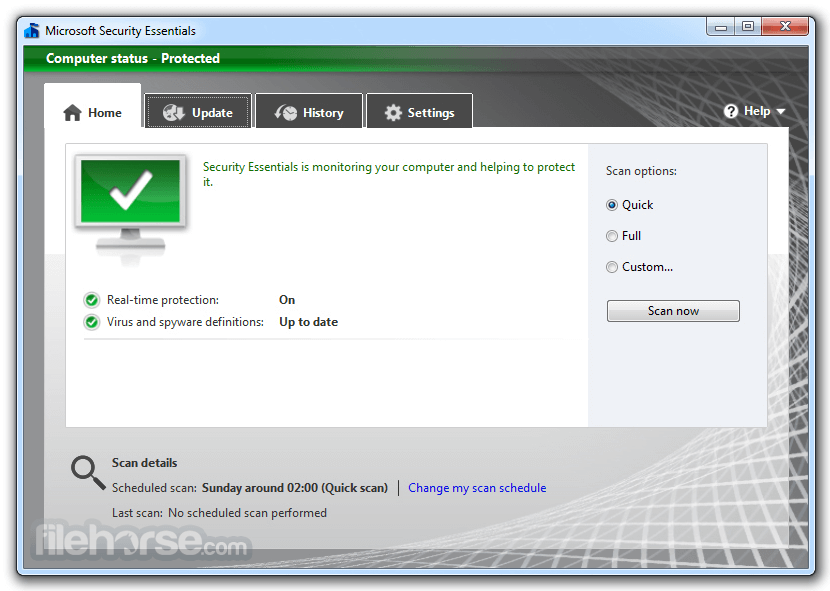
MSE software is built for individuals and small businesses, but it’s based on the same technology that Microsoft uses to protect giant businesses (security products like Microsoft Forefront, Malicious Software Removal Tool, and Windows Defender).
Overview
MS Security Essentials is a free antivirus program developed by Microsoft Corporation. It offers essential protection against malware, viruses, spyware, and other potentially harmful software. With its user-friendly interface and real-time protection, it aims to ensure the security and stability of your Windows-based systems.
It received great recognition for the protection it offers: the VB100 award from Virus Bulletin Ltd., Checkmark Certification from West Coast Labs, and certification from the ICSA Labs. Downloading and installing It is free and easy. Once you have installed it, the software updates automatically once a day.
It uses green, yellow, and red color codes to designate the security status of your PC and a color-coded icon in the taskbar tells you at a glance if your attention is needed. It’s simple—when you’re green, you’re good. However, if there’s a red or yellow threat, Antivirus software will alert you and recommend what to do (you can act directly from the notification area without having to enter the application).
The program runs quietly in the background. You’ll only be alerted when there are specific actions to take. When you’re away or busy, Security Essentials can take the default action on your behalf and you can open the program later to review and undo those actions if you wish.
This security software is efficient and compact. Scans and updates are scheduled to run when the PC is idle and the software works in a way that your PC is still snappy when you’re using it. All this makes Microsoft Security Essentials friendly for all sorts of computers—your old PC, your new PC, your laptop, as well as your little netbook.
Features
- Real-time Protection: It actively scans your computer in the background, providing real-time protection against known and emerging threats.
- Malware Detection and Removal: The software employs a comprehensive database to detect and remove various types of malware, including viruses, Trojans, worms, and spyware.
- Scheduled Scans: Users can schedule regular scans to ensure ongoing protection and maintain the security of their system.
- Automatic Updates: It automatically updates its virus and spyware definitions to stay up to date with the latest threats.
- Quarantine Management: When the software detects suspicious files, it isolates them in a quarantine folder, preventing them from causing harm to your system while giving you the option to review and remove them if necessary.
- Download: Visit the official Microsoft website or FileHorse. Download the installation file appropriate for your operating system.
- Installation: Run the downloaded file and follow the on-screen instructions to complete the installation process.
- Configuration: Once installed, the program will start running in the background. You can access the program's settings and customize the scanning schedule and other preferences according to your needs.
- Scanning: It automatically scans your system, but you can also initiate a manual scan at any time.
- Reviewing Threats: If the software detects any threats, it will notify you and provide options to remove or quarantine them.
Why has Microsoft Security Essentials been discontinued?
Microsoft Security Essentials is no longer available for new installations because it is tied to the Windows 7 operating system, which is no longer supported. Microsoft has shifted its focus to Windows 11/10 and recommends users transition to this newer operating system for the best security options. As a result, the availability of Microsoft Security Essentials has ended.
Will Microsoft Security Essentials still work on my system?
While new installations of Microsoft Security Essentials are no longer possible, existing installations will continue to function. Microsoft will continue to provide signature updates for Microsoft Security Essentials until 2023. These updates ensure that the software remains effective in detecting and removing known threats. However, it is important to note that without ongoing support and updates, the software may become less effective over time, leaving your system more vulnerable to emerging threats. Therefore, it is highly recommended to upgrade to Windows 11/10 and use Windows Defender (Windows Security) Antivirus, which is the successor to Microsoft Security Essentials and offers enhanced security features.
Is Microsoft Security Essentials 64bit FREE?
Answer: Yes, the program is available for free to Windows users.
Does it work with Windows 11/10?
Answer: No, the software is not compatible with Windows 11/10. However, Windows 11 and 10 include Windows Defender (Windows Security), which provides similar functionality.
Can I use Microsoft Security Essentials alongside other antivirus software?
Answer: It is not recommended to run multiple real-time antivirus programs simultaneously, as they may conflict with each other. Uninstall any existing antivirus software before installing "MSE".
Does Microsoft Security Essentials offer protection against ransomware?
Answer: While the app offers solid protection against various malware types, it is recommended to use dedicated anti-ransomware solutions in conjunction with antivirus software for enhanced security.
Alternatives
Malwarebytes: A specialized anti-malware tool that focuses on detecting and removing malware infections.
Avast Free Antivirus: A popular free antivirus program with robust features and a user-friendly interface.
AVG AntiVirus Free: Offers a wide range of features, including real-time protection, automatic updates, and email scanning.
Avira Free Security: Provides essential protection against malware and includes additional features such as a VPN and system optimization tools.
Bitdefender Antivirus Free: Lightweight and powerful, offering excellent malware detection and minimal system impact.
System Requirements
- Operating System: Windows Vista (Service Pack 1, or Service Pack 2) and Windows 7
- For Windows Vista and Windows 7, a PC with a CPU clock speed of 1.0 GHz or higher, and 1 GB RAM or higher.
- VGA display of 800 × 600 or higher.
- 200 MB of available hard disk space.
- An Internet connection is required for installation and to download the latest virus and spyware definitions for the app.
- Internet Browser
- Free to use for genuine Windows users
- Lightweight and doesn't consume excessive system resources
- Provides real-time protection against malware and viruses
- Regular automatic updates keep the software up to date
- User-friendly interface suitable for all skill levels
- Limited compatibility, not available for Windows 11/10
- Microsoft will continue to provide signature updates until 2023
- Lacks some advanced features compared to premium antivirus solutions
- May not provide dedicated protection against specialized threats such as ransomware
Microsoft Security Essentials is a reliable and user-friendly antivirus software solution for Windows users. It offers essential protection against malware and viruses, combining real-time scanning, scheduled scans, and automatic updates.
While it lacks advanced features and compatibility with Windows 11/10, it's simplicity and lightweight nature make it a suitable choice for users seeking basic yet effective protection. However, for users seeking additional features or running Windows 11/10, exploring alternative antivirus software may be beneficial.
Also Available: Microsoft Security Essentials (32-bit)
 OperaOpera 118.0 Build 5461.41 (64-bit)
OperaOpera 118.0 Build 5461.41 (64-bit) PC RepairPC Repair Tool 2025
PC RepairPC Repair Tool 2025 PhotoshopAdobe Photoshop CC 2025 26.5.0 (64-bit)
PhotoshopAdobe Photoshop CC 2025 26.5.0 (64-bit) OKXOKX - Buy Bitcoin or Ethereum
OKXOKX - Buy Bitcoin or Ethereum iTop VPNiTop VPN 6.4.0 - Fast, Safe & Secure
iTop VPNiTop VPN 6.4.0 - Fast, Safe & Secure Premiere ProAdobe Premiere Pro CC 2025 25.2.1
Premiere ProAdobe Premiere Pro CC 2025 25.2.1 BlueStacksBlueStacks 10.42.51.1001
BlueStacksBlueStacks 10.42.51.1001 Hero WarsHero Wars - Online Action Game
Hero WarsHero Wars - Online Action Game SemrushSemrush - Keyword Research Tool
SemrushSemrush - Keyword Research Tool LockWiperiMyFone LockWiper (Android) 5.7.2
LockWiperiMyFone LockWiper (Android) 5.7.2
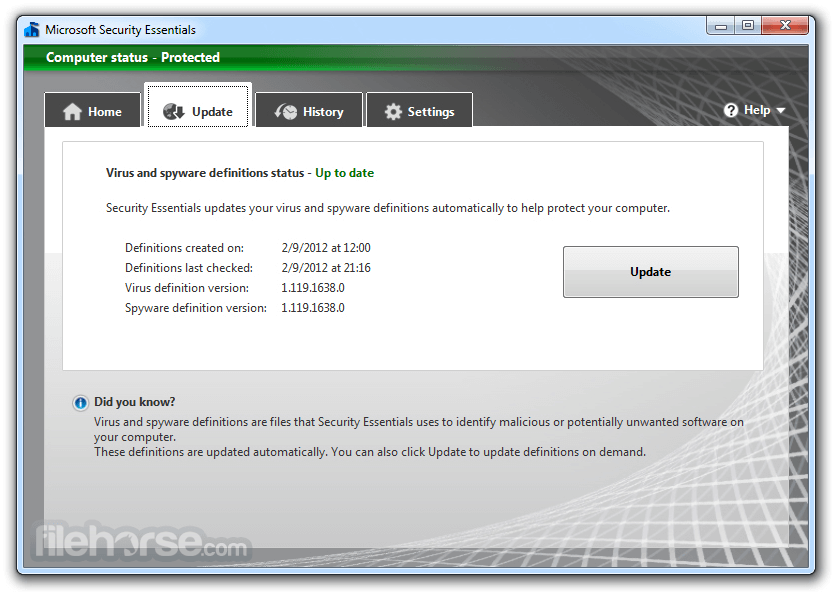
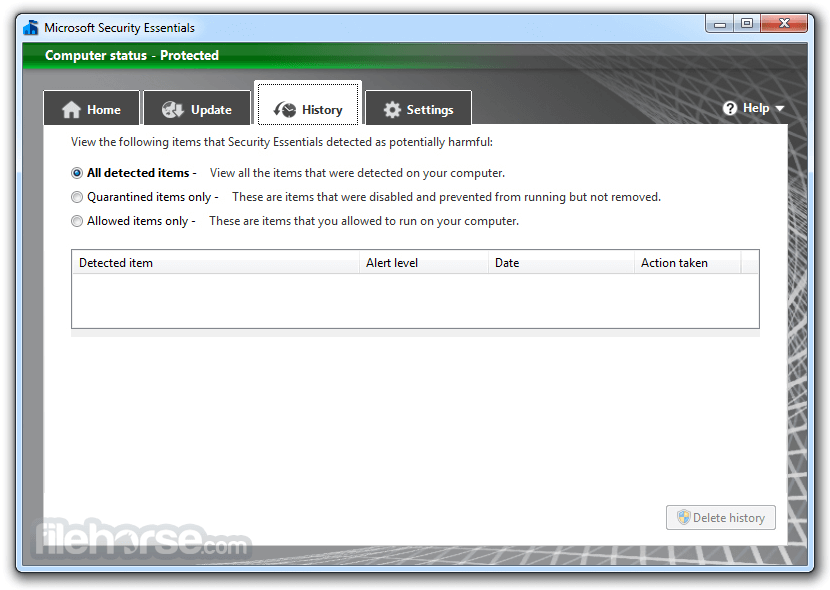
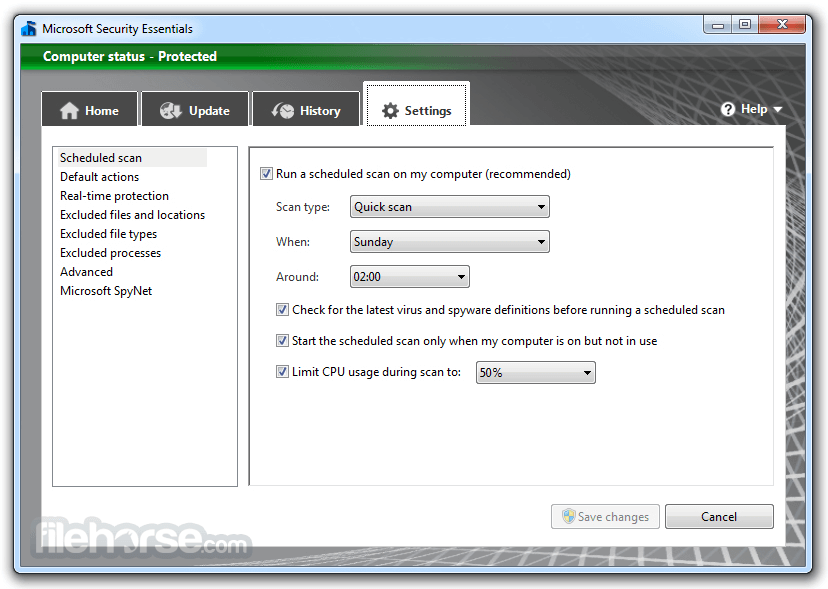
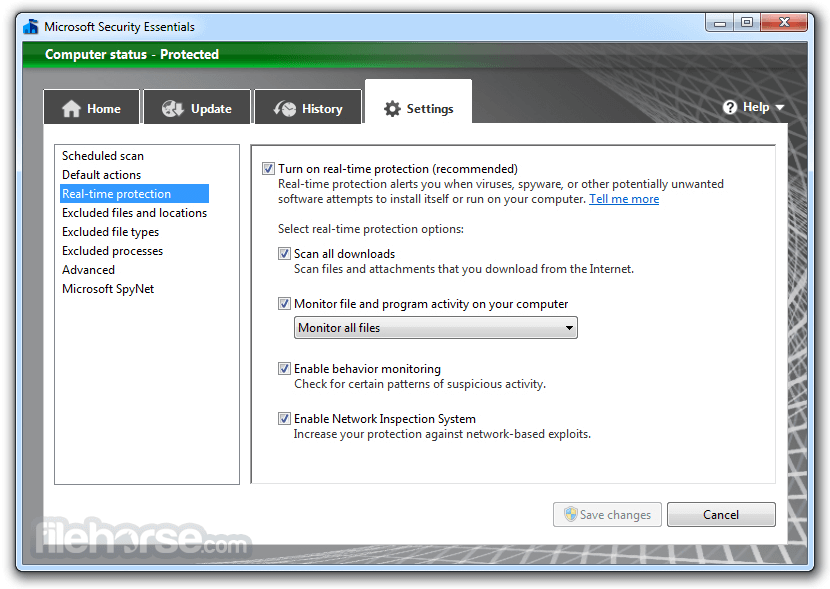
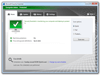



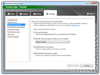
Comments and User Reviews