-
Latest Version
Second Life LATEST
-
Review by
-
Operating System
Windows 8 / Windows 10 / Windows 11
-
User Rating
Click to vote -
Author / Product
-
Filename
Second_Life_6_5_5_571282_x86_64_Setup.exe
Everything in Second Life for PC – interactive 3D objects, unique experiences, global communities, and more – is created by people just like you. Create interactive 3D content and social experiences.
Monetize your creations in a global marketplace. Endless fun awaits you in the virtual world! From games to live music and much more, there’s always something new to enjoy.
Create and sell virtual items in a global marketplace. From hobbyists to professionals Second Life for Windows PC offers endless opportunities for 3D designers, modelers, scripters, and everyone in between to profit from their creativity.
Discover new models for engaged, collaborative learning in 3D spaces. Engage students in a fun, interactive 3D environments.
Collaborate, teach, and create together using voice and text. Join hundreds of educators from around the world. Control access to your campus and/or restrict students to only your region.

Whether you buy a few square meters or an entire island, the land gives your creativity a blank canvas. Invite your friends to design and decorate your residence with you, or buy a pre-made home and have a housewarming party. In the game, there's always someone to talk to. Or dance with, learn from, perhaps even love. You can see the world without ever leaving your home. And here, there's no jet lag and the clubs are always open.
Meet and chat with real people from around the world! Join any of the thousands of unique groups within the desktop game app. Parties, workshops, contests, and more — there’s always lots happening! Join the conversation in the official Second Life forums. Find thousands of places and events to visit and enjoy.
Ready to check out the game? In just a few minutes, you can join for free and start exploring. Join Now!
Main Features
Avatar Customization: Create and customize your unique digital persona, or avatar, with a wide range of options for appearance, clothing, and accessories.
World Building: Craft your virtual environment using the in-depth building tools, allowing for the creation of homes, landscapes, and even entire cities.
Social Interaction: Connect with millions of users worldwide, chat, form friendships, and participate in real-time events and activities.
Economy: Engage in a virtual economy by buying, selling, and trading in-game currency (Linden Dollars or L$) for goods and services.
Content Creation: Design and sell your virtual creations, from clothing and furniture to vehicles and animations.
Entertainment: Attend live concerts, theater performances, art exhibitions, and various community-driven events.
Education and Learning: Experience immersive educational simulations and discussions within Second Life's academic communities.
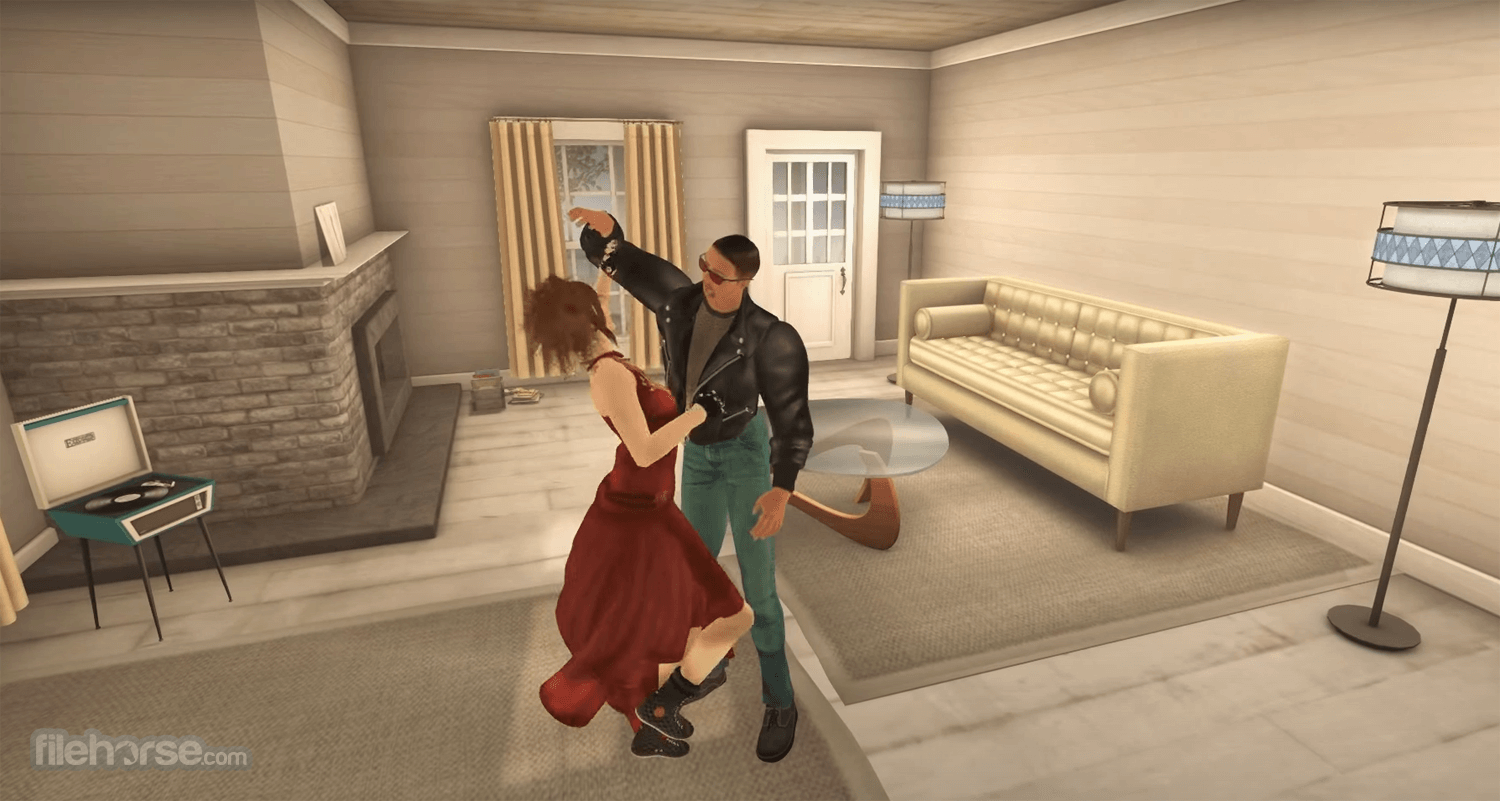
User Interface
- Viewer: The viewer displays the 3D world and your avatar, with various menus and controls accessible via a sidebar.
- Inventory: Manage your inventory of items, clothing, and objects.
- Chat and Communication: Communicate with others through text or voice chat, accessible through chat windows and voice controls.
- Map: Navigate the virtual world with the map, which also shows user locations and popular destinations.
- While the interface can be overwhelming at first, it offers a rich array of customization options to tailor your experience to your preferences.
- Visit the official website and create an account.
- Download the Second Life viewer for your PC.
- Install the viewer and log in using your newly created account.
- Customize your avatar and explore the virtual world.
- The setup process is intuitive, and the viewer's initial tutorial provides helpful guidance.
- Create Your Avatar: Customize your digital persona to your liking.
- Explore: Use the map to find places of interest or teleport to specific locations.
- Interact: Chat with other residents, make friends, and join groups.
- Build and Create: Experiment with building tools or purchase pre-made items.
- Engage in the Economy: Buy and sell items to earn L$, the in-game currency.
- Attend Events: Check the event calendar for concerts, exhibits, and social gatherings.
- As you become familiar with the platform, you can delve deeper into its many features and possibilities.

FAQ
Is Second Life still active in 2025?
Yes, it continues to thrive with a dedicated user base, active communities, and regular updates.
How do I earn Linden Dollars (L$)?
You can earn L$ by participating in the virtual economy, such as selling creations, offering services, or working in virtual jobs.
Can I run Second Life on a Mac?
Yes, the game is available for both Windows and macOS.
Is Second Life free to play?
Yes, you can join Second Life for free, but there are optional premium memberships that offer additional benefits.
Can I explore Second Life without social interaction?
Yes, you can enjoy the virtual world at your own pace and choose how much you want to interact with others.
Alternatives
Decentraland: A blockchain-based virtual world where users can create, own, and monetize their content.
VRChat: A virtual reality-focused platform with user-generated worlds and avatars, offering a highly interactive experience.
The Sims 4: If you're more interested in a single-player simulation experience, The Sims 4 allows you to create and manage virtual lives.
ROBLOX: A global platform that brings people together through play!
Minecraft: For those who enjoy building and creativity, Minecraft offers a sandbox experience in a blocky, pixelated world.
Pricing
It offers a free-to-play model with optional premium memberships.
Premium and Plus plans range from $5.50 to $20.75 per month and provide benefits such as a monthly L$ stipend, access to exclusive areas, private homes, bonuses, support, and virtual land ownership.
System Requirements
- OS: Windows 11, 10, 8 or 7
- CPU: Intel Core 2 Duo or AMD Athlon 64
- RAM: 4GB
- Graphics: NVIDIA GeForce 6600 or ATI Radeon X1300
PROS
- Vast creative potential
- Active and diverse user community
- Strong social and entertainment features
- Realistic economy
- Extensive customization options
- Steeper learning curve for newcomers
- Graphics may appear dated compared to newer VR experiences
- Some areas may lack activity or engagement
It remains an exceptional virtual world that has stood the test of time, offering a platform for creativity, social interaction, and economic opportunity. While its user interface may seem complex at first, the depth of experiences it provides is unparalleled.
Whether you're looking to build, socialize, learn, or explore, Second Life continues to be a captivating digital realm that bridges the gap between imagination and reality. Dive in and discover the endless possibilities that await in this virtual wonderland.
Also Available: Download Second Life for Mac
 OperaOpera 118.0 Build 5461.60 (64-bit)
OperaOpera 118.0 Build 5461.60 (64-bit) PC RepairPC Repair Tool 2025
PC RepairPC Repair Tool 2025 PhotoshopAdobe Photoshop CC 2025 26.5.0 (64-bit)
PhotoshopAdobe Photoshop CC 2025 26.5.0 (64-bit) OKXOKX - Buy Bitcoin or Ethereum
OKXOKX - Buy Bitcoin or Ethereum iTop VPNiTop VPN 6.4.0 - Fast, Safe & Secure
iTop VPNiTop VPN 6.4.0 - Fast, Safe & Secure Premiere ProAdobe Premiere Pro CC 2025 25.2.3
Premiere ProAdobe Premiere Pro CC 2025 25.2.3 BlueStacksBlueStacks 10.42.53.1001
BlueStacksBlueStacks 10.42.53.1001 Hero WarsHero Wars - Online Action Game
Hero WarsHero Wars - Online Action Game SemrushSemrush - Keyword Research Tool
SemrushSemrush - Keyword Research Tool LockWiperiMyFone LockWiper (Android) 5.7.2
LockWiperiMyFone LockWiper (Android) 5.7.2

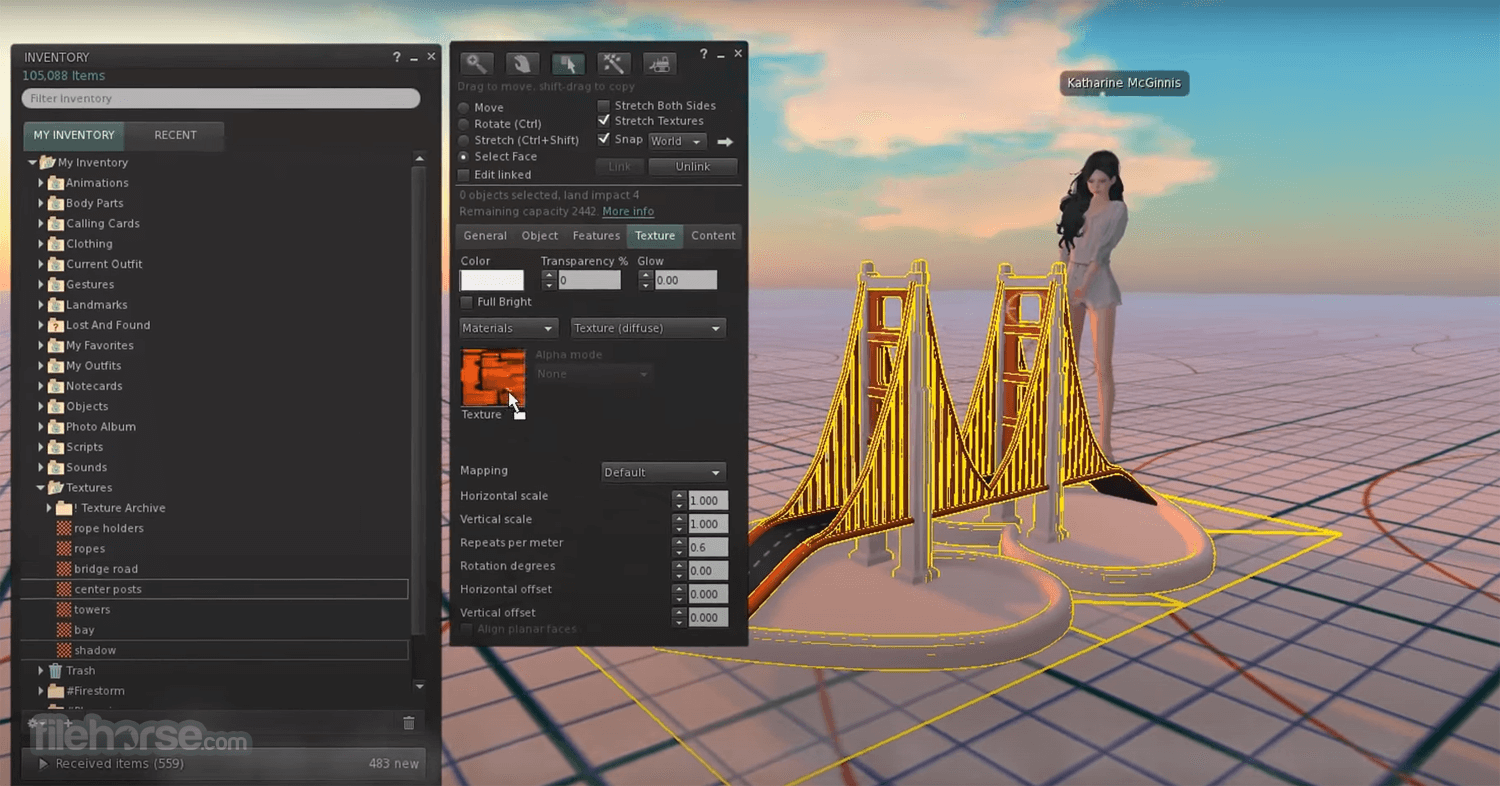





Comments and User Reviews