-
Latest Version
SeaMonkey 2.53.20 (64-bit) LATEST
-
Review by
-
Operating System
Windows 7 64 / Windows 8 64 / Windows 10 64 / Windows 11
-
User Rating
Click to vote -
Author / Product
-
Filename
seamonkey-2.53.20.en-US.win64.installer.exe
-
MD5 Checksum
77e2fda8f0ff45bb492213d00fe71e9d
Developed by the SeaMonkey Council, it continues the legacy of the Mozilla Application Suite, offering a versatile and lightweight alternative to standalone applications.
This open-source software is designed for advanced users who prefer an integrated browsing experience with extensive customization options.
Features
Web Browser – Based on the Mozilla engine, SeaMonkey for Windows provides a fast and secure browsing experience with tabbed browsing, pop-up blocking, and session restore.
Email & Newsgroup Client – A robust email client with multiple account support, spam filters, and RSS feed integration.
HTML Editor – A built-in WYSIWYG HTML editor allows users to create and edit web pages easily.
IRC Chat – An integrated chat client that supports multiple chat networks.
Add-ons & Extensions – Supports legacy Firefox add-ons, enhancing functionality with additional tools and features.
Developer Tools – Includes an advanced DOM Inspector and JavaScript debugger for web development.
User Interface
It features a classic, straightforward interface reminiscent of older versions of Firefox and Netscape Navigator. The layout is user-friendly but may feel outdated compared to modern browsers.
The suite's components, including the browser, email client, and chat, are easily accessible via a top navigation menu, ensuring a seamless transition between tasks.
How to Use
Browsing – Open this app and type a URL in the address bar or use bookmarks for quick access.
Email Client – Add an email account, check messages, and manage multiple email inboxes from one interface.
Web Development – Open the Composer tool to create and edit web pages with an intuitive editor.
Chat – Join IRC chat rooms using the integrated chat client.
Customization – Install add-ons and themes to personalize your experience.
FAQ
Is SeaMonkey still being developed?
Yes, SeaMonkey is actively maintained by a dedicated community, though updates may not be as frequent as mainstream browsers.
Can I use Firefox extensions with SeaMonkey?
Some older Firefox extensions are compatible, but newer WebExtensions are not supported.
Does SeaMonkey support modern web standards?
It supports most modern web technologies, but its engine may lag behind mainstream browsers like Chrome and Firefox.
Is SeaMonkey safe to use?
Yes, but it relies on users to manually update it for the latest security patches.
Can I sync bookmarks and settings across devices?
The app does not have built-in sync capabilities like Firefox or Chrome, but users can manually import/export data.
Alternatives
Opera GX: The gaming browser built for gamers with RAM and CPU limiters!
Chrome: The fast, free browser that`s built for the modern web
Firefox: Fast and customizable browser with a strong focus on privacy and security.
Edge: A modern and efficient browser with excellent compatibility and integrated Microsoft services.
Brave: Privacy-focused browser that blocks ads and trackers by default, ensuring a faster and more secure browsing experience.
System Requirements
- OS: Windows 7, 8, 10, 11 (64-bit)
- Processor: Intel or AMD 64-bit processor
- RAM: 2GB minimum, 4GB recommended
- Storage: At least 200MB of free disk space
- Internet: Required for updates and extensions
- Lightweight and Fast Performance
- Built-in Email & IRC Chat
- Customizable with Add-ons
- Integrated Web Development Tools
- Low System Resource Usage
- Outdated User Interface
- Limited Modern Extension Support
- Website Compatibility Issues
- Small Developer Community
SeaMonkey (64-bit) is an excellent choice for users who prefer an all-in-one internet suite with a classic browsing experience. While it lacks some modern features and updates can be infrequent, it remains a solid option for those who value integration and customization.
Advanced users who need a lightweight, extensible, and multi-functional suite will appreciate what this app offers. However, for those looking for the latest web technologies, enhanced security, and faster performance, alternatives like Firefox or Chrome may be a better fit.
Also Available: SeaMonkey (32-bit) and SeaMonkey for Mac
What's new in this version:
- Use Services.focus for bookmarking from mailnews in SeaMonkey
- Replace the Bookmark Manager with the Firefox Library in SeaMonkey: Another followup
- Port
- Tidy up channels code in cZ
- Sometimes tag data from an IRC server doesn't contain a pair
- Fix call to updateUsers in network onAway in cZbug 1923213
- Remove unused XTLabelRecord from tree-utils.js in cZbug 1923215
- Remove unused code from connection-xpcom.js in cZbug 1923219
- Remove unusued code from utils.js in cZbug 1923221
- Switch from using arrayContains helper to using JS Array includes method in cZ
- Switch from using arrayIndexOf helper to using JS Array includes and indexOf methods in cZ
- Switch from using arrayRemoveAt and arrayInsertAt helpers to using JS Array splice and unshift methods in cZbug 1923227
- Switch from using stringTrim helper to using JS string trim method in cZ
- Inline newObject function in cZ
- Remove getWindowByType function from cZ
- Inline viewCert function in cZ
- Remove getSpecialDirectory function and use Services.dirsvc in cZ
- Remove getNSSErrorClass function and tidy up NSS related code in cZ
- Tidy message manager code in cZ
- Remove getService helper and tidy up code around its callers in cZ
- Remove use of NSGetModule in cZ
- Tidy up chatzilla-service.js
- Use Intl.DateTimeFormat in cZ's strftime function
- Remove unused code from pref-manager.js in cZ
- Use Services.scriptloader in cZ
- Use more Services in cZ
- Tidy up some Components.* code in static.js in cZ
- Switch to using listbox instead of tree for cZ chat window
- Away status isn't reflected correctly in channel userlist in cZ
- Fix too much recursion and missing variable in cmdSave in cZ
- Replace confirm helper with Services.prompt.confirm in cZ
- Use Services.prompt in confirmEx, prompt and promptPassword helpers in cZ
- Use Services.prompt.alert and remove alert helper in cZ
- Simplify getListFIle in cZ
- Remove various const from file-utils.js in cZ
- Remove unused 2nd argument from mkdir helper in file-utils.js in cZ
- Use LocalFile directly rather via helper fopen in cZ
- Tidy up picker code in file-utils.js in cZ
- Remove unnecessary type attributes in cZ
- Clean up Components usage in cZ
- Remove unused encodeForXMLAttribute function for cZ utils.js
- Move renameProperty helper into lib/irc.js for cZ
- Move formatDateOffset helper into handlers.js in cZ
- Move objectContains helper into command-manager.js in cZ
- Move splitLongWord helper into mungers.js in cZ
- Move randomString helper into commands.js in cZ
- Move Clone helper into commands.js in cZ
- Move equalsObject helper into channels.js in cZ
- Move matchEntry helper into static.js in cZ
- Move getCommonPfx helper to handlers.js in cZ
- Remove some code duplication in getSISize and getSISpeed helpers and improve coding in scaleNumbersBy1024 in cZ
- Fix secure IRC protcol handler in cZ
- UI: Link for download of Themes leads to Themes for Thunderbird
- Add ESR 128 links to debugQA
- Port changes needed from |Bug 1476333 - Consolidate the ways that we reference "browser.xul" across the tree| to SeaMonkey
- Switch from boxObject to getBoundingClientRect in utilityOverlay
- Align the SeaMonkey switchToTabHavingURI() call syntax with Firefox and toolkit
- Empty out SeaMonkey's removed-files.in (port
- Update SeaMonkey installer to register as handler for media types
- Remove obsolete chat services from SeaMonkey address book part2
- Add UI for browser.display.prefers_color_scheme to the SeaMonkey colors prefpane
- Update SeaMonkey wikipedia icon
- Show specific placeholders for bookmarks and history in SeaMonkey sidebar search
- Adjust dragOver method of tabbrowser.xml to be closer to Firefox version
- Avoid boxObject where appropriate in tabbrowser
- Simplify tab drop indicator code and styling
SeaMonkey 2.53.20 contains (among other changes) the following major changes relative to SeaMonkey 2.49.5:
- The Bookmarks Manager has switched its name to Library, and now also includes the History list. When History is invoked, the Library will be shown with the History list selected. The extensive modifications were needed because of Mozilla Gecko platform API changes.
- Download Manager has been migrated to a new API. Although it looks pretty much the same as before, the search option is missing and some other minor details work differently. The previous downloads history is removed during the upgrade.
- The layout panel was added to the CSS Grid tools.
- TLS 1.3 is the default SSL version now.
- Support for all NPAPI plugins like Flash, Java and Silverlight has been removed. For displaying pdf files in the browser you can use pdf.js-seamonkey from Isaac Schemm.
- SeaMonkey now uses a new api for formatting regional data like time and date. Default is to use the application locale of the current SeaMonkey build. If you use a language pack or a different OS formatting this is usually not desired. You can change the formatting from the application locale to the regional settings locale (OS) in the preferences dialog under "Appearance".
 OperaOpera 118.0 Build 5461.60 (64-bit)
OperaOpera 118.0 Build 5461.60 (64-bit) PC RepairPC Repair Tool 2025
PC RepairPC Repair Tool 2025 PhotoshopAdobe Photoshop CC 2025 26.6.0 (64-bit)
PhotoshopAdobe Photoshop CC 2025 26.6.0 (64-bit) OKXOKX - Buy Bitcoin or Ethereum
OKXOKX - Buy Bitcoin or Ethereum iTop VPNiTop VPN 6.4.0 - Fast, Safe & Secure
iTop VPNiTop VPN 6.4.0 - Fast, Safe & Secure Premiere ProAdobe Premiere Pro CC 2025 25.2.3
Premiere ProAdobe Premiere Pro CC 2025 25.2.3 BlueStacksBlueStacks 10.42.53.1001
BlueStacksBlueStacks 10.42.53.1001 Hero WarsHero Wars - Online Action Game
Hero WarsHero Wars - Online Action Game SemrushSemrush - Keyword Research Tool
SemrushSemrush - Keyword Research Tool LockWiperiMyFone LockWiper (Android) 5.7.2
LockWiperiMyFone LockWiper (Android) 5.7.2

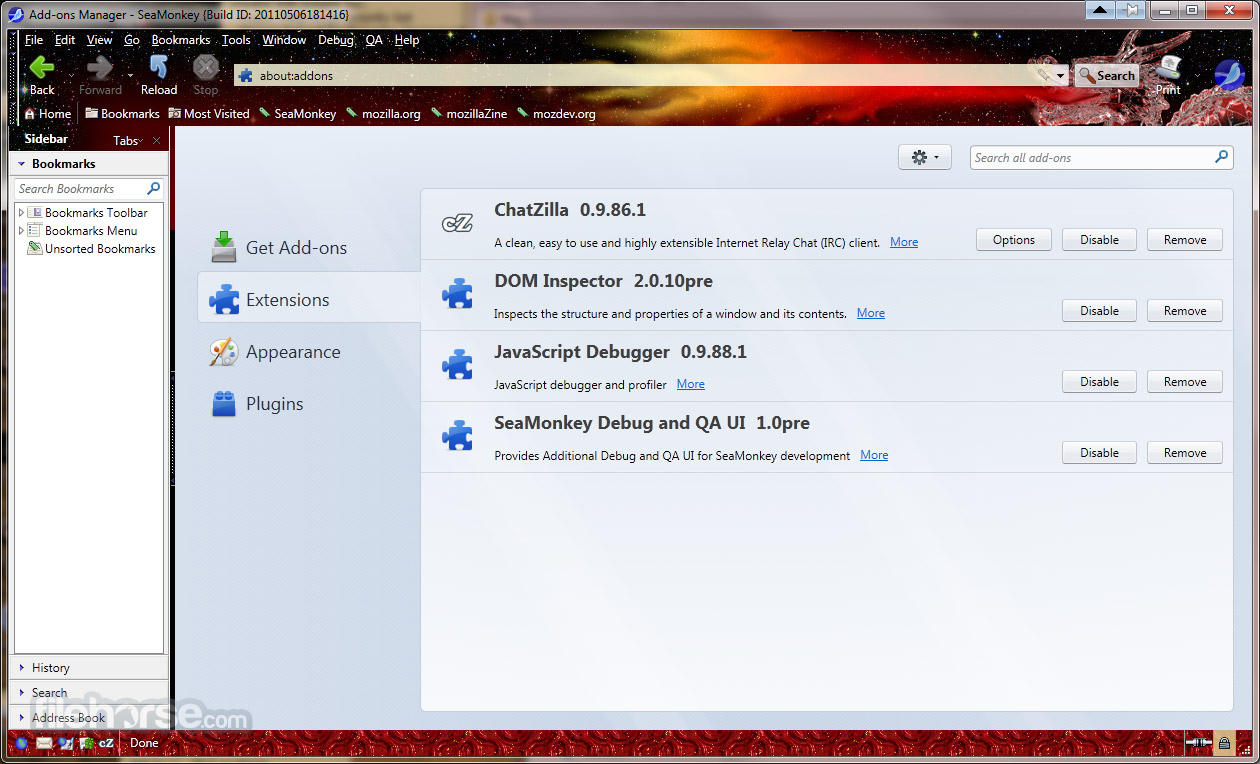

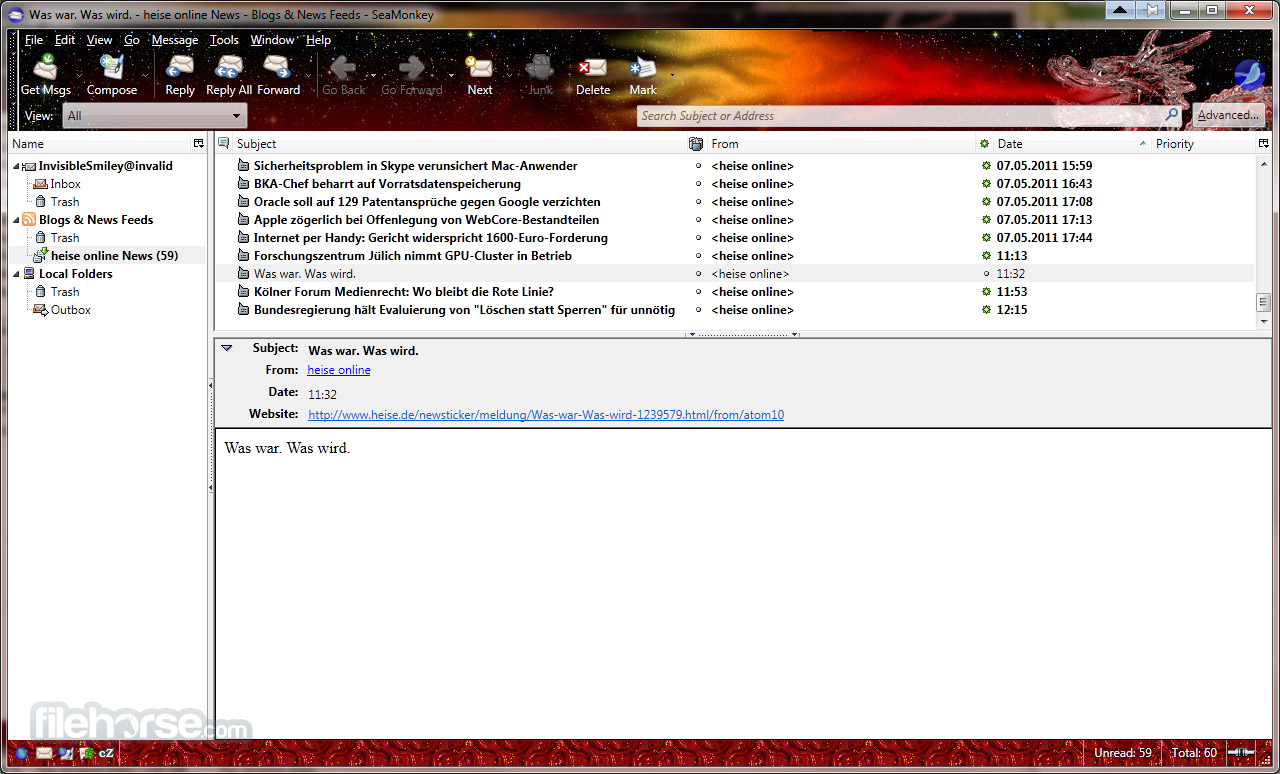
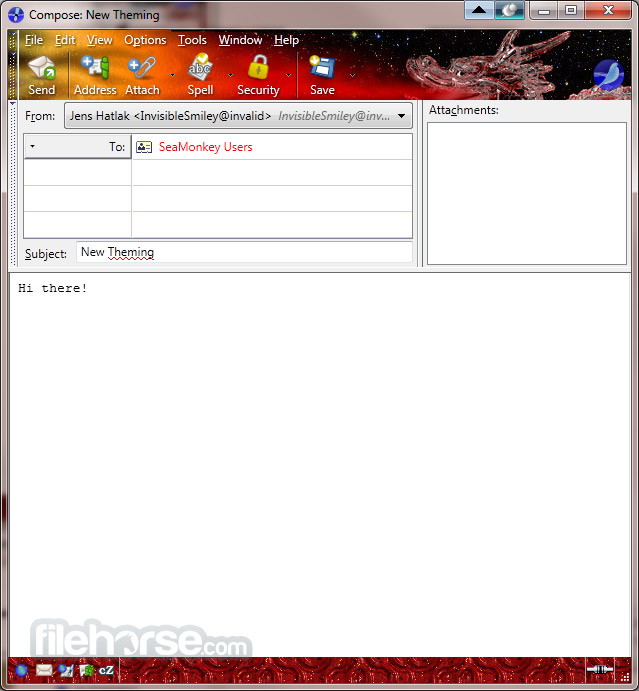





Comments and User Reviews