-
Latest Version
-
Operating System
Windows 7 64 / Windows 8 64 / Windows 10 64
-
User Rating
Click to vote -
Author / Product
-
Filename
seamonkey-2.53.9.en-US.win64.installer.exe
-
MD5 Checksum
df6fef126ead9558968a2af193481f2c
Sometimes latest versions of the software can cause issues when installed on older devices or devices running an older version of the operating system.
Software makers usually fix these issues but it can take them some time. What you can do in the meantime is to download and install an older version of SeaMonkey 2.53.9 (64-bit).
For those interested in downloading the most recent release of SeaMonkey (64-bit) or reading our review, simply click here.
All old versions distributed on our website are completely virus-free and available for download at no cost.
We would love to hear from you
If you have any questions or ideas that you want to share with us - head over to our Contact page and let us know. We value your feedback!
What's new in this version:
- There is now an option to clear browser history during shutdown
- Uninstall plugin command for ChatZilla
- Update icons used in ChatZilla status bar
- Make ChatZilla understand mIRC color code 99
- Implement IRCv3 basic CAP negotiation and CAP LIST and update CAP ACK and CAP LS
- Use Unicode instead of images for emojis in ChatZilla and add some extra emojis
- Use SeaMonkey's configured web search rather than a separate one in ChatZilla
- Add a networks editor to ChatZilla
- Implement IRCv3 away-notify chghost and userhost-in-names self-messaging and WHOX
- Link to SeaMonkey website in debugQA for verification sites and development section
- Send button should be disable until we have a recipient
- Remove need to use a modifier for marking messages as unread
- The Bookmarks Manager has switched its name to Library, and now also includes the History list. When invoking History, the Library will be shown with the History list selected. The extensive modifications were needed because of Mozilla Gecko platform API changes.
- Download Manager has been migrated to a new API. Although it looks pretty much the same as before, the search option is missing and some other minor details work differently. The previous downloads history is removed during the upgrade.
- The layout panel was added to the CSS Grid tools
- TLS 1.3 is the default SSL version now
- Support for all NPAPI plugins like Flash, Java and Silverlight has been removed. For displaying pdf files in the browser you can use pdf.js-seamonkey.
- SeaMonkey now uses a new api for formatting regional data like time and date. Default is to use the application locale of the current SeaMonkey build. If you use a language pack or a different OS formatting this is usually not desired. You can change the formatting from the application locale to the regional settings locale (OS) in the preferences dialog under "Appearance".
 OperaOpera 125.0 Build 5729.49 (64-bit)
OperaOpera 125.0 Build 5729.49 (64-bit) MalwarebytesMalwarebytes Premium 5.4.5
MalwarebytesMalwarebytes Premium 5.4.5 PhotoshopAdobe Photoshop CC 2026 27.2 (64-bit)
PhotoshopAdobe Photoshop CC 2026 27.2 (64-bit) BlueStacksBlueStacks 10.42.153.1001
BlueStacksBlueStacks 10.42.153.1001 OKXOKX - Buy Bitcoin or Ethereum
OKXOKX - Buy Bitcoin or Ethereum Premiere ProAdobe Premiere Pro CC 2025 25.6.3
Premiere ProAdobe Premiere Pro CC 2025 25.6.3 PC RepairPC Repair Tool 2025
PC RepairPC Repair Tool 2025 Hero WarsHero Wars - Online Action Game
Hero WarsHero Wars - Online Action Game TradingViewTradingView - Trusted by 60 Million Traders
TradingViewTradingView - Trusted by 60 Million Traders WPS OfficeWPS Office Free 12.2.0.23155
WPS OfficeWPS Office Free 12.2.0.23155

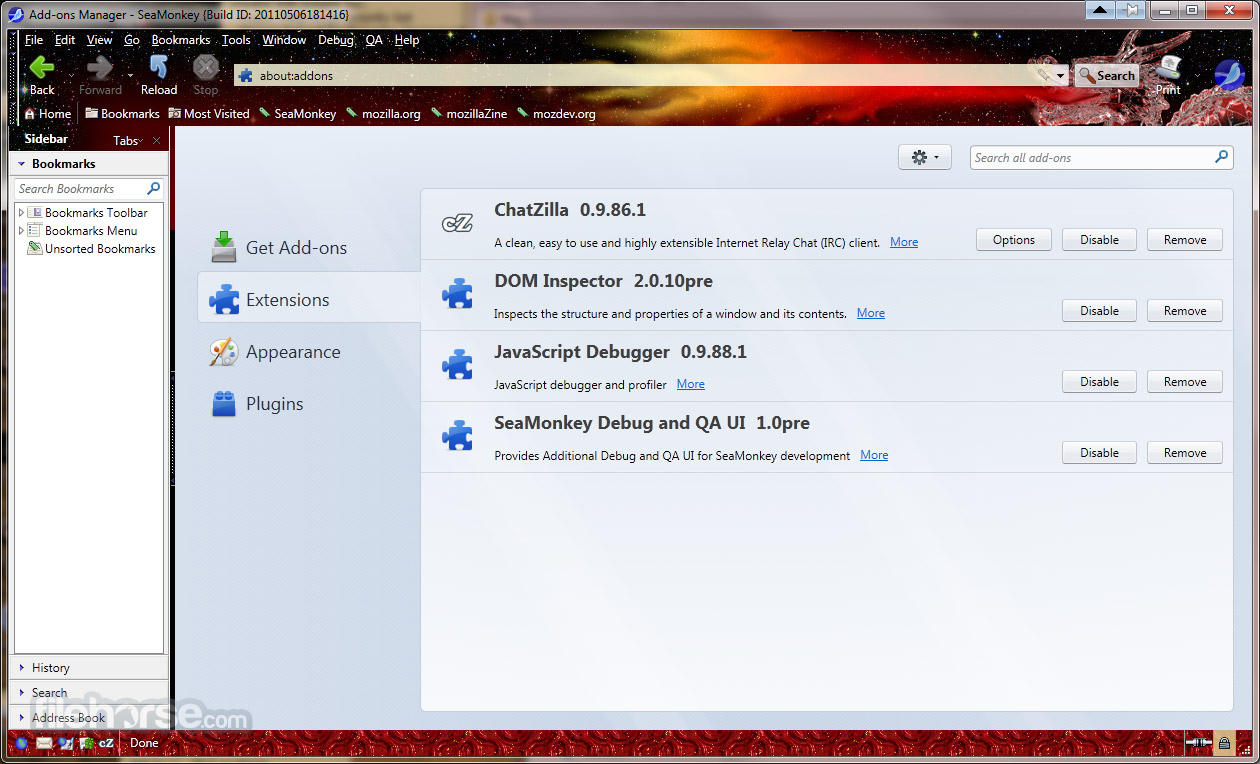

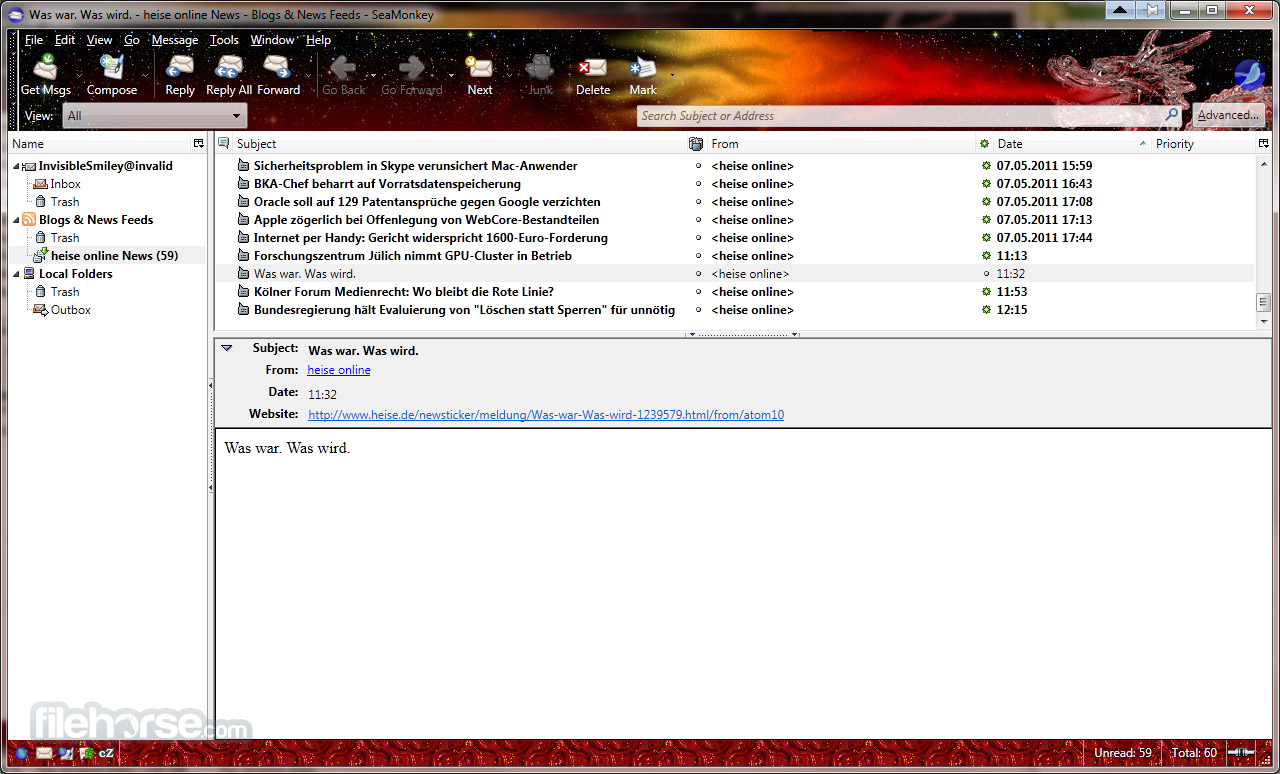
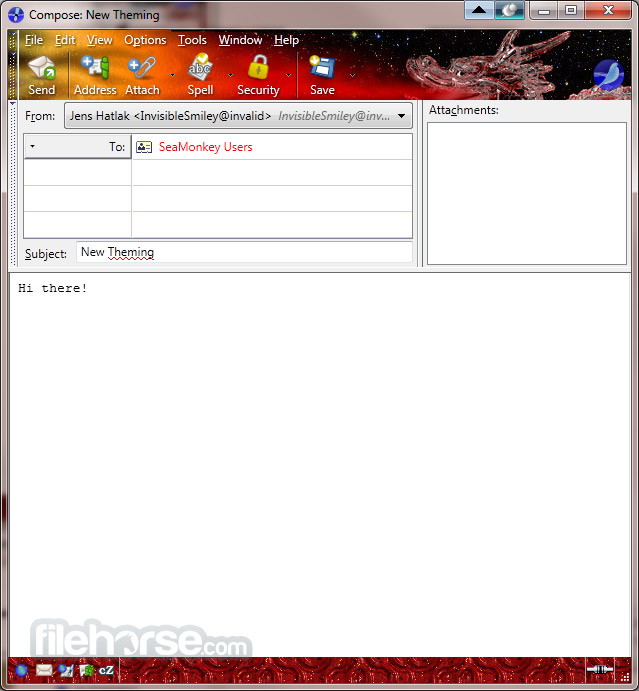





Comments and User Reviews