-
Latest Version
-
Operating System
Windows 7 64 / Windows 8 64 / Windows 10 64
-
User Rating
Click to vote -
Author / Product
-
Filename
seamonkey-2.53.7.1.en-US.win64.installer.exe
-
MD5 Checksum
befc437113b729a82fabd504a7ef914b
Sometimes latest versions of the software can cause issues when installed on older devices or devices running an older version of the operating system.
Software makers usually fix these issues but it can take them some time. What you can do in the meantime is to download and install an older version of SeaMonkey 2.53.7.1 (64-bit).
For those interested in downloading the most recent release of SeaMonkey (64-bit) or reading our review, simply click here.
All old versions distributed on our website are completely virus-free and available for download at no cost.
We would love to hear from you
If you have any questions or ideas that you want to share with us - head over to our Contact page and let us know. We value your feedback!
What's new in this version:
SeaMonkey 2.53.7.1 contains (among other changes) the following major changes relative to SeaMonkey 2.53.7:
- Fix for legacy generators and the deprecated for each statement in add-ons and the Add-on SDK bug 1702903
- Fix for handling of dead keys in text input fields in GTK 3.24.26+ bug 1701288
SeaMonkey 2.53.7.1 contains (among other changes) the following major changes relative to SeaMonkey 2.49.5:
- The Bookmarks Manager has switched its name to Library, and now also includes the History list. When invoking History, the Library will be shown with the History list selected. The extensive modifications were needed because of Mozilla Gecko platform API changes.
- Download Manager has been migrated to a new API. Although it looks pretty much the same as before, the search option is missing and some other minor details work differently. The previous downloads history is removed during the upgrade.
- The layout panel was added to the CSS Grid tools
- TLS 1.3 is the default SSL version now
- Support for all NPAPI plugins like Flash, Java and Silverlight has been removed. For displaying pdf files in the browser you can use pdf.js-seamonkey from Isaac Schemm.
- SeaMonkey now uses a new api for formatting regional data like time and date. Default is to use the application locale of the current SeaMonkey build. If you use a language pack or a different OS formatting this is usually not desired. You can change the formatting from the application locale to the regional settings locale (OS) in the preferences dialog under "Appearance".
- SeaMonkey 2.53.7.1 uses the same backend as Firefox and contains the relevant Firefox 60.8 security fixes
- SeaMonkey 2.53.7.1 shares most parts of the mail and news code with Thunderbird. Please read the Thunderbird 60.0 release notes for specific changes and security fixes in this release.
- Additional important security fixes up to Current Firefox 78.8 ESR and a few enhancements have been backported. We will continue to enhance SeaMonkey security in subsequent 2.53.x beta and release versions as fast as we are able to.
- SeaMonkey-specific changes
- SeaMonkey now uses gtk3 on Linux. If you experience a problem because of this please file a bug and link it to bug 1367257. Please try another OS theme first. Some of them are buggy and cause problems with SeaMonkey, Thunderbird and Firefox.
 OperaOpera 117.0 Build 5408.197 (64-bit)
OperaOpera 117.0 Build 5408.197 (64-bit) PC RepairPC Repair Tool 2025
PC RepairPC Repair Tool 2025 PhotoshopAdobe Photoshop CC 2025 26.5.0 (64-bit)
PhotoshopAdobe Photoshop CC 2025 26.5.0 (64-bit) OKXOKX - Buy Bitcoin or Ethereum
OKXOKX - Buy Bitcoin or Ethereum iTop VPNiTop VPN 6.3.0 - Fast, Safe & Secure
iTop VPNiTop VPN 6.3.0 - Fast, Safe & Secure Premiere ProAdobe Premiere Pro CC 2025 25.2.1
Premiere ProAdobe Premiere Pro CC 2025 25.2.1 BlueStacksBlueStacks 10.42.50.1004
BlueStacksBlueStacks 10.42.50.1004 Hero WarsHero Wars - Online Action Game
Hero WarsHero Wars - Online Action Game SemrushSemrush - Keyword Research Tool
SemrushSemrush - Keyword Research Tool LockWiperiMyFone LockWiper (Android) 5.7.2
LockWiperiMyFone LockWiper (Android) 5.7.2

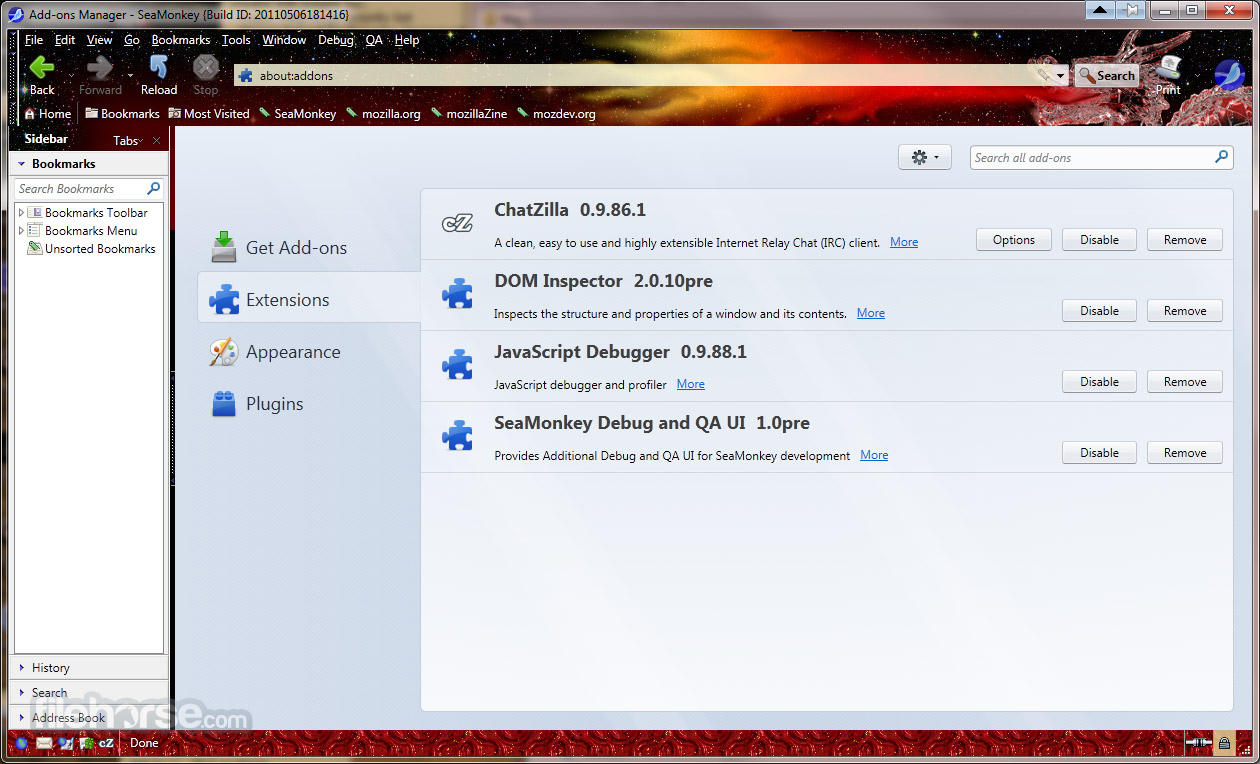

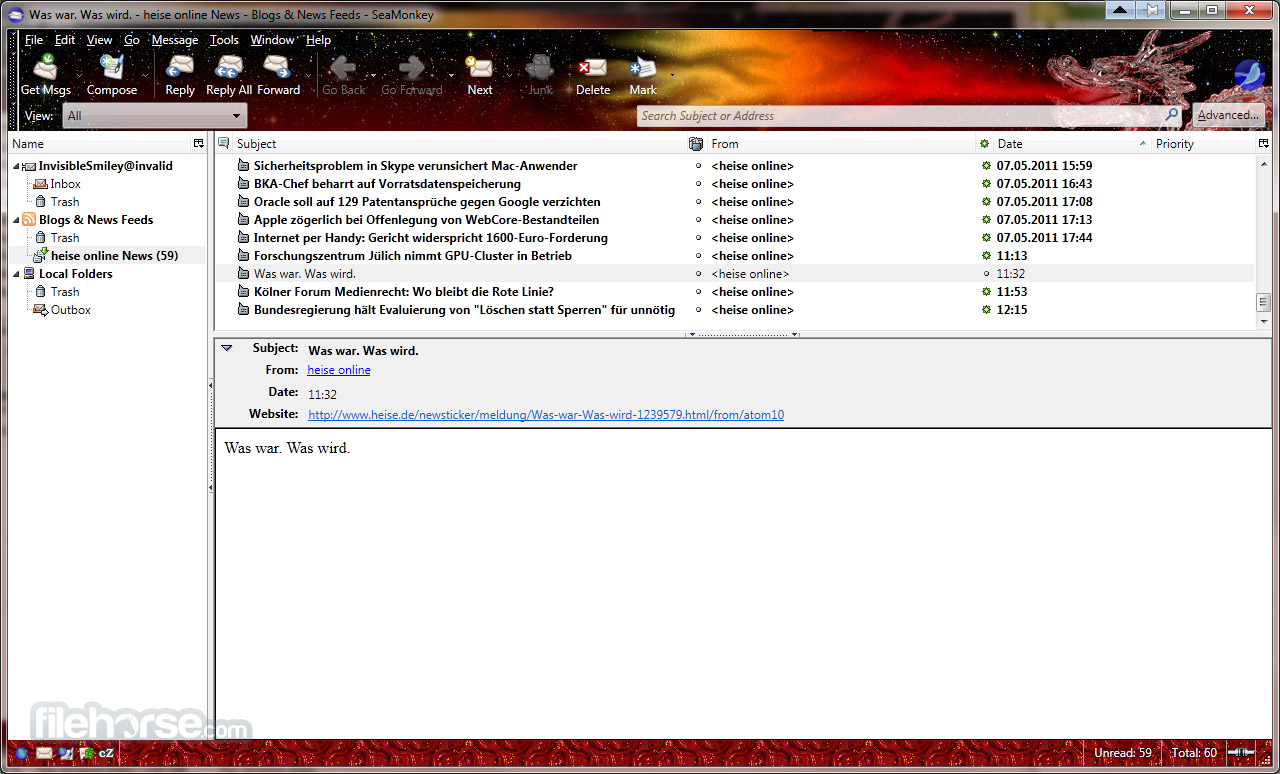
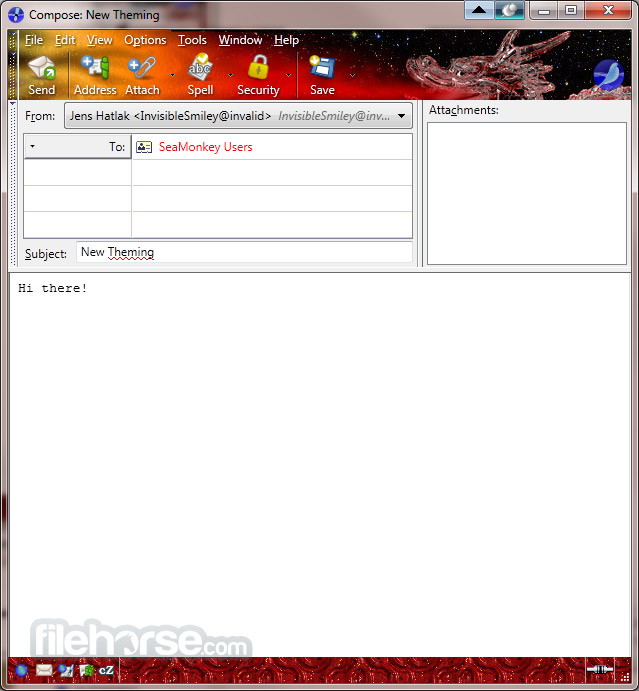





Comments and User Reviews