-
Latest Version
ScummVM 2.9.0 LATEST
-
Review by
-
Operating System
Windows 7 / Windows 7 64 / Windows 8 / Windows 8 64 / Windows 10 / Windows 10 64
-
User Rating
Click to vote -
Author / Product
-
Filename
scummvm-2.9.0-win32.exe
The clever part about this: ScummVM just replaces the executables shipped with the games, allowing you to play them on systems for which they were never designed! The emulator app is a complete rewrite of these games' executables and is not an emulator.
“Scumm” comes from the fact that it was originally designed to run SCUMM games, like Monkey Island. “VM” stands for Virtual Machine.
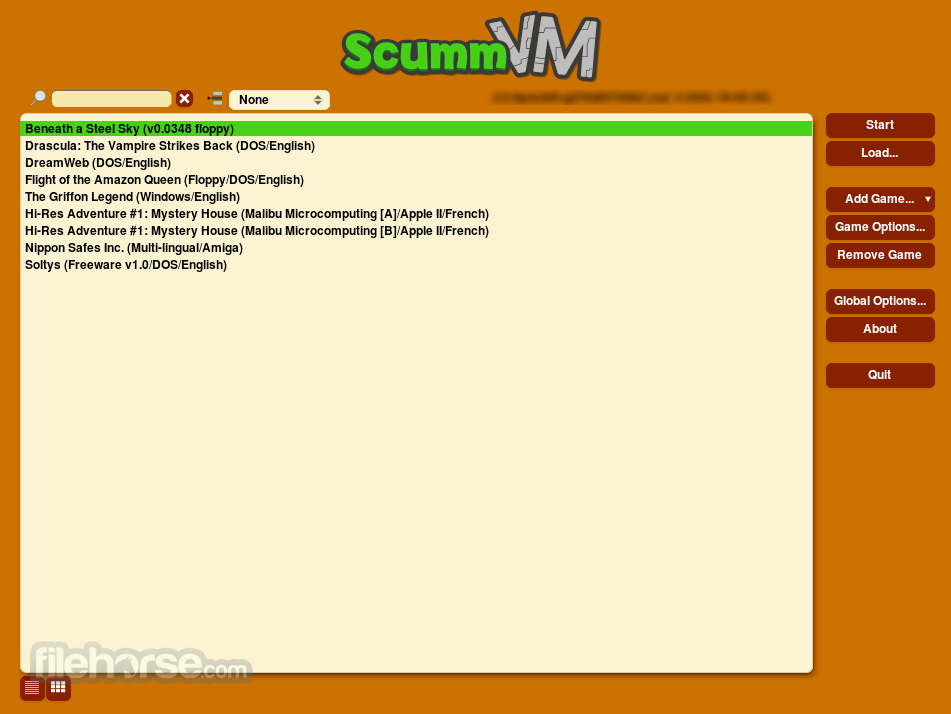
The program is released under the GPL (General Public License), so it's more than free. ScummVM source code is freely available and you can do whatever you want with it.
If you make modifications to it and redistribute your work you MUST make the source available. However, the team would be pleased if you choose to send them your modifications, so they can be merged into the main tree.
It supports a huge library of adventures with over 250 games in total. It supports many classics published by legendary studios like LucasArts, Sierra On-Line, Revolution Software, Cyan, Inc. and Westwood Studios.
Next to ground-breaking titles like the Monkey Island series, Broken Sword, Myst, Blade Runner and countless other games you will find some really obscure adventures and truly hidden gems to explore.
ScummVM for PC is continually improving, so check back often. Among the systems on which you can play those games are Windows, Linux, macOS, iOS, Android, PS Vita, Switch, Dreamcast, AmigaOS, Atari/FreeMiNT, RISC OS, Haiku, PSP, PS3, Maemo, GCW Zero and many more...
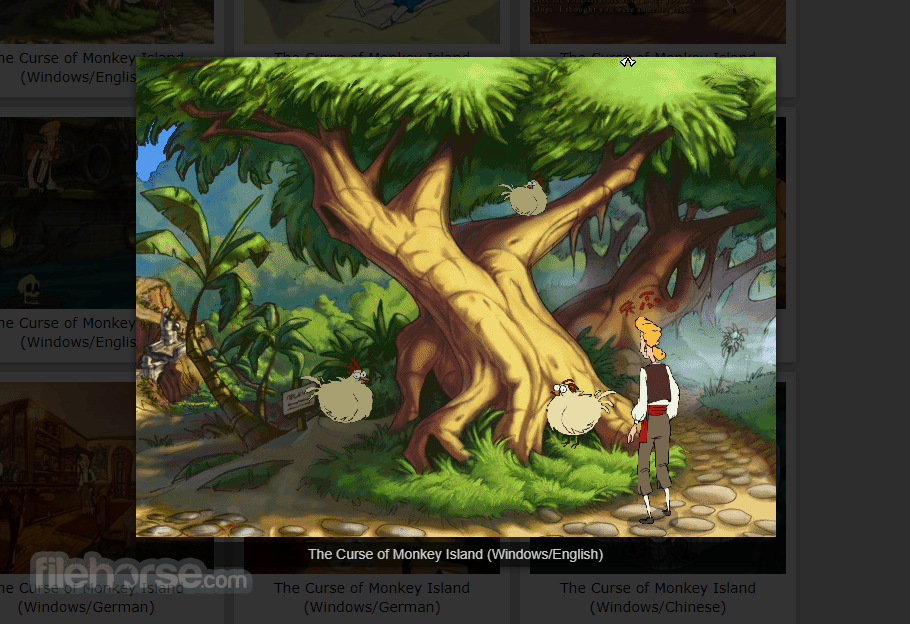
Key Features
- Cross-Platform Compatibility: It supports Windows, macOS, Linux, Android, iOS, and more, ensuring accessibility across a wide range of devices.
- Game Compatibility: It boasts compatibility with over 250 classic adventure games, including iconic titles like "Monkey Island," "Day of the Tentacle," and "Sam & Max Hit the Road."
- Enhanced Experience: It offers several enhancements over the original games, such as higher resolutions, improved audio quality, and smoother gameplay.
- Customization Options: Users can fine-tune their gaming experience through various settings, including graphic filters, aspect ratio adjustments, and keyboard shortcuts.
- Mod Support: The software also facilitates the use of fan-made patches and mods, allowing players to further personalize their gaming experience.
It sports a clean and intuitive user interface, featuring a simple layout that makes navigating through games and settings a breeze.
The main window displays a list of detected games, with additional options accessible via the toolbar and menu bar.
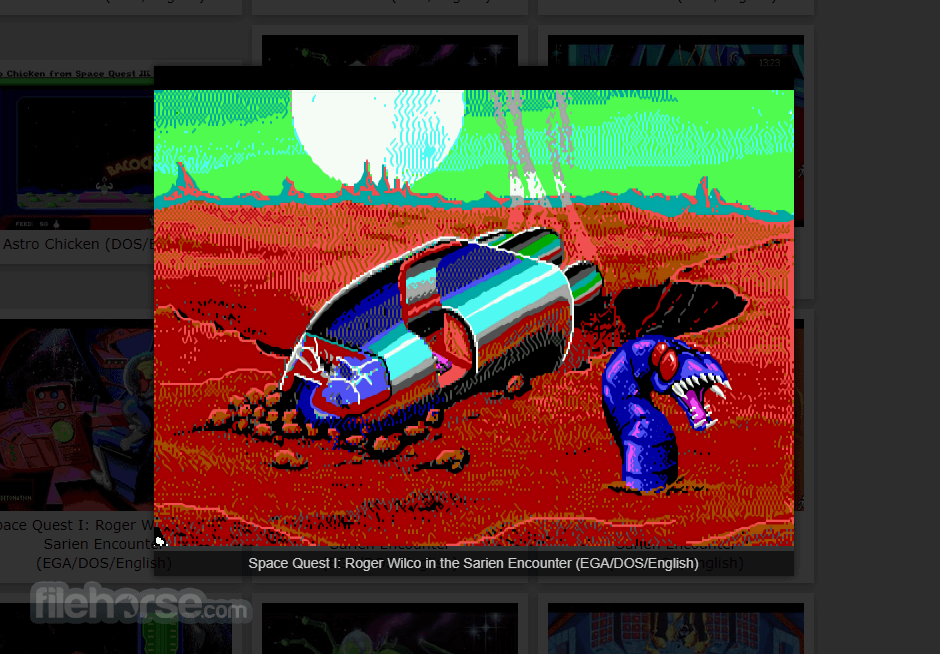
Installation and Setup
Installing this program is a straightforward process on most platforms.
Users can download the appropriate installer from the official website or FileHorse and follow the on-screen instructions to complete the setup.
Once installed, users can add their game files to ScummVM's library and begin playing immediately.
How to Use
Using this app is as simple as selecting a game from the library and clicking "Start." The software will automatically detect and configure the game settings, ensuring a seamless experience. Users can also customize various aspects of gameplay, including graphics, audio, and controls, to suit their preferences.

FAQ
Can I run ScummVM on my smartphone?
Yes, ScummVM is available for both Android and iOS devices, allowing you to enjoy classic adventure games on the go.
Does ScummVM support games other than LucasArts titles?
Absolutely! While the app was initially developed for SCUMM engine games, it now supports a wide range of adventure games from various developers.
Can I use my original game CDs with ScummVM?
Yes, it can detect and run games directly from their original CDs, providing a convenient way to revisit your classic game collection.
Is ScummVM for PC legal to use?
Yes, the program is licensed under the GNU General Public License (GPL), making it entirely legal to download, distribute, and modify.
Are there any performance requirements for running ScummVM?
ScummVM is lightweight and should run smoothly on most modern hardware, requiring minimal system resources.
Alternatives
If you are looking for an excellent alternative to this product, we recommend DOSBox.
System Requirements
The system requirements for running this software are minimal, with the software being compatible with most modern computers and mobile devices.
Generally, users will need a reasonably recent operating system and a modest amount of storage space to install and run the software.
PROS
- Wide compatibility with classic adventure games
- Enhanced gaming experience with modern features
- Simple and intuitive user interface
- Cross-platform support for various devices
- Customization options to tailor the gaming experience
- Limited support for non-adventure games
- Occasional compatibility issues with certain titles
- May require some configuration for optimal performance
All in all, it stands as a testament to the enduring legacy of classic adventure games, offering fans a convenient and feature-rich platform to relive their favorite titles. With its extensive game compatibility, user-friendly interface, and commitment to preserving gaming history, it remains an indispensable tool for retro gaming enthusiasts everywhere.
Whether you're a seasoned adventurer or new to the genre, ScummVM invites you to embark on a nostalgic journey through gaming's golden age.
Also Available: Download ScummVM for Mac
What's new in this version:
New games:
- Added support for Orion Burger
- Added support for Total Eclipse and Total Eclipse 2
- Added support for Thimbleweed Park
- Added support for The Space Bar
- Added support for Moonbase Commander
- Added support for Backyard Basketball
- Added support for Unrest
- Added support for Rise of the Dragon
- Added support for Castle Master
- Added support for Wait for it! Issue 3. Song for a Hare
- Added support for Mask Show
- Added support for Marvellous Mice Adventures: Meeting Sea Rat
- Added support for The Adventures of the Good Soldier Schweik
- Added support for Marvellous Mice Adventures: Sea Rat's Birthday
New platforms:
- Added SailfishOS port
General:
- Fixed GLSL version parsing on some OpenGL ES2 platforms
- The "Aspect ratio correction" option within the Global Options section is now active by default
- There is now a checkbox for the --copy-protection command-line option
- Reduced memory usage on platforms with dynamic detection plugins
- Improved GUI usability on small screens
- Added optional dependency for libopenmpt for sound
- Added optional dependency for libmpcdec (musepack) for sound
ADL:
- Added Apple II checkerboard cursor as a visual option
- Removed broken strings in Time Zone
- Fixed picking up all items via "GET ALL" from a scene
- Fixed restoring the state of unvisited rooms
AGI:
- Apple II games are now detected. Although not supported yet, most can be started
- Fixed duration of timed text boxes. They were shown only half as long as they should be, making e.g. the King's Quest III intro hard to read
- The predictive input dialog popup when clicking on the prompt line or in an input field is now an optional game setting, disabled by default
- Fixed Black Cauldron witches not disappearing at end of game
- Fixed King's Quest III mice event not occurring after listening to fish
- Fixed Mixed-Up Mother Goose crash after nursery rhyme on certain platforms
- Fixed Gold Rush game clock in Apple IIgs version
- Fixed Donald Duck's Playground audio bugs in PC booter version
- Improved detection for PC booter games
- Added support for sound in CoCo3 games
- Fixed many bugs in Winnie The Pooh In The Hundred Acre Wood, including Tigger never appearing and Eeyore not accepting his balloon
AGOS:
- Added keymapper support
- Fixed timer handling in savegames, addressing issues such as crashing in Waxworks Egypt Level 3 and Power Points not regenerating in Elvira 2
AGS:
- Syncronized with upstream AGS 3.6.1.30
- Added commandline --language option to specify the game language overriding the GUI
- Fixed glitchy staircase in old Maniac Mansion Mania episodes, caused by imperfect pathfinding
- Fixed savescreen not accepting keyboard input in a few games (e.g. An English Haunting)
- Fixed colorless texts in games using the SpriteFont plugin (e.g. Detective Gallo)
- Updated .mod playback and fixed looping not working in rare occasions
- Fixed misbehaving legacy upscaler in old games
- Fixed rare incorrect tinting when using AVX2 optimizations
- Added a few checks for unsupported videos to prevent crashes
- Multiple updates to the detection tables
Asylum:
- Implemented moving with the arrow keys
BBVS:
- Added keymapper support
Bladerunner:
- Fixed a soft-lock case for Izo at Hawker's Circle
- The "Designers cut" setting can be set in advance and persist for a new game
- Improved, reliable application of custom random seeds
Chewy:
- Fixed cyber crown state before Surimy attack
- Fixed changing hotspot subtexts
- Fixed keyboard handling in the inventory screen
- Fixed unlocked cutscenes in cinema screen
- Fixed music in harbor during the second visit
- Fixed movement of Chewy's boat during the boat race
- Fixed room placement of Nichelle after Kong attack
Cine:
- Added keymapper support
Composer:
- Added keymapper support
Cruise:
- Added support for Russian fan-translation
- Added keymapper support
Draci:
- Added keymapper support
Dreamweb:
- Fixed crash when changing scenes, while holding some non-essential game items
EFH:
- Fixed various crashes when exiting in the middle of an interaction
Freescape:
- Added support for Atari/Amiga releases of Dark Side
- Added "authentic graphics" mode
- Fixed several glitches in the different render modes
- Improved keymapper support coverage
- Correctly implement aspect ratio correction following dosbox implementation
GLK/ADVSYS:
- Fixed parsing for input commands
Gob:
- Fixed Blount becoming inactive in the Gob3 brain level
- Fixed flickering cursor during some videos in Gob3 and Lost in Time
Groovie:
- Added keymapper support
Hopkins:
- Added keymapper support
Hugo:
- Added keymapper support
Hypno:
- Fixed lagging cursor on some platforms
Illusions:
- Added keymapper support
Kyra:
- (EOB) Added a "Faithful AD&D rules" checkbox, to enable improvements and fixes to original Eye of the Beholder I and II game code
- (EOB) Fixed an issue where multi-class characters might gain incorrect HP due to round-off errors
- (EOB) Corrected projectile weapon damage (as per AD&D 2nd Edition rules)
- (EOB) Elves get +1 to hit with swords and bows (according to the official game manual)
- Fixed NPCs Ileria (female) and Beohram (paladin) in Eye of the Beholder I
- (EOB) Fixed a few small bugs
Lure:
- Added keymapper support
M4:
- Fixed restoring conversation state
MADE:
- Added keymapper support
MADS:
- Added keymapper support
MM:
- Added MT32/LAPC-1 support for Xeen engine
- Fixed Xeen regression which caused some sound effects to stop abruptly
- Fixed spell SP/gem requirements in MM1 enhanced mode, and actually remove spell points & gems when spells are cast
NANCY:
- Fixed a startup crash and some broken puzzles in The Vampire Diaries
- Fixed a crash when trying to play the Russian versions of early Nancy Drew games
NGI:
- Added support for Lithuanian version of fullpipe
PINK:
- Fixed crash after the girl turns into a mermaid
SAGA:
- Added keymapper support
- Prevent reaching an unwinnable state when not performing key actions in Nimdok's chapter in IHNM
SCI:
- Added CGA (4 colors and black/white) and Hercules render modes for most SCI 0 DOS games. Also added an EGA dithering mode and a VGA gray scale mode for many SCI 1 DOS games, a 16 colors mode for KQ6 Windows and 8 colors modes for all PC-98 games
- Added Gabriel Knight 1 CD speech repair by AllTinker. Fixes the majority of pops and clicks in the DPCM8 speech audio
- Improved PCjr audio
- Improved KQ6 CD settings. The DOS platform now defaults to DOS behavior
- Better support for Mac KQ6
- Implemented KQ5 FM Towns save/restore UI
- Numerous script fixes to different games
- Fixed SCI1.1 picture scaling inaccuracies
- Fixed fallback detection for unknown fan games
- Added support for Spanish SQ3
- Added support for Russian Camelot, Laura Bow, PQ2
- Added support for Russian fan-translation of QFG3
SCUMM:
- Added map generator from Moonbase Console for Moonbase Commander
- Improved graphics support for Macintosh MI1, MI2 and Fate of Atlantis
- Improved audio support for Macintosh Loom, Last Crusade, and MI1
Sherlock:
- Added support for Russian translation of Rose Tattoo
Stark:
- Added keymapper support
Sword1:
- Added a "Windows audio engine" mode available within the ScummVM game options, in which we simulate the DirectSound audio drivers powering the Windows 95 executable. This makes the game use softer (logarithmic) audio curves, but removes fade-in and fade-out for sound effects, fade-in for music, and automatic music volume attenuation for when speech is playing. By default the setting is off, since the game was developed with DOS and AIL sound drivers in mind, and it is also not available for Macintosh and PSX versions
- Added keymapper support
- Improved support on big-endian systems
- Added more game variants
- Restored the ability to choose language of subtitles on PC versions
Sword25:
- Fixed looping scene background sounds
- Fixed actor lighting when walking
Teenagent:
- Added support for Polish floppy version
Tinsel:
- Added keymapper support
Titanic:
- Fixed crash if the word 'that' was used in a conversation
Tony:
- Fix crash with rapid cursor switching
TsAGE:
- Added keymapper support
- Added support for Russian CD fan-translation for Ringworld
- Added support for Russian CD fan-translation for Blue Force
Toon:
- Added keymapper support
Touche:
- Added keymapper support
Trecision:
- Added keymapper support
Tucker:
- Added keymapper support
- Fixed being unable to enter the Lower Hall in 2nd Chapter
TwinE:
- Several collision related fixes
Ultima:
- Fix pathfinding not detecting some doors in Ultima VI
- Alter Ultima VIII default gamepad bindings
- Improved Ultima VIII keybind player movement
- Alter Ultima VIII target gump to no longer pause game
- Alter Ultima VIII minimap to use game palette
- Fixed Ultima VIII item splitting & merging on game map
- Fixed Ultima VIII animation, audio, and scene transition issues
Voyeur:
- Added Interplay logo animation
ZVision:
- Improved support of RTL languages
Android port:
- Add support for Android 15
- Add game shortcuts support on Android home screen either from a long press on the ScummVM icon or from the launcher widgets selector
- Rework the gamepad input mode with an improved UI. Add more virtual buttons
- Scale UI according to display density
- Various stability fixes
macOS port:
- Autoupdates now use Sparkle 2.x
- Changed default savegame path to use the Application Support folder
3DS port:
- Integrated the port-specific options dialog with the main GUI
- Increased available memory on the Old 3DS
- Fixed crashes in new 3DS models due to different memory handling
iOS/iPadOS port:
- Add Apple Pencil support
- Add app icons for “Dark†and “Tinted†modes
- Various stability fixes
 OperaOpera 118.0 Build 5461.41 (64-bit)
OperaOpera 118.0 Build 5461.41 (64-bit) PC RepairPC Repair Tool 2025
PC RepairPC Repair Tool 2025 PhotoshopAdobe Photoshop CC 2025 26.5.0 (64-bit)
PhotoshopAdobe Photoshop CC 2025 26.5.0 (64-bit) OKXOKX - Buy Bitcoin or Ethereum
OKXOKX - Buy Bitcoin or Ethereum iTop VPNiTop VPN 6.4.0 - Fast, Safe & Secure
iTop VPNiTop VPN 6.4.0 - Fast, Safe & Secure Premiere ProAdobe Premiere Pro CC 2025 25.2.1
Premiere ProAdobe Premiere Pro CC 2025 25.2.1 BlueStacksBlueStacks 10.42.51.1001
BlueStacksBlueStacks 10.42.51.1001 Hero WarsHero Wars - Online Action Game
Hero WarsHero Wars - Online Action Game SemrushSemrush - Keyword Research Tool
SemrushSemrush - Keyword Research Tool LockWiperiMyFone LockWiper (Android) 5.7.2
LockWiperiMyFone LockWiper (Android) 5.7.2
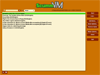



Comments and User Reviews