-
Latest Version
Sculptris Alpha 6 LATEST
-
Review by
-
Operating System
Windows 7 / Windows 7 64 / Windows 8 / Windows 8 64 / Windows 10 / Windows 10 64
-
User Rating
Click to vote -
Author / Product
-
Filename
Sculptris_Installer_WIN.exe
-
MD5 Checksum
0e190eae0bd0cad056eaae68db36e983
Note: This product is no longer actively being developed.
Start with a sphere of virtual clay and shape it into whatever you desire.

This is made possible in Sculptris for PC by its amazing ability to locally redefine the internal structure of the model.
In Sculpt mode, you can edit the mesh geometry with simple brush strokes. Think of this as using sculpting tools on a lump of real-world clay. In Paint mode, you can use brushes to paint a texture that is wrapped (also known as mapped) onto the surface of your mesh.
It has been designed to be as accessible as possible to every type of artist. The interface is effortless to navigate, and each feature is easy to locate. Even the most novice user is able to start creating within moments. As you become more skilled, you will begin to discover new depths within the application.

Your sculpts will be taken to new levels of creativity and detail the you become more experienced.
The product offers two navigation methods to accommodate your preferences and what you're already used to. By default, the program launches with ZBrush navigation controls known as Right-Click Navigation and Free Moving Navigation. Alternatively, the app's Original Navigation and hotkeys can be toggled on or off.
The app frees you from the need to worry about your model's geometry. As you model, the tool is constantly analyzing the surface to ensure that there are enough triangles to display the details that you're creating.
If there aren't, the app automatically divides the area under the brush while leaving the rest of the model unchanged. This also allows the tool to make better use of your computer's resources since polygons are only added where they are needed.

Highlights
Dynamic Tessellation
Automatic subdivision allows for "rough to fine" detail sculpting. Start with a sphere and let your creativity take control.
Immersive Interface
The straightforward toolbars will allow you to focus on your model without a cluttered workspace.
Navigational Controls
The controls in the app are now similar to those in ZBrush, making it effortless to go between the two applications.
Symmetry Mode
Automatic symmetrical sculpting on both sides of the model.
Sculpting Brushes
Draw, Grab, Pinch, Crease, Flatten, Smooth, and more. Adding detail has never been so easy.
Optimizing Brushes
Reduce the amount of tris across your entire mesh or use the reduce brush to optimize a localized area.
Alphas
Customize your brushes with preloaded patterns.
Mask System
Protect areas of your sculpt while working.
Materials
Easily simulate a wide variety of preloaded materials.
Automatic UV Creation
It automatically creates a UV map, allowing you to easily paint and texture your sculpt.
Projection Painting
Paint your textures in Photoshop and project them onto your model.
Bump Painting
Create fine details in your model through texture alone.

Key Features
- Dynamic Tessellation: It uses dynamic tessellation to automatically add and remove polygons as needed, allowing for detailed sculpting without worrying about the technicalities of mesh management.
- Sculpting Brushes: The software offers a variety of sculpting brushes, including standard, inflate, pinch, smooth, and more, to help users create intricate details and shapes.
- Symmetry: It supports symmetry mode, making it easy to sculpt symmetrical objects with precision.
- Texture Painting: Users can paint directly onto their models with customizable brushes, colors, and textures.
- Import and Export: It allows users to import and export models in popular formats like OBJ, making it compatible with other 3D software.
- Free: Sculptris for PC is completely free to download and use, making it accessible to artists on a budget.
It boasts a clean and minimalist user interface. The main focus is on the sculpting canvas, where artists can work on their 3D models. The toolbar provides easy access to sculpting brushes, symmetry settings, and various other functions.
While the interface lacks some of the bells and whistles found in more advanced software, it's intuitive and uncluttered, making it perfect for artists of all levels.
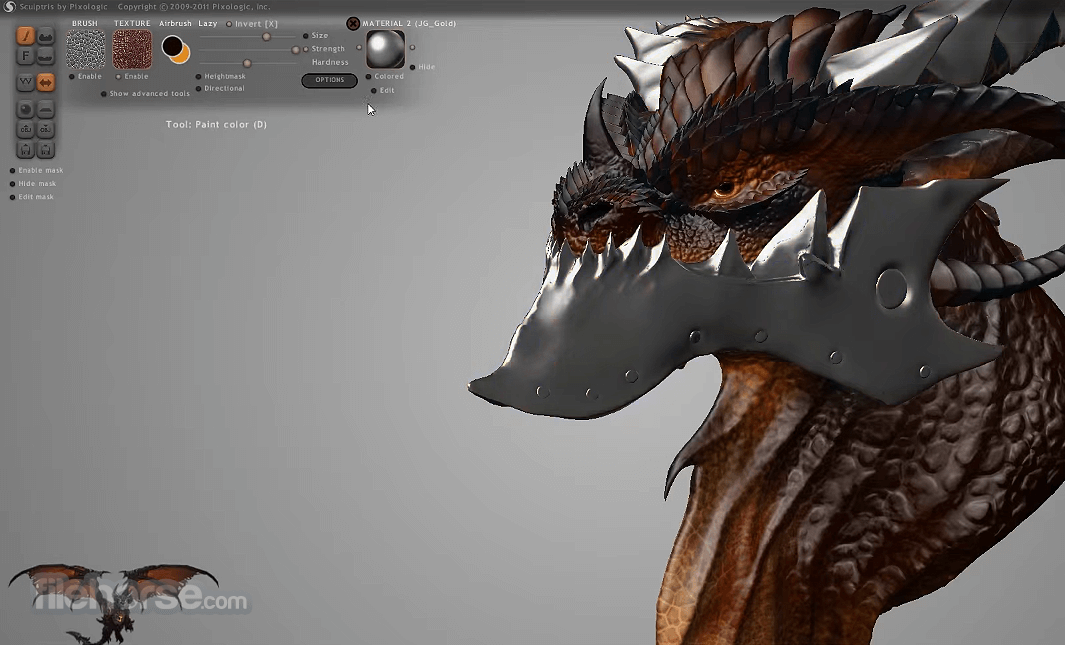
Installation and Setup
Installing the program is a straightforward process. Simply download the software from the official website, run the installer, and follow the on-screen instructions.
There are no complex configuration steps, making it accessible to even the most novice users.
How to Use
- Launch: After installation, open the software.
- Create or Import a Model: Start with a blank canvas or import an existing 3D model.
- Sculpt: Select your desired sculpting brush and start shaping your model by clicking and dragging on the canvas. Use the symmetry feature for symmetrical designs.
- Texture and Paint: Add colors and textures to your model using the painting tools.
- Export: When your sculpture is complete, export it in your preferred 3D format for further use or rendering in other software.
Is Sculptris suitable for beginners?
Yes, the program is perfect for beginners due to its user-friendly interface and simplified sculpting process.
Can I use Sculptris for professional work?
While Sculptris is a great tool for learning and personal projects, professionals may find its features limited compared to more advanced 3D modeling software like ZBrush.
What are the system requirements for Sculptris?
The software is relatively lightweight and can run on most modern Windows and macOS systems with 4GB of RAM or more.
Does Sculptris support 3D printing?
Yes, you can export your creations to 3D print them or further refine them in other software before printing.
Are there any tutorials available for Sculptris?
Yes, there are numerous online tutorials and guides to help you get started with the program and improve your sculpting skills.
Alternatives
Blender - Blender is a powerful, open-source 3D modeling and sculpting software with a strong community and extensive capabilities.
Mudbox - Autodesk's Mudbox is another professional 3D sculpting tool with a focus on high-quality detailing.
ZBrush - For more advanced 3D sculpting and modeling, ZBrush, also developed by Pixologic, offers a broader feature set.
3D Coat - 3D model texturing software and 3D texture mapping app!
Pricing
One of the most attractive aspects of the software is that it is entirely FREE.
There are no hidden costs or subscription fees, making it an excellent choice for budget-conscious artists and students.
System Requirements
- Operating System: Windows 7/8/10/11.
- Processor: Dual-core processor or higher.
- RAM: 4GB or more.
- Graphics: OpenGL 2.1 compatible graphics card.
- Free to use.
- User-friendly interface.
- Great for beginners.
- Dynamic tessellation simplifies mesh management.
- Ideal for 3D sculpting and basic modeling.
- No longer actively developed.
- Lacks some advanced features found in premium 3D modeling software.
- Limited in terms of rendering and animation capabilities.
Sculptris is an excellent entry point into the world of 3D modeling and digital sculpting. Its intuitive interface and user-friendly features make it perfect for beginners and artists looking to explore 3D art without a steep learning curve.
While it may not match the feature set of more advanced software, its free price tag, dynamic tessellation, and ability to create stunning 3D sculptures make it a valuable addition to any artist's toolkit.
However, users should be aware that it may lack some of the capabilities required for professional-level work and that it is no longer actively developed.
Also Available: Download Sculptris for Mac
 OperaOpera 126.0 Build 5750.18 (64-bit)
OperaOpera 126.0 Build 5750.18 (64-bit) MalwarebytesMalwarebytes Premium 5.4.6
MalwarebytesMalwarebytes Premium 5.4.6 PhotoshopAdobe Photoshop CC 2026 27.2 (64-bit)
PhotoshopAdobe Photoshop CC 2026 27.2 (64-bit) BlueStacksBlueStacks 10.42.153.1003
BlueStacksBlueStacks 10.42.153.1003 OKXOKX - Buy Bitcoin or Ethereum
OKXOKX - Buy Bitcoin or Ethereum Premiere ProAdobe Premiere Pro CC 2025 25.6.3
Premiere ProAdobe Premiere Pro CC 2025 25.6.3 PC RepairPC Repair Tool 2025
PC RepairPC Repair Tool 2025 Hero WarsHero Wars - Online Action Game
Hero WarsHero Wars - Online Action Game TradingViewTradingView - Trusted by 60 Million Traders
TradingViewTradingView - Trusted by 60 Million Traders WPS OfficeWPS Office Free 12.2.0.23155
WPS OfficeWPS Office Free 12.2.0.23155





Comments and User Reviews