-
Latest Version
-
Operating System
Windows 7 64 / Windows 8 64 / Windows 10 64 / Windows 11
-
User Rating
Click to vote -
Author / Product
-
Filename
Sandboxie-Classic-x64-v5.70.5.exe
Sometimes latest versions of the software can cause issues when installed on older devices or devices running an older version of the operating system.
Software makers usually fix these issues but it can take them some time. What you can do in the meantime is to download and install an older version of Sandboxie Classic 5.70.5 (64-bit).
For those interested in downloading the most recent release of Sandboxie (64-bit) or reading our review, simply click here.
All old versions distributed on our website are completely virus-free and available for download at no cost.
We would love to hear from you
If you have any questions or ideas that you want to share with us - head over to our Contact page and let us know. We value your feedback!
What's new in this version:
- This release introduces several important fixes to enhance functionality and improve user experience
- A new debugging feature has been added with the inclusion of the HookTrace=y setting, which provides enhanced debugging capabilities for API hooking
- The Sandboxie-Plus data folder has been relocated from C:\Users[User]\AppData\Local\Sandboxie-Plus to C:\Users[User]\AppData\Local\Xanasoft\Sandboxie-Plus. This change is automatic for users upgrading to this version, but those downgrading to an older version will need to move the folder back manually. Additionally, some options in the box context menu have been re-ordered for improved usability.
- This update resolves several critical issues and enhances overall stability. The crash triggered by selecting "Run as Administrator" in the non-advanced view has been fixed, along with a crash caused by missing IP definitions in DNS filtering (#3600, #4475).
- Compatibility with ARM64 systems has been significantly improved, addressing issues such as x64 executables failing to run on Windows 11 ARM64 (#4422, #4415) and resolving compatibility MSEdge and explorer problems with Windows 10 ARM64.
- Several user experience issues have also been addressed. These include process self-termination failures, infinite loops when Gui_ConnectConsole waited for SbieSvc.exe to quit (#4462), and missing program icons when paths with spaces were specified in the RunCommand setting (#4416). Additional fixes include template scanning reliability (#4401) and the proper display of credential dialogs for RDP connections in encrypted boxes (#4389).
- This update aims to provide a smoother, more reliable experience across supported platforms, particularly for users on ARM64 systems
 OperaOpera 125.0 Build 5729.49 (64-bit)
OperaOpera 125.0 Build 5729.49 (64-bit) MalwarebytesMalwarebytes Premium 5.4.5
MalwarebytesMalwarebytes Premium 5.4.5 PhotoshopAdobe Photoshop CC 2026 27.2 (64-bit)
PhotoshopAdobe Photoshop CC 2026 27.2 (64-bit) BlueStacksBlueStacks 10.42.153.1003
BlueStacksBlueStacks 10.42.153.1003 OKXOKX - Buy Bitcoin or Ethereum
OKXOKX - Buy Bitcoin or Ethereum Premiere ProAdobe Premiere Pro CC 2025 25.6.3
Premiere ProAdobe Premiere Pro CC 2025 25.6.3 PC RepairPC Repair Tool 2025
PC RepairPC Repair Tool 2025 Hero WarsHero Wars - Online Action Game
Hero WarsHero Wars - Online Action Game TradingViewTradingView - Trusted by 60 Million Traders
TradingViewTradingView - Trusted by 60 Million Traders WPS OfficeWPS Office Free 12.2.0.23155
WPS OfficeWPS Office Free 12.2.0.23155
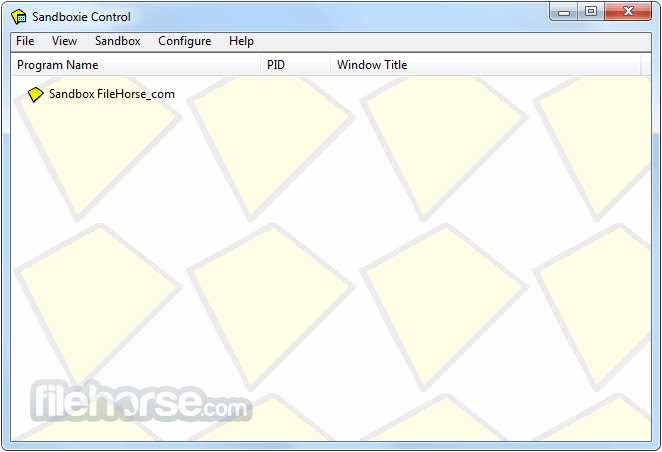
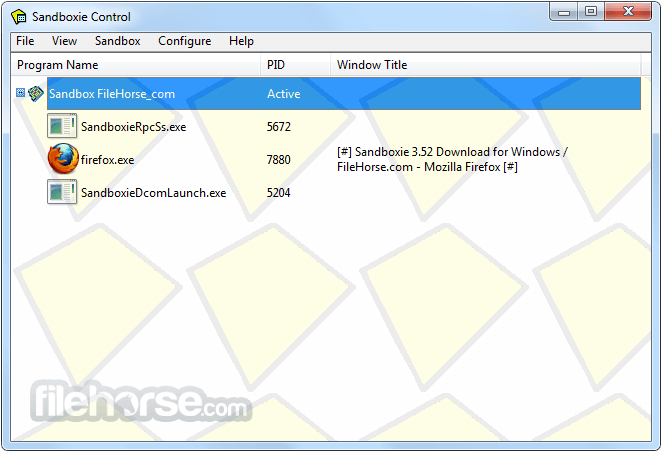
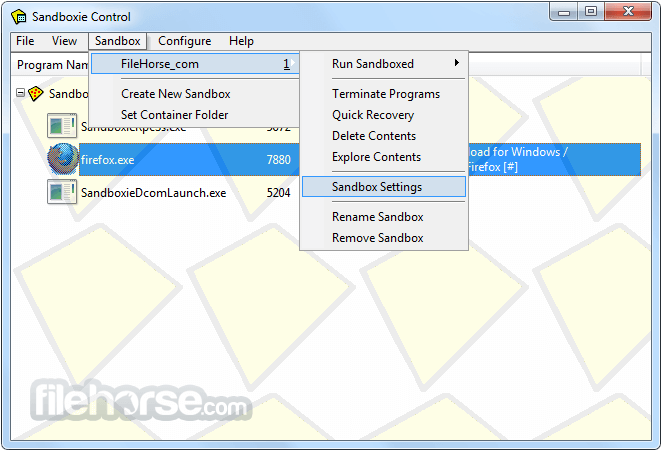





Comments and User Reviews