-
Latest Version
-
Operating System
Windows XP64 / Vista64 / Windows 7 64 / Windows 8 64 / Windows 10 64
-
User Rating
Click to vote -
Author / Product
-
Filename
Sandboxie-Classic-x64-v5.55.10.exe
Sometimes latest versions of the software can cause issues when installed on older devices or devices running an older version of the operating system.
Software makers usually fix these issues but it can take them some time. What you can do in the meantime is to download and install an older version of Sandboxie Classic 5.55.10 (64-bit).
For those interested in downloading the most recent release of Sandboxie (64-bit) or reading our review, simply click here.
All old versions distributed on our website are completely virus-free and available for download at no cost.
We would love to hear from you
If you have any questions or ideas that you want to share with us - head over to our Contact page and let us know. We value your feedback!
What's new in this version:
Added:
- added option to show only boxes in tray with runnign processes
- additional option show only pinned bixes, in box options a bix can be set to be always shown in theay list (Pinned)
- added options menu command to reset the GUI
- added 'Run Un-Sandboxed' context menu option
- added new trigger "OnBoxDelete" that allows to specify a command that is run UNBOXED just before the box content gets deleted
- note: this can be used as a replacemetn to the DeleteCommand
- sellected box operations (deletion) no longer show the progress dialog 1061
- instead a box with a running operation show a blinking hour glass icon, the context menu can be used to cancel the operation
Changed:
- HideHostProcess=program.exe can now be used to hide sandboxie services
- updater blocking is now done using a template called BlockSoftwareUpdaters
- enchanced "StartProgram=..." making "StartCommand=..." obsolete
- for same functionality as "StartCommand=..." use "StartProgram=%SbieHome%\Start.exe ..."
- merged "Auto Start" General tab with the "Auto Exec" Advanced tab into a universal"Triggers" Advanced tab
Fixed:
- a couple issues with the new breakout process feature and improved security (thanks Diversenok)
- issues with re opening already open windows
- issue with desktop access
- issue handling commandline invokation
- ui issue with main window state when switching always on top attribute
- issue with box context menu in tray list 1106
- issue with "AutoExec=..."
- issues canceling box deletion operations didn't working 1061
- issue with DPI scalling and color picker dialog #803
Removed:
- removed UseRpcMgmtSetComTimeout=AppXDeploymentClient.dll,y used for free download manager as it broke other things
- when using free download manager ad the line manually to your sandboxie.ini
 OperaOpera 117.0 Build 5408.39 (64-bit)
OperaOpera 117.0 Build 5408.39 (64-bit) PC RepairPC Repair Tool 2025
PC RepairPC Repair Tool 2025 PhotoshopAdobe Photoshop CC 2025 26.4 (64-bit)
PhotoshopAdobe Photoshop CC 2025 26.4 (64-bit) OKXOKX - Buy Bitcoin or Ethereum
OKXOKX - Buy Bitcoin or Ethereum iTop VPNiTop VPN 6.3.0 - Fast, Safe & Secure
iTop VPNiTop VPN 6.3.0 - Fast, Safe & Secure Premiere ProAdobe Premiere Pro CC 2025 25.1
Premiere ProAdobe Premiere Pro CC 2025 25.1 BlueStacksBlueStacks 10.42.0.1016
BlueStacksBlueStacks 10.42.0.1016 Hero WarsHero Wars - Online Action Game
Hero WarsHero Wars - Online Action Game TradingViewTradingView - Trusted by 60 Million Traders
TradingViewTradingView - Trusted by 60 Million Traders LockWiperiMyFone LockWiper (Android) 5.7.2
LockWiperiMyFone LockWiper (Android) 5.7.2
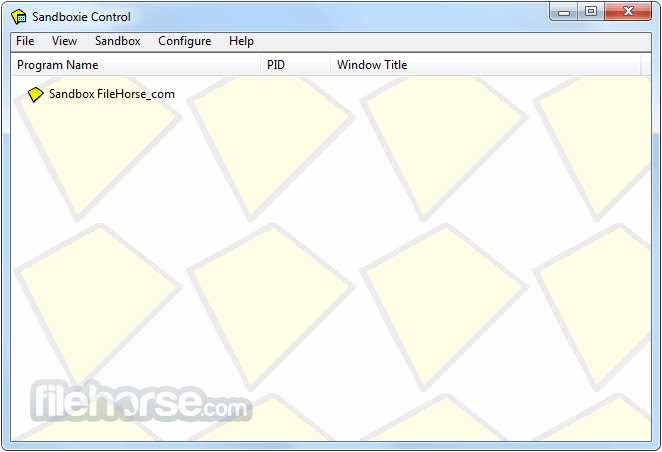
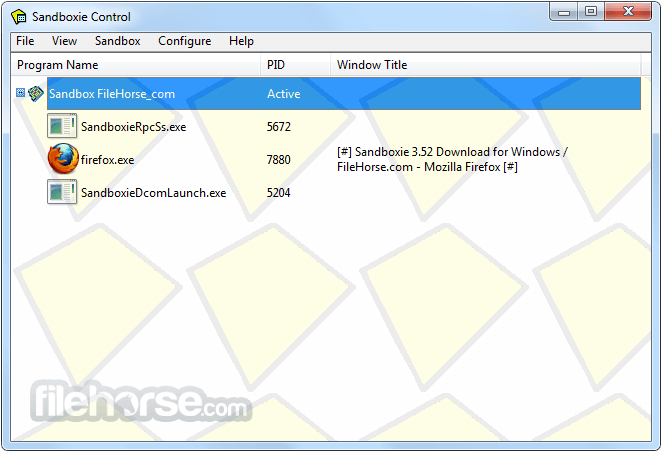
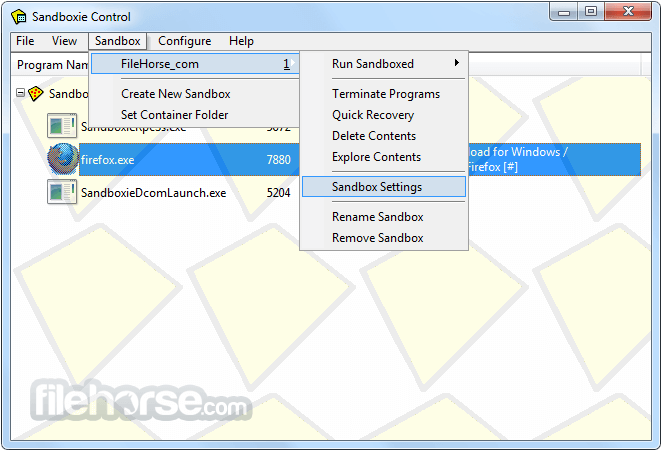





Comments and User Reviews