-
Latest Version
-
Operating System
Windows XP64 / Vista64 / Windows 7 64 / Windows 8 64 / Windows 10 64
-
User Rating
Click to vote -
Author / Product
-
Filename
Sandboxie-Classic-x64-v5.55.8.exe
Sometimes latest versions of the software can cause issues when installed on older devices or devices running an older version of the operating system.
Software makers usually fix these issues but it can take them some time. What you can do in the meantime is to download and install an older version of Sandboxie Classic 5.55.8 (64-bit).
For those interested in downloading the most recent release of Sandboxie (64-bit) or reading our review, simply click here.
All old versions distributed on our website are completely virus-free and available for download at no cost.
We would love to hear from you
If you have any questions or ideas that you want to share with us - head over to our Contact page and let us know. We value your feedback!
What's new in this version:
Added:
- added Portuguese of Portugal on Plus UI (by JNylson, isaak654, mpheath)
- added "BreakoutProcess=program.exe", with this option selected applications can be started unboxed from within a box
- the program image must be located outside the sandbox for this to work
- if another sandbox has "ForceProcess=program.exe" configured, it will capture the process
- use case: set up a box with a Web browser forced, when another box opens a website, this will happen in the dedicated browser box
- Note: "BreakoutFolder=some\path" is also available
- added silent uninstall switch /remove /S for Classic installer
Changed:
- The filename "sandman_pt" was changed to "sandman_pt_BR" (Brazilian Portuguese)
- The filename "sandman_ua" was changed to "sandman_uk" (Ukrainian)
- Note: Translators are encouraged to follow the Localization notes and tips before creating a new pull request
- updated Firefox update blocker
Fixed:
- issue with opening all file access OpenFilePath=*- issue with opening network shares
- possible upgrade issue with Classic installer 130c43a
- minor issues with Classic installer
- issue with Ldr_FixImagePath_2
- when using "Run Sandboxed" with SandMan UI and the UI is off, it wil stay off
- issue with Util_GetProcessPidByName that should resolve the driver sometimes failing to start at boot
- SandMan will now run in background like SbieCtrl when starting a boxed process post506
- taskbar not showing with persistent box border in full screen post474
- box border not spanning across multiple monitors
- issues with border when using DPI scaling
- DPI issues with Qt
- issue with bright flashing on window creation when in dark mode
- issues with the PortableRootDir setting
- issue with the settings window crashing when the driver was not connected
- DPI issues with Finder Tool
- another issue with reused process IDs
- issue introduced in 1.0.6 related to SeAccessCheckByType
 OperaOpera 117.0 Build 5408.39 (64-bit)
OperaOpera 117.0 Build 5408.39 (64-bit) PC RepairPC Repair Tool 2025
PC RepairPC Repair Tool 2025 PhotoshopAdobe Photoshop CC 2025 26.4 (64-bit)
PhotoshopAdobe Photoshop CC 2025 26.4 (64-bit) OKXOKX - Buy Bitcoin or Ethereum
OKXOKX - Buy Bitcoin or Ethereum iTop VPNiTop VPN 6.3.0 - Fast, Safe & Secure
iTop VPNiTop VPN 6.3.0 - Fast, Safe & Secure Premiere ProAdobe Premiere Pro CC 2025 25.1
Premiere ProAdobe Premiere Pro CC 2025 25.1 BlueStacksBlueStacks 10.42.0.1016
BlueStacksBlueStacks 10.42.0.1016 Hero WarsHero Wars - Online Action Game
Hero WarsHero Wars - Online Action Game TradingViewTradingView - Trusted by 60 Million Traders
TradingViewTradingView - Trusted by 60 Million Traders LockWiperiMyFone LockWiper (Android) 5.7.2
LockWiperiMyFone LockWiper (Android) 5.7.2
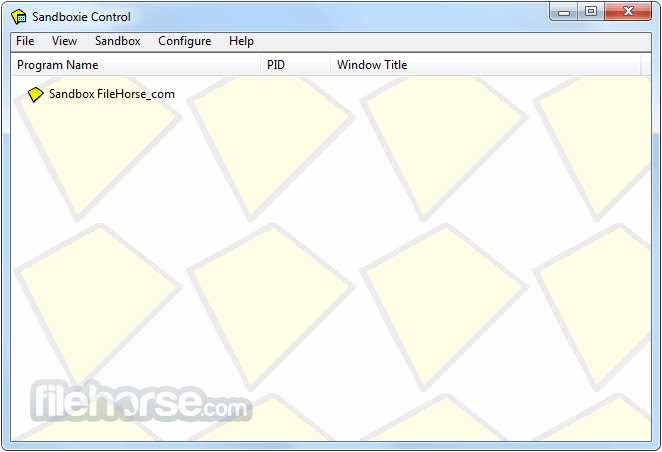
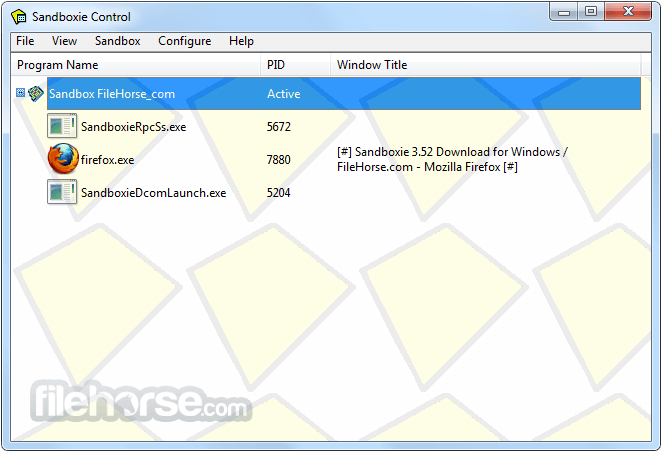
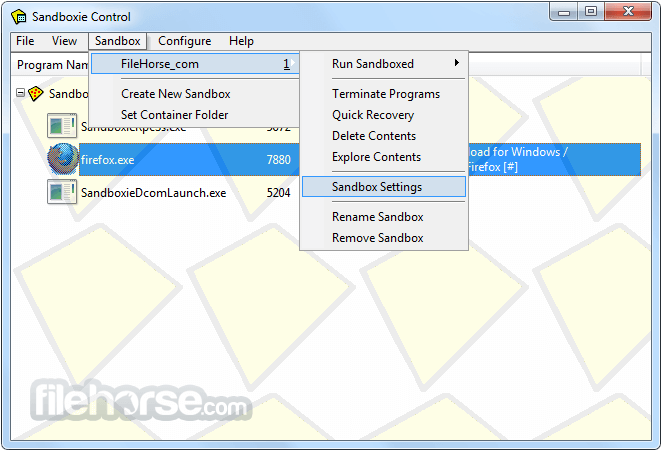





Comments and User Reviews