-
Latest Version
-
Operating System
Windows XP / XP64 / Vista / Vista64 / Windows 7 / Windows 7 64
-
User Rating
Click to vote -
Author / Product
-
Filename
SandboxieInstall.exe
-
MD5 Checksum
9860931d8f851aaf19b7319bd3238a02
Sometimes latest versions of the software can cause issues when installed on older devices or devices running an older version of the operating system.
Software makers usually fix these issues but it can take them some time. What you can do in the meantime is to download and install an older version of Sandboxie 3.58.
For those interested in downloading the most recent release of Sandboxie (32-bit) or reading our review, simply click here.
All old versions distributed on our website are completely virus-free and available for download at no cost.
We would love to hear from you
If you have any questions or ideas that you want to share with us - head over to our Contact page and let us know. We value your feedback!
What's new in this version:
# Usability:
* Several common dialog windows in Sandboxie Control windows can be minimized: Sandbox Settings, Delete Contents, Quick Recovery, Immediate Recovery, Messages from Sandboxie.
* Reduced flickering in the main Sandboxie Control view.
* Restored support for the Finnish and French languages.
* Changes in Quick and Immediate Recovery:
- Multiple files can be selected for recovery in a Quick Recovery window.
- New button to select all files in Quick or Immediate Recovery.
- New "Yes to All" button can replace multiple files when recovering.
- Immediate Recovery can open the folder for the recovered file, or run the file directly.
- Recovery Log (in Sandboxie Control View menu) displays a log of recently recovered files.
* The Messages from Sandboxie window can optionally adjust some settings:
- Turn off Drop Rights when message SBIE2219 appears.
- Permit programs to start (for message SBIE1308) or access the Internet (for message SBIE1307).
- Adjust File Migration limit when message SBIE2102 appears.
* Changes in the border feature:
- The border around sandboxed windows can be set to appear only when the cursor is in the title area of the window.
- This border mode, with the border color set to yellow, is now the default setting for new sandboxes.
- The border rectangle is adjusted to wrap around the Windows Aero thick window frame.
- The border is temporarily hidden when any part of it would be obscured by another window.
# Compatibility:
- Firefox places.sqlite file is excluded from file migration limits.
- Windows Explorer thumbcache_*.db files are excluded from file migration limits.
- When running under Sandboxie, Microsoft Office Outlook 2010 correctly displays embedded preview.
- When running under Sandboxie, Microsoft Excel and PowerPoint will not create superfluous buttons on the taskbar.
- Improved compatibility with security software: avast! pro 6 SafeZone browser, BitDefender Anti-Phishing toolbar, and iolo System Mechanic.
- Improved compatibility with web proxy software: Easy Hide IP, HMA! Pro VPN, VPNTunnel Anonymous Internet.
- Improved compatibility with third-party utilities: Eraser 6, Google Japanese IME tool, RoboForm sync, Sothink Web Video Downloader Stand-alone.
 OperaOpera 117.0 Build 5408.53 (64-bit)
OperaOpera 117.0 Build 5408.53 (64-bit) PC RepairPC Repair Tool 2025
PC RepairPC Repair Tool 2025 PhotoshopAdobe Photoshop CC 2025 26.4.1 (64-bit)
PhotoshopAdobe Photoshop CC 2025 26.4.1 (64-bit) OKXOKX - Buy Bitcoin or Ethereum
OKXOKX - Buy Bitcoin or Ethereum iTop VPNiTop VPN 6.3.0 - Fast, Safe & Secure
iTop VPNiTop VPN 6.3.0 - Fast, Safe & Secure Premiere ProAdobe Premiere Pro CC 2025 25.1
Premiere ProAdobe Premiere Pro CC 2025 25.1 BlueStacksBlueStacks 10.42.0.1016
BlueStacksBlueStacks 10.42.0.1016 Hero WarsHero Wars - Online Action Game
Hero WarsHero Wars - Online Action Game SemrushSemrush - Keyword Research Tool
SemrushSemrush - Keyword Research Tool LockWiperiMyFone LockWiper (Android) 5.7.2
LockWiperiMyFone LockWiper (Android) 5.7.2
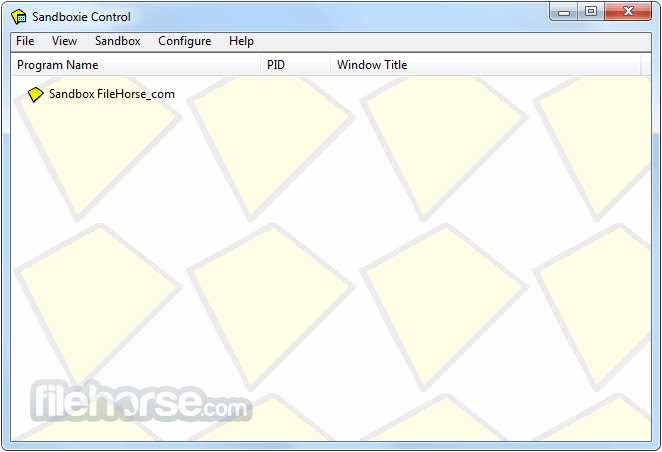
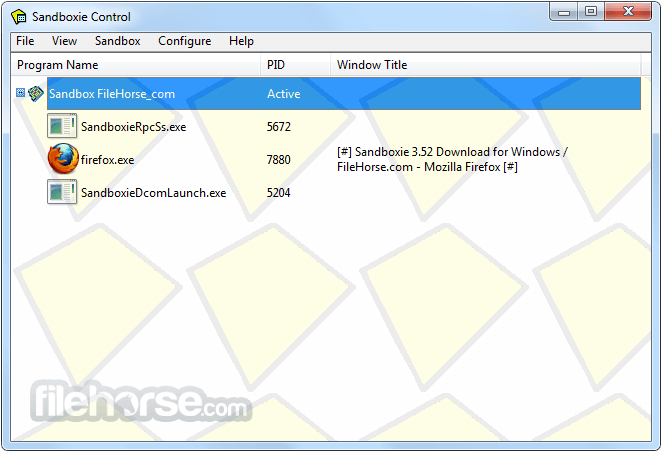
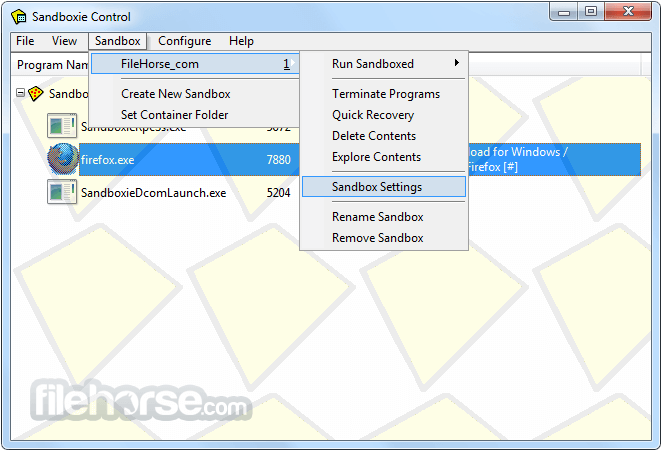





Comments and User Reviews