-
Latest Version
-
Operating System
Windows XP / XP64 / Vista / Vista64 / Windows 7 / Windows 7 64
-
User Rating
Click to vote -
Author / Product
-
Filename
SandboxieInstall.exe
-
MD5 Checksum
0b89e897b27a6b6cc4390e1bca3dcfaf
Sometimes latest versions of the software can cause issues when installed on older devices or devices running an older version of the operating system.
Software makers usually fix these issues but it can take them some time. What you can do in the meantime is to download and install an older version of Sandboxie 3.56.
For those interested in downloading the most recent release of Sandboxie (32-bit) or reading our review, simply click here.
All old versions distributed on our website are completely virus-free and available for download at no cost.
We would love to hear from you
If you have any questions or ideas that you want to share with us - head over to our Contact page and let us know. We value your feedback!
What's new in this version:
* Notable enhancements:
- Experimental Protection for 64-bit editions of Sandboxie.
- Program groups may reference other progarm groups, and may be used in Start/Run and Internet Access Restrictions.
- Block 16-bit programs from starting or running in the sandbox.
- Cmd.exe running under Sandboxie maintains the correct current directory even for SUBST drives or junction points.
- New Start.exe /wait option, documented in the Start Command Line page.
* Usability enhancements:
- "Run Sandboxed" dialog windows include an explanation for the Drop Rights checkbox.
- Desktop.ini files do not appear in Quick Recovery and Immediate Recovery pop-up windows.
- Improved the "Rename Sandbox" command, and the "Create New Sandbox" command can copy settings from an existing sandbox.
* Problems Fixed:
- Some issues with acclerated rendering by recent versions of browsers.
- Some issues with printing to a network printer on Windows 7.
- Some issues where the SandboxieCrypto process remains lingering in the sandbox after other programs already ended.
- Some issues with Sandboxie Control not starting at the end of installation, where User Account Controls (UAC) is active.
- A problem that prevented installation of ActiveX components when Internet Explorer was running under Sandboxie.
- A problem that caused Sandboxie to refuse to install on some 64-bit systems.
- A problem with Immediate Recovery to a path which was too long to display in full.
* Improved compatibility with:
- Office 2010 Protected Mode.
- Media players: The KMPlayer, PotPlayer, Media Player Classic - Home Cinema.
- Security Software: F-Secure 2011, McAfee Total Protection, Sophos Anti-Virus, Trend Micro Browser Guard 2011, Trusteer Rapport, Vipre Antivirus, WehnTrust HIPS for 2000/XP/2003.
- Other software: Babylon, DragonSaga, File-Ex, Nitro PDF 6.
 OperaOpera 117.0 Build 5408.53 (64-bit)
OperaOpera 117.0 Build 5408.53 (64-bit) PC RepairPC Repair Tool 2025
PC RepairPC Repair Tool 2025 PhotoshopAdobe Photoshop CC 2025 26.4.1 (64-bit)
PhotoshopAdobe Photoshop CC 2025 26.4.1 (64-bit) OKXOKX - Buy Bitcoin or Ethereum
OKXOKX - Buy Bitcoin or Ethereum iTop VPNiTop VPN 6.3.0 - Fast, Safe & Secure
iTop VPNiTop VPN 6.3.0 - Fast, Safe & Secure Premiere ProAdobe Premiere Pro CC 2025 25.1
Premiere ProAdobe Premiere Pro CC 2025 25.1 BlueStacksBlueStacks 10.42.0.1016
BlueStacksBlueStacks 10.42.0.1016 Hero WarsHero Wars - Online Action Game
Hero WarsHero Wars - Online Action Game SemrushSemrush - Keyword Research Tool
SemrushSemrush - Keyword Research Tool LockWiperiMyFone LockWiper (Android) 5.7.2
LockWiperiMyFone LockWiper (Android) 5.7.2
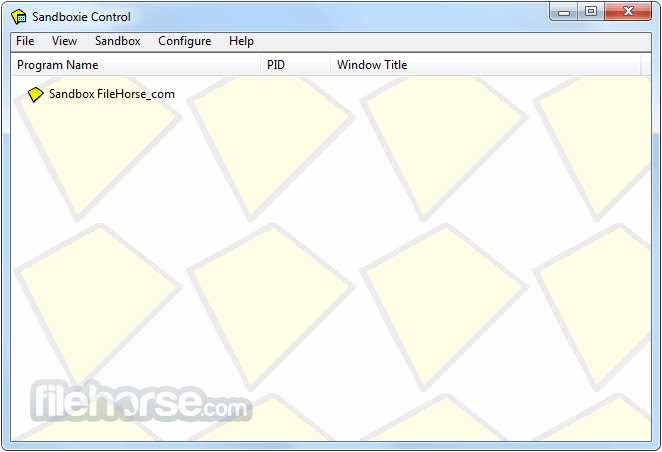
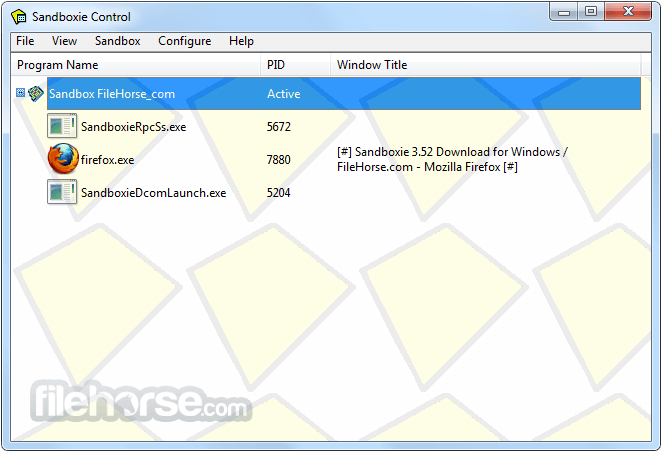
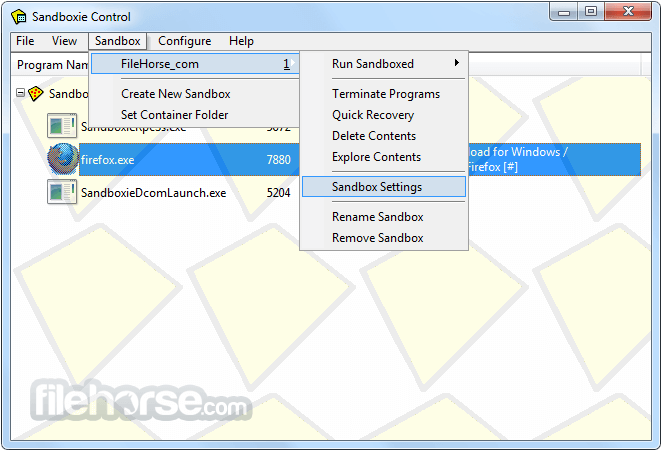





Comments and User Reviews