-
Latest Version
-
Operating System
Windows XP / XP64 / Vista / Vista64 / Windows 7 / Windows 7 64 / Windows 8 / Windows 8 64 / Windows 10 / Windows 10 64
-
User Rating
Click to vote -
Author / Product
-
Filename
SandboxieInstall.exe
-
MD5 Checksum
2219aef85b43c674813d641d7f0897df
Sometimes latest versions of the software can cause issues when installed on older devices or devices running an older version of the operating system.
Software makers usually fix these issues but it can take them some time. What you can do in the meantime is to download and install an older version of Sandboxie 5.24.
For those interested in downloading the most recent release of Sandboxie (32-bit) or reading our review, simply click here.
All old versions distributed on our website are completely virus-free and available for download at no cost.
We would love to hear from you
If you have any questions or ideas that you want to share with us - head over to our Contact page and let us know. We value your feedback!
What's new in this version:
- Added support for Secure Boot
- Fixed Win 7-64 Sbie driver load failure with KB4056897 /KB4056894
- Fixed BSOD in Win 10-32 CU with KB4074592
- Fixed Win 10-32 FCU dllhost.exe / sbiedll.dll initialization fail
- Fixed crash in Windows 10 FR Build 17035 and added support for FR up to 17101
- Fixed BSOD with Print2Flash install
- Fixed Office 2013-C2R failure to start
- Source code updated to Visual Studio 2015
- Added support for Firefox Favicons (Right-click on your Sandbox --> Sandbox Settings--> Applications ---> Web Browser ---> Firefox --> Allow direct access to Firefox bookmark and history database)
- Addressed an issue in which Opera 51/Chrome v64 dev/Canary were crashing when Sandboxed [viewtopic.php?p=130933#p130933]
- For x86 systems --> If you encounter "SBIE2335 Initialization failed for process Start.exe [11 / 87]" after creating a new Sandbox/installing this beta, please allow 30 seconds to go by, then re-try the action. This is being investigated
 OperaOpera 117.0 Build 5408.53 (64-bit)
OperaOpera 117.0 Build 5408.53 (64-bit) PC RepairPC Repair Tool 2025
PC RepairPC Repair Tool 2025 PhotoshopAdobe Photoshop CC 2025 26.4.1 (64-bit)
PhotoshopAdobe Photoshop CC 2025 26.4.1 (64-bit) OKXOKX - Buy Bitcoin or Ethereum
OKXOKX - Buy Bitcoin or Ethereum iTop VPNiTop VPN 6.3.0 - Fast, Safe & Secure
iTop VPNiTop VPN 6.3.0 - Fast, Safe & Secure Premiere ProAdobe Premiere Pro CC 2025 25.1
Premiere ProAdobe Premiere Pro CC 2025 25.1 BlueStacksBlueStacks 10.42.0.1016
BlueStacksBlueStacks 10.42.0.1016 Hero WarsHero Wars - Online Action Game
Hero WarsHero Wars - Online Action Game SemrushSemrush - Keyword Research Tool
SemrushSemrush - Keyword Research Tool LockWiperiMyFone LockWiper (Android) 5.7.2
LockWiperiMyFone LockWiper (Android) 5.7.2
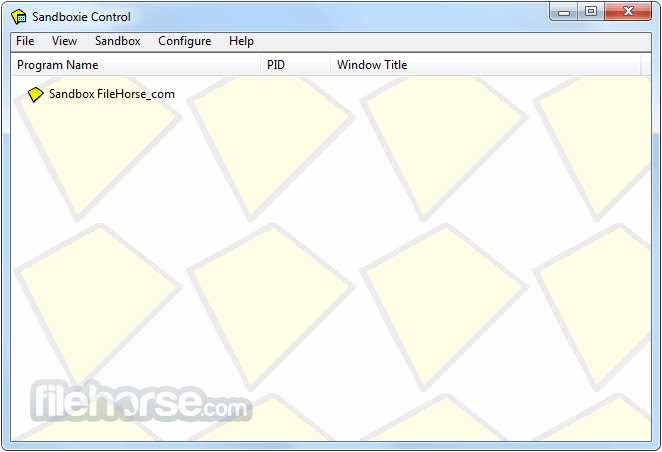
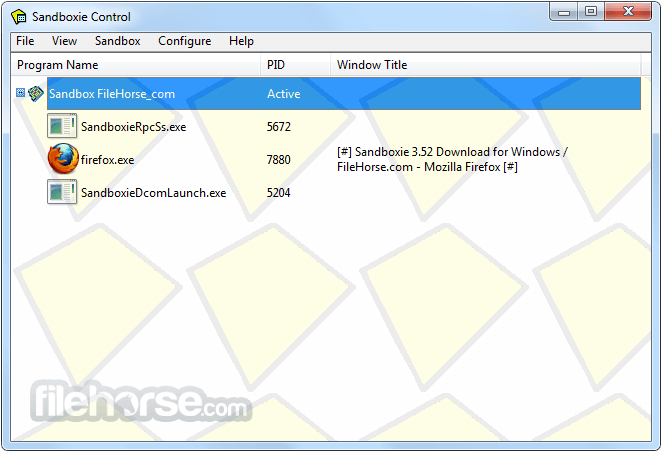
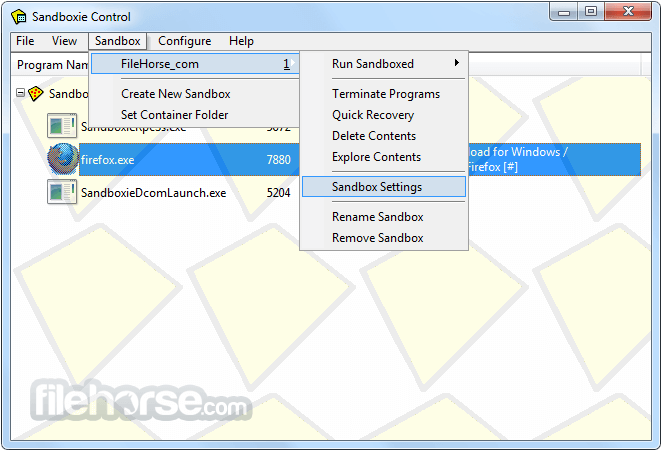





Comments and User Reviews