-
Latest Version
-
Operating System
Windows XP / XP64 / Vista / Vista64 / Windows 7 / Windows 7 64 / Windows 8 / Windows 8 64
-
User Rating
Click to vote -
Author / Product
-
Filename
SandboxieInstall.exe
-
MD5 Checksum
a8e85dd240000ce99ca0b50d974badb3
Sometimes latest versions of the software can cause issues when installed on older devices or devices running an older version of the operating system.
Software makers usually fix these issues but it can take them some time. What you can do in the meantime is to download and install an older version of Sandboxie 4.18.
For those interested in downloading the most recent release of Sandboxie (32-bit) or reading our review, simply click here.
All old versions distributed on our website are completely virus-free and available for download at no cost.
We would love to hear from you
If you have any questions or ideas that you want to share with us - head over to our Contact page and let us know. We value your feedback!
What's new in this version:
A security hole with the Windows print spooler has been plugged. An application could use the print spooler to write an arbitrary file outside the sandbox. If Sandboxie detects that the print spooler is attempting to write a file outside the sandbox at the request of a sandboxed application, it will issue "SBIE1319 Blocked spooler print to file". NOTE: Some printer drivers write temporary files to their own work area, even when not printing to file. In these cases, you will get SBIE1319 even when printing normally (not to file). The print may still print successfully. In this situation, you can safely ignore SBIE1319, hide the error message, or open the folder as described below. There are 3 ways to allow the print spooler to print to file:
- If you trust the process that is printing, you can double-click the SBIE1320 (that follows SBIE1319) to allow the print spooler to write files outside the sandbox for that particular process.
- The spooler can write files outside the sandbox according to OpenFilePath settings. This enables you to permanently open the folders a particular printer driver uses to store its work files.
- You can manually add the setting AllowSpoolerPrintToFile=y to sandboxie.ini. This is not recommended as it leaves your sandbox open to a print spooler exploit.
- Any error msgs generated when auto-deleting a sandbox will now be shown to the user.
- Fixed Chrome SBIE2205 Service not implemented: Win32Init.5 (00000005)
- Added Hitman Pro Alert to templates.ini
- Changed hook for ChangeDisplaySettingsEx() to allow CDS_RESET. A user reported that a game (fifa15) is trying to use this and failing resulting in incorrect display colors.
- Distributed File System (DFS) mapped drives are now supported (viewtopic.php?f=11&t=18825&p=100656)
- VMWare HGFS (Host Guest File System) mapped drives are now supported.
- A BSOD bugcheck reported by a user when using bittorrent has been removed (this was a rare situation). SbieDrv was detecting corrupted memory when no corruption had occurred.
- Fixed a rare bug in clipboard handling that could crash SbieSvc.
- WebEx running under Chrome would sometimes hang.
- Recent Windows update in Win 8-64 causes Skype (and possibly other apps) to issue error SBIE2335 Initialization failed for process Skype.exe 33 / 0?
 OperaOpera 117.0 Build 5408.53 (64-bit)
OperaOpera 117.0 Build 5408.53 (64-bit) PC RepairPC Repair Tool 2025
PC RepairPC Repair Tool 2025 PhotoshopAdobe Photoshop CC 2025 26.4.1 (64-bit)
PhotoshopAdobe Photoshop CC 2025 26.4.1 (64-bit) OKXOKX - Buy Bitcoin or Ethereum
OKXOKX - Buy Bitcoin or Ethereum iTop VPNiTop VPN 6.3.0 - Fast, Safe & Secure
iTop VPNiTop VPN 6.3.0 - Fast, Safe & Secure Premiere ProAdobe Premiere Pro CC 2025 25.1
Premiere ProAdobe Premiere Pro CC 2025 25.1 BlueStacksBlueStacks 10.42.0.1016
BlueStacksBlueStacks 10.42.0.1016 Hero WarsHero Wars - Online Action Game
Hero WarsHero Wars - Online Action Game SemrushSemrush - Keyword Research Tool
SemrushSemrush - Keyword Research Tool LockWiperiMyFone LockWiper (Android) 5.7.2
LockWiperiMyFone LockWiper (Android) 5.7.2
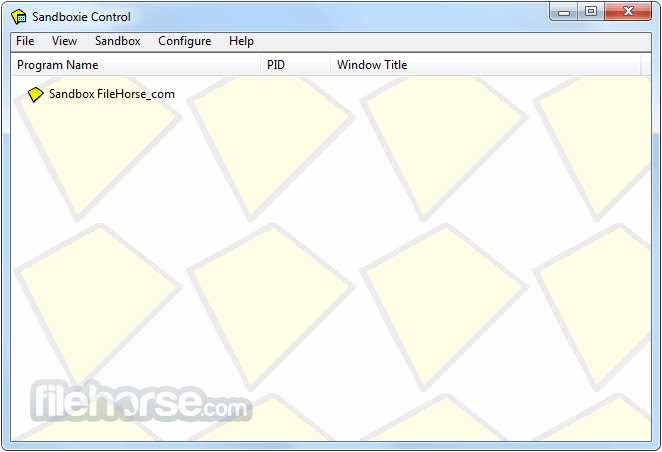
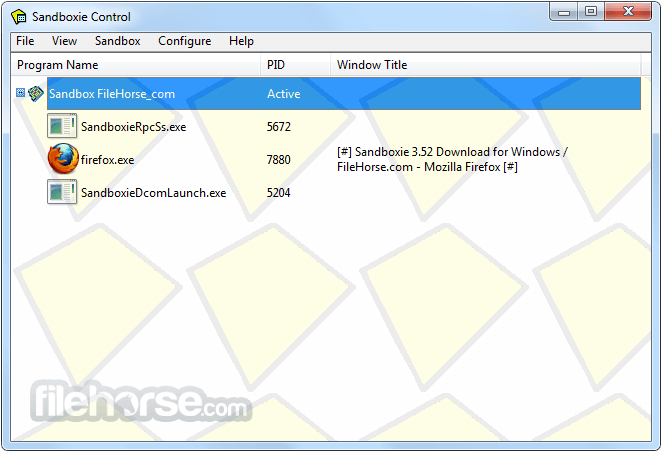
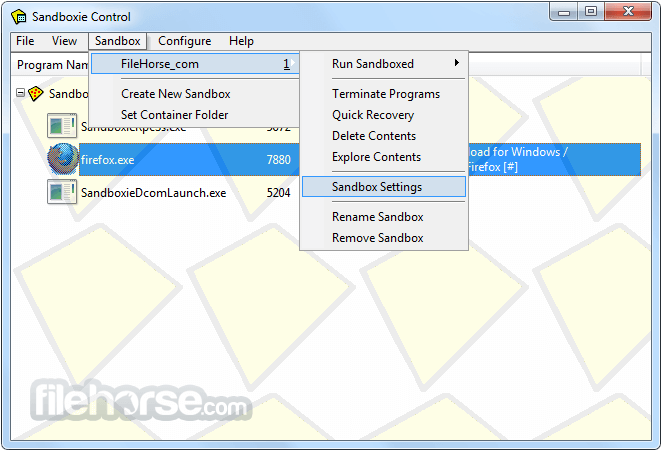





Comments and User Reviews