-
Latest Version
Sandboxie Classic 5.71.9 (64-bit) LATEST
-
Review by
-
Operating System
Windows 7 64 / Windows 8 64 / Windows 10 64 / Windows 11
-
User Rating
Click to vote -
Author / Product
-
Filename
Sandboxie-Classic-x64-v5.71.9.exe
This isolated setting allows users to test untrusted programs and browse the web safely, ensuring that any changes made during these activities do not affect the actual operating system.
Features
Secure Web Browsing: Running web browsers under Sandboxie's protection ensures that any malicious software downloaded is confined within the sandbox and can be easily discarded.
Enhanced Privacy: Browsing history, cookies, and cached temporary files remain within the sandbox, preventing them from leaking into Windows.
Secure Email: Malicious software hiding in emails cannot break out of the sandbox, protecting the real system from potential threats.
System Integrity: Installing software into an isolated sandbox prevents wear-and-tear on Windows, maintaining system performance over time.
User Interface
It offers two versions: the Classic build with an MFC-based UI and the Plus build featuring a new Qt-based UI.
The Plus build introduces additional functionalities and a modern interface, providing users with a more intuitive experience.
Installation and Setup
Installing Sandboxie is straightforward. Users can download the installer from the official website and follow the on-screen prompts.
After installation, Sandboxie integrates into the system, allowing applications to be run within a sandboxed environment. It's advisable to consult the official documentation for detailed setup instructions.
How to Use
Running Applications in a Sandbox: Right-click on the desired application and select "Run Sandboxed" to execute it within an isolated environment.
Managing Sandboxes: Use the Sandboxie Control panel to create, configure, and delete sandboxes as needed.
Recovering Files: Access and recover files downloaded or created within the sandbox through the "Quick Recovery" feature in the Sandboxie Control panel.
FAQs
Is Sandboxie safe and legitimate?
Yes, this tool is a legitimate program that has been used for years to run applications in isolated environments, enhancing system security.
Can Sandboxie protect my OS from web-based viruses?
Yes, by running your web browser through Sandboxie, any malicious software downloaded is confined within the sandbox, preventing it from affecting your actual system.
Is Sandboxie compatible with 64-bit applications?
Yes, it fully supports 64-bit applications, offering better security and performance.
Does Sandboxie require a license?
This program is now open-source and free to use. While there may have been licensing requirements in the past, the current version does not require a paid license.
Can Sandboxie be used on Windows 10 and 11?
Yes, Sandboxie is compatible with Windows 10 and 11, providing isolation capabilities on these operating systems.
System Requirements
- Operating System: Windows 11, 10, 8 or 7 (32-bit and 64-bit).
- RAM: 1 GB for 32-bit or 2 GB for 64-bit.
- Hard Disk Space: At least 10 MB of free space.
- Enhances system security by isolating applications.
- Protects privacy by containing browsing data.
- Prevents permanent changes to the system.
- Compatible with both 32-bit and 64-bit applications.
- Free and open-source.
- May require a learning curve for new users.
- Some applications may not function correctly within a sandbox.
Sandboxie (64-bit) is a valuable tool for users seeking to enhance their system's security and maintain privacy. By creating isolated environments for applications, it prevents unwanted changes and potential threats from affecting the main operating system.
While there may be a learning curve for some users, the benefits of using Sandboxie make it a worthwhile addition to any security-conscious individual's toolkit.
Note: Sandboxie is now open source. Sophos has released the Sandboxie source code to the GitHub community.
Also Available: Sandboxie (32-bit)
What's new in this version:
Added:
- added Norwegian Bokmål translations
- added user interface: highlight last used box
Changed:
- added 'ClosedClsid={9BA05972-F6A8-11CF-A442-00A0C90A8F39}' to the default COM template to block ShellWindows
Fixed:
- fixed incompatibility with Thunderbird 146
- fixed no sound in confidential boxes without the "less confidential template"
- fixed issues with proxy tester (failed on non-English Windows due to the localization of ping.exe)
- fixed WinMerge keeps freezing because of registry reading issues
- fixed running Firefox under Sandboxie causes AppModel-Runtime error(s) in Event Viewer
- fixed Tor Browser tabs crash in highest security level
- fixed Chrome Portable window tooltip gets stuck
- fixed BSOD (0x50) in SbieDrv.sys during high-load GPU process creation on Windows Server 2022
- fixed OfficeClickToRun.exe always crash, WINWORD.EXE can not work properly
- fixed prolonged lag when uninstalling/deleting software installed exclusively within the sandbox environment
 OperaOpera 126.0 Build 5750.18 (64-bit)
OperaOpera 126.0 Build 5750.18 (64-bit) MalwarebytesMalwarebytes Premium 5.4.6
MalwarebytesMalwarebytes Premium 5.4.6 PhotoshopAdobe Photoshop CC 2026 27.2 (64-bit)
PhotoshopAdobe Photoshop CC 2026 27.2 (64-bit) BlueStacksBlueStacks 10.42.153.1003
BlueStacksBlueStacks 10.42.153.1003 OKXOKX - Buy Bitcoin or Ethereum
OKXOKX - Buy Bitcoin or Ethereum Premiere ProAdobe Premiere Pro CC 2025 25.6.3
Premiere ProAdobe Premiere Pro CC 2025 25.6.3 PC RepairPC Repair Tool 2025
PC RepairPC Repair Tool 2025 Hero WarsHero Wars - Online Action Game
Hero WarsHero Wars - Online Action Game TradingViewTradingView - Trusted by 60 Million Traders
TradingViewTradingView - Trusted by 60 Million Traders WPS OfficeWPS Office Free 12.2.0.23155
WPS OfficeWPS Office Free 12.2.0.23155
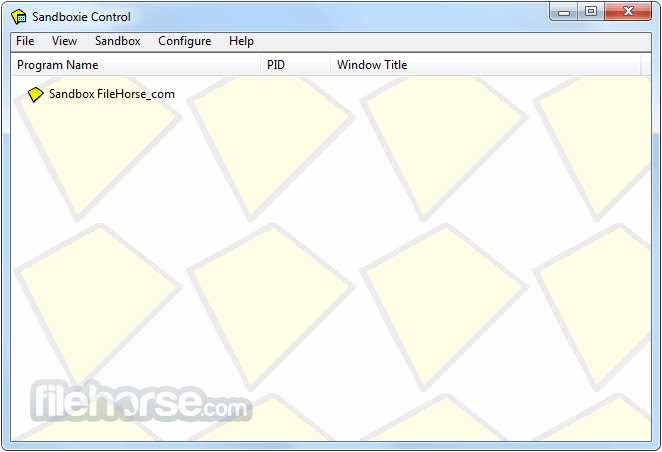
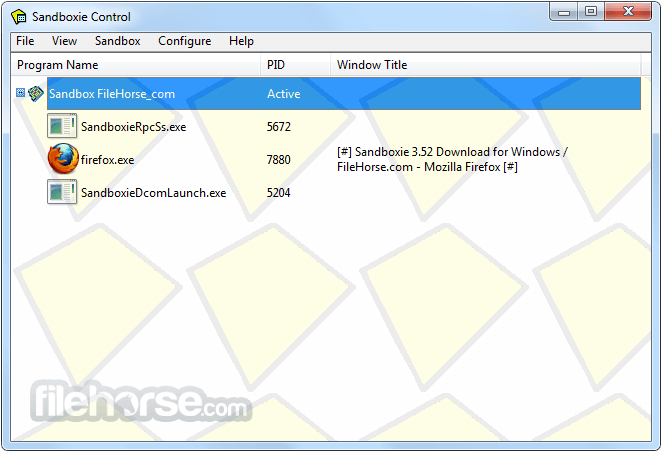
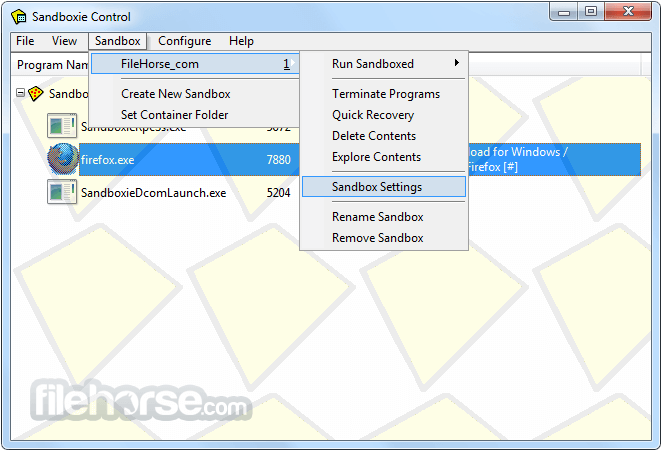





Comments and User Reviews