-
Latest Version
Samsung Android USB Driver for Windows 1.7.59 LATEST
-
Review by
-
Operating System
Windows XP / Vista / Windows 7 / Windows 8 / Windows 10 / Windows 11
-
User Rating
Click to vote -
Author / Product
-
Filename
SAMSUNG_USB_Driver_for_Mobile_Phones.exe
-
MD5 Checksum
6cccfb5842b9e98e5e2d9623ee451a17
You need the driver "Samsung Android USB Driver for Windows PC" only if you are developing on Windows and want to connect a Samsung Android device to your development environment over USB.
While many users will be satisfied only to use the standard MTP USB connection that will connect the internal data storage of the Android smartphone to the Windows Explorer, more advanced users require low-level access that unlocks communication with every part of the phone, including its hidden system services, boot sequence when they can change the Recovery app, root the phone, install custom ROMs, development applications and much more.
You might also like:
Driver Easy - Automatically updates and maintains your Windows PC's drivers in just a few simple steps.
Even though this driver package was originally built to provide development support for Samsung phones, users all around the world have quickly realized that Samsung USB Driver for Mobile Phones represents one of the easiest ways for installing to Windows necessary drivers necessary to connect to ANY Android phone. This popularized this driver installer, making it one of the most popular Android development packages of all time.
Please be aware that Samsung USB Driver for Mobile Phones is not used for enabling Android phones to become integrated into Windows Explorer for easy file sharing between PC and smartphone. That’s the domain of the MTP Driver for Android that you can download here.
Installation and Use
It comes in an installation app package that weighs just over 15 MB, enabling you to download it and install it in seconds. To transfer all the necessary driver files into the necessary locations deep inside the Windows OS structure, you will first need to make sure that any similar Android USB drivers are removed from your system.
When that is done, you can activate this installer and quickly follow the on-screen instructions. To install drivers on modern Windows OS, you will need to have administrator account or have administrative privileges.
A few seconds later, all the driver’s files will be distributed inside your OS, and all you will need to do is do a precautionary restart so that all drivers become properly loaded during the next system boot.
The driver features no graphical interface, and instead only provides secure communication procedures that can be initiated between your PC and Samsung smartphone device. You need to use your preferred Android development tools to establish communication with the phone.
Features and Highlights
- The official Windows driver package for Samsung Android smartphones and tablets.
- Quick and painless installation.
- Create a reliable and fast USB connection with your Android device.
- Unlock low-level access to your smartphone, perfect for software developers and Android enthusiasts.
- Optimized for use on Windows 7, 8. Compatible with Windows 10 and Windows 11.
- 100% FREE!
Device Recognition: The driver enables your Windows PC to recognize and connect to Samsung Android smartphones and tablets. This is essential for tasks such as transferring files, flashing firmware, or using development tools.
Compatibility: The driver is designed to work with a wide range of Samsung Android devices, so it's versatile and can be used with various models and Android versions.
Easy Installation: The installation process is typically straightforward and user-friendly, making it accessible to a wide range of users, including those who may not be tech-savvy.
Official Support: As it's an official Samsung driver, you can generally expect regular updates and support from Samsung, ensuring compatibility with the latest devices and Windows versions.
CONS
Limited Functionality: The driver primarily serves the purpose of recognizing and connecting your device to the computer. It doesn't offer advanced features or functionality for managing your device, like some third-party software solutions might.
Compatibility Issues: While the driver is generally compatible with a wide range of devices, there can be instances where it doesn't work correctly with certain Windows versions or device models. Compatibility issues can be frustrating.
Conclusion
In summary, the Samsung Android USB Driver for Windows is essential for connecting and recognizing Samsung Android devices on your Windows PC. It has advantages in terms of compatibility and official support but may have some drawbacks like limited functionality and potential bloatware.
Whether it's a good choice for you depends on your specific needs and preferences. If you only need basic connectivity, it's a reliable option, but if you require advanced device management features, you might consider third-party alternatives.
 OperaOpera 117.0 Build 5408.163 (64-bit)
OperaOpera 117.0 Build 5408.163 (64-bit) PC RepairPC Repair Tool 2025
PC RepairPC Repair Tool 2025 PhotoshopAdobe Photoshop CC 2025 26.5.0 (64-bit)
PhotoshopAdobe Photoshop CC 2025 26.5.0 (64-bit) OKXOKX - Buy Bitcoin or Ethereum
OKXOKX - Buy Bitcoin or Ethereum iTop VPNiTop VPN 6.3.0 - Fast, Safe & Secure
iTop VPNiTop VPN 6.3.0 - Fast, Safe & Secure Premiere ProAdobe Premiere Pro CC 2025 25.1
Premiere ProAdobe Premiere Pro CC 2025 25.1 BlueStacksBlueStacks 10.42.50.1004
BlueStacksBlueStacks 10.42.50.1004 Hero WarsHero Wars - Online Action Game
Hero WarsHero Wars - Online Action Game SemrushSemrush - Keyword Research Tool
SemrushSemrush - Keyword Research Tool LockWiperiMyFone LockWiper (Android) 5.7.2
LockWiperiMyFone LockWiper (Android) 5.7.2




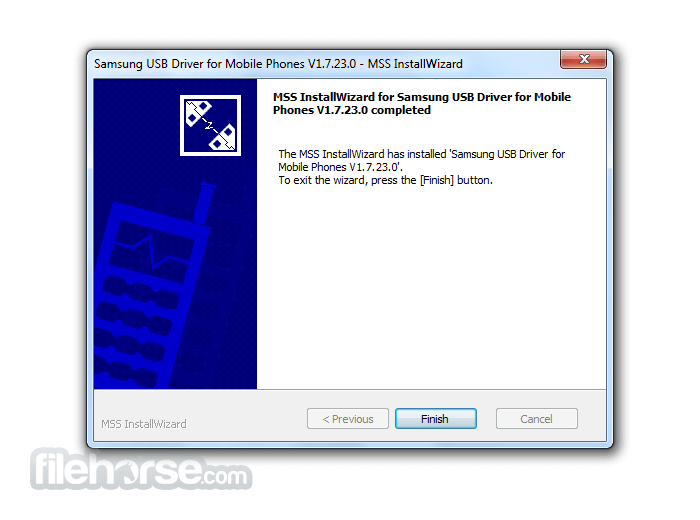





Comments and User Reviews