-
Latest Version
Samsung Easy Printer Manager 1.5.82 LATEST
-
Review by
-
Operating System
Windows XP / Vista / Windows 7 / Windows 8 / Windows 10 / Windows 11
-
User Rating
Click to vote -
Author / Product
-
Filename
SCX-3400_Series_WIN_EPM_V1.05.82.00.exe
-
MD5 Checksum
4dc4d8e13c8ebc47c5d0b42df8d47b33
Note: Tech giant HP announced its acquisition of Samsung's printer business.

This app actively remains in contact with all the Samsung printers that are installed on the networks of all sizes (from small businesses to school environments and large corporations) and instantly reports any instance of error, unexpected behavior, or technical alerts.
Built from the ground up to provide simple and clear reports about your Samsung printers, this program can effortlessly be used not only as an easy-to-lean monitoring tool that will ensure your company or organization never experiences time without working printers but can also be used to actively remind you about ordering printer supplies and even remotely setting up various printer services (such as fax settings) for remote users on your network.
Even if you have only two or three Samsung printers connected to your network, this handy tool can completely change the way you monitor them.
It will report to you their health status and many other various stats, giving you complete oversight over various printing capabilities of devices near your family members and coworkers.

Installation and Use
The latest version of this program comes in an installation package that supports every modern version of Windows, including Windows XP and all newer versions (both 32-bit and 64-bit).
The app can be installed quickly and easily, requiring users to just follow simple on-screen instructions until the app is fully integrated into their desktop or laptop system.
Once active, the Samsung Easy Printer Manager displays a very intuitive interface that leaves the majority of the app surface for a listing of nearby Samsung printers that were detected by the app.
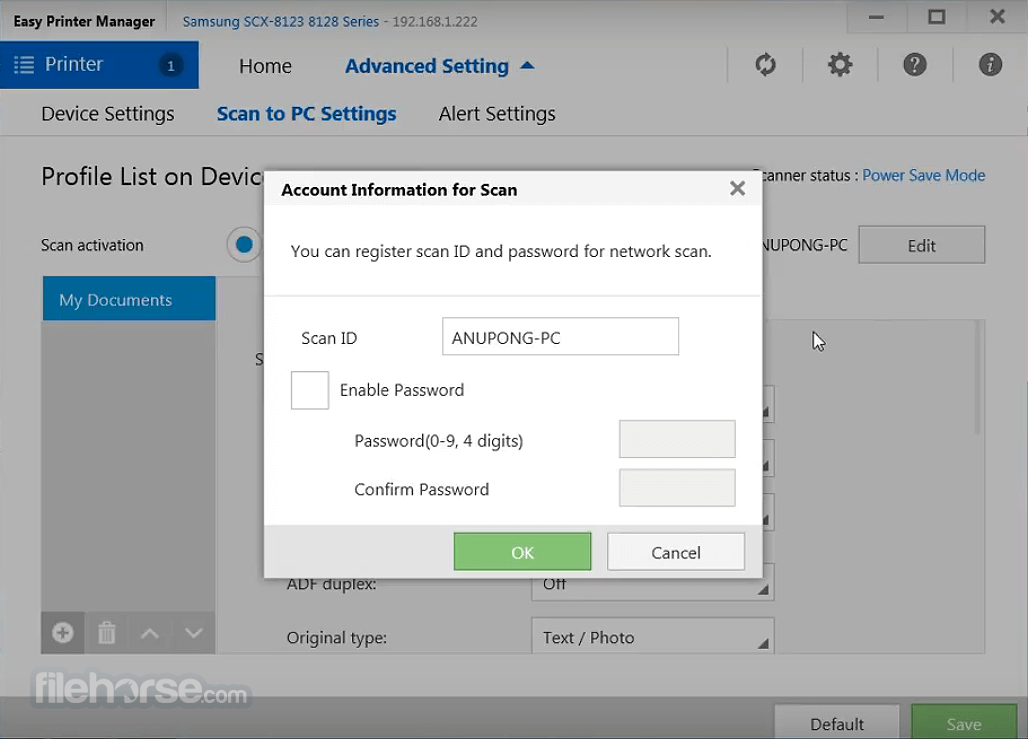
The scan can be performed automatically or manually by inserting a specific IP address. This includes not only the model number and the current status of the printer, but also a wide array of other stats - IP address, toner, paper, and tray status, and even the status message currently shown on the LCD screen of the printer.
This last feature is especially useful for troubleshooting various errors on remote printers, enabling you to help fix those issues even without physically going to them.
Other advanced features include the ability to activate various features of each scanner, such as scanning, faxing, and more. If you want to be notified about any detected errors, in the app settings, you can turn on an email messaging feature that will send you a ticket for every detected event.
Features and Highlights
- A must-have manager app for handling any number of Samsung printers on your local network.
- Suitable for both home and enterprise users.
- Real-time error monitoring, with built-in email messaging.
- A wide array of features, including the automated discovery of printers, live status checks, and more.
- Troubleshoot distant printers by remotely viewing messages shown on their LCD screens.
- In-app support for ordering new printer supplies.
- Available for all modern versions of Windows OS (7, 8, 10, 11 - both 32-bit and 64-bit).
- 100% FREE!
User-Friendly Interface: It typically features an intuitive and user-friendly interface, making it easy for users to navigate and access various printer settings and functions.
Device Management: It allows you to manage multiple Samsung printers and MFPs from a single interface, which can be convenient for businesses with multiple devices.
Monitoring Capabilities: You can monitor the status of your Samsung printers, including information about ink or toner levels, paper jams, and other printer issues, ensuring you can address problems promptly.
Remote Configuration: It often allows you to configure printer settings remotely, which can be useful for IT administrators managing a network of printers.
Scan and Fax Functions: In addition to printer management, it may offer features for scanning and faxing, providing a more comprehensive solution for multifunction devices.
Firmware Updates: It may provide the ability to check for and install firmware updates for your Samsung printers, ensuring they stay up to date and perform optimally.
CONS
Limited Compatibility: Samsung Easy Printer Manager is designed specifically for Samsung printers and multifunction devices. It may not work with printers from other manufacturers, limiting its usefulness in heterogeneous environments.
Limited Features: While it offers basic printer management features, it may lack some advanced functionality compared to more robust print management software solutions.
Dependency on Samsung Hardware: You are required to have Samsung printers or MFPs for this software to be useful. If you switch to a different brand, you will need different management software.
Updates and Support: Depending on when you are using this software, support and updates may vary. Samsung has discontinued its printer division, so long-term support may be uncertain.
Resource Usage: Like any software, it consumes system resources. Depending on your computer's specifications, it could impact performance, especially if you have many devices connected.
 OperaOpera 125.0 Build 5729.49 (64-bit)
OperaOpera 125.0 Build 5729.49 (64-bit) MalwarebytesMalwarebytes Premium 5.4.5
MalwarebytesMalwarebytes Premium 5.4.5 PhotoshopAdobe Photoshop CC 2026 27.2 (64-bit)
PhotoshopAdobe Photoshop CC 2026 27.2 (64-bit) BlueStacksBlueStacks 10.42.153.1001
BlueStacksBlueStacks 10.42.153.1001 OKXOKX - Buy Bitcoin or Ethereum
OKXOKX - Buy Bitcoin or Ethereum Premiere ProAdobe Premiere Pro CC 2025 25.6.3
Premiere ProAdobe Premiere Pro CC 2025 25.6.3 PC RepairPC Repair Tool 2025
PC RepairPC Repair Tool 2025 Hero WarsHero Wars - Online Action Game
Hero WarsHero Wars - Online Action Game TradingViewTradingView - Trusted by 60 Million Traders
TradingViewTradingView - Trusted by 60 Million Traders WPS OfficeWPS Office Free 12.2.0.23155
WPS OfficeWPS Office Free 12.2.0.23155



Comments and User Reviews