-
Latest Version
Sage - Online Accounting Software LATEST
-
Review by
-
Operating System
Windows 7 / Windows 8 / Windows 10 / Windows 11
-
User Rating
Click to vote -
Author / Product
With easy deployment and built-in tools for task automation, this SaaS platform can quickly and reliably supercharge the daily workflow of accountants and enable project managers greater insights into optimizing various aspects of their businesses.
Built from the ground up to provide all its accounting features straight from any modern browser tab, this powerful SaaS platform has managed to become one of the top choices for businesses of all types, including independent contractors, retailers, finance managers, self-employed accountants, startups, and many others.
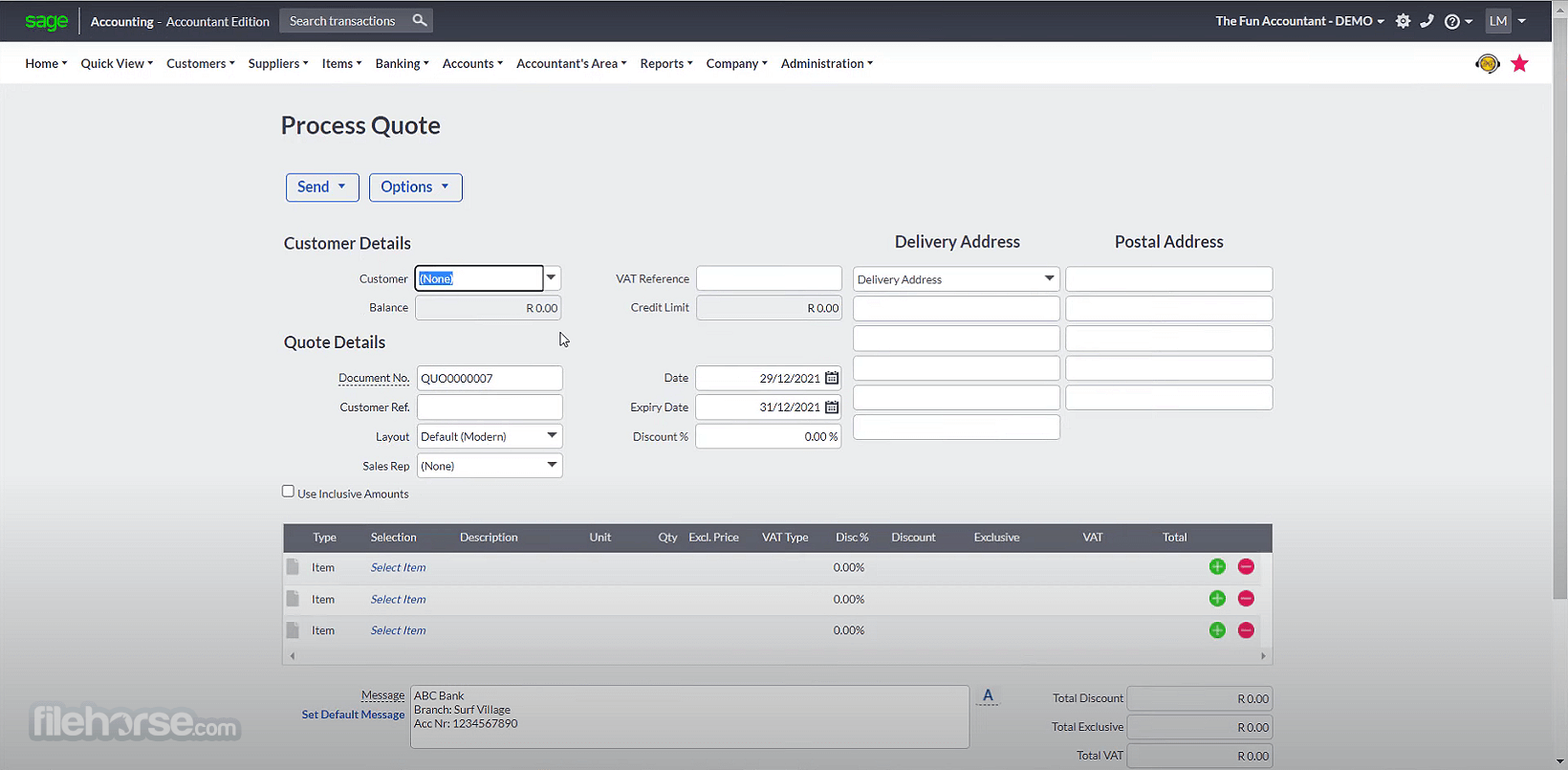
And in addition to the streamlined web-based accounting dashboard, all subscribers also get full access to native iOS and Android apps.
Using Sage One? It's now Sage Business Cloud Accounting
New name, even better product from Sage. Formerly Sage One, Sage Accounting offers everything you need to stay on top of your small business.
Main Features
- Fully-featured set of invoicing and billing tools.
- Automatic expense tracking.
- Bank reconciliation.
- Advanced financial reporting.
- Tax management.
- A large set of Inventory management tools.
- Collaboration and integration.
- Mobile access via official iOS and Android apps.
After setting up their newly made account, users are immediately empowered to start creating invoices, recording expenses, and tracking cash flow.
The app provides a streamlined way to customize the accounting procedure for businesses of all types and sizes, although it is optimized to best serve the needs of smaller businesses that don’t have too many active employees, customers, and payment procedures.
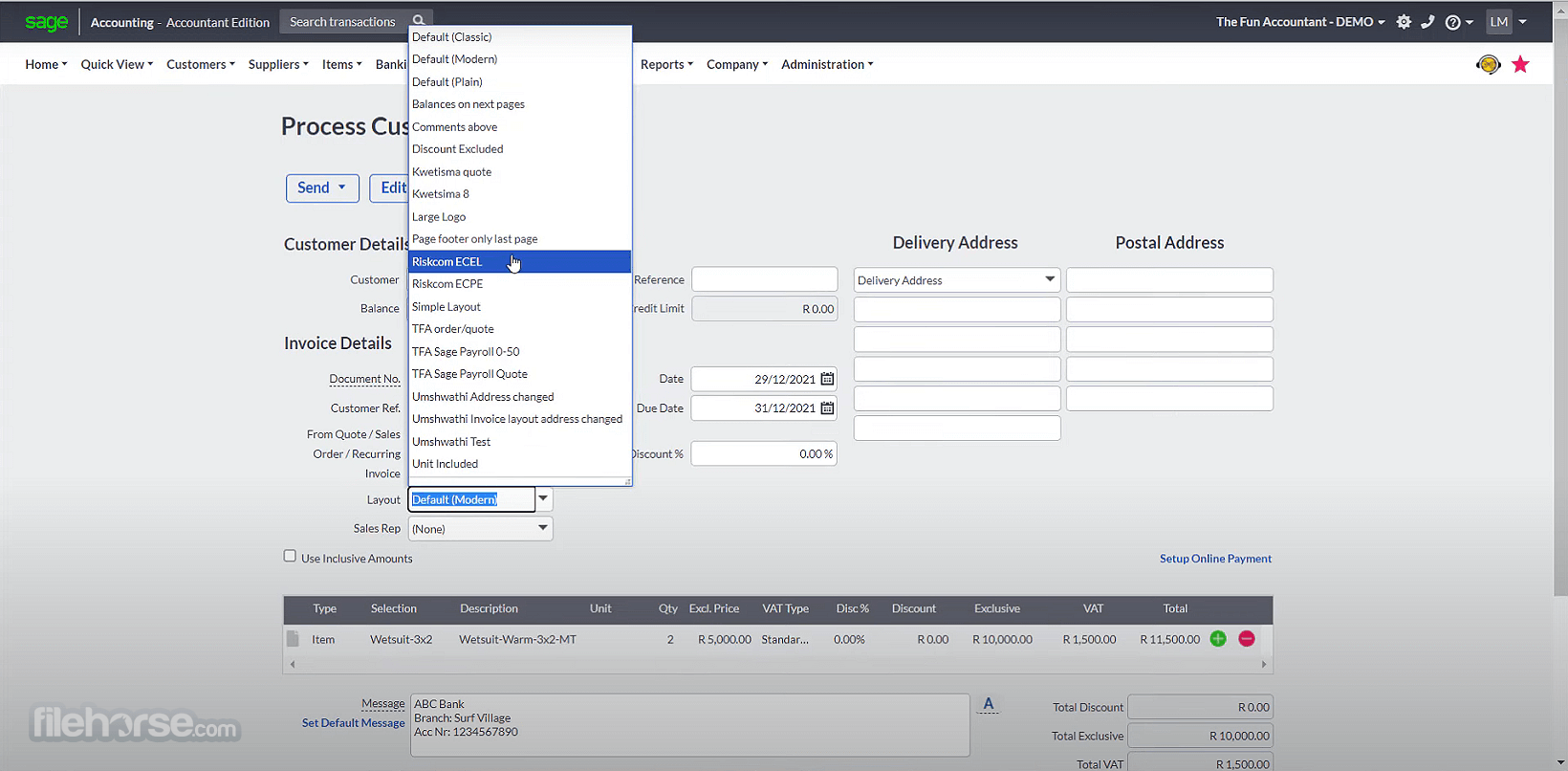
In addition to the regular accounting tools, this SaaS cloud platform also enables users to quickly generate financial reports to analyze business performance and set goals for future projects.
User Interface
The user interface of this cloud-native platform is clean and organized, with a dashboard that provides a quick overview of your financial situation and easy discovery of all its tools.
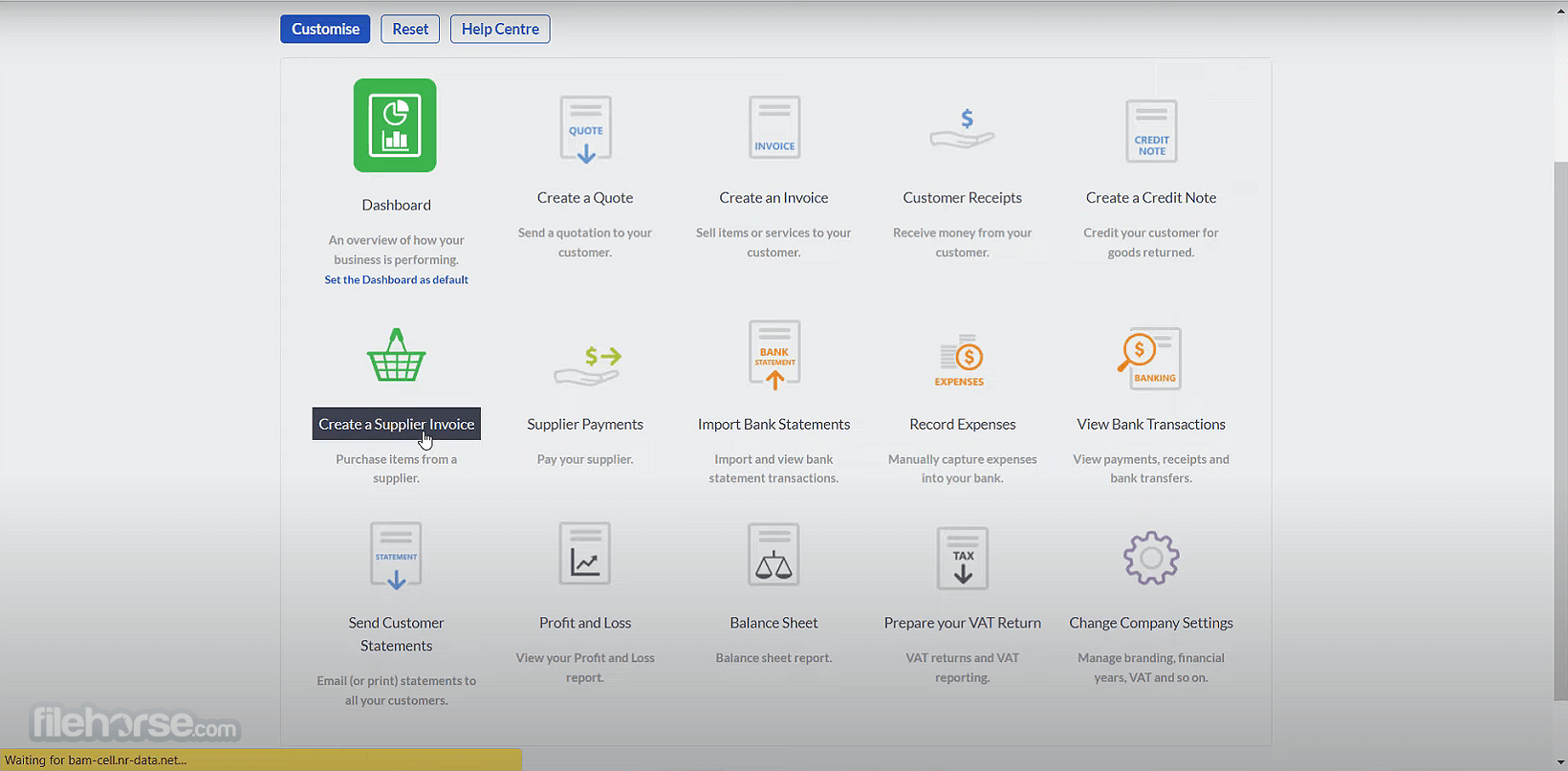
The menus and features are easy to navigate, with users being guided to move through main webapp tabs such as My Dashboard, Customer & Sales, Vendors & Purchases, Inventory & Services, Employees & Payroll, Jobs, Banking, Payment Centers, Apps & Services, and System.
FAQ
What is Sage Accounting?
It’s a cloud-based accounting software that empowers small businesses to automate their daily financial tasks and boost their productivity by streamlining accounting and payment processing procedures.
Is it safe?
Yes, this accounting platform is 100% safe. It is delivered to users via a secure cloud connection that prevents unauthorized access. And since it features no local client, it can’t compromise personal and business PCs with viruses and other malware.
What is the target business size for this accounting platform?
Developers of this cloud-based accounting platform have intended this app to be used by everyone from individuals to small businesses.
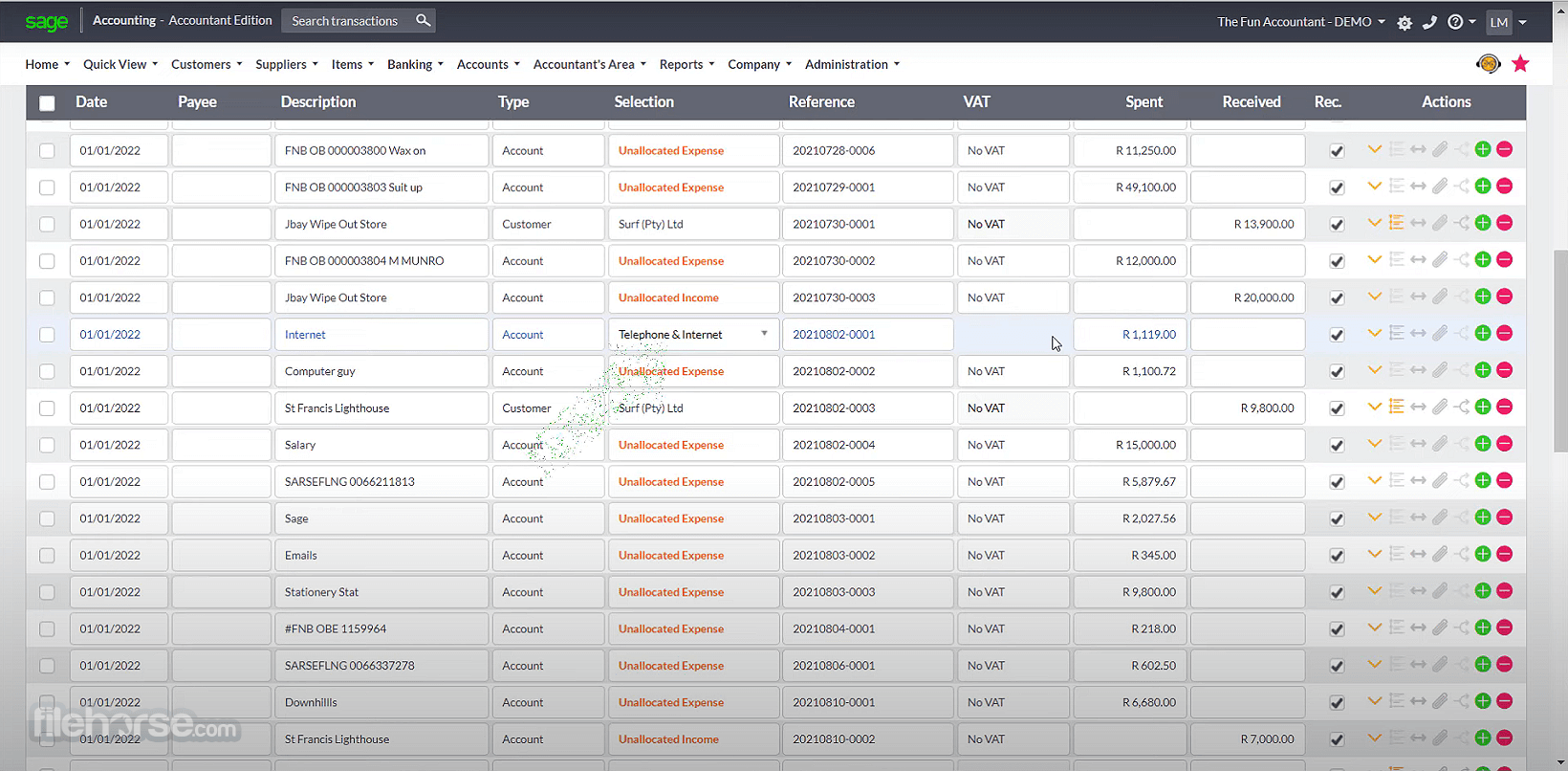
Alternatives
Oracle NetSuite - One unified business management suite for Windows PC
QuickBooks – Long-running accounting software that promotes many advanced accounting features.
Zoho Books – Fully featured accounting utility offers a wide range of business tools.
FreshBooks – Best known for its user-friendly interface and a wide array of streamlined accounting tools.
Pricing
This web app can be tested during a 30-day FREE TRIAL, after which users are required to move to one of the available premium subscription tiers.
Small businesses are promoted to sign up to the primary “Sage Accounting” tier, while the self-employed and micro-businesses have their own “Start” tier that is optimized for easier management of all accounting practices.
Start - £14.00/m
- Create and send sales invoices
- Track what you're owed
- Automatic bank reconciliation
- Calculate and submit VAT
- Be Making Tax Digital Ready for VAT
Everything from the START plan;
- Manage and submit CIS
- Run advanced reports
- Send quotes and estimates
- Forecast cash flow
- Manage purchase invoices
- Automate receipt capture
As a cloud-based software, this web can be easily accessed from any modern Windows PC, macOS, and Linux PC device with an internet connection.
Native iOS and Android apps are offered to premium subscribers.
PROS
- Comprehensive accounting features.
- User-friendly interface.
- Integrates with other business apps.
- Optimized for individual entrepreneurs and micro-businesses.
- No free version is available.
Sage Accounting is a powerful accounting software that offers a wide range of features to help manage your business finances. Its user-friendly interface and integration capabilities make it a great choice for small businesses and individual entrepreneurs who want to take full control of their accounting procedures.
 OperaOpera 118.0 Build 5461.41 (64-bit)
OperaOpera 118.0 Build 5461.41 (64-bit) PC RepairPC Repair Tool 2025
PC RepairPC Repair Tool 2025 PhotoshopAdobe Photoshop CC 2025 26.5.0 (64-bit)
PhotoshopAdobe Photoshop CC 2025 26.5.0 (64-bit) OKXOKX - Buy Bitcoin or Ethereum
OKXOKX - Buy Bitcoin or Ethereum iTop VPNiTop VPN 6.4.0 - Fast, Safe & Secure
iTop VPNiTop VPN 6.4.0 - Fast, Safe & Secure Premiere ProAdobe Premiere Pro CC 2025 25.2.1
Premiere ProAdobe Premiere Pro CC 2025 25.2.1 BlueStacksBlueStacks 10.42.51.1001
BlueStacksBlueStacks 10.42.51.1001 Hero WarsHero Wars - Online Action Game
Hero WarsHero Wars - Online Action Game SemrushSemrush - Keyword Research Tool
SemrushSemrush - Keyword Research Tool LockWiperiMyFone LockWiper (Android) 5.7.2
LockWiperiMyFone LockWiper (Android) 5.7.2






Comments and User Reviews