-
Latest Version
-
Operating System
Windows 7 / Windows 8 / Windows 10 / Windows 11
-
User Rating
Click to vote -
Author / Product
-
Filename
RufusPortable_3.20.paf.exe
-
MD5 Checksum
7543d4a24c5077427c986907178df472
Sometimes latest versions of the software can cause issues when installed on older devices or devices running an older version of the operating system.
Software makers usually fix these issues but it can take them some time. What you can do in the meantime is to download and install an older version of Rufus Portable 3.20.
For those interested in downloading the most recent release of Rufus Portable or reading our review, simply click here.
All old versions distributed on our website are completely virus-free and available for download at no cost.
We would love to hear from you
If you have any questions or ideas that you want to share with us - head over to our Contact page and let us know. We value your feedback!
What's new in this version:
- Enable applicable Windows User Experience options for Windows 10
- Remember last Windows User Experience selection between sessions
- Add automatic local account creation and regional options duplication
- (NB: This is limited to creating an account with the same name as the current user and with an empty password that the user will be prompted to change after first reboot)
- Add a workaround for ISOs that have a syslinux symbolic link to /isolinux/ (Knoppix)
- Revert to offline insertion of registry keys for the TPM/SB/RAM bypass where possible
- Remove storage bypass, since this is a bogus bypass that doesn't do anything
- Improve BIOS compatibility when displaying the "UEFI boot only" alert message
- Fix Windows User Experience dialog appearing twice for Windows To Go
- Fix Windows User Experience options not being applied for ARM64
- Fix Microsoft Account bypass not being applied unless TPM/SB/RAM bypass is selected
- Fix overeager detection of GRUB2 bootloaders with nonstandard prefixes
 OperaOpera 117.0 Build 5408.35 (64-bit)
OperaOpera 117.0 Build 5408.35 (64-bit) PC RepairPC Repair Tool 2025
PC RepairPC Repair Tool 2025 PhotoshopAdobe Photoshop CC 2025 26.3 (64-bit)
PhotoshopAdobe Photoshop CC 2025 26.3 (64-bit) OKXOKX - Buy Bitcoin or Ethereum
OKXOKX - Buy Bitcoin or Ethereum iTop VPNiTop VPN 6.3.0 - Fast, Safe & Secure
iTop VPNiTop VPN 6.3.0 - Fast, Safe & Secure Premiere ProAdobe Premiere Pro CC 2025 25.1
Premiere ProAdobe Premiere Pro CC 2025 25.1 BlueStacksBlueStacks 10.41.661.1001
BlueStacksBlueStacks 10.41.661.1001 Hero WarsHero Wars - Online Action Game
Hero WarsHero Wars - Online Action Game TradingViewTradingView - Trusted by 60 Million Traders
TradingViewTradingView - Trusted by 60 Million Traders LockWiperiMyFone LockWiper (Android) 5.7.2
LockWiperiMyFone LockWiper (Android) 5.7.2



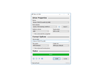
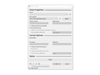
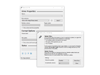
Comments and User Reviews