-
Latest Version
-
Operating System
Windows XP64 / Vista64 / Windows 7 64 / Windows 8 64 / Windows 10 64
-
User Rating
Click to vote -
Author / Product
-
Filename
rubyinstaller-3.1.3-1-x64.exe
Sometimes latest versions of the software can cause issues when installed on older devices or devices running an older version of the operating system.
Software makers usually fix these issues but it can take them some time. What you can do in the meantime is to download and install an older version of RubyInstaller 3.1.3-1 (64-bit).
For those interested in downloading the most recent release of RubyInstaller (64-bit) or reading our review, simply click here.
All old versions distributed on our website are completely virus-free and available for download at no cost.
We would love to hear from you
If you have any questions or ideas that you want to share with us - head over to our Contact page and let us know. We value your feedback!
What's new in this version:
Added:
- Restrict write permissions to the installing user
- For several reasons we use C:/RubyXXX direcory by default but not C:/Program Files (see: oneclick/rubyinstaller#135 )
- Using an install path under C:/ previously inherited write permissions for everyone, which compromised security in a multi user environment
- ridk use Add options to store the change permanently in the user or system environment variables
Changed:
- Update to ruby-3.1.3, see release notes
- Update of the SSL CA certificate list
- Update the bundled MSYS2 keyring package
- Fix start menu entry for rubygems-server and irb
- Run the ruby command prompt in the start menu with ridk enable
- Update the start menu entry with the newly installed ruby version
- They kept the old ruby version previously
- Fix irb hook in ruby-3.1, which re-encodes .irb_history to UTF-8 on demand
- Fix possible crash in ridk use
Removed:
- No longer create registry keys under Software\RubyInstaller\MRI\<RubyVersion>
- They weren't used any longer and didn't distinguish between 32 and 64-bit versions
- No longer install the 32 bit but only the 64 bit version of MSYS2 as part of ridk install
- It is still possible to get a pure 32-bit MSYS2 and Ruby installation by using the 32-bit RubyInstaller+Devkit package
 OperaOpera 117.0 Build 5408.35 (64-bit)
OperaOpera 117.0 Build 5408.35 (64-bit) PC RepairPC Repair Tool 2025
PC RepairPC Repair Tool 2025 PhotoshopAdobe Photoshop CC 2025 26.3 (64-bit)
PhotoshopAdobe Photoshop CC 2025 26.3 (64-bit) OKXOKX - Buy Bitcoin or Ethereum
OKXOKX - Buy Bitcoin or Ethereum iTop VPNiTop VPN 6.3.0 - Fast, Safe & Secure
iTop VPNiTop VPN 6.3.0 - Fast, Safe & Secure Premiere ProAdobe Premiere Pro CC 2025 25.1
Premiere ProAdobe Premiere Pro CC 2025 25.1 BlueStacksBlueStacks 10.41.661.1001
BlueStacksBlueStacks 10.41.661.1001 Hero WarsHero Wars - Online Action Game
Hero WarsHero Wars - Online Action Game TradingViewTradingView - Trusted by 60 Million Traders
TradingViewTradingView - Trusted by 60 Million Traders LockWiperiMyFone LockWiper (Android) 5.7.2
LockWiperiMyFone LockWiper (Android) 5.7.2



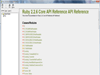
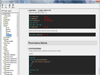
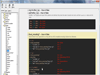
Comments and User Reviews