-
Latest Version
RubyInstaller 3.4.7-1 (64-bit) LATEST
-
Review by
-
Operating System
Windows 7 64 / Windows 8 64 / Windows 10 64 / Windows 11
-
User Rating
Click to vote -
Author / Product
-
Filename
rubyinstaller-3.4.7-1-x64.exe
Features
Simple Installation: RubyInstaller includes everything needed to set up a Ruby development environment on Windows.
MSYS2 Integration: Provides access to development tools, including compilers and libraries, enabling the use of native Ruby gems.
Precompiled Binaries: Eliminates the need to compile Ruby from source.
Multiple Ruby Versions: Supports various Ruby versions, allowing developers to work with different versions as needed.
Key Components
Ruby Executable - The core Ruby runtime.
Bundled DevKit (MSYS2) - A collection of development tools needed for compiling native extensions.
Gem Management - Supports gem install for package management.
IRB (Interactive Ruby Shell) - A REPL for experimenting with Ruby code interactively.
Specifically, the goals of the RubyInstaller are:
- Provide an easy-to-use Windows installer for quickly and painlessly installing a fully functioning baseline MRI Ruby environment on Windows platforms.
- Provide an optional Development Kit for those interested in building mswin32-compatible Ruby extensions natively on Windows platforms using an MSys/MinGW-based toolchain.
- Provide a build environment via this project and complementary projects like rake-compiler to help developers easily build Ruby and Ruby C extensions from source code.
- Add value to the growing community of Windows-based Ruby developers by providing a place that summarizes the hard-won lessons and issues with building Ruby and Ruby C extensions natively on Windows.
- Run the installer and follow the setup instructions.
- Select the version of Ruby you want to install.
- Enable MSYS2 for additional tools and libraries.
- Complete the installation and restart your PC if needed.
- Open Command Prompt or PowerShell to verify installation.
- Use ruby -v to check the installed Ruby version.
- Install necessary gems using gem install .
- Configure environment variables if required.
- Start coding with Ruby on your PC.
- Operating System: Windows 7, 8, 10, or 11 (64-bit recommended)
- Processor: Intel or AMD, 1 GHz or faster
- RAM: 2 GB minimum (4 GB recommended)
- Storage: 200 MB of free disk space
- Additional: MSYS2 for compiling native gems
- Easy installation process
- Preconfigured development tools
- Supports multiple Ruby versions
- Compatible with Windows environment
- Active community support
- Limited performance compared to Linux
- Some gems may not work well
- Dependency issues with MSYS2
- No official GUI for management
- Occasional compatibility problems
What's new in this version:
Changed:
- Update to ruby-3.4.7, see release notes
- Patch the bundled openssl gem to fix compatibility with OpenSSL-3.6.0
 OperaOpera 125.0 Build 5729.21 (64-bit)
OperaOpera 125.0 Build 5729.21 (64-bit) MalwarebytesMalwarebytes Premium 5.4.5
MalwarebytesMalwarebytes Premium 5.4.5 PhotoshopAdobe Photoshop CC 2026 27.1 (64-bit)
PhotoshopAdobe Photoshop CC 2026 27.1 (64-bit) BlueStacksBlueStacks 10.42.153.1001
BlueStacksBlueStacks 10.42.153.1001 OKXOKX - Buy Bitcoin or Ethereum
OKXOKX - Buy Bitcoin or Ethereum Premiere ProAdobe Premiere Pro CC 2025 25.6.3
Premiere ProAdobe Premiere Pro CC 2025 25.6.3 PC RepairPC Repair Tool 2025
PC RepairPC Repair Tool 2025 Hero WarsHero Wars - Online Action Game
Hero WarsHero Wars - Online Action Game TradingViewTradingView - Trusted by 60 Million Traders
TradingViewTradingView - Trusted by 60 Million Traders Edraw AIEdraw AI - AI-Powered Visual Collaboration
Edraw AIEdraw AI - AI-Powered Visual Collaboration



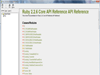
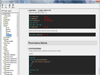
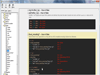
Comments and User Reviews