-
Latest Version
-
Operating System
Windows 7 64 / Windows 8 64 / Windows 10 64
-
User Rating
Click to vote -
Author / Product
-
Filename
RStudio-2024.09.0-375.exe
Sometimes latest versions of the software can cause issues when installed on older devices or devices running an older version of the operating system.
Software makers usually fix these issues but it can take them some time. What you can do in the meantime is to download and install an older version of RStudio 2024.09.0.
For those interested in downloading the most recent release of RStudio or reading our review, simply click here.
All old versions distributed on our website are completely virus-free and available for download at no cost.
We would love to hear from you
If you have any questions or ideas that you want to share with us - head over to our Contact page and let us know. We value your feedback!
What's new in this version:
New:
- Posit Product Documentation theme v4.0.2; adds dark mode and several accessibility improvements
- Added ability for RStudio and Workbench to use AES 256 encryption
- You can now toggle between R and Python in the Console by clicking the language’s logo in the Console pane header
- Allow customization of the project scratch path location
- Restart commands are now run after restoring the search path + global environment by default
- The “Save as Image” dialog now includes a “Use device pixel ratio” check box, controlling whether plots are scaled according to the current display’s DPI
- The “Soft-wrap R source files” preference now applies to all source files, and has been relabelled appropriately
- RStudio now supports Electron flags set via ~/.config/rstudio/electron-flags.conf or ~/.config/electron-flags.conf on Linux / macOS. On Windows, the paths are %LocalAppData%\RStudio\electron-flags.conf and %LocalAppData%\electron-flags.conf
- RStudio now uses a glimpse-like display for data.frame list-column entries
Posit Workbench:
- Quitting Jupyter and VS Code sessions from the home page no longer force quits them immediately; instead, they are given time to exit gracefully, as with RStudio Pro sessions
- Workbench jobs launched on Kubernetes or on Slurm with Singularity support now default to using the same container image as the parent session
- Workbench’s Prometheus metrics now track R and Python jobs launched, in addition to sessions
- When launching sessions on Slurm, environment variables set by the Slurm scheduler itself should now be available to sessions
- The launcher-sessions-forward-container-environment flag has been deprecated and will be removed in a future version. Use launcher-sessions-forward-environment=0 to disable environment variable forwarding instead
- The New Project dialog in RStudio Pro now defaults to the R version of the current session, rather than the system default
- Workbench jobs launched from RStudio Pro now default to the R version of the current session, rather than the system default
- Added support for Jupyter Notebook 7
- Replaced code server binary with PWB Code Server. PWB Code Server is bundled with the PWB VS Code Extension, so a separate install is no longer required. It is a fork of VS Code 1.93.0
- In VS Code sessions, Workbench now preserves the open directory or workspace on a per-session basis
- Fixed an issue preventing potential data leakage between users in the same browser session. (vscode-server#17)
- Disabled Jupyter Notebooks by default on fresh installs of PWB
- Workbench now respects the SLURM_CONF environment variable, which can be used to point to a non-standard location for the Slurm configuration file. (launcher#767)
- Workbench now does a better job of tracking which Slurm jobs it owns, allowing multiple independent Workbench servers to use the same Slurm cluster, or a single Workbench server to use the same backing Slurm cluster with different configurations. (launcher#908)
- Preview of the workbench api, using api-tokens for launching sessions and session status. See documentation for details.
- Added support for just-in-time provisioning of local user accounts for Proxied Auth, OpenID Connect, and SAML Authentication. Just-in-time provisioning creates users on first login, and can serve as an alternative to SCIM-based provisioning for Identity Providers that do not support the SCIM protocol
- Workbench now has a native integration for Snowflake that includes support for managed Snowflake OAuth credentials, allowing end users to sign into a Snowflake account from the home page and, using their existing identity, be immediately granted access to data and warehouses
- Added visual credential controls to the New Session dialog to quickly sign into and select credentials for new sessions
- Added an Edit Credentials dialog to allow users to select and sign into Workbench-supported cloud providers, with a few additional controls over the selection widget
- Updated Admin Guide with additional guidance for Kubernetes installations on accessing license files from secrets and specifying PostgreSQL database passwords as environment variables
- Improved performance of Workbench when automatic user provisioning is enabled by adding support for the Workbench NSS library to communicate over unix socket
Fixed:
- The RStudio diagnostics system no longer automatically loads packages when encountering calls of the form dplyr::mutate()
- Fixed an issue where breakpoints set within observeEvent() calls in Shiny applications did not behave correctly
- Fixed an issue where Build output from ‘Run Tests’ was not appropriately colored
- Fixed an issue where various editor commands (Reindent Lines; Run Chunks) could fail in a document containing Quarto callout blocks
- Fixed an issue where end fold markers were not rendered correctly in Quarto documents
- Fixed an issue where the context menu sometimes did not display when right-clicking a word in the editor
- Fixed an issue where the “Go to directory…” button brought up the wrong dialog (#14501; Desktop)
- Fixed an issue where “View plot after saving” in the Save Plot as Image dialog sometimes did not work
- Fixed an issue where the IDE could hang when navigating the Files pane to a directory containing a very large number of files
- Fixed an issue where RStudio could trigger active bindings in environments when requesting completions
- Fixed an issue where the editor scroll speed had inadvertently been decreased
- Fixed an issue where external links couldn’t be opened from a popped-out Help pane window
- Fixed an issue where loaded package DLLs were not unloaded prior to attempting to build and install an under-development package from the Packages pane
- Fixed an issue where breakpoints could not be added to an already-sourced file in some cases
- Fixed an issue where autocompletion results did not display for datasets imported via haven::read_sav() in some scenarios
- Fixed an issue where paths were not tilde-aliased after selection in certain desktop dialogs
- Fixed an issue where the RStudio diagnostics system could emit spurious errors for documents using the R pipebind placeholder _
- Fixed an issue where RStudio incorrectly modified the PATH when “Automatically activate project-local Python environments” was selected
- Fixed an issue where column name completions could be very slow for SQL tables with dbplyr (>= 2.4.0)
- Remove superfluous Uninstall shortcut and Start Menu folder (#1900; Desktop installer on Windows)
- Hide Refresh button while Replace All operation is running in the Find in Files pane
- Stop the File Pane’s “Copy To” operation from deleting the file when source and destination are the same
- Fix keyboard shortcuts acting on the wrong source file when using Visual Editor in source columns or separate windows
- Fix startup error due to invalid zoom setting triggering a config schema violation
- Removed extra spaces after package names in warning message about required packages
- Moved the “Sign commit” check box to Git/Svn global options panel
- RStudio’s editor highlighting no longer accepts embedded spaces in ‘#|’ comment prefixes
- RStudio now preserves a file’s existing line endings when performing a Find and Replace
- Fixed an issue with loading and saving files to folders whose path partially patches the user’s home folder
- Fixed an issue where headers without a label in R Markdown documents were not shown in the scope tree
- Fixed an issue where RStudio could launch with an incorrect initial working directory when using multiple sessions
- Fixed an issue where ggplot2 aesthetic completions were not provided for plots assigned to a variable
- Fixed an issue where attempting to inspect a list-column entry in a View()-ed data.frame with custom row names would fail
- Fixed an issue where the document outline in Quarto documents could incorrectly render in very long documents in some scenarios
- Fixed an issue with a once-in-a-long-while auto-save error dialog
- Fixed an issue with linux PAM session error handling
- Fixed an issue where the RStudio debugger location could be incorrect when debugging a package’s S3 method
- Fixed an issue where RStudio could hang when clicking on a citation in the visual editor
- Fixed RStudio Desktop Pro crashing at startup on macOS 15 Sequoia
Posit Workbench:
- Workbench jobs now set resource profiles correctly
- When launching a Workbench job from RStudio Pro, changing fields in the Options tab no longer resets the selected R version in the Environment tab
- Fixed bug that prevented users from receiving the admin-configured default settings when launching VS Code sessions
- RStudio Pro sessions running inside Singularity containers on Slurm now respect the modules-bin-path setting
- When user provisioning is enabled, server logs no longer contain related debug messages unless debug logging is enabled
- Trailing slashes in Databricks workspace URLs in the databricks.conf file no longer prevent users from signing in to Databricks from the home page
- Resource profiles on Kubernetes and Slurm are now listed in the order in which they appear in the config file
- Switching the selected IDE when launching a session from the home page no longer resets the image selection
- Removed an error starting sessions in some docker containers about resetting keyrings, other unnecessary debug messages
- Fixed a bug where users who attempted login before being provisioned could not log in after being provisioned
- Fixed bug that prevented Workbench from respecting licenses with an unlimited named user limit when re-activating SCIM provisioned users
- Fixed bug where user provisioning would not work properly if the homedir column in the database for any user was null
- Fixed a pagination issue in the SCIM API that could prevent more than 100 users from being provisioned via Okta
- Fixed various bugs that could cause NSS requests to fail when automatic user provisioning is enabled
 OperaOpera 125.0 Build 5729.49 (64-bit)
OperaOpera 125.0 Build 5729.49 (64-bit) MalwarebytesMalwarebytes Premium 5.4.5
MalwarebytesMalwarebytes Premium 5.4.5 PhotoshopAdobe Photoshop CC 2026 27.2 (64-bit)
PhotoshopAdobe Photoshop CC 2026 27.2 (64-bit) BlueStacksBlueStacks 10.42.153.1001
BlueStacksBlueStacks 10.42.153.1001 OKXOKX - Buy Bitcoin or Ethereum
OKXOKX - Buy Bitcoin or Ethereum Premiere ProAdobe Premiere Pro CC 2025 25.6.3
Premiere ProAdobe Premiere Pro CC 2025 25.6.3 PC RepairPC Repair Tool 2025
PC RepairPC Repair Tool 2025 Hero WarsHero Wars - Online Action Game
Hero WarsHero Wars - Online Action Game TradingViewTradingView - Trusted by 60 Million Traders
TradingViewTradingView - Trusted by 60 Million Traders WPS OfficeWPS Office Free 12.2.0.23155
WPS OfficeWPS Office Free 12.2.0.23155
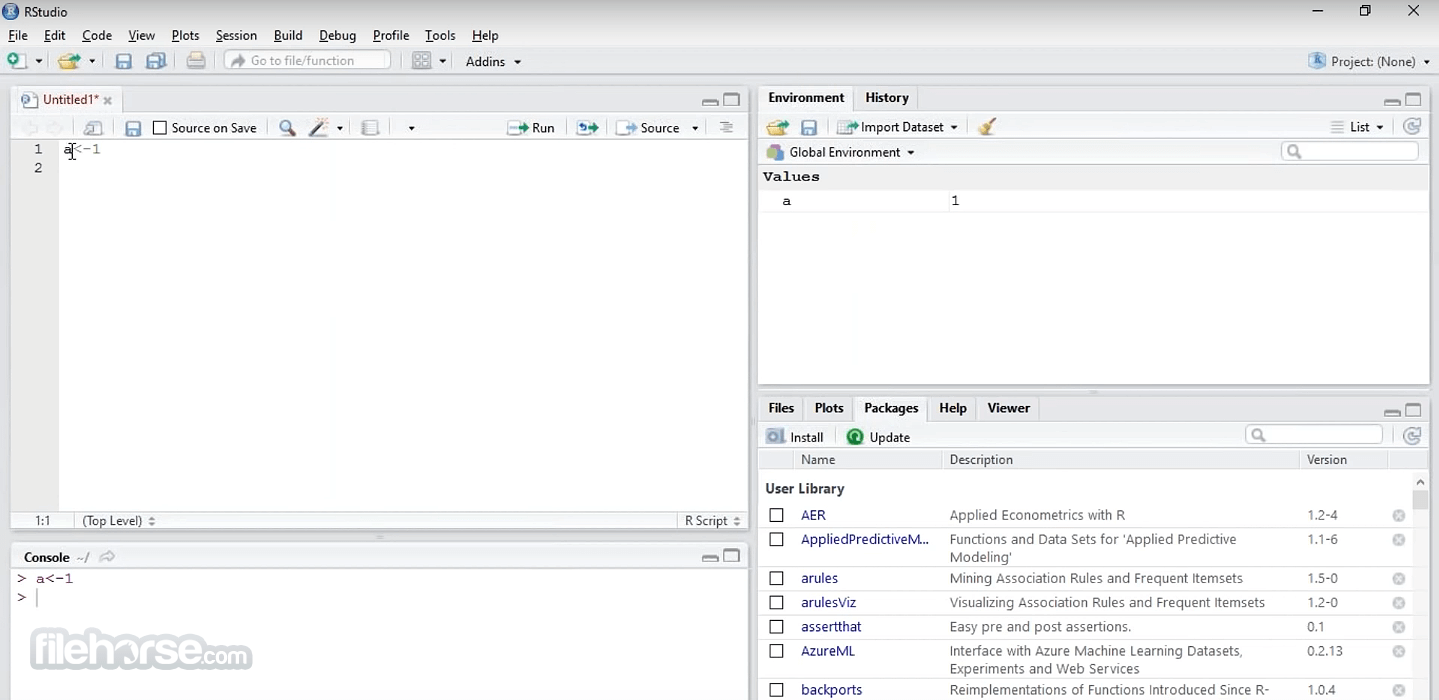
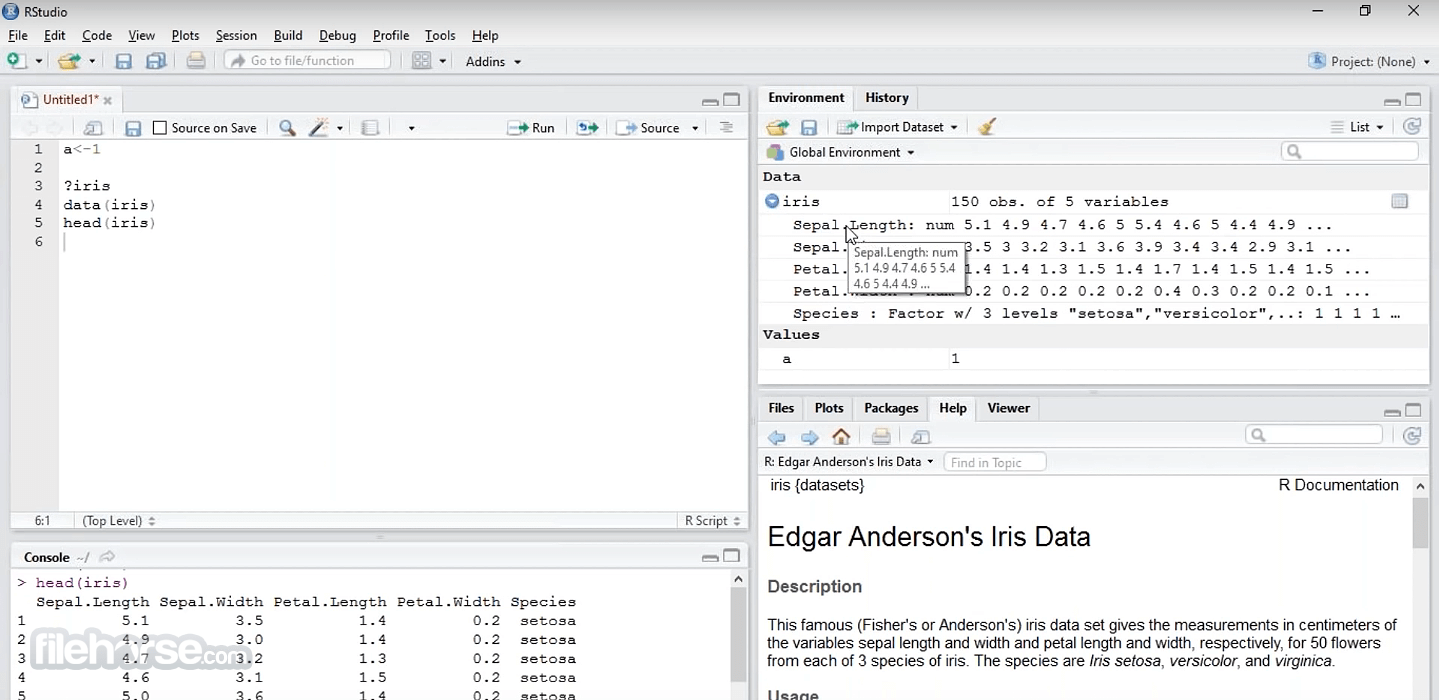
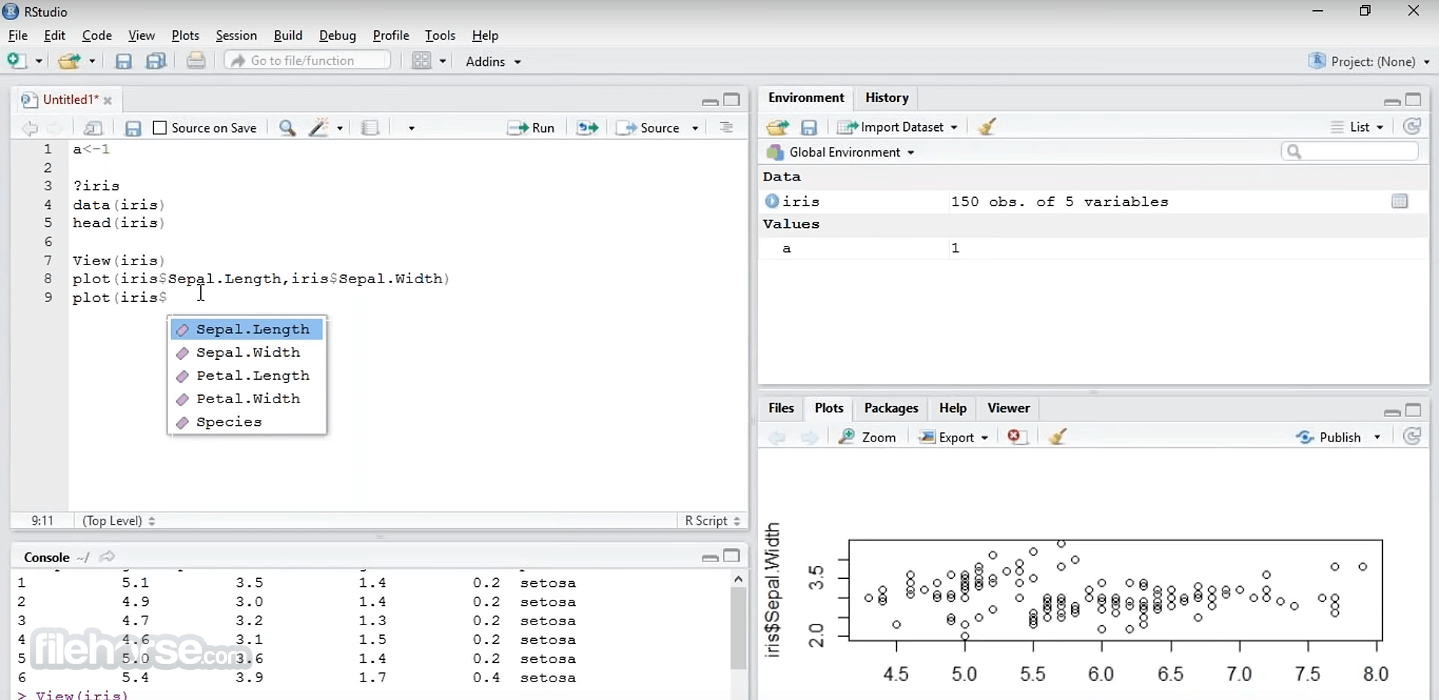





Comments and User Reviews