-
Latest Version
-
Operating System
Windows 7 64 / Windows 8 64 / Windows 10 64
-
User Rating
Click to vote -
Author / Product
-
Filename
RStudio-2023.06.0-421.exe
Sometimes latest versions of the software can cause issues when installed on older devices or devices running an older version of the operating system.
Software makers usually fix these issues but it can take them some time. What you can do in the meantime is to download and install an older version of RStudio 2023.06.0.
For those interested in downloading the most recent release of RStudio or reading our review, simply click here.
All old versions distributed on our website are completely virus-free and available for download at no cost.
We would love to hear from you
If you have any questions or ideas that you want to share with us - head over to our Contact page and let us know. We value your feedback!
What's new in this version:
New:
RStudio IDE:
- Updated to Electron 23.3.0
- Moved Help panel font size setting to Appearance tab in Global Options
- Updated openssl to 1.1.1t for Windows
- Improved visibility of focus rectangles on Server / Workbench Sign In page [Accessibility]
- Added ability to enable minidump generation for Electron crashes
- Added Quarto for Linux arm64
- Updated zlib to 1.2.13
Posit Workbench:
- Added the session-connections-block-suspend session option, controlling whether active connections can block the suspension of an R session
- Added the session-external-pointers-block-suspend session option, controlling whether R objects containing external pointers can block the suspension of an R session
- Added http server request processing statistics for the rserver, logged as info/debug messages, controlled by the option www-stats-monitor-seconds in rserver.conf
- Updated code server to 4.12.0 to address security vulnerabilities
- Updated nginx to supported version 1.24.0
- Updated PCRE to PCRE2, version 10.42
- Added a new session-port-range option in rsession.conf that allows limiting the port range available to RStudio Pro sessions
- Added support for accessing delegated credentials through Azure Active Directory in RStudio Pro sessions
- Support for setting per-user AWS credentials in RStudio Pro sessions is now generally available
Fixed:
RStudio IDE:
- Fixed display problems with Choose R dialog when UI language is French
- Fixed focus switching to Help Pane search box after executing ? in the console [Accessibility]
- Fixed initial focus placement in Help Pane [Accessibility]
- Fixed invalid element role on session-suspended icon [Accessibility]
- Improved screen-reader support for Console pane toolbar [Accessibility]
- Background script jobs are now run using the global environment, which fixes the behavior of source() in backgrounds jobs
- Fixed bug that caused Update Available dialog to show after the user selected to Ignore Update
- Fixed bug that prevented updating to the latest release if version was previously ignored
- RStudio no longer uses reg.exe when attempting to enumerate R versions in the Windows registry
- Fixed file-type icons not displaying in Finder on Mac
- Fixed saving and restoring window location when maximized or partially offscreen
- Fixed display of macOS message dialogs
- Set theme of menu bar, title bar, and dialogs (dark vs. light) based on RStudio theme
- Fixed issues with mouse back / forward navigation in Source pane and Help pane
- Fixed opening files from command-line with relative paths
- Fixed issue with column preview with older versions of the ‘pillar’ package.
- Fixed bug where the OK button was disabled in Choose R dialog when only one version of R installed
- Improved robustness when chosing custom R version in Windows desktop
- Fixed bug that prevented RStudio Desktop from starting on Linux if desktop.ini was unreadable
- Improved RStudio Desktop startup behavior when the user state folder is inaccessible
- Fixed saving files to UNC paths on Windows
- Fixed window disappearing when restoring from maximized on macOS
- Fixed Project Build Tools preferences pane showing &mdash text in French UI
- Fixed inserting cross references in a Quarto document showing no references
- Fixed keyboard shortcut help not displaying in Emacs or Sublime Text mode
- Fixed issue with rendering development documentation with R 4.3.0
- Fixed issue with use of “Whole word” with Find in Files search
- Fixed issue with diagnostics freezing session with documents containing pipebind operator
- Fixed issue with stopping a Quarto Shiny doc render on Windows
- Fixed issue causing sessions to fail to start if repos contained NA value
- Fixed “Error Retrieving Help” bug when data preview column contains NA values
- Fixed hang when restarting R or closing IDE after rendering a Quarto document
- Fixed an issue where large R objects could adversely affect the performance of the IDE
Posit Workbench:
- Fixed unlabeled buttons for screen reader users when page is narrow [Accessibility]
- Removed redundant mouse-only New Session widget from accessibility tree [Accessibility]
- Fixed launcher error details not showing on the homepage when clicking “Error Details”
- Fixed theme button’s semantics so it is meaningful to screen reader [Accessibility]
- Fixed screen reader accessibility for the homepage theme dropdown menu [Accessibility]
- Fixed hidden controls on Session Info dialog remaining active [Accessibility]
- Added keyboard support to the “Show list” control in New Session dialog [Accessibility]
- Fixed job details to be hidden from screen reader when visibly hidden [Accessibility]
- Fixed sign-in pages to be more mobile and zoom friendly [Accessibility]
- Cache results for user and group lookups
- Increased timeout for stale messages error
- Reduced database queries and remove locking around DB calls
- Eliminated assertion failed error when reloading config with load balancing enabled
- Fixed verify-installation failure when jupyter sessions were enabled but jupyter was not installed
- AWS credentials now work correctly on Kubernetes, Slurm, and when PAM sessions are disabled
- Add option to allow launcher sessions to return a non-zero exit code
- Errors related to /var/run/rserver-http.pid when running in single-user (unprivileged) mode are now resolved
- A blank rstudio-prefs.json file no longer causes Failed to parse settings errors
- Kubernetes Service Accounts that contain only numeric characters will now work correctly with templates
- Resource profiles now work correctly when the Slurm plugin is configured with enable-gpus=1 but gpu-types is empty
- Routine timeouts when watching Kubernetes resources are no longer logged as an error
- The Kubernetes plugin should now reload authorization tokens more reliably
- Fixed a memory leak and various crashes in the Kubernetes plugin
- The Kubernetes plugin now interprets the default number of AMD GPUs correctly
 OperaOpera 117.0 Build 5408.197 (64-bit)
OperaOpera 117.0 Build 5408.197 (64-bit) PC RepairPC Repair Tool 2025
PC RepairPC Repair Tool 2025 PhotoshopAdobe Photoshop CC 2025 26.5.0 (64-bit)
PhotoshopAdobe Photoshop CC 2025 26.5.0 (64-bit) OKXOKX - Buy Bitcoin or Ethereum
OKXOKX - Buy Bitcoin or Ethereum iTop VPNiTop VPN 6.3.0 - Fast, Safe & Secure
iTop VPNiTop VPN 6.3.0 - Fast, Safe & Secure Premiere ProAdobe Premiere Pro CC 2025 25.2.1
Premiere ProAdobe Premiere Pro CC 2025 25.2.1 BlueStacksBlueStacks 10.42.50.1004
BlueStacksBlueStacks 10.42.50.1004 Hero WarsHero Wars - Online Action Game
Hero WarsHero Wars - Online Action Game SemrushSemrush - Keyword Research Tool
SemrushSemrush - Keyword Research Tool LockWiperiMyFone LockWiper (Android) 5.7.2
LockWiperiMyFone LockWiper (Android) 5.7.2
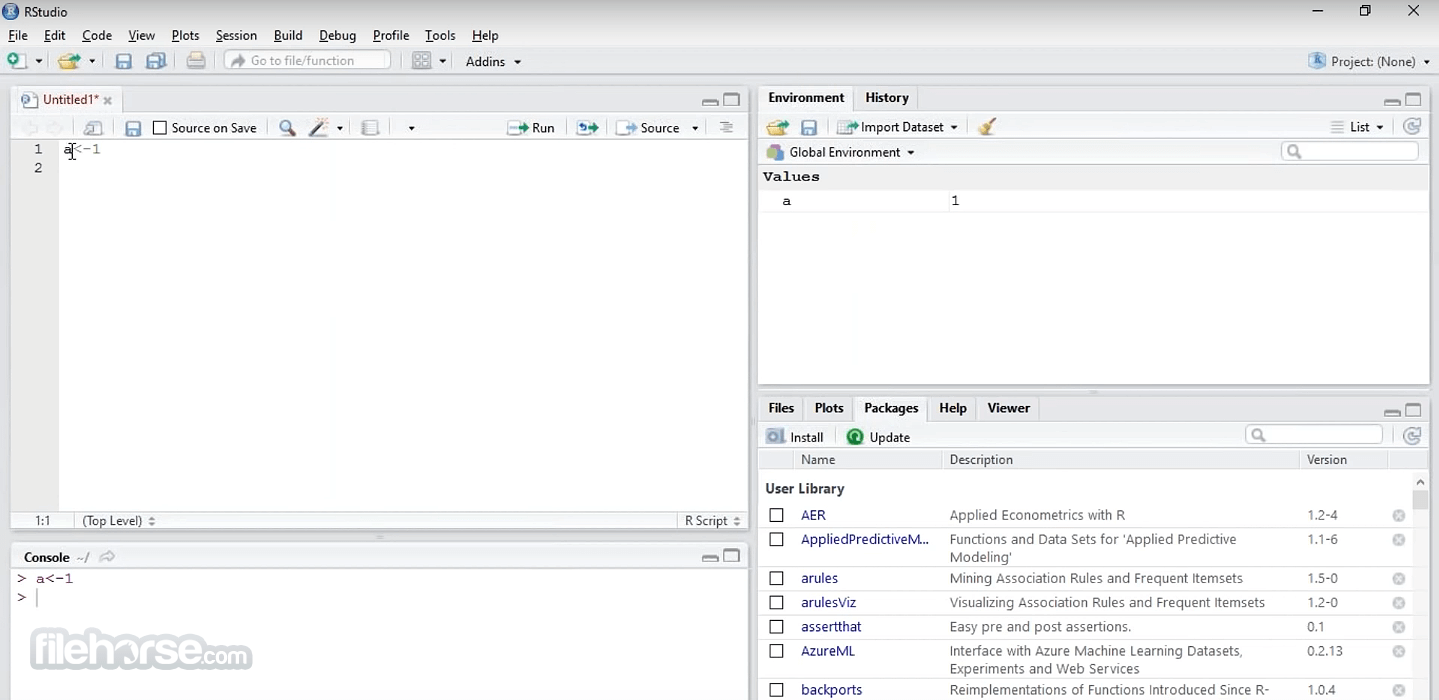
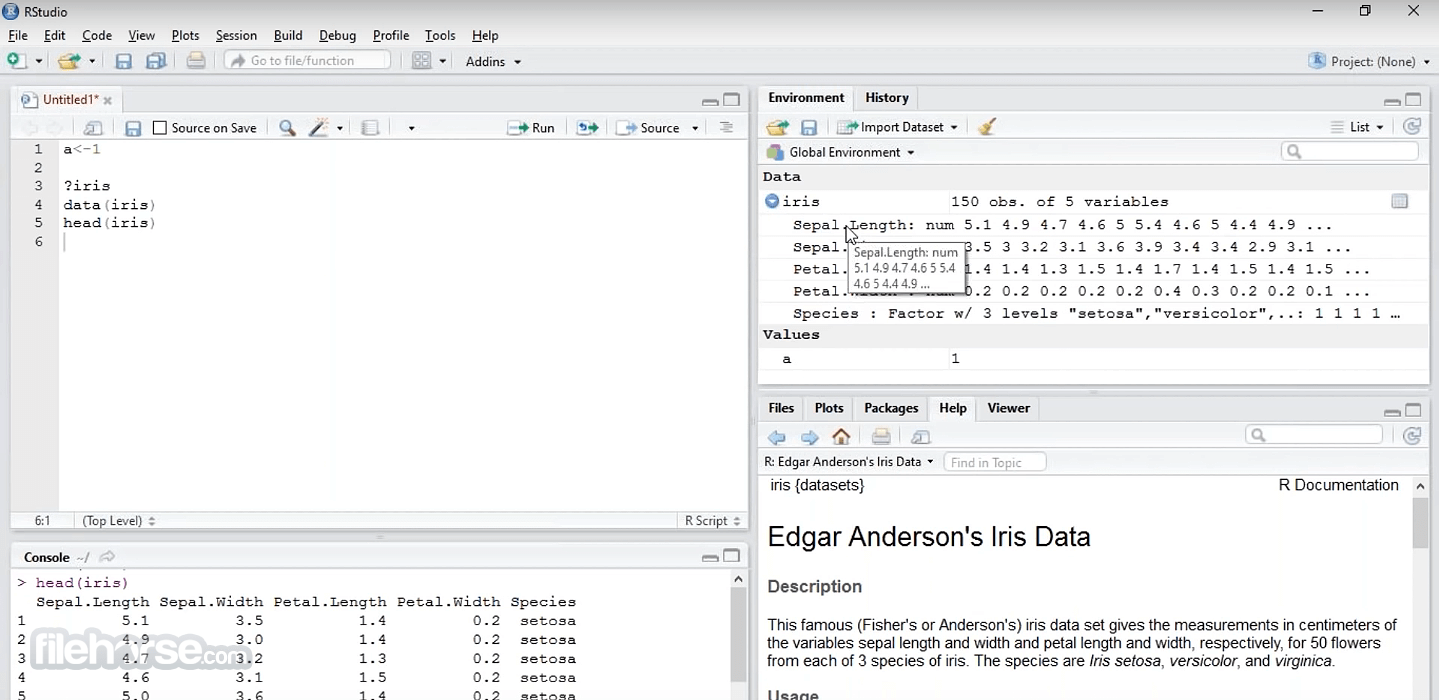
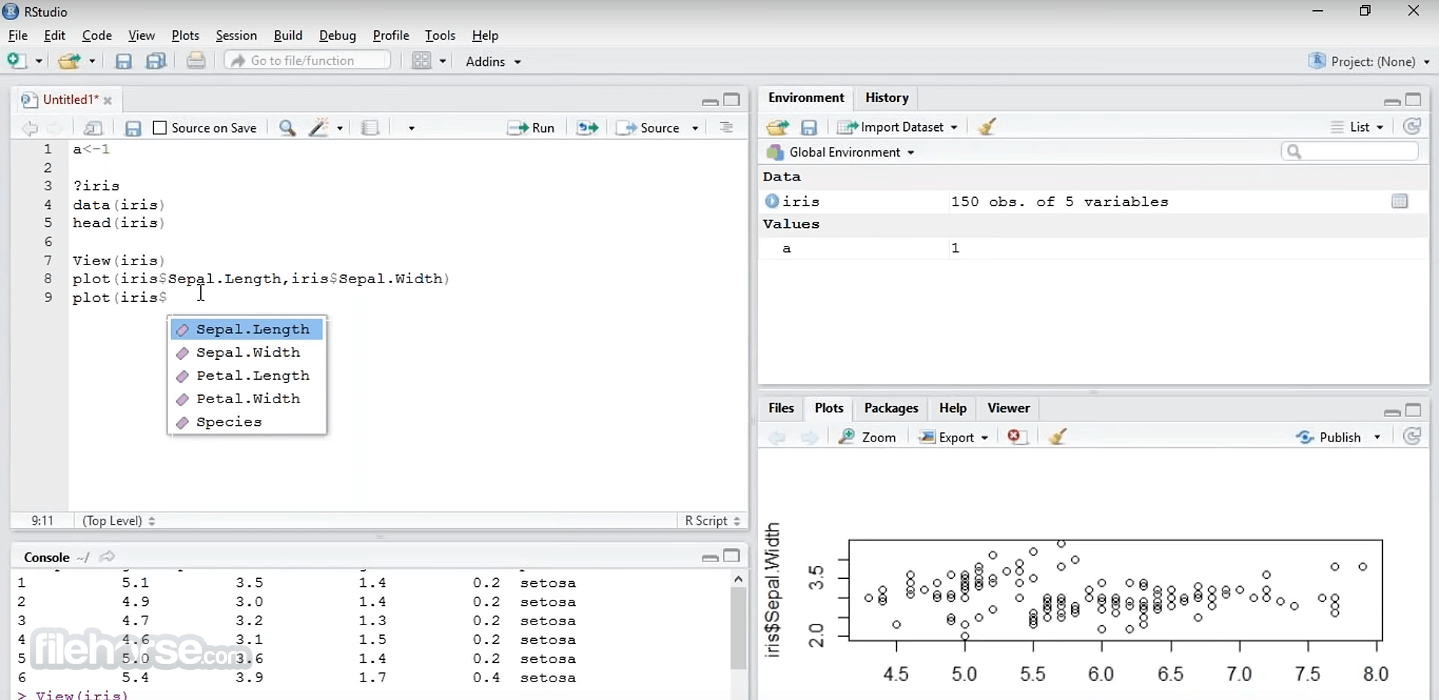





Comments and User Reviews