-
Latest Version
-
Operating System
Windows 7 64 / Windows 8 64 / Windows 10 64
-
User Rating
Click to vote -
Author / Product
-
Filename
RStudio-1.2.5001.exe
Sometimes latest versions of the software can cause issues when installed on older devices or devices running an older version of the operating system.
Software makers usually fix these issues but it can take them some time. What you can do in the meantime is to download and install an older version of RStudio 1.2.5001.
For those interested in downloading the most recent release of RStudio or reading our review, simply click here.
All old versions distributed on our website are completely virus-free and available for download at no cost.
We would love to hear from you
If you have any questions or ideas that you want to share with us - head over to our Contact page and let us know. We value your feedback!
What's new in this version:
RStudio Server Pro:
- New Slurm plugin for the Job Launcher enables running R sessions and jobs on Slurm clusters
- Support for starting and managing Jupyter sessions alongside R sessions
- Overhaul of user dashboard for managing R sessions, Jupyter sessions, and jobs
Bug Fixes:
- Restore capability to use 32-bit R on Windows
- Fix pane configuration being reset after customization
- Fix issue where middle click failed to close editor tabs
- Fix incorrect application of C++ project compilation options to non-project files
- Fix issues on MacOS with command line tool headers when /usr/include is missing
- Fix failure to start on R 3.6.0 when the error option is set in .Rprofile
- Fix issue where attempts to run R debugger in .Rprofile could hang RStudio
- Fix parsing multi-line expressions with single brackets inside strings
- Improve detection of remote sessions on Windows
- Fix issue where text in prompts would fail to display on macOS Mojave
- Fix “Reload App” button for Shiny applications in Firefox on RStudio Server
- Fix issue where themes without names would not use the file name as a name instead
- Fix NULL in code preview on first attempt to import data
- Prompt for permissions on macOS Mojave when R packages require them
- Add explicit dependency on required libxkbcommon package on Linux
- Fixed inability to execute editor commands from menu in RStudio Server
- Remove unnecessary dependency on rprojroot package
- Fix failure to launch RStudio Desktop when started as root user
- Fixed an issue where the Files pane occasionally would fail to scroll to bottom
- Fixed an issue where RStudio would always use the discrete GPU on macOS
- Fix startup failure when using multiple CRAN repos
- Fix console display issue with certain mixed color output patterns
Miscellaneous:
- Improve detection of current working directory for terminals on macOS
- Update to Pandoc 2.7.2 on Windows to address occasional segfaults
- Qt support libraries for Wayland are now bundled on Linux
- Set secure flag when clearing cookies for consistency
 OperaOpera 118.0 Build 5461.60 (64-bit)
OperaOpera 118.0 Build 5461.60 (64-bit) PC RepairPC Repair Tool 2025
PC RepairPC Repair Tool 2025 PhotoshopAdobe Photoshop CC 2025 26.6.0 (64-bit)
PhotoshopAdobe Photoshop CC 2025 26.6.0 (64-bit) OKXOKX - Buy Bitcoin or Ethereum
OKXOKX - Buy Bitcoin or Ethereum iTop VPNiTop VPN 6.4.0 - Fast, Safe & Secure
iTop VPNiTop VPN 6.4.0 - Fast, Safe & Secure Premiere ProAdobe Premiere Pro CC 2025 25.2.3
Premiere ProAdobe Premiere Pro CC 2025 25.2.3 BlueStacksBlueStacks 10.42.53.1001
BlueStacksBlueStacks 10.42.53.1001 Hero WarsHero Wars - Online Action Game
Hero WarsHero Wars - Online Action Game SemrushSemrush - Keyword Research Tool
SemrushSemrush - Keyword Research Tool LockWiperiMyFone LockWiper (Android) 5.7.2
LockWiperiMyFone LockWiper (Android) 5.7.2
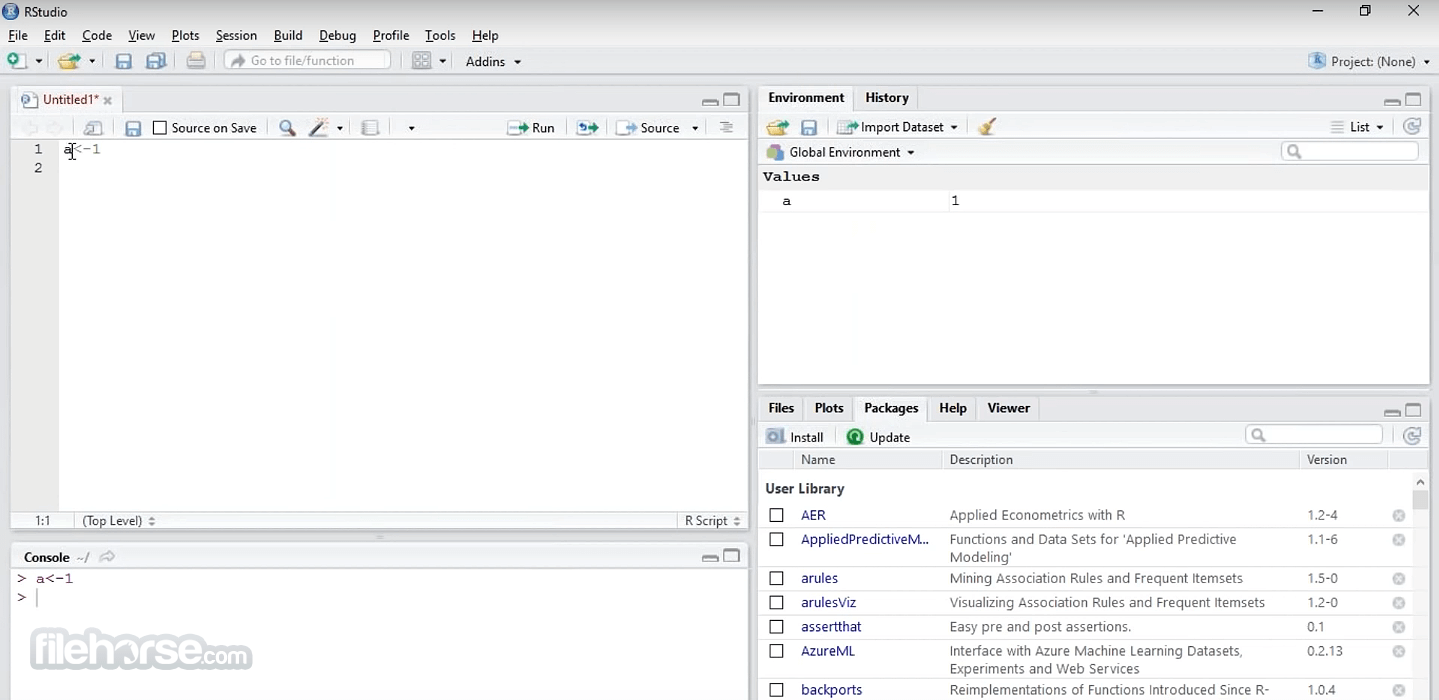
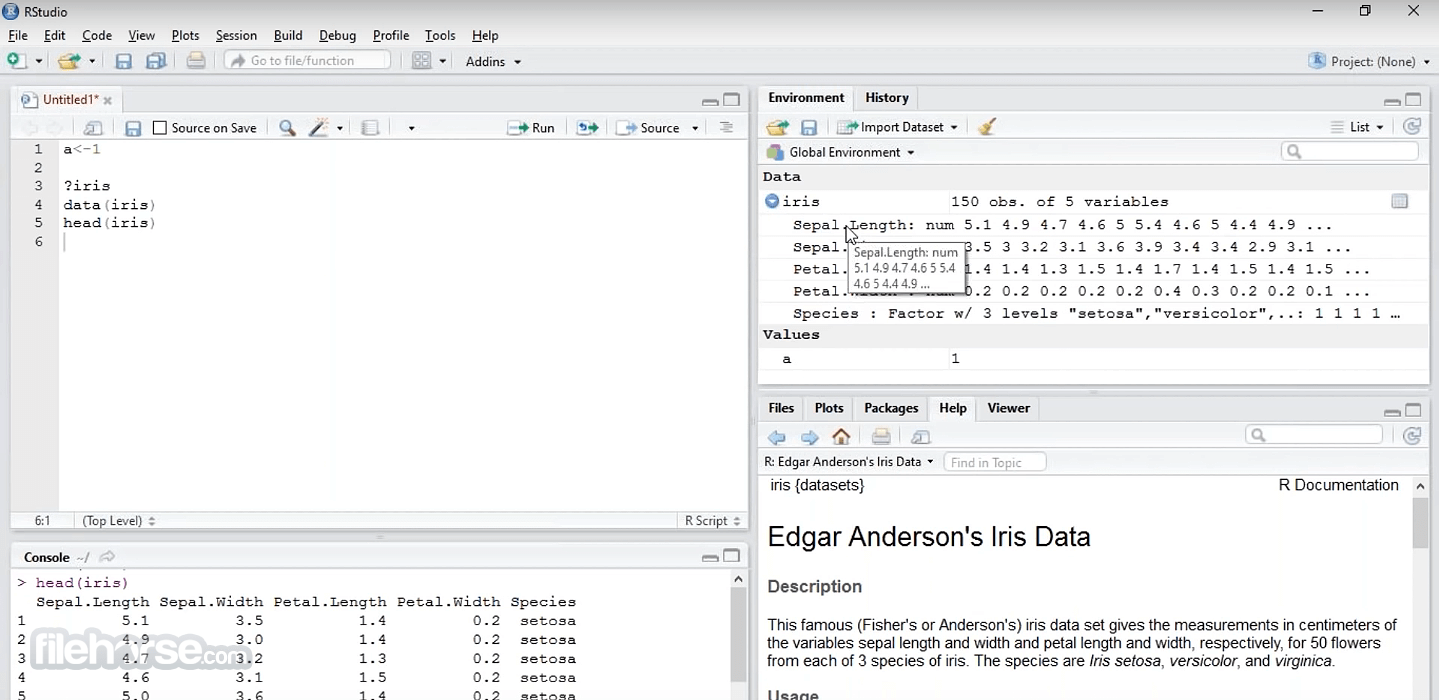
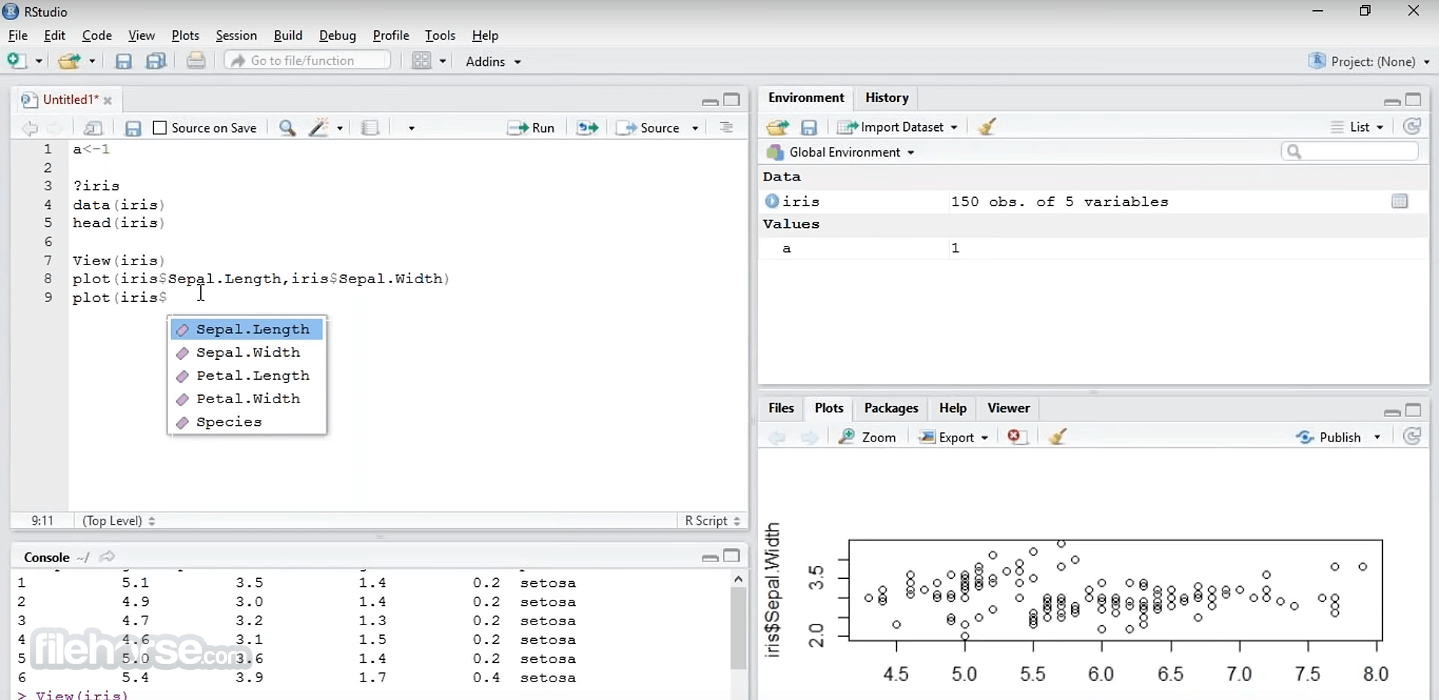





Comments and User Reviews