-
Latest Version
RStudio 2026.01.1 LATEST
-
Review by
-
Operating System
Windows 10 / Windows 11
-
User Rating
Click to vote -
Author / Product
-
Filename
RStudio-2026.01.1-403.exe
RStudio is a powerful integrated development environment (IDE) designed specifically for R, a popular programming language for statistical computing and data analysis. This open-source IDE is widely recognized as one of the most comprehensive and user-friendly tools for R programming. It provides an extensive set of features, making it an essential choice for data scientists, statisticians, researchers, and anyone working with R.
RStudio (The Premier IDE for R) is available in open source and commercial editions and runs on the desktop (Windows, Mac, and Linux) or in a browser connected to RStudio Server or RStudio Server Pro (Debian/Ubuntu, RedHat/CentOS, and SUSE Linux).
Highlights
- Syntax highlighting, code completion, and smart indentation
- Execute R code directly from the source editor
- Quickly jump to function definitions
- Integrated R help and documentation
- Easily manage multiple working directories using projects
- Workspace browser and data viewer
- Interactive debugger to diagnose and fix errors quickly
- Extensive package development tools
- Authoring with Sweave and R Markdown
Script Editor
It offers a robust script editor with syntax highlighting, code autocompletion, and error checking, making it easy to write and debug R code.
Data Visualization
The software includes a built-in graphical interface for creating interactive and static data visualizations using popular R packages like ggplot2 and lattice.
Data Manipulation
The app facilitates data manipulation with a dedicated viewer for data frames, integration with dplyr and tidyr packages, and interactive data filtering.
Package Management
Manage R packages effortlessly with an integrated package manager. Install, update, and load packages with a few clicks.
Version Control
Git and GitHub integration is seamless, allowing you to track changes, collaborate with others, and manage your R projects efficiently.
R Markdown
Create dynamic reports and documents with R Markdown. Combine R code, visualizations, and narrative text for reproducible research.
Shiny Apps
Build interactive web applications directly from the app using the Shiny framework, ideal for sharing data-driven insights.
Integrated Help
Access R documentation, help files, and community resources from within the IDE, ensuring you have the support you need while coding.
Customization
Customize your workspace with various themes, editor layouts, and configurable shortcuts to tailor the app to your workflow.
Cross-Platform Compatibility
RStudio is available for Windows, macOS, and Linux, ensuring a consistent experience across different operating systems.
Installation and Setup
- Download the appropriate version for your operating system from the official website or FileHorse.
- Run the installer and follow the on-screen instructions.
- During installation, you may be prompted to install R if it's not already on your system. It requires R to function.
- Once installed, launch the app, and you're ready to start coding in R.
- Script Editor: Write and edit your R code here.
- Console: Interact with R directly through the console.
- Environment/History: View and manage your workspace and command history.
- Files/Plots/Packages/Help: Access files, plots, packages, and help resources.
- Create or open an R script in the script editor.
- Write your R code.
- Execute code by selecting and running lines or sections.
- View results in the console or graphical plots pane.
Is RStudio FREE to use?
Yes, the app is open-source software and is available for free under the AGPLv3 license. There's also a commercial version called RStudio Desktop Pro with additional features and support.
Can I use RStudio on my Mac?
Yes, RStudio is compatible with macOS, Windows, and Linux, making it versatile for various platforms.
How do I install packages in RStudio?
To install packages, use the install.packages("package_name") command in the console or use the package manager pane in RStudio's interface.
Does RStudio support version control?
Yes, It has built-in support for Git and GitHub, making it easy to manage your R projects and collaborate with others.
Can I create interactive web applications with RStudio?
Absolutely!! It allows you to build interactive web applications using the Shiny framework, making it a powerful tool for creating data-driven web apps.
Alternatives
Visual Studio Code: Offers R extensions and is a versatile code editor with a wide range of programming languages supported.
Jupyter Notebook: Ideal for interactive data analysis, especially when working with multiple languages, including R and Python.
R Tools for Visual Studio: A Windows-specific option with excellent R integration for those who prefer the Visual Studio environment.
Pricing
The software is primarily an open-source project, and you can download and use it for FREE. However, it offers a commercial version called RStudio Desktop Pro, which includes features like enhanced support, offline usage, and more. Pricing for RStudio Desktop Pro is available on the official website.
Open Source Edition - FREE
The Premier IDE for R
- Access the RStudio IDE locally
- Syntax highlighting, code completion, and smart indentation
- Execute R and Python code directly from the source editor
- Quickly jump to function definitions
- View content changes in real time with the Visual Markdown Editor
- Easily manage multiple working directories using projects
- Integrated R help and documentation
- Interactive debugger to diagnose and fix errors
- Extensive package development tools
- Support: Community forums only
- License: AGPL v3
The RStudio IDE, is superpowered for your professional workflow
ALL OF THE FEATURES OF OPEN SOURCE; PLUS:
- A commercial license for organizations not able to use AGPL software
- Access to priority support
- Posit Professional Drivers
- Priority Email Support
- 8-hour response during business hours (ET)
- License: Posit License Agreement
- Operating System: Windows 7/8/10/11
- CPU: 1 GHz or faster.
- RAM: 1 GB minimum (2 GB or more recommended).
- Disk Space: 1.5 GB of free disk space.
- User-friendly and feature-rich IDE for R programming.
- Excellent data visualization and manipulation capabilities.
- Seamless Git and GitHub integration.
- R Markdown support for reproducible research.
- Cross-platform compatibility.
- The learning curve for beginners unfamiliar with R.
- Some advanced features are only available in the commercial version.
- Resource-intensive for very large datasets and complex operations.
RStudio is a top-tier integrated development environment for R, tailored to meet the needs of data scientists, statisticians, and researchers. With its extensive features, excellent documentation, and active community, it's the go-to choice for anyone working with R.
Whether you're analyzing data, building interactive web apps, or creating dynamic reports, it provides the tools you need to excel in the world of statistical computing and data analysis. Plus, its open-source nature ensures accessibility to all, making it a valuable asset to the R community.
So, if you're diving into R programming or already well-versed in it, the dev app is an essential tool that will streamline your workflow and enhance your productivity. Download it today and experience the power of RStudio for yourself.
Note: Requires R for Windows.
Also Available: Download RStudio for Mac
What's new in this version:
New:
Posit Workbench:
- Added Azure Load Balanced Reference Architecture
Fixed:
- Fixed an issue where Ctrl + F failed to activate Find dialog in Visual mode
- Fixed an issue where Air formatting was not applied when reformatting a code selection
- Improved OpenSSL compatibility for RHEL 9 by building on RHEL 9.4 to ensure builds are linked against OpenSSL 3.0
Posit Workbench:
- Fixed an issue where the system logs an error when the audited-jobs-private-key-path configuration is missing and audited jobs remain disabled
- Fixed an issue in 2026.01 where users could not login if using the option auth-pam-sessions-use-password=1
- Fixed an issue where opening the home directory as a folder in Positron or VS Code caused many files to be created in the directory ~/.local/share/pwb/recent_projects that could affect the ability to login later
Deprecated / Removed:
Posit Workbench:
Dependencies:
- Positron 2026.02.0: Positron Assistant has switched to using a native implementation of the GitHub Copilot completion engine. Users who are already logged into GitHub Copilot need to sign out and sign back in via the Accounts menu. See this discussion post for details.
- RHEL 9 linked against OpenSSL 3.0
 OperaOpera 127.0 Build 5778.76 (64-bit)
OperaOpera 127.0 Build 5778.76 (64-bit) Kling AIKling AI - Text or Image to Video
Kling AIKling AI - Text or Image to Video PhotoshopAdobe Photoshop CC 2026 27.3.1 (64-bit)
PhotoshopAdobe Photoshop CC 2026 27.3.1 (64-bit) BlueStacksBlueStacks 10.42.166.1001
BlueStacksBlueStacks 10.42.166.1001 OKXOKX - Buy Bitcoin or Ethereum
OKXOKX - Buy Bitcoin or Ethereum CapCutCapCut 7.9.0
CapCutCapCut 7.9.0 PC RepairPC Repair Tool 2026
PC RepairPC Repair Tool 2026 Hero WarsHero Wars - Online Action Game
Hero WarsHero Wars - Online Action Game TradingViewTradingView - Trusted by 60 Million Traders
TradingViewTradingView - Trusted by 60 Million Traders AdGuard VPNAdGuard VPN 2.9.0
AdGuard VPNAdGuard VPN 2.9.0
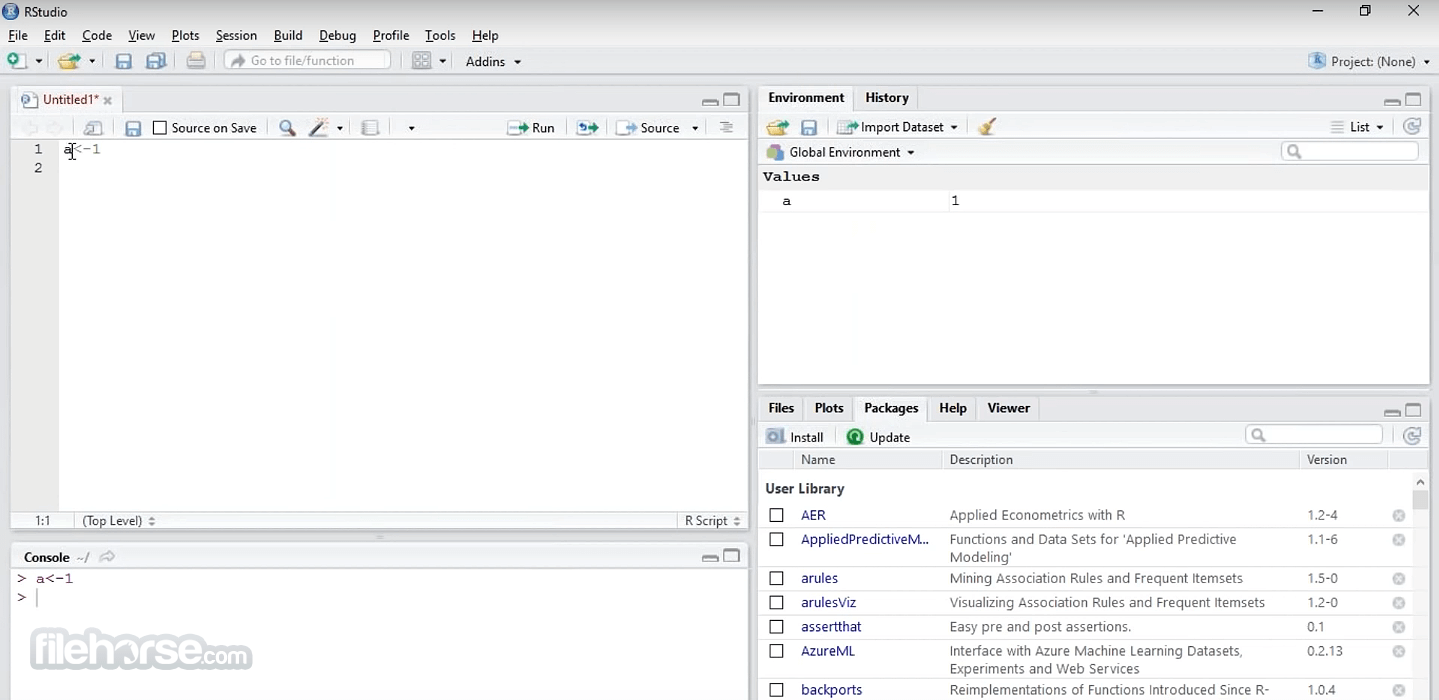
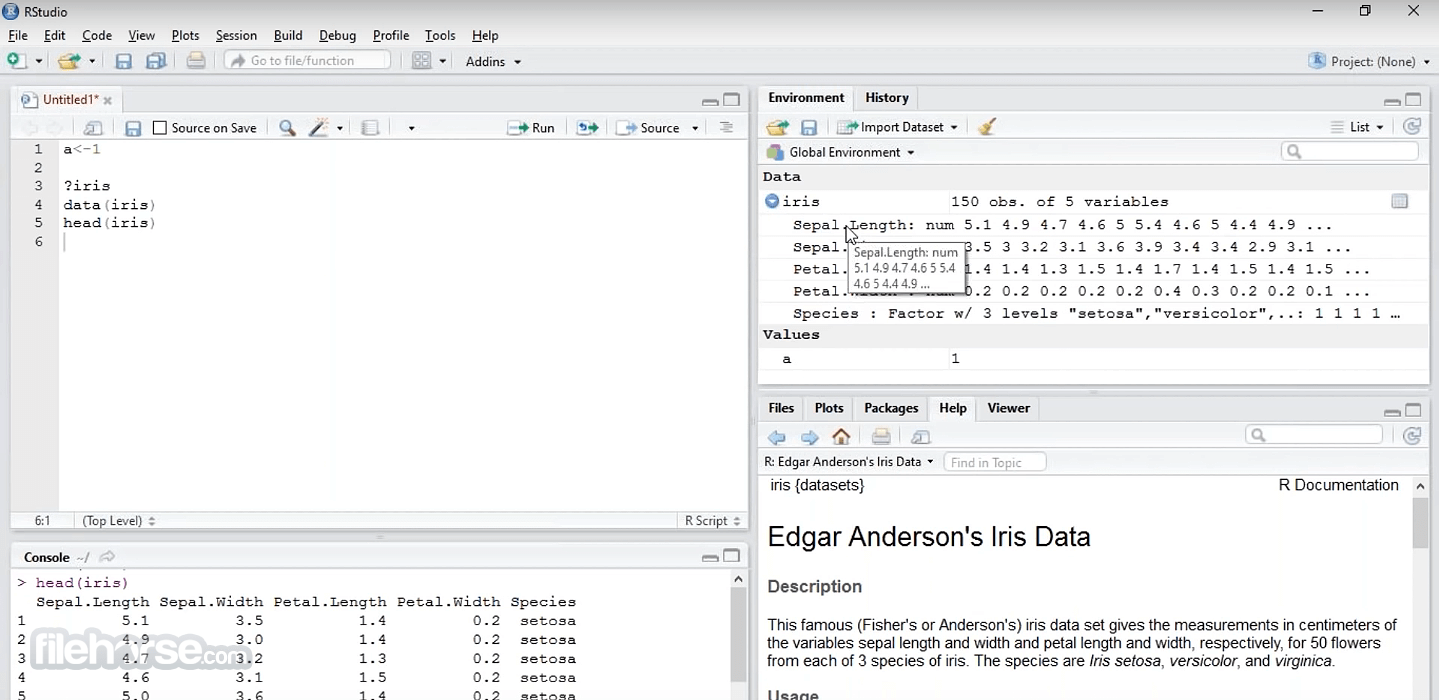
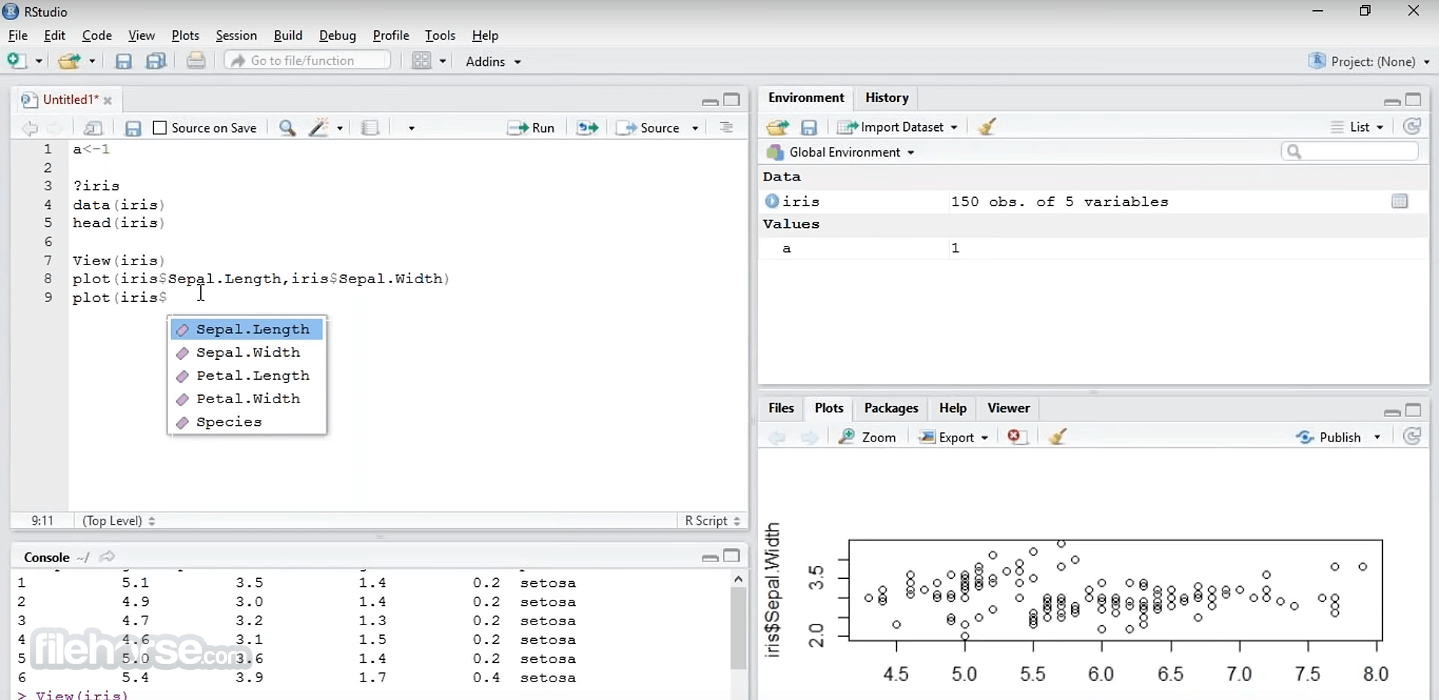





Comments and User Reviews