-
Latest Version
RPCS3 0.0.36-17794 LATEST
-
Review by
-
Operating System
Windows 7 / Windows 8 / Windows 10 / Windows 11
-
User Rating
Click to vote -
Author / Product
-
Filename
rpcs3-v0.0.36-17794-275f7e15_win64.7z

Developed by a dedicated team of developers, RPCS3 has come a long way in providing stability and compatibility with a large library of PS3 titles.
The software is free to download and actively maintained, making it the best choice for those looking to experience PlayStation 3 gaming on their computer.
Key Features
Extensive Game Compatibility – Supports over 3,000 PS3 titles, with many running at full speed.
High-Resolution Rendering – Enhances graphics beyond native PS3 quality, supporting up to 4K resolution.
Customizable Controls – Allows keyboard, mouse, and gamepad configurations, including DualShock and Xbox controllers.
Performance Optimization – Features Vulkan, OpenGL, and DirectX backends for better speed and efficiency.
Save State and Debugging Tools – Enables users to save and load progress instantly and fine-tune game settings.
Trophy Unlocking and Patches – Unlock in-game trophies and apply patches for improved performance.
User Interface
RPCS3 features a simple, user-friendly interface with an intuitive layout. The main window displays a game library, system settings, and configuration options.
The settings menu allows for in-depth customization of graphics, audio, and input controls, making it easy for both beginners and advanced users to tweak the emulator to their liking.

Installation and Setup
Download – Get the latest version from the official website or FileHorse.
Install PlayStation 3 Firmware – Download the official PS3 firmware from Sony’s website and install it in the emulator.
Configure System Settings – Set up graphics, controls, and performance settings according to your hardware.
Add PS3 Games – Load PS3 game files (in ISO or PKG format) into the library.
Start Playing – Launch your game and adjust settings for the best performance.

How to Use
Adding Games – Drag and drop PS3 game files into the emulator or use the "Add Game" feature.
Adjusting Performance – Use the settings menu to tweak CPU and GPU settings for optimal performance.
Controller Setup – Configure input devices via the "Pads" menu, supporting both DS3 and DS4 controllers.
Save and Load Games – Use in-game saves or the emulator’s save state feature.
Updating and Patching – Check for game-specific patches in the built-in patch manager.
FAQ
Is RPCS3 legal to use?
Yes, RPCS3 is legal, but you must use legally obtained PS3 firmware and game backups.
What are the system requirements?
A powerful CPU with AVX2 support, a dedicated GPU (NVIDIA/AMD), and at least 8GB of RAM are recommended.
Can I play online multiplayer games?
Some online functionalities work through custom servers, but official PSN services are not supported.
Why is my game running slow?
Performance depends on hardware, game compatibility, and settings. Tweaking configurations and updating drivers can help.
Can I use my DualShock controller?
Yes, RPCS3 supports DualShock 3, DualShock 4, and even Xbox controllers.
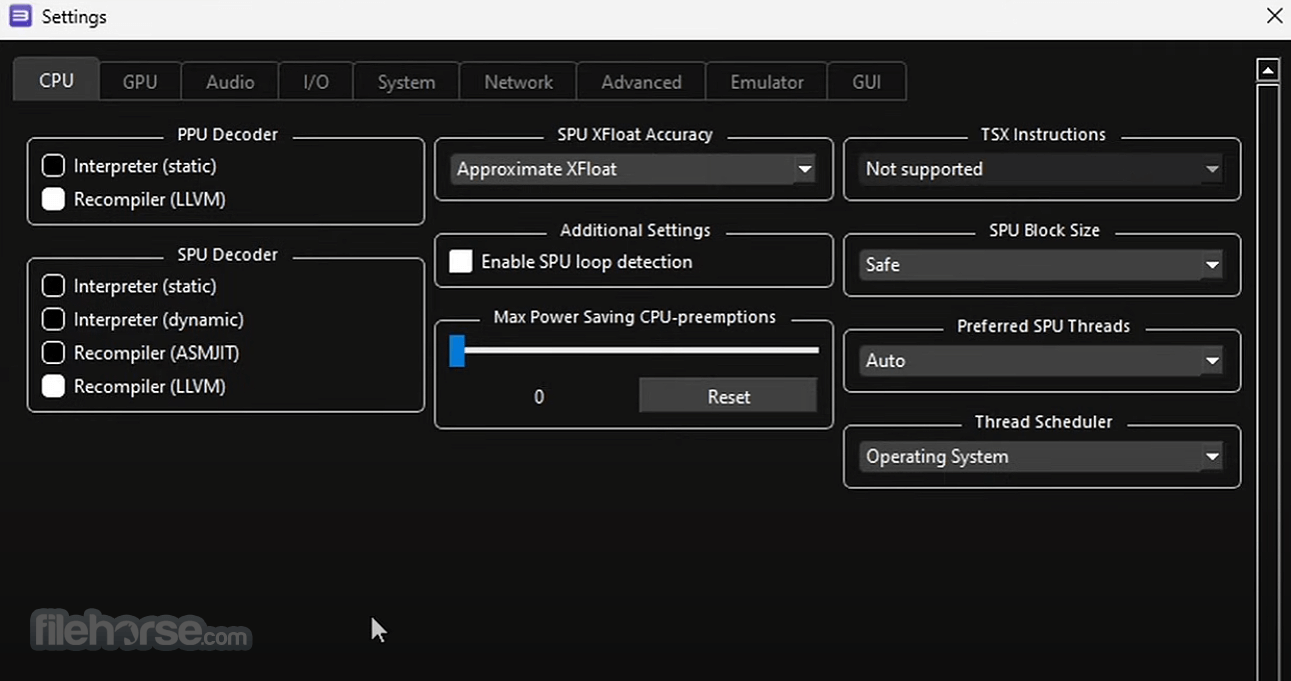
Alternatives
PCSX2 – The best PlayStation 2 emulator.
Xenia – A popular Xbox 360 emulator.
PPSSPP – Emulator for PlayStation Portable (PSP) games.
Pricing
This program is completely FREE and open-source. The developers rely on community donations for continued development.
System Requirements
Minimum Requirements:
- Windows 10/11 (64-bit)
- Intel Core i5-2500K / AMD Ryzen 3 1200
- 8GB RAM
- NVIDIA GTX 660 / AMD HD 7870
- SSD recommended
- Windows 10/11 (64-bit)
- Intel Core i7-9700K / AMD Ryzen 5 3600X
- 16GB RAM
- NVIDIA RTX 2060 / AMD RX 5700
- SSD for game storage
- Excellent PS3 game compatibility.
- Supports high-resolution rendering and performance tweaks.
- Free and open-source.
- Regular updates and community support.
- Extensive controller support.
- Requires a high-end PC for optimal performance.
- Some games are still unstable or unplayable.
- Complex setup for beginners.
RPCS3 is the best PlayStation 3 emulator available, offering a robust and feature-rich experience for PC gamers. With a vast library of playable games, graphical enhancements, and frequent updates, it’s a must-have for anyone looking to revisit PS3 classics.
However, it demands powerful hardware for smooth gameplay, and setup can be tricky for newcomers. If you have the right system, this software is an excellent way to enjoy PlayStation 3 titles with improved visuals and performance.
Also Available: Download RPCS3 for Mac
 OperaOpera 118.0 Build 5461.41 (64-bit)
OperaOpera 118.0 Build 5461.41 (64-bit) PC RepairPC Repair Tool 2025
PC RepairPC Repair Tool 2025 PhotoshopAdobe Photoshop CC 2025 26.5.0 (64-bit)
PhotoshopAdobe Photoshop CC 2025 26.5.0 (64-bit) OKXOKX - Buy Bitcoin or Ethereum
OKXOKX - Buy Bitcoin or Ethereum iTop VPNiTop VPN 6.4.0 - Fast, Safe & Secure
iTop VPNiTop VPN 6.4.0 - Fast, Safe & Secure Premiere ProAdobe Premiere Pro CC 2025 25.2.1
Premiere ProAdobe Premiere Pro CC 2025 25.2.1 BlueStacksBlueStacks 10.42.51.1001
BlueStacksBlueStacks 10.42.51.1001 Hero WarsHero Wars - Online Action Game
Hero WarsHero Wars - Online Action Game SemrushSemrush - Keyword Research Tool
SemrushSemrush - Keyword Research Tool LockWiperiMyFone LockWiper (Android) 5.7.2
LockWiperiMyFone LockWiper (Android) 5.7.2

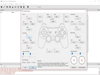
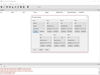
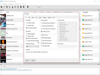
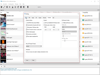
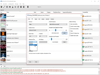
Comments and User Reviews