-
Latest Version
Roundcube Webmail 1.6.10 LATEST
-
Review by
-
Operating System
Windows XP / Vista / Windows 7 / Windows 8 / Windows 10
-
User Rating
Click to vote -
Author / Product
-
Filename
roundcubemail-1.6.10-complete.tar.gz
It provides full functionality you expect from an email client, including MIME support, address book, folder manipulation, message searching, and spell checking.
This project is a free and open-source webmail solution with a desktop-like user interface that is easy to install/configure and that runs on a standard LAMPP server.
The skins use the latest web standards to render a functional and customizable UI.
Roundcube Webmail includes other sophisticated open-source libraries such as PEAR, an IMAP library derived from IlohaMail the TinyMCE rich text editor, Googiespell library for spell checking, or the WasHTML sanitizer by Frederic Motte.
Features and Highlights
- Intuitive drag-and-drop message organization
- Full support for MIME and HTML email formats
- Manage multiple sender identities with ease
- Comprehensive address book with group support and LDAP integration
- Instant address lookup with find-as-you-type functionality
- Organized, threaded message view
- Support for IDNA and SMTPUTF8 internationalized email standards
- Built-in spell checker
- Responsive design for seamless use across devices
- Shared and global IMAP folder support
- Access control list (ACL) support for folder permissions
- Smart caching system for fast mailbox access
- Scales effortlessly to handle unlimited users and messages
- Import and export tools for data portability
- Plug-in API for easy customization and extension
- Robust protection against cross-site scripting (XSS) attacks
- PGP encryption support for secure communication
- Install a local web server (e.g., XAMPP or WAMP)
- Extract Roundcube into the web server's root directory
- Create a MySQL database for Roundcube
- Run the Roundcube installer via browser
- Configure IMAP/SMTP settings
- Log in using your email credentials
Windows 7, 8, 10, or 11
PHP 7.3 or higher
MySQL or PostgreSQL database
Apache or compatible web server
200MB free disk space
1GB RAM minimum
PROS
- User-friendly webmail interface
- Supports IMAP email access
- Open-source and customizable
- Extensive plugin support
- Multi-language support
- No native desktop installer
- Requires manual server setup
- Limited support for POP3
- No built-in calendar or tasks
- Can be complex for beginners
What's new in this version:
- IMAP: Partial support for ANNOTATE-EXPERIMENT-1 extension
- OAuth: Support standard authentication with short-living password received with OIDC token
Fixed:
- Fix PHP warnings
- Fix whitespace handling in vCard line continuation
- Fix current script state after initial scripts creation in managesieve_kolab_master mode
- Fix rcube_imap::get_vendor() result
- Fix regression causing inline SVG images to be missing in mail preview
- Fix plugin "virtuser_file" to handle backward slashes in username
- Fix PHP fatal error when parsing some malformed BODYSTRUCTURE responses
- Fix insert_or_update() and reading database server config on PostgreSQL
- Fix Oauth issues with use_secure_urls=true
- Fix handling of binary mail parts
- Fix links in comments and config to https:// where available
- Fix decoding of attachment names encoded using both RFC2231 and RFC2047 standards
 OperaOpera 118.0 Build 5461.41 (64-bit)
OperaOpera 118.0 Build 5461.41 (64-bit) PC RepairPC Repair Tool 2025
PC RepairPC Repair Tool 2025 PhotoshopAdobe Photoshop CC 2025 26.5.0 (64-bit)
PhotoshopAdobe Photoshop CC 2025 26.5.0 (64-bit) OKXOKX - Buy Bitcoin or Ethereum
OKXOKX - Buy Bitcoin or Ethereum iTop VPNiTop VPN 6.4.0 - Fast, Safe & Secure
iTop VPNiTop VPN 6.4.0 - Fast, Safe & Secure Premiere ProAdobe Premiere Pro CC 2025 25.2.1
Premiere ProAdobe Premiere Pro CC 2025 25.2.1 BlueStacksBlueStacks 10.42.51.1001
BlueStacksBlueStacks 10.42.51.1001 Hero WarsHero Wars - Online Action Game
Hero WarsHero Wars - Online Action Game SemrushSemrush - Keyword Research Tool
SemrushSemrush - Keyword Research Tool LockWiperiMyFone LockWiper (Android) 5.7.2
LockWiperiMyFone LockWiper (Android) 5.7.2





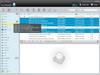
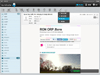
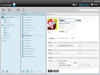
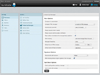
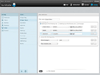
Comments and User Reviews