-
Latest Version
-
Operating System
Windows XP / XP64 / Vista / Vista64
-
User Rating
Click to vote -
Author / Product
-
Filename
RocketDock-v1.2.5.exe
-
MD5 Checksum
4c9386fb9ea425ba56fb9069d25b75d9
Sometimes latest versions of the software can cause issues when installed on older devices or devices running an older version of the operating system.
Software makers usually fix these issues but it can take them some time. What you can do in the meantime is to download and install an older version of RocketDock 1.2.5.
For those interested in downloading the most recent release of RocketDock or reading our review, simply click here.
All old versions distributed on our website are completely virus-free and available for download at no cost.
We would love to hear from you
If you have any questions or ideas that you want to share with us - head over to our Contact page and let us know. We value your feedback!
What's new in this version:
- Complete rewrite of rendering code
- Improved performance on systems with newer video cards. Older systems will vary in performance
- Icons now slide and transition smoothly like the OS X dock
- Icons and docklets now bounce when launching or getting your attention
- Icons now do a "poof" animation while deleting
- Icons now are solid so you cannot "click through" transparent areas by mistake
- Added support for RK Launcher skins
- Improved support for skins that use tiling (in various formats)
- Better ObjectDock Docklet SDK support
- Popup on Mouseover no longer interrupts fullscreen applicaitons
- Drag 'n Drop from the Start Menu now works
- Dropping files/folders onto folders in the dock now performs a copy operation
- Dropping files/folders onto any ReycleBin icon will now act properly
- Dropping files/folders onto programs on the dock now launches the program with the dropped file as an argument (much like explorer)
- Added a new error catching system to ensure that RocketDock loads properly. If it has a problem loading it will now ask you if it should revert to defaults
- Redesigned zoom algorithm to solve visual glitches and to support new effects
- Massive restructuring and organization of the entire project
- Simplified and (hopefully) fixed thread syncronization...
- Added "Update" menu item when right-clicking on the dock
- Popup on Mousover now works when using "Always on Top" layering
- New option to treat all your monitors as a single large one
- Fixed a nasty bug where RocketDock would crash while loading
- Fixed separators vanishing durring drag operations
- Fixed unnecessary saving when items are locked and you try to drag one
- Fixed Icon Labels appearing under the dock skin
- Removed Screenshot capabilities due to the new rendering system. This may return in a future version
- Settings are now stored in HKEY_CURRENT_USER\\Software\\RocketDock
- Removed Monitor clipping due to the new rendering code...
 OperaOpera 118.0 Build 5461.41 (64-bit)
OperaOpera 118.0 Build 5461.41 (64-bit) PC RepairPC Repair Tool 2025
PC RepairPC Repair Tool 2025 PhotoshopAdobe Photoshop CC 2025 26.5.0 (64-bit)
PhotoshopAdobe Photoshop CC 2025 26.5.0 (64-bit) OKXOKX - Buy Bitcoin or Ethereum
OKXOKX - Buy Bitcoin or Ethereum iTop VPNiTop VPN 6.4.0 - Fast, Safe & Secure
iTop VPNiTop VPN 6.4.0 - Fast, Safe & Secure Premiere ProAdobe Premiere Pro CC 2025 25.2.1
Premiere ProAdobe Premiere Pro CC 2025 25.2.1 BlueStacksBlueStacks 10.42.51.1001
BlueStacksBlueStacks 10.42.51.1001 Hero WarsHero Wars - Online Action Game
Hero WarsHero Wars - Online Action Game SemrushSemrush - Keyword Research Tool
SemrushSemrush - Keyword Research Tool LockWiperiMyFone LockWiper (Android) 5.7.2
LockWiperiMyFone LockWiper (Android) 5.7.2




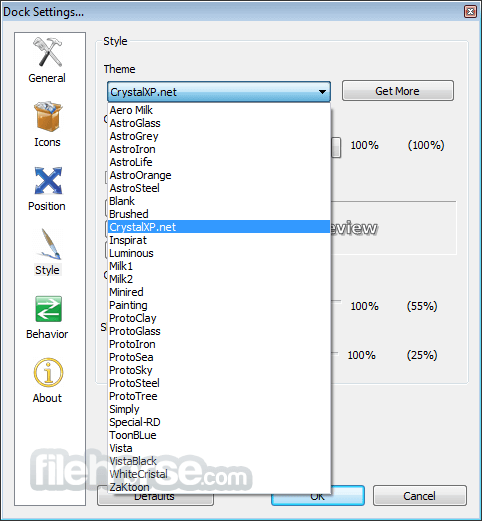





Comments and User Reviews