-
Latest Version
-
Operating System
Windows XP / XP64 / Vista / Vista64
-
User Rating
Click to vote -
Author / Product
-
Filename
RocketDock-v1.2.0.exe
-
MD5 Checksum
8875193fba93c8f42bf2e9a3ceeda2ae
Sometimes latest versions of the software can cause issues when installed on older devices or devices running an older version of the operating system.
Software makers usually fix these issues but it can take them some time. What you can do in the meantime is to download and install an older version of RocketDock 1.2.0.
For those interested in downloading the most recent release of RocketDock or reading our review, simply click here.
All old versions distributed on our website are completely virus-free and available for download at no cost.
We would love to hear from you
If you have any questions or ideas that you want to share with us - head over to our Contact page and let us know. We value your feedback!
What's new in this version:
- Added WindowsXP Icon (ICO) support
- Improved EXE/DLL Icon Resource Support
- Added full documentation
- All New Icons and 14 New Skins by ZaK (zakar.deviantart.com)
- 2 New Skins by dlb (www.crystalxp.net)
- Added "Zoom Flat" effect for zooming icons without a bubble
- Added "Edge Offset" for positioning the dock perpendicular to the edge of your screen ("Offset" is now known as "Centering")
- Added "Add Item->Blank Icon" for convenience when adding icons manually (like a website URI)
- Changed "Hide Icon Labels" to have a realtime preview
- Improved "Change Folder" option so that "Icons\" remains available...
- Uninstaller now removes the RocketDock folder in the Start Menu
- Fixed a nasty MouseHook.dll handle leak (and renamed to MouseHook2.dll to prevent conflicts)
- Fixed a leak in the Icon Settings "Icons" SysListView32 control
- Fixed a leak in the Icon Settings "Preview" Static control
- Fixed 6 tiny handle leaks throughout RocketDock in random directory listing code...
- Fixed "Default Icon" button not working on most items
- Fixed "Add Item" not appearing when right-clicking on the dock skin (not selecting an icon)
- Fixed "Popup on Mouseover" flickering when in "Normal" Layering mode
- Fixed dock locking up using AutoHide+PopupOnMouseover and dragging an icon out
- Fixed RocketDock animating under the mouse when covered by another window
- Fixed Mouseover Activation only working when cursor was in Trigger Area... Now it just needs to be over the dock (or the Trigger Area if blocked by a window)
- Fixed Settings window getting hidden in Always on Bottom and Normal layering modes (especially with "Popup on Mouseover" enabled)
 OperaOpera 118.0 Build 5461.41 (64-bit)
OperaOpera 118.0 Build 5461.41 (64-bit) PC RepairPC Repair Tool 2025
PC RepairPC Repair Tool 2025 PhotoshopAdobe Photoshop CC 2025 26.5.0 (64-bit)
PhotoshopAdobe Photoshop CC 2025 26.5.0 (64-bit) OKXOKX - Buy Bitcoin or Ethereum
OKXOKX - Buy Bitcoin or Ethereum iTop VPNiTop VPN 6.4.0 - Fast, Safe & Secure
iTop VPNiTop VPN 6.4.0 - Fast, Safe & Secure Premiere ProAdobe Premiere Pro CC 2025 25.2.1
Premiere ProAdobe Premiere Pro CC 2025 25.2.1 BlueStacksBlueStacks 10.42.51.1001
BlueStacksBlueStacks 10.42.51.1001 Hero WarsHero Wars - Online Action Game
Hero WarsHero Wars - Online Action Game SemrushSemrush - Keyword Research Tool
SemrushSemrush - Keyword Research Tool LockWiperiMyFone LockWiper (Android) 5.7.2
LockWiperiMyFone LockWiper (Android) 5.7.2




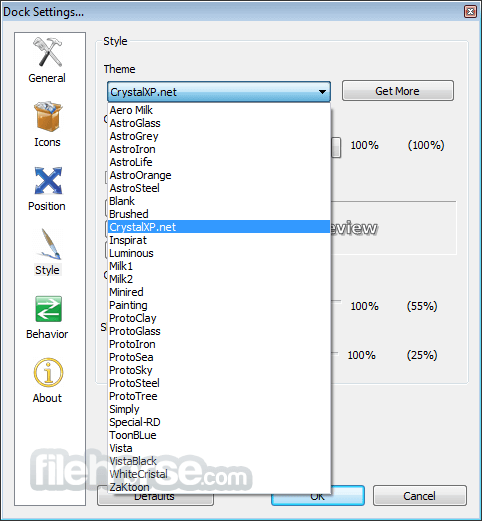





Comments and User Reviews