-
Latest Version
RocketDock 1.3.5 LATEST
-
Review by
-
Operating System
Windows XP / XP64 / Vista / Vista64 / Windows 7 / Windows 7 64
-
User Rating
Click to vote -
Author / Product
-
Filename
RocketDock-v1.3.5.exe
-
MD5 Checksum
a79fb1a90fb3d92cf815f2c08d3ade6d
With each item completely Desktop customizable there is no end to what you can add and launch from the dock.
⚠️ Note: This product is not developed anymore and might not function properly.
If you are looking for an alternative, we recommend you to download Winstep Nexus Dock.
Now with added Taskbar support your minimized windows can appear as icons on the dock. This allows for better productivity and accessibility. Ithas a very simple and easy to use interface, and unlike many similar programs is extremely stable.
RocketDock is a popular PC software that revolutionizes your desktop experience by providing a sleek and customizable application launcher.
This software creates an aesthetically pleasing and highly functional dock on your Windows desktop, similar to the macOS dock, offering quick access to your favorite applications, folders, and shortcuts. The tool is designed to enhance productivity and streamline navigation for both casual and power users.
Highlights
- Minimize windows to the dock
- Real-time window previews in Vista
- Running application indicators
- Simple drag-n-drop interface
- Multi-monitor support
- Supports alpha-blended PNG and ICO icons
- Icons zoom and transition smoothly
- Auto-hide and Popup on mouseover
- Positioning and layering options
- Fully customizable
- Completely Portable
- ObjectDock Docket support
- Compatible with MobyDock, ObjectDock, RK Launcher, and Y'z Dock skins
- Runs great on slower computers
- Unicode compliant
- Supports many languages and can easily be translated
- A friendly user base :)
- And best of all... it's FREE!!!
Customizable Dock
It allows users to personalize their dock by changing its appearance, including themes, icons, and animations, to match their desktop's style.
Quick Launch
Easily add and organize shortcuts to applications, files, and folders. Simply drag and drop items onto the dock for quick access.
Smooth Animations
RocketDock's smooth animations add a touch of elegance to your desktop. Icons can zoom, bounce, or swing into action when clicked.
Running Application Indicator
The dock provides a visual indicator for running applications, helping you keep track of what's active.
Minimize to Dock
Instead of cluttering your taskbar, it allows you to minimize windows directly to the dock, keeping your desktop tidy.
Resource Efficiency
RocketDock for PC is lightweight and doesn't consume a significant amount of system resources, ensuring smooth performance even on older PCs.
User Interface
RocketDock's user interface is sleek and intuitive. By default, it appears as a transparent bar at the edge of your desktop, reminiscent of the macOS dock.
Users can easily customize its appearance, choose between various themes, and adjust the icon size to fit their preferences.
Installation and Setup
Installing the tool is a straightforward process. You can download the installer from the official website or trusted software repositories like FileHorse.
Follow the on-screen instructions, and within minutes, it will be up and running on your Windows desktop. Configuration is equally easy, with a user-friendly settings panel to personalize your dock's appearance and functionality.
How to Use
Adding Icons: Drag and drop your desired applications, files, or folders onto the dock to add shortcuts.
Customization: Right-click on the dock to access the settings menu. Here, you can customize the dock's appearance, animation, and behavior.
Organizing Icons: Reorder icons by dragging them to your preferred location on the dock.
Running Applications: Click on icons to open applications or files. Running applications are indicated by a subtle underline.
Minimizing to Dock: To minimize a window to the dock, click the minimize button or press Alt + Space, then 'N'.
FAQ
Can I use RocketDock on Windows 11/10?
Yes, RocketDock is compatible with Windows 11/10 and previous versions, including Windows 7 and Windows 8.
Is RocketDock FREE to use?
Yes, the program is completely FREE to download and use.
Can I add custom icons to RocketDock?
Yes, you can easily customize icons by right-clicking them on the dock, selecting 'Icon Settings,' and choosing a custom image.
Does RocketDock slow down my PC?
No, RocketDock is lightweight and has minimal impact on system performance.
Can I remove RocketDock if I no longer want to use it?
Yes, you can uninstall the app like any other software via the Control Panel.
Alternatives
Rainmeter: A highly customizable desktop customization tool that goes beyond simple docks, offering widgets, skins, and system monitoring.
Winstep Nexus: Another dock software with extensive customization options, including themes, widgets, and multi-monitor support.
Pricing
The software is completely FREE to use, making it an attractive option for those looking to enhance their desktop without any additional costs.
System Requirements
- Windows XP, Vista, 7, 8, 10 or 11
- A minimum of 512MB RAM.
- 20MB of free disk space.
- Sleek and customizable user interface.
- Quick and easy access to favorite applications.
- Smooth animations for an enhanced desktop experience.
- Lightweight and resource-efficient.
- Free to use with no hidden costs.
- This application has been discontinued.
- Limited functionality compared to some alternative desktop customization tools.
- No official support for Mac or Linux platforms.
RocketDock is a fantastic software for Windows users looking to enhance their desktop experience. It offers a sleek and customizable dock, quick access to applications, and smooth animations, all while being lightweight and easy on system resources. Its ease of use and extensive customization options make it a top choice for desktop enhancement, whether you're a casual user or a power user looking to streamline your workflow.
Best of all, it's completely free, making it a must-try for anyone seeking to elevate their desktop experience on a budget. Give RocketDock a try and transform your Windows desktop into a more efficient and visually appealing workspace.
What's new in this version:
Fixed an INI bug breaking Skin / Theme compatibility.
 OperaOpera 118.0 Build 5461.41 (64-bit)
OperaOpera 118.0 Build 5461.41 (64-bit) PC RepairPC Repair Tool 2025
PC RepairPC Repair Tool 2025 PhotoshopAdobe Photoshop CC 2025 26.5.0 (64-bit)
PhotoshopAdobe Photoshop CC 2025 26.5.0 (64-bit) OKXOKX - Buy Bitcoin or Ethereum
OKXOKX - Buy Bitcoin or Ethereum iTop VPNiTop VPN 6.4.0 - Fast, Safe & Secure
iTop VPNiTop VPN 6.4.0 - Fast, Safe & Secure Premiere ProAdobe Premiere Pro CC 2025 25.2.1
Premiere ProAdobe Premiere Pro CC 2025 25.2.1 BlueStacksBlueStacks 10.42.50.1004
BlueStacksBlueStacks 10.42.50.1004 Hero WarsHero Wars - Online Action Game
Hero WarsHero Wars - Online Action Game SemrushSemrush - Keyword Research Tool
SemrushSemrush - Keyword Research Tool LockWiperiMyFone LockWiper (Android) 5.7.2
LockWiperiMyFone LockWiper (Android) 5.7.2




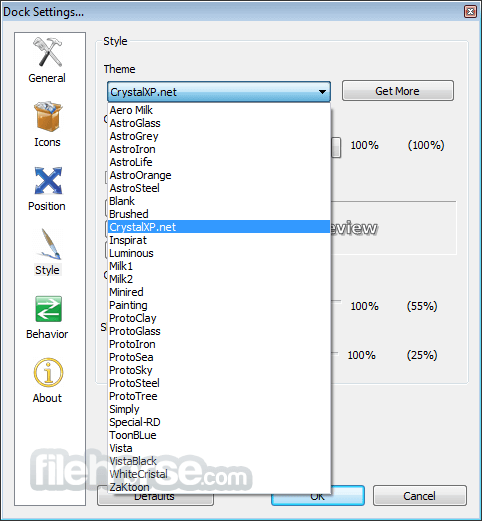





Comments and User Reviews