-
Latest Version
-
Operating System
Windows Vista64 / Windows 7 64 / Windows 8 64 / Windows 10 64
-
User Rating
Click to vote -
Author / Product
-
Filename
robo3t-1.3.1-windows-x86_64-7419c406.exe
-
MD5 Checksum
7d8a488a3422008368983f9942f9f32d
Sometimes latest versions of the software can cause issues when installed on older devices or devices running an older version of the operating system.
Software makers usually fix these issues but it can take them some time. What you can do in the meantime is to download and install an older version of Robo 3T 1.3.1.
For those interested in downloading the most recent release of Robo 3T or reading our review, simply click here.
All old versions distributed on our website are completely virus-free and available for download at no cost.
We would love to hear from you
If you have any questions or ideas that you want to share with us - head over to our Contact page and let us know. We value your feedback!
What's new in this version:
New Features:
- Mongo Shell upgrade from version 3.4 to 4.0
- Support for importing from MongoDB SRV connection strings
- Query results window now supports tabbed output
- Adding support for SCRAM-SHA-256 auth mechanism
- Support for creating version 4 UUID
- Support for Ubuntu 18.04 and Mac 10.14
Improvements:
- Encrypted passwords are used instead of clear text passwords
- Showing better errors for connection failures
Bug Fixes:
- Create/View/Drop User features are fixed and updated
- Pagination does not work when the aggregation queries have dotted fields
- Fix for application crash when adding index with invalid JSON
- 'Repair Database' in Robo3T needs a confirm dialog box
- Robo 3T the input space causes connection failure
- Crash on right click when loading results
- Attempt to fix #1581: For CRUD ops, showing progress bar and disabling context menu while waiting for edit operation to finish
- Fixing UI issue where Functions folder was freezing with "Functions..." when it failed to refresh
- Attempt to fix #1547: Crash when right click on existing results when a new long running query
 OperaOpera 125.0 Build 5729.49 (64-bit)
OperaOpera 125.0 Build 5729.49 (64-bit) MalwarebytesMalwarebytes Premium 5.4.5
MalwarebytesMalwarebytes Premium 5.4.5 PhotoshopAdobe Photoshop CC 2026 27.2 (64-bit)
PhotoshopAdobe Photoshop CC 2026 27.2 (64-bit) BlueStacksBlueStacks 10.42.153.1001
BlueStacksBlueStacks 10.42.153.1001 OKXOKX - Buy Bitcoin or Ethereum
OKXOKX - Buy Bitcoin or Ethereum Premiere ProAdobe Premiere Pro CC 2025 25.6.3
Premiere ProAdobe Premiere Pro CC 2025 25.6.3 PC RepairPC Repair Tool 2025
PC RepairPC Repair Tool 2025 Hero WarsHero Wars - Online Action Game
Hero WarsHero Wars - Online Action Game TradingViewTradingView - Trusted by 60 Million Traders
TradingViewTradingView - Trusted by 60 Million Traders Edraw AIEdraw AI - AI-Powered Visual Collaboration
Edraw AIEdraw AI - AI-Powered Visual Collaboration

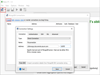
Comments and User Reviews