-
Latest Version
Roblox Studio LATEST
-
Review by
-
Operating System
Windows 7 / Windows 8 / Windows 10 / Windows 11
-
User Rating
Click to vote -
Author / Product
-
Filename
RobloxStudioLauncherBeta.exe
Roblox Studio's features are accessible to a variety of skill levels ranging from novice to an experienced programmer. For the aspiring builder, time invested brings great rewards.
Many of the best Developers use it frequently to get the most out of their creations. Tools range from simple manipulation of objects or terrain to entering complex scripts and game functions.
The app for Windows also allows you to test your games in an isolated environment before uploading them to the website.
Roblox is the best place to Imagine with Friends. With the largest user-generated online gaming platform and over 15 million games created by users, the app is the #1 gaming site for kids and teens (comScore).
Every day, virtual explorers come to the app to create adventures, play games, role play, and learn with their friends in a family-friendly, immersive, 3D environment.
Make Anything
The tool lets you create anything and release with one click to smartphones, tablets, desktops, consoles, and virtual reality devices.
Reach Millions of Players
Connect with a massive audience by tapping into an incredibly enthusiastic and international community of over 50 million monthly players.
Earn Serious Cash
Creators like you are getting paid for what they love to do. "Our top developers are earning over $2M a year by providing in-game purchases."
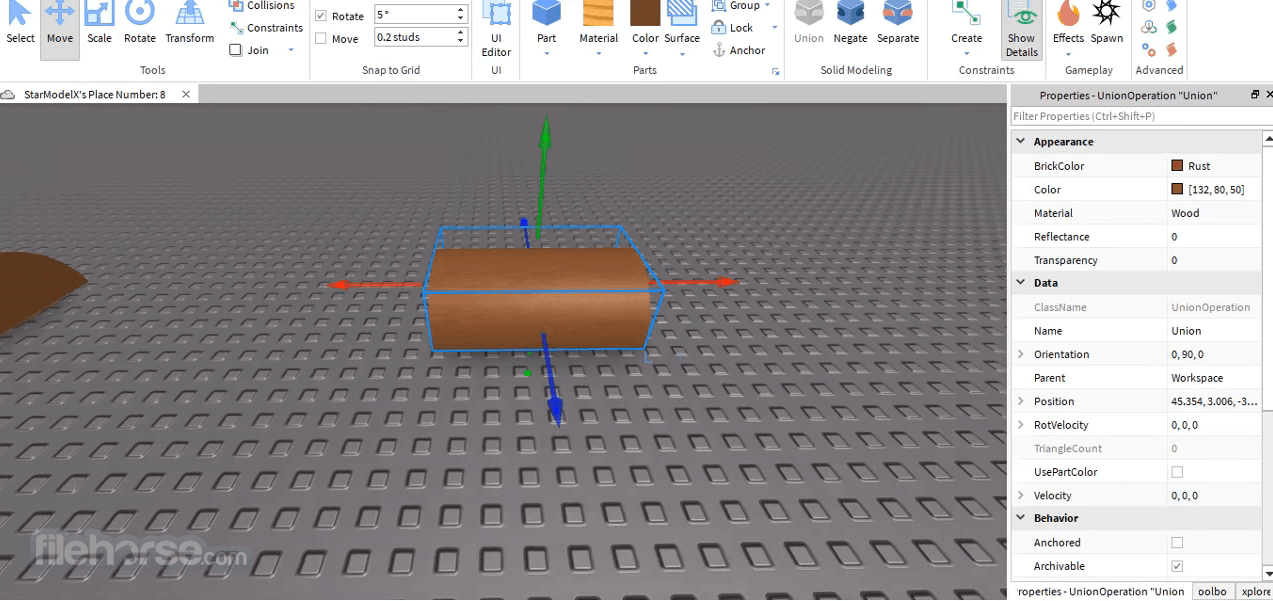
Create your own game for free in Roblox
To create your own game on Roblox, you can use the WASD keys or the right click on your mouse to move the camera view around. To begin building, insert a "Part" on the main screen and use the "Select" button to move it around within the terrain.
You can also use the "Move" button for precise placement and the "Scale" option to adjust the size of the lot.
The "Rotate" key allows you to turn the object to your desired position. To experiment with the landscape, navigate to the "Editor" within the "Terrain" segment in the icon bar and explore the different options in the "Terrain Editor."
Discover all the tools and resources at your fingertips
- Dashboard: Manage and operate your experiences.
- Documentation: Access tutorials and reference docs to build on Roblox.
- Store: Find community-created assets to enhance your experience.
- Talent: Connect with collaborators for scripting, modeling, and more.
- Analytics: Gain insights to grow your audience.
- Translations: Customize and automate translations.
- Developer Exchange: Earn money from experiences and content.
- Forums: Ask questions in the creator community.
- Creator Hub: All the tools and resources you need in one place.
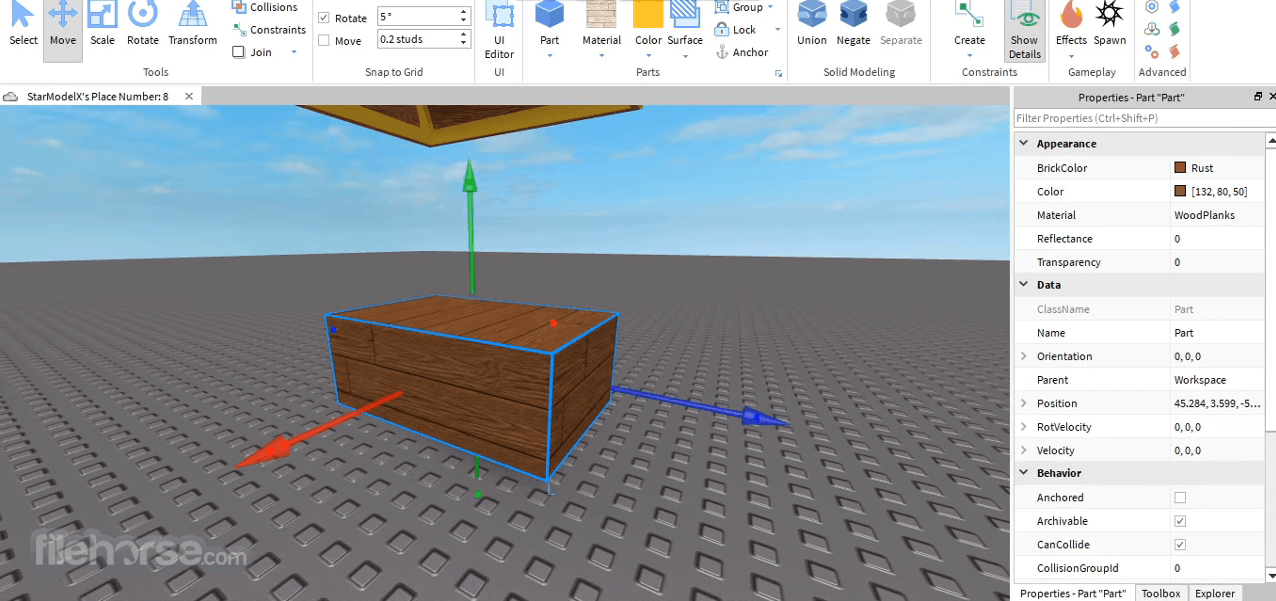
Features and Highlights
Build Once, Play Anywhere
Maintain a single codebase that works seamlessly across every platform supports. You can immediately ship your projects on phones, desktops, consoles, and VR with a single click.
Reach a Massive, Highly Engaged Global Community
As one of the top digital properties in the U.S. for kids under the age of 18 (comScore), players enjoy more than 600 million hours of engagement on Roblox each month.
Real-Time Social Ecosystem
Roblox isn’t just a game engine. With Roblox’s uniquely inherent social ecosystem, it’s easier than ever for developers to leverage network effects and achieve viral growth.
Fully Managed Cloud Infrastructure
App’s proprietary cloud software and fully managed infrastructure for multiplayer gameplay remove complexity from game updates, scaling, matchmaking, and monetization.
Your Imagination, Your Worlds
Your creations need not be restricted to Roblox’s classic and iconic style. The game engine and API gives you unparalleled freedom to control the look and feel of your experiences.
Build Deeply Immersive 3D Experiences
App’s best-in-class development toolset can be used to model, design, and build incredibly rich and detailed 3D worlds that can be rendered equally well across desktop, mobile, console, and VR.
Dynamic Lighting and Effects
It comes complete with all the design tools to easily create photorealistic lighting and particle effects, as well as all the APIs needed to engineer your own custom effects.
Custom User Interfaces
It supports the development of immersive 3D environments and beautiful 2D interfaces, making it easy for developers to transition between the two seamlessly during gameplay.
Create Amazing Stories
With the ability to create detailed 3D environments and immersive soundscapes, the program is a robust storytelling environment that can bring characters and worlds to life.
Wiki
The Roblox Studio Wiki is the ultimate resource for documentation, tutorials, and samples which will help you learn to make games with Roblox Studio for PC.
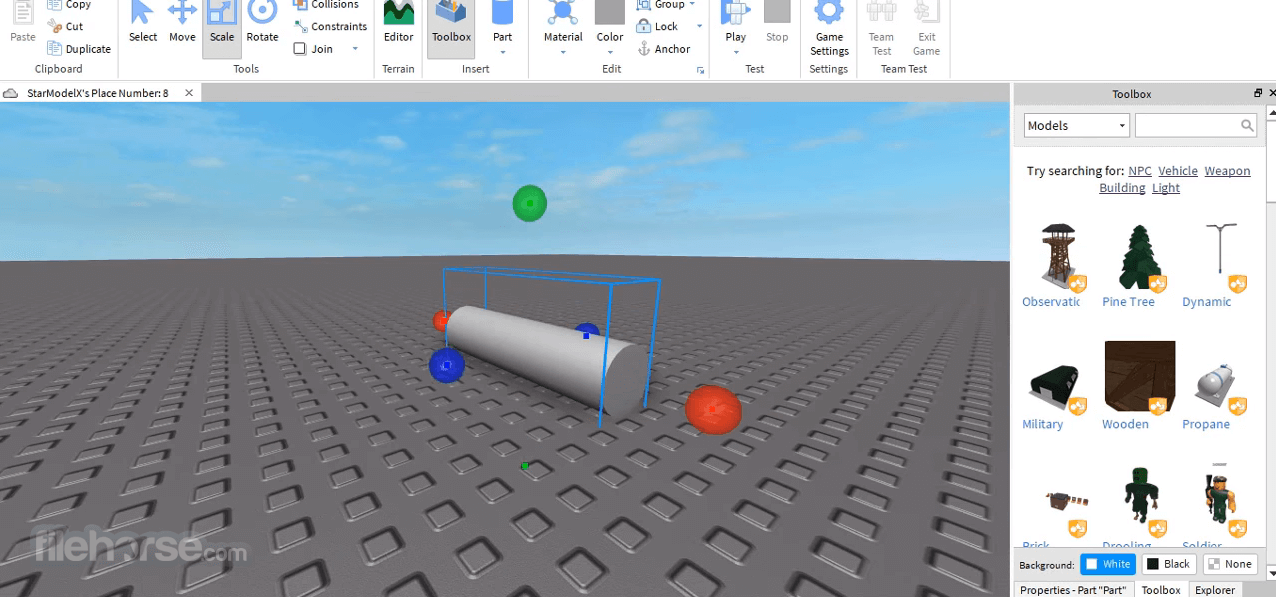
How to Use
- Log in with your Roblox account to access development tools
- Open a new or existing project to start building
- Use the Explorer and Properties panels for object control
- Write scripts using Lua to add game functionality
- Test your game in Play mode before publishing
- Save and publish your game to Roblox for others to play
- OS: Windows 7, 8, 10, or 11 (64-bit)
- Processor: 1.6 GHz or faster
- RAM: 4GB or more
- Graphics: DirectX 10 compatible
- Storage: At least 1GB of free space
- Free to use for all developers
- Powerful and user-friendly tools
- Large community and resources
- Easy game monetization options
- Frequent updates and improvements
- Requires internet connection
- Limited graphical capabilities
- Learning curve for scripting
- Performance issues with large games
- Dependent on Roblox platform policies
Also Available: Download Roblox Studio for Mac
 OperaOpera 122.0 Build 5643.92 (64-bit)
OperaOpera 122.0 Build 5643.92 (64-bit) Vocal RemoverMaster Vocal Remover 1.1025
Vocal RemoverMaster Vocal Remover 1.1025 PhotoshopAdobe Photoshop CC 2025 26.11 (64-bit)
PhotoshopAdobe Photoshop CC 2025 26.11 (64-bit) BlueStacksBlueStacks 10.42.110.1002
BlueStacksBlueStacks 10.42.110.1002 OKXOKX - Buy Bitcoin or Ethereum
OKXOKX - Buy Bitcoin or Ethereum Premiere ProAdobe Premiere Pro CC 2025 25.5
Premiere ProAdobe Premiere Pro CC 2025 25.5 PC RepairPC Repair Tool 2025
PC RepairPC Repair Tool 2025 Hero WarsHero Wars - Online Action Game
Hero WarsHero Wars - Online Action Game SemrushSemrush - Keyword Research Tool
SemrushSemrush - Keyword Research Tool LockWiperiMyFone LockWiper (Android) 5.8.1
LockWiperiMyFone LockWiper (Android) 5.8.1
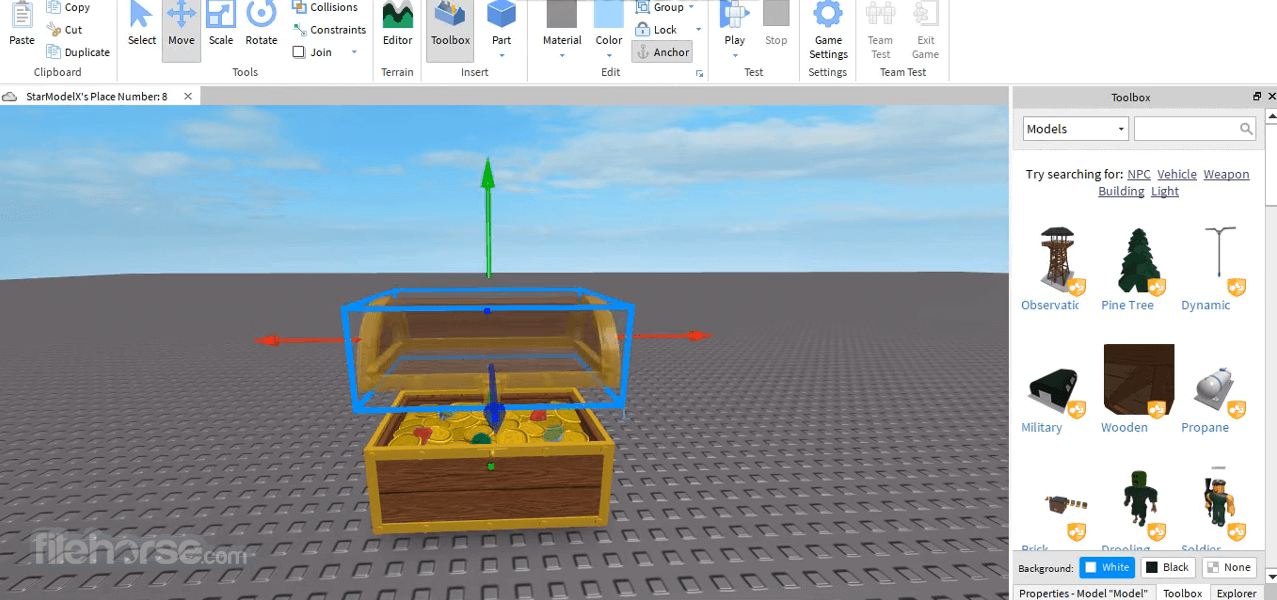




Comments and User Reviews