-
Latest Version
-
Operating System
Windows 7 / Windows 8 / Windows 10 / Windows 11
-
User Rating
Click to vote -
Author / Product
-
Filename
rewasd710-8702.exe
-
MD5 Checksum
36ace46daaea60dffcf649f3419de30e
Sometimes latest versions of the software can cause issues when installed on older devices or devices running an older version of the operating system.
Software makers usually fix these issues but it can take them some time. What you can do in the meantime is to download and install an older version of reWASD 7.1.0.
For those interested in downloading the most recent release of reWASD or reading our review, simply click here.
All old versions distributed on our website are completely virus-free and available for download at no cost.
We would love to hear from you
If you have any questions or ideas that you want to share with us - head over to our Contact page and let us know. We value your feedback!
What's new in this version:
New:
- Use your Sony, Nintendo, or Xbox gamepad as an output device and remap it with reWASD mapping without hiding it from the system or creating a virtual controller.
- Virtual controller settings were renamed as Output device settings.
- Set the position of the Radial Menu (center or corners) and explore the additional icons to customize your Radial Menu even more.
- "Hide input device from the system" option added to use the keyboard and mouse within the system exclusively.
- Magic wand design updated and expanded to accommodate new features.
Fixed:
- The issue where the trackpad on Steam Deck was unable to select Radial Menu sectors;
- Corrected the Read-only mode, granting access to changes in the "Add description" despite restrictions.
- Removed the battery status display for Flydigi Vader 3 Pro, which helped solve the problem with connection stability.
- Addressed delays in applying translations to the Radial Menu when changing languages.
- Resolved various GUI crash scenarios.
- Radial Menu rare crashes and stability issues fixed.
- The drift of the virtual DS4 stick in the center was fixed.
 OperaOpera 125.0 Build 5729.49 (64-bit)
OperaOpera 125.0 Build 5729.49 (64-bit) MalwarebytesMalwarebytes Premium 5.4.5
MalwarebytesMalwarebytes Premium 5.4.5 PhotoshopAdobe Photoshop CC 2026 27.2 (64-bit)
PhotoshopAdobe Photoshop CC 2026 27.2 (64-bit) BlueStacksBlueStacks 10.42.153.1003
BlueStacksBlueStacks 10.42.153.1003 OKXOKX - Buy Bitcoin or Ethereum
OKXOKX - Buy Bitcoin or Ethereum Premiere ProAdobe Premiere Pro CC 2025 25.6.3
Premiere ProAdobe Premiere Pro CC 2025 25.6.3 PC RepairPC Repair Tool 2025
PC RepairPC Repair Tool 2025 Hero WarsHero Wars - Online Action Game
Hero WarsHero Wars - Online Action Game TradingViewTradingView - Trusted by 60 Million Traders
TradingViewTradingView - Trusted by 60 Million Traders WPS OfficeWPS Office Free 12.2.0.23155
WPS OfficeWPS Office Free 12.2.0.23155





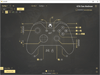
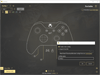
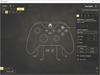
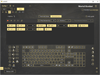
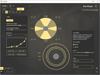
Comments and User Reviews