-
Latest Version
-
Operating System
Windows 7 / Windows 8 / Windows 10 / Windows 11
-
User Rating
Click to vote -
Author / Product
-
Filename
rewasd621-6168.exe
-
MD5 Checksum
fc766eceb13cdaa0b787e51cf6e9b080
Sometimes latest versions of the software can cause issues when installed on older devices or devices running an older version of the operating system.
Software makers usually fix these issues but it can take them some time. What you can do in the meantime is to download and install an older version of reWASD 6.2.1.
For those interested in downloading the most recent release of reWASD or reading our review, simply click here.
All old versions distributed on our website are completely virus-free and available for download at no cost.
We would love to hear from you
If you have any questions or ideas that you want to share with us - head over to our Contact page and let us know. We value your feedback!
What's new in this version:
New:
- Enable and adjust Trackball mode for Steam controller
- Manage configs applied to Slots when Remap is OFF and get back to the same - Slot after turning Remap ON again
- Change the Size of any Overlay type
- Hook gamepad and keyboard controls in Shortcuts
- Enable Microphone LED of DualSense on Remap and Shift changing
- Change the type of the virtual controller or remove all its mappings using - Magic Wand
- Copy all stick and gyro settings to use in new configs or layers
- Check Total combo time while creating complex combos
Fixed:
- It is not possible to hook SR/SL buttons on Joy-Cons in reWASD GUI
- Toggle of the analog trigger set to Long Press activator toggles trigger even - with a slight press
- Any mapping in a Shift layer won’t be triggered automatically without the - necessity to re-press the button manually if the layer was switched while this - button is pressed
- The gamepad button used as Hold Shift Jump won’t work natively if the gamepad - is remapped to the virtual controller automatically and the manual mapping is - not set
- The LED of Xbox Elite 2 & Xbox Series X doesn’t react on the Low battery - status
- Not all strings are translated on the fly — restart is required after changing language
 OperaOpera 117.0 Build 5408.197 (64-bit)
OperaOpera 117.0 Build 5408.197 (64-bit) PC RepairPC Repair Tool 2025
PC RepairPC Repair Tool 2025 PhotoshopAdobe Photoshop CC 2025 26.5.0 (64-bit)
PhotoshopAdobe Photoshop CC 2025 26.5.0 (64-bit) OKXOKX - Buy Bitcoin or Ethereum
OKXOKX - Buy Bitcoin or Ethereum iTop VPNiTop VPN 6.3.0 - Fast, Safe & Secure
iTop VPNiTop VPN 6.3.0 - Fast, Safe & Secure Premiere ProAdobe Premiere Pro CC 2025 25.2.1
Premiere ProAdobe Premiere Pro CC 2025 25.2.1 BlueStacksBlueStacks 10.42.50.1004
BlueStacksBlueStacks 10.42.50.1004 Hero WarsHero Wars - Online Action Game
Hero WarsHero Wars - Online Action Game SemrushSemrush - Keyword Research Tool
SemrushSemrush - Keyword Research Tool LockWiperiMyFone LockWiper (Android) 5.7.2
LockWiperiMyFone LockWiper (Android) 5.7.2





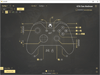
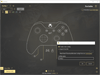
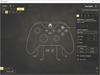
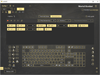
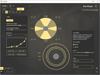
Comments and User Reviews