-
Latest Version
-
Operating System
Windows 7 / Windows 8 / Windows 10 / Windows 11
-
User Rating
Click to vote -
Author / Product
-
Filename
rewasd620-5989.exe
-
MD5 Checksum
53317d8b5c85afcffcd26618a86f22ee
Sometimes latest versions of the software can cause issues when installed on older devices or devices running an older version of the operating system.
Software makers usually fix these issues but it can take them some time. What you can do in the meantime is to download and install an older version of reWASD 6.2.0.
For those interested in downloading the most recent release of reWASD or reading our review, simply click here.
All old versions distributed on our website are completely virus-free and available for download at no cost.
We would love to hear from you
If you have any questions or ideas that you want to share with us - head over to our Contact page and let us know. We value your feedback!
What's new in this version:
New:
- Choose any device to play on the Switch console with your amiibo backups
- Map combos to Start and Release activators
- Copy and paste Response settings for sticks, gyro and mouse
- Set a custom name for Shift layers and Main configuration
- Clear a config or sub-config to start adjusting it from scratch
- Check new start page with easier access to your game profiles
- Start your combo with a pause or rumble
- Clone game profiles from their context menu
- Choose if you want to get new configs and release info with new versions
Fixed:
- Shortcuts created out of the buttons on some complex gaming keyboards and - mice are not working
- Shortcuts of the buttons that are mapped to the virtual controller analogs - automatically are working together with the Shortcut itself unless you remap - them to the virtual analogs manually and add Mute
- The buttons that are mapped to the virtual controller analogs automatically - are always re-pressed regardless of “Re-press the held button when switching - the Shift layer” option’s state unless you remap them to the virtual analogs - manually and add Mute
- DualSense LED notifies about the low battery only once instead of repeating - the notification each 5 minutes
- Prevent doesn’t stop other apps from using DualSense LED when the controller - is connected via Bluetooth and USB at the same time
- GUI crashes if you click on Mouse sub-config while adjusting the advanced - settings for the trackpad of the Steam controller
- The mapping from Button 23 of Azeron Cyborg controller appears near Remap is - ON/OFF button
- Hold until release combos do not work for Long, Triple and Double activators - of the Shortcuts
- The button used as Shift Jump with mapping in the destination layer will work - natively for a moment if the controller itself remapped to any virtual one
 OperaOpera 117.0 Build 5408.35 (64-bit)
OperaOpera 117.0 Build 5408.35 (64-bit) PC RepairPC Repair Tool 2025
PC RepairPC Repair Tool 2025 PhotoshopAdobe Photoshop CC 2025 26.3 (64-bit)
PhotoshopAdobe Photoshop CC 2025 26.3 (64-bit) OKXOKX - Buy Bitcoin or Ethereum
OKXOKX - Buy Bitcoin or Ethereum iTop VPNiTop VPN 6.3.0 - Fast, Safe & Secure
iTop VPNiTop VPN 6.3.0 - Fast, Safe & Secure Premiere ProAdobe Premiere Pro CC 2025 25.1
Premiere ProAdobe Premiere Pro CC 2025 25.1 BlueStacksBlueStacks 10.41.661.1001
BlueStacksBlueStacks 10.41.661.1001 Hero WarsHero Wars - Online Action Game
Hero WarsHero Wars - Online Action Game TradingViewTradingView - Trusted by 60 Million Traders
TradingViewTradingView - Trusted by 60 Million Traders LockWiperiMyFone LockWiper (Android) 5.7.2
LockWiperiMyFone LockWiper (Android) 5.7.2





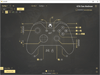
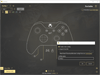
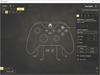
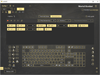
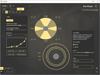
Comments and User Reviews