-
Latest Version
-
Operating System
Windows 7 / Windows 7 64 / Windows 8 / Windows 8 64 / Windows 10 / Windows 10 64
-
User Rating
Click to vote -
Author / Product
-
Filename
rewasd580-4532.exe
-
MD5 Checksum
f2e396aa25948a6ceebb702a023bb2d2
Sometimes latest versions of the software can cause issues when installed on older devices or devices running an older version of the operating system.
Software makers usually fix these issues but it can take them some time. What you can do in the meantime is to download and install an older version of reWASD 5.8.0.
For those interested in downloading the most recent release of reWASD or reading our review, simply click here.
All old versions distributed on our website are completely virus-free and available for download at no cost.
We would love to hear from you
If you have any questions or ideas that you want to share with us - head over to our Contact page and let us know. We value your feedback!
What's new in this version:
New:
- Check and Apply your configs from Android devices with reWASD Junior app
- Adjust in-game vibration and redirect motors on the virtual controller
- Map Flick Stick to the sticks or Steam’s trackpads
- Remap iPega 9023s & PowerA MOGA XP5-X Plus Bluetooth
- Use Command line to turn Remap ON/OFF and change slots
- Add active processes to the associated apps
- Add up to 3 new mappings to the zones of the DS3 analog face buttons
- Print a config to PDF or on paper
- Adjust the Zone Shape of triggers separately
- Switch slots for the group of Xbox Elite 1/2 and any other device with the hardware switcher
- Check how Gyro works on the Virtual controller in Desktop Overlay
- Remove Virtual Input Device from the system if your mappings work on behalf of the physical mouse and keyboard
- Check the battery status of the Xbox Series X controller connected via Bluetooth LE
- Use basic keyboard hotkeys to adjust the nodes in Combo Editor
- Ignore the gamepad for the reWASD driver if you do not want to use it with our app
Fixed:
- Tray agent icon hidden in Preferences appears again after DPI is changed
- After changing the connection (USB/BT) of DS4 or DualSense, the previously applied config is not working on the new connection
- If there is any mapping on Double/Triple/Start/Release Press and the gamepad itself is remapped to the Virtual DS4, the “digital” trigger sticks once it is pressed and released
- If the combo that includes Relative stick deflection was applied without the active Combo feature, it deflects the stick to the opposite side
- Series X controller is not detected on Windows 11 Insider Preview
- It is not possible to choose the monitor for Desktop Overlay if there are several similar monitors detected in the system
- The info about locked features may appear in Desktop Overlay for the owners of the Full Pack license
- Some tabs in Preferences could not be opened on the small monitors with high DPI
- Azeron’s 11, 12 and 13 buttons could not be used as hotkeys for Slot switching and Desktop Overlay
 OperaOpera 117.0 Build 5408.197 (64-bit)
OperaOpera 117.0 Build 5408.197 (64-bit) PC RepairPC Repair Tool 2025
PC RepairPC Repair Tool 2025 PhotoshopAdobe Photoshop CC 2025 26.5.0 (64-bit)
PhotoshopAdobe Photoshop CC 2025 26.5.0 (64-bit) OKXOKX - Buy Bitcoin or Ethereum
OKXOKX - Buy Bitcoin or Ethereum iTop VPNiTop VPN 6.3.0 - Fast, Safe & Secure
iTop VPNiTop VPN 6.3.0 - Fast, Safe & Secure Premiere ProAdobe Premiere Pro CC 2025 25.2.1
Premiere ProAdobe Premiere Pro CC 2025 25.2.1 BlueStacksBlueStacks 10.42.50.1004
BlueStacksBlueStacks 10.42.50.1004 Hero WarsHero Wars - Online Action Game
Hero WarsHero Wars - Online Action Game SemrushSemrush - Keyword Research Tool
SemrushSemrush - Keyword Research Tool LockWiperiMyFone LockWiper (Android) 5.7.2
LockWiperiMyFone LockWiper (Android) 5.7.2





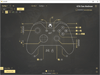
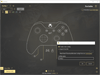
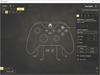
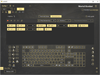
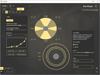
Comments and User Reviews