-
Latest Version
-
Operating System
Windows 7 / Windows 7 64 / Windows 8 / Windows 8 64 / Windows 10 / Windows 10 64
-
User Rating
Click to vote -
Author / Product
-
Filename
rewasd540-2362.exe
-
MD5 Checksum
415c638d0722b9ce5c6706a8bec3a7ae
Sometimes latest versions of the software can cause issues when installed on older devices or devices running an older version of the operating system.
Software makers usually fix these issues but it can take them some time. What you can do in the meantime is to download and install an older version of reWASD 5.4.0.
For those interested in downloading the most recent release of reWASD or reading our review, simply click here.
All old versions distributed on our website are completely virus-free and available for download at no cost.
We would love to hear from you
If you have any questions or ideas that you want to share with us - head over to our Contact page and let us know. We value your feedback!
What's new in this version:
New:
- Emulate touchpad Taps and Swipes on any device
- Adjust advanced Rumble settings
- Set mappings to fast mouse moves
- Record combos while you are in a game
- Remap Logitech F310, F510 and F710 controllers
- Do not lose a physical DS4 touchpad while playing with a virtual controller
- Enjoy enhanced emulation of a virtual scroll and virtual mouse
- Mute the native behavior of L-Alt, L-Ctrl and Tab
Fixes:
- To detect Virtual Xbox 360 controller, some games require reboot
- Xbox Elite 2 connected via Bluetooth switches to reWASD Slot 1 after a few seconds of inactivity and stays there while nothing is pressed when the physical switcher is set to Slot 1-3
- Several media keys on a physical keyboard could not be unmapped
- Not all keys are released in “Hold until release” Combo that is activated in a Shift mode but is released while being in a Main configuration
- Sticks of Nintendo controllers freeze when a game sends vibration to the controller
- Zone shape for sticks and gyro changed in one sub-config affect all other ones
- Some mappings for sticks and mouse changed in one sub-config affect all other ones
- Agent crashes when some processes of IrfanView are in focus
- Suggestion to add Unmap to the mouse button or keyboard key appears in several explicit cases
- Unmap is not shown for the physical Xbox controller’s Home button
- reWASD doesn’t hook controller buttons after config importing until you change a current device
 OperaOpera 125.0 Build 5729.49 (64-bit)
OperaOpera 125.0 Build 5729.49 (64-bit) MalwarebytesMalwarebytes Premium 5.4.5
MalwarebytesMalwarebytes Premium 5.4.5 PhotoshopAdobe Photoshop CC 2026 27.1 (64-bit)
PhotoshopAdobe Photoshop CC 2026 27.1 (64-bit) BlueStacksBlueStacks 10.42.153.1001
BlueStacksBlueStacks 10.42.153.1001 OKXOKX - Buy Bitcoin or Ethereum
OKXOKX - Buy Bitcoin or Ethereum Premiere ProAdobe Premiere Pro CC 2025 25.6.3
Premiere ProAdobe Premiere Pro CC 2025 25.6.3 PC RepairPC Repair Tool 2025
PC RepairPC Repair Tool 2025 Hero WarsHero Wars - Online Action Game
Hero WarsHero Wars - Online Action Game TradingViewTradingView - Trusted by 60 Million Traders
TradingViewTradingView - Trusted by 60 Million Traders Edraw AIEdraw AI - AI-Powered Visual Collaboration
Edraw AIEdraw AI - AI-Powered Visual Collaboration





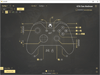
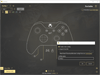
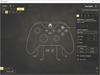
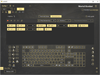
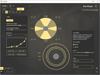
Comments and User Reviews