-
Latest Version
-
Operating System
Windows 7 / Windows 7 64 / Windows 8 / Windows 8 64 / Windows 10 / Windows 10 64
-
User Rating
Click to vote -
Author / Product
-
Filename
rewasd520-1632.exe
-
MD5 Checksum
d613cc7f772dcf3e59935dcef1aaddcc
Sometimes latest versions of the software can cause issues when installed on older devices or devices running an older version of the operating system.
Software makers usually fix these issues but it can take them some time. What you can do in the meantime is to download and install an older version of reWASD 5.2.0.
For those interested in downloading the most recent release of reWASD or reading our review, simply click here.
All old versions distributed on our website are completely virus-free and available for download at no cost.
We would love to hear from you
If you have any questions or ideas that you want to share with us - head over to our Contact page and let us know. We value your feedback!
What's new in this version:
- Turn your physical mouse to a virtual stick
- Add mappings to Xbox Elite Series 2 paddles
- Switch to the virtual controller in two clicks
- Pick Relative stick deflections in Combos
- Adjust the X and Y mouse sensitivity for sticks
- Create a two-button hotkey to switch slots
- Add mouse moves to Stick zones
- Remove all pauses from combo sequence in one click
- Lock paddles by pressing double-tap on Connect button of Xbox Elite 1
- Switch to the latest device you worked with after reWASD restart automatically
- Clone configs to another game
- Unmap Left Shift on the Keyboard
- Fixed: Shortcuts are not working for additional gaming mouse buttons
- Fixed: Combos created for Keyboard on a single key in Main and Shift are linked
- Fixed: The “paddles” for DualShock 4 and Joy-Con are remapped to gamepad mappings while Advanced mapping feature is not activated without the possibility to switch this behavior off
- Fixed: Physical Sticks are working while the gamepad is hidden and remapped to the virtual one
- Fixed: reWASD + additional apps that manage rumble on Nintendo Switch Pro controller cause BSOD when interface switches to this controller
- Fixed: Combo with a single stick deflection that is less than |100%| is saved as an ordinary mapping
- Fixed: Associated apps are not shown for keyboard & mouse sub-configs if gamepad sub-config is empty
- Fixed: After app uninstallation, reWASD Launcher icon is not removed from Startup links if reWASD was installed to the custom folder
- Fixed: Virtual Left Stick mapped to Left Stick is inherited to Shift even it is remapped to Virtual Right Stick inside this Shift
- Fixed: Feature prices are not shown for Combo, Four Slots and Rapid Fire for Korean users
- Fixed: Virtual devices created for Logitech gaming mouse are shown in reWASD
- Fixed: Analog control mapped to analog trigger for the first gamepad in a group of two or more gamepads uses the highest pressed position instead of the actual one
 OperaOpera 125.0 Build 5729.49 (64-bit)
OperaOpera 125.0 Build 5729.49 (64-bit) MalwarebytesMalwarebytes Premium 5.4.5
MalwarebytesMalwarebytes Premium 5.4.5 PhotoshopAdobe Photoshop CC 2026 27.1 (64-bit)
PhotoshopAdobe Photoshop CC 2026 27.1 (64-bit) BlueStacksBlueStacks 10.42.153.1001
BlueStacksBlueStacks 10.42.153.1001 OKXOKX - Buy Bitcoin or Ethereum
OKXOKX - Buy Bitcoin or Ethereum Premiere ProAdobe Premiere Pro CC 2025 25.6.3
Premiere ProAdobe Premiere Pro CC 2025 25.6.3 PC RepairPC Repair Tool 2025
PC RepairPC Repair Tool 2025 Hero WarsHero Wars - Online Action Game
Hero WarsHero Wars - Online Action Game TradingViewTradingView - Trusted by 60 Million Traders
TradingViewTradingView - Trusted by 60 Million Traders Edraw AIEdraw AI - AI-Powered Visual Collaboration
Edraw AIEdraw AI - AI-Powered Visual Collaboration





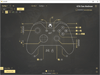
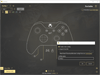
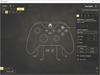
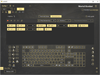
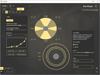
Comments and User Reviews