-
Latest Version
Restoro - PC Cleaner and Repair LATEST
-
Review by
-
Operating System
Windows 7 / Windows 8 / Windows 10 / Windows 11
-
User Rating
Click to vote -
Author / Product

Built from the ground up to be as fast and reliable to use, and utilizing the latest in security and optimization algorithms, it represents an all-in-one solution for repairing compromised PCs and bringing them back into the optimized state without the need to waste time and money on external technician help.
- Remove malware threats
- Detect dangerous websites
- Restore max performance
- Free precious disk space
- Replace damaged Windows files
It combines advanced technology with a user-friendly interface, making it suitable for both novice and experienced users.
In one package, it provides all desktop and laptop PC users access to a comprehensive tool for repairing and rebuilding compromised installations of Windows OS, advanced virus protection, virus removal, repairing virus damage, optimizing registry, fixing various crash and freeze issues, restoring and replacing DLL files, and accelerating the performance of PC hardware to their maximum potential.
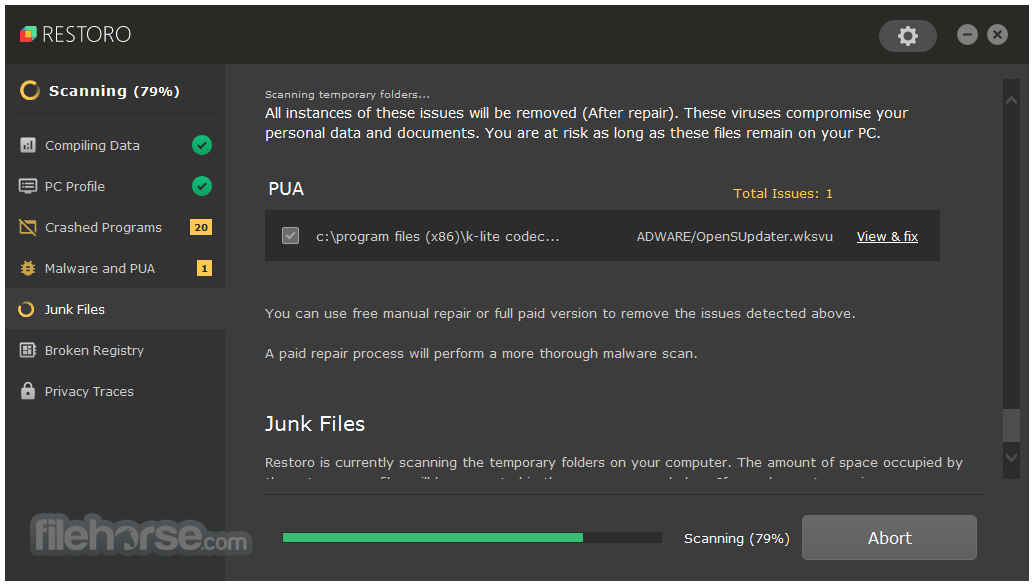
Once installed, the program will actively monitor the state of the OS, active apps, and background services, providing protection against malicious software threats and proactively safeguarding against various issues that may plague Windows OS, such as freezes, blue screen of death, boot problems, and more.
Protects from malware
It protects and removes malware from your Desktop/Laptop
Restores Peak Performance
Restore your PC to its greatness, and replace damaged or missing Windows files with healthy new ones!
Real-time detection
Detect threatening apps before they damage your Windows 11/10 in real time!
It can be quickly deployed on all modern desktop and laptop PCs by downloading the official installer, which will only require users to follow a few simple on-screen instructions.
Once installed, the app will become one of the default apps that start with each active Windows session, accessible at all times via the taskbar icon. The main dashboard of Restoro desktop app features a simple and intuitive interface with easy navigation between the following tabs: Compiling data, PC profile, Crashed Programs, Malware, PUA, Junk Files, Broken Registry, and Privacy traces.
While this app is not a fully featured antivirus solution, it can provide strong complementary support to other antivirus services by repairing the damage left behind by malware after it has been detected, isolated, and removed by a full antivirus service.
Also, while the software can scan for the overall PC hardware health and can provide a general recommendation about the hard drive, RAM, and CPU, it cannot provide insights about many other hardware accessories present in modern PC configurations.
- Repair and Rebuild Windows
- Virus protection
- Virus Removal
- Repair virus damage
- Windows Issues messages
- Optimize Registry
- Database of new, up-to-date replacement files
- Stop the PC from Crashing and Freezing
- Convenient repair at any time
- Restore and replace DLL files
That’s right, if users simply want to fix and optimize usage of their PC one time, they can pay a reduced price for one-time usage with complete access to tools for OS restoration, repairing of Windows damage, optimizing of Registry, and virus removal.
A full premium license unlocks unlimited use for 1 year on a single PC.
Key Features
- System Scan: It performs a thorough scan of the system to identify issues related to hardware, security, and stability.
- Repair and Replacement: Once issues are identified, it automatically repairs or replaces corrupted or damaged files, including DLL files and registry entries.
- Malware Removal: The software includes a powerful malware removal tool that can detect and eliminate various types of malware, including viruses, spyware, and adware.
- Hardware Analysis: It provides detailed information about the system's hardware components, including temperature monitoring and analysis of health status.
- Backup and Restore: Users can create backups of important system files and settings, allowing them to restore their system to a previous state if needed.
- Performance Optimization: The software optimizes system settings to improve overall performance and speed up startup times.
It features a clean and intuitive user interface that guides users through the scanning and repair process step by step.
The main dashboard provides an overview of the system's health status and allows users to initiate scans and repairs with just a few clicks.
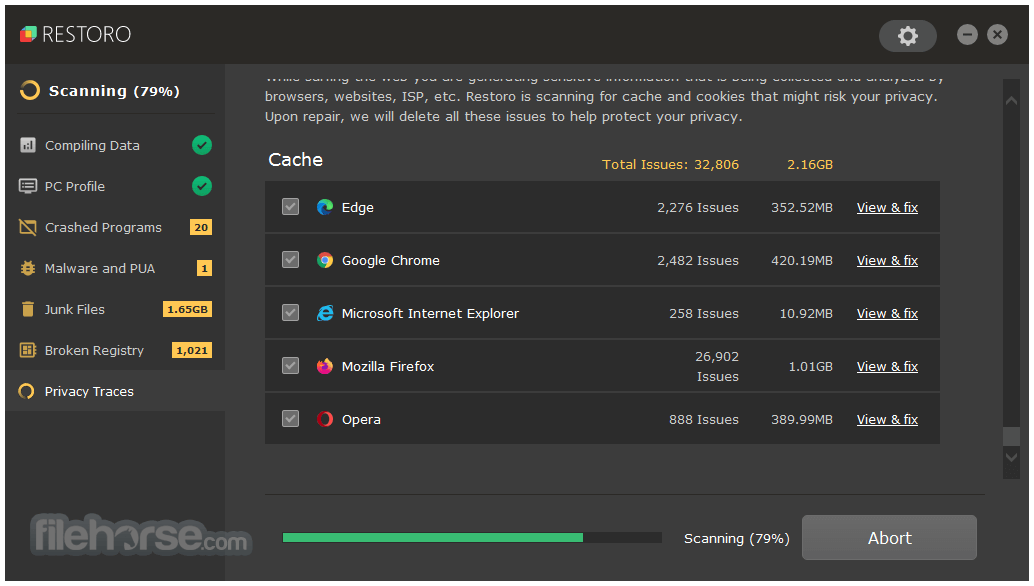
How to Use
- Launch: Double-click the desktop icon or open the software from the Start menu.
- Initiate Scan: Click the "Scan Now" button to start the system scan.
- Review Results: Once the scan is complete, review the results to identify any issues that need to be repaired.
- Repair Issues: Click the "Repair" button to automatically fix identified issues.
- Monitor System Health: Use the dashboard to monitor the system's health status and perform regular scans to keep the system running smoothly.
Is Restoro safe to use?
Yes, the app is safe to use. It is developed by a reputable software company and undergoes rigorous testing to ensure it does not cause any harm to the system.
Does Restoro remove viruses?
Yes, it includes a malware removal tool that can detect and remove viruses, spyware, and other types of malware.
Can Restoro fix hardware issues?
While the program can diagnose hardware issues, it is primarily designed to repair software-related issues. For hardware problems, it is recommended to consult with a professional technician.
Is Restoro free to use?
It offers a free version that allows users to perform scans and view the results. However, to access the repair and optimization features, users need to purchase a license.
Alternatives
CCleaner - CCleaner is a popular system optimization tool that offers similar features to this tool, including registry cleaning, malware removal, and performance optimization.
Advanced SystemCare - Developed by IObit, Advanced SystemCare is another comprehensive system optimization tool that can diagnose and repair various issues to improve system performance.
Malwarebytes Premium - While primarily known as a malware removal tool, Malwarebytes also offers system optimization features, making it a viable alternative for users looking for malware protection alongside system maintenance.
Glary Utilities - Glary Utilities is a suite of system tools that includes features for disk cleanup, registry repair, and performance optimization.
Wise Care 365 - Wise Care 365 offers a range of system optimization tools, including registry cleaning, disk defragmentation, and startup management, providing users with an all-in-one solution for maintaining their PC's performance.
System Requirements
- Operating System: Windows 11, 10, 8.1, 8, 7 (32-bit & 64-bit)
- Processor: 1 GHz or faster
- RAM: 512 MB or more
- Disk Space: 100 MB of free space
- User-friendly interface
- Comprehensive system scanning and repair
- Malware removal capabilities
- Performance optimization features
- 24/7 customer support
- This application has been discontinued
- Limited support for macOS and Linux systems
- Some users may find the pricing to be on the higher side
 OperaOpera 126.0 Build 5750.18 (64-bit)
OperaOpera 126.0 Build 5750.18 (64-bit) MalwarebytesMalwarebytes Premium 5.4.6
MalwarebytesMalwarebytes Premium 5.4.6 PhotoshopAdobe Photoshop CC 2026 27.2 (64-bit)
PhotoshopAdobe Photoshop CC 2026 27.2 (64-bit) BlueStacksBlueStacks 10.42.153.1003
BlueStacksBlueStacks 10.42.153.1003 OKXOKX - Buy Bitcoin or Ethereum
OKXOKX - Buy Bitcoin or Ethereum Premiere ProAdobe Premiere Pro CC 2025 25.6.3
Premiere ProAdobe Premiere Pro CC 2025 25.6.3 PC RepairPC Repair Tool 2025
PC RepairPC Repair Tool 2025 Hero WarsHero Wars - Online Action Game
Hero WarsHero Wars - Online Action Game TradingViewTradingView - Trusted by 60 Million Traders
TradingViewTradingView - Trusted by 60 Million Traders WPS OfficeWPS Office Free 12.2.0.23155
WPS OfficeWPS Office Free 12.2.0.23155







Comments and User Reviews