-
Latest Version
-
Operating System
Windows 8 (64-bit) / Windows 10 (64-bit) / Windows 11
-
User Rating
Click to vote -
Author / Product
-
Filename
Resolume_Arena_7_22_0_rev_42164_Installer.exe
Sometimes latest versions of the software can cause issues when installed on older devices or devices running an older version of the operating system.
Software makers usually fix these issues but it can take them some time. What you can do in the meantime is to download and install an older version of Resolume Arena 7.22.0 rev 42164.
For those interested in downloading the most recent release of Resolume Arena or reading our review, simply click here.
All old versions distributed on our website are completely virus-free and available for download at no cost.
We would love to hear from you
If you have any questions or ideas that you want to share with us - head over to our Contact page and let us know. We value your feedback!
What's new in this version:
Column Power:
- Resolume 7.22 is giving columns a powerful upgrade. You can now select, move, duplicate, and remove multiple columns. Selecting a column no longer triggers that column; instead, you use the column play button to trigger columns. This way, columns behave much more like clips. These buttons can be set to large or small in the View menu. The column trigger button shows either a play button when that column contains clips or a stop icon when there are no clips in that column, indicating that when you trigger that column, all playing clips will stop. Because columns are more like clips now, columns now also have beat snap settings, just like clips. But not only have columns received an upgrade, you can now drag and drop multiple clips, and it's now very clearly previewed where these clips will be placed when dragging.
- Trigger next & previous column buttons now skip empty columns. This is an important change to be aware of when you use this. Now that triggering and selecting columns is the same as clips they also behave consistently so triggering next & previous column now skips empty columns just like empty clips have always been skipped by the autopilot and next & previous buttons. If you want to make a column that displays nothing now it needs to have a transparant or blank clip. You can now easily create a blank by right-clicking a clip and selecting Insert Blank.
- Note that the Arena API has been updated accordingly. Now that columns behave similar to clips they will send out their connected state in the same way. Please make sure to update your code according the the API documentation.
Autopilot Improvements:
- The autopilot jumped, hit a mystery block, and ate all the power-up shrooms!
- There is now a new autopilot for columns! On the group and composition panels, you can now set autopilot options for the columns. You can have it jump through columns after a certain time or number of beats, it can look for the longest, shortest, top or bottom clip in the column to advance to the next. Or it can look for clips ending in a certain (master) layer and then progress to the next column. The layer autopilot also has these new timing options, so it can also advance to the next clip after a certain time or number of beats.
- These new autopilots allow for powerful and complex show programming.
- To make sure you're not getting lost in the automation sea, we've added countdown dials on the clip thumbnails. These dials turn into countdown pies when in BPM sync mode. This way, you can already see which next clip or column is going to be triggered by the autopilot. These pies also replace the bars that were previously used to indicate beat snapping.
Global Clock:
- The BPM clock can now act as a global clock that can be paused and stopped.
- This means that when the clock is paused, all transports, including timeline animations, will be paused.
- If you prefer the old behaviour, you can configure it in the Composition menu. Global Transport can be set to BPM Clock and Timeline or BPM Sync only. Your existing compositions will have the Global Transport option set to BPM Clock Only, so it behaves like before. New compositions will, by default, be set to BPM Clock and Timeline. Give this a try; we think this is very powerful to pause (almost) everything with one click. There is now also a stop button on the global transport; this stops and rewinds all timeline and BPM animations and ejects all playing clips.
- Hide Speed Sliders
- As requested by many of you, we have added an option under the View menu to hide the layer, group, and master speed sliders. Not everyone uses this during their shows, and this way, you're less likely to accidentally change the playback speed of your clips.
LUT's Go:
- Resolume Arena, Avenue, and Wire now support LUTs. LUTs are used in the video industry to quickly color grade content.
- Resolume Arena and Avenue now ship with a LUT effect, which is used to apply LUTs to your content. Resolume Wire comes with the LUT 3D In, LUT, and LUT 3D Resource nodes, which are used to build your own LUT-based patches. Resolume supports the .cube container for LUTs and is shipped with 10 LUTs for your color grading needs. You'll find these LUTs in Avenue & Arena in the drives dropdown on the file browser.
Video Bumper Blend Mode:
- Arena and Avenue got a new blend mode called Video Bumper. This blend mode allows you to load a video and use it as a bumper while transitioning to a new clip. This mixer is made using the new resource type in Resolume Wire. Now that were mentioning those new types....
Resource Types:
- Time to get resourceful with Wire! The new resource types allow you to create patches that load external images, LUTs, and videos. On the Arena/Avenue side, the user can simply drag and drop or load resources into their work.
- Additionally, you can add options to your resource input nodes. This allows for easy switching between predefined resources.
Wire QOL Updates:
- You can now rename and recolour multiple nodes at the same time on the node panel.
- Wire now supports navigation through the nodes with arrow keys, allowing you to quickly switch between neighbouring nodes. For the real power users, we've added the option to edit multiple components of Float2, Float3, and Float4 inputs. Hold down the Shift key and drag the input boxes to increase or decrease all components of the Float type.
Arena & Avenue 7.22.0 Fix List:
- ArtNet VSync
- Mapping the same MIDI CCs multiple times can make Resolume lag a lot
- Glitch triggering Syphon source
- Undoing deletion of persistent clip creates layered copies of clip
- Dashboard dial still linked after removing audio effect
- Weird behaviour when setting clip to persistent, setting it back to non-persistent, undoing that and then redoing that
- Param animation to 'Clip position' plays wrong value on clip trigger
- HSBA param update in FFGL no worky
- Update AJA SDK
- Memory leak with Ugreen capture card
- Crash changing AJA buffer size
- BlackMagic Decklink output set to SMPTE color format leaks memory
- Color range setting from capture card not saved with advanced output preset
- Iphone camera source has the format selection empty
- REST-API add endpoints to change parameter values by ID
- REST-API update effect names when renaming
- REST-API Clear clip through websocket
- Handling of URL GET params in the API server
- Recording no worky with japanese paths
- Group solo doesn't respond properly when layer in group is in transition
- Group Solo has no "selected Group" midi or keyboard shortcuts
- Layer Solo has no targets in midi or keyboard shortcuts
- Grid effect not working properly on vertical aspect
- Blend mode parameter doesn't apply mixer when changed through midi
- Original clip drag from overlapping persistent clip is broken
- Invert stripes not working any more in Stripper effect
- Slice refiner crashes when switching param settings
- Arena crashes when you rename a playing Wire patch and rename it back
- Video plays back with malformed pixels
Wire 7.22.0 Fix List:
- Navigate to other nodes with the arrow keys
- Crash/ error when trying to add ISF to an example/documentation patch
- Prores 4444 export broken in Wire
- Forking a patch should also fork presets
- Wire mixer with same name overrides defaults setting
- Random node trigger should not be main inlet but the first inlet so it's more visible
- Delay node with single channel texture input leaks vram
- Wire presets aren't upgraded, but they should be
- ISF orientation in Wire different than on ISF site
- Start editing a selected comment node by pressing tab
- Some patches with ISF crash Arena when loading them
- Static goes black if time is too high
- Write program change sends Program number to Channel, and vice versa
 OperaOpera 117.0 Build 5408.197 (64-bit)
OperaOpera 117.0 Build 5408.197 (64-bit) PC RepairPC Repair Tool 2025
PC RepairPC Repair Tool 2025 PhotoshopAdobe Photoshop CC 2025 26.5.0 (64-bit)
PhotoshopAdobe Photoshop CC 2025 26.5.0 (64-bit) OKXOKX - Buy Bitcoin or Ethereum
OKXOKX - Buy Bitcoin or Ethereum iTop VPNiTop VPN 6.3.0 - Fast, Safe & Secure
iTop VPNiTop VPN 6.3.0 - Fast, Safe & Secure Premiere ProAdobe Premiere Pro CC 2025 25.2
Premiere ProAdobe Premiere Pro CC 2025 25.2 BlueStacksBlueStacks 10.42.50.1004
BlueStacksBlueStacks 10.42.50.1004 Hero WarsHero Wars - Online Action Game
Hero WarsHero Wars - Online Action Game SemrushSemrush - Keyword Research Tool
SemrushSemrush - Keyword Research Tool LockWiperiMyFone LockWiper (Android) 5.7.2
LockWiperiMyFone LockWiper (Android) 5.7.2
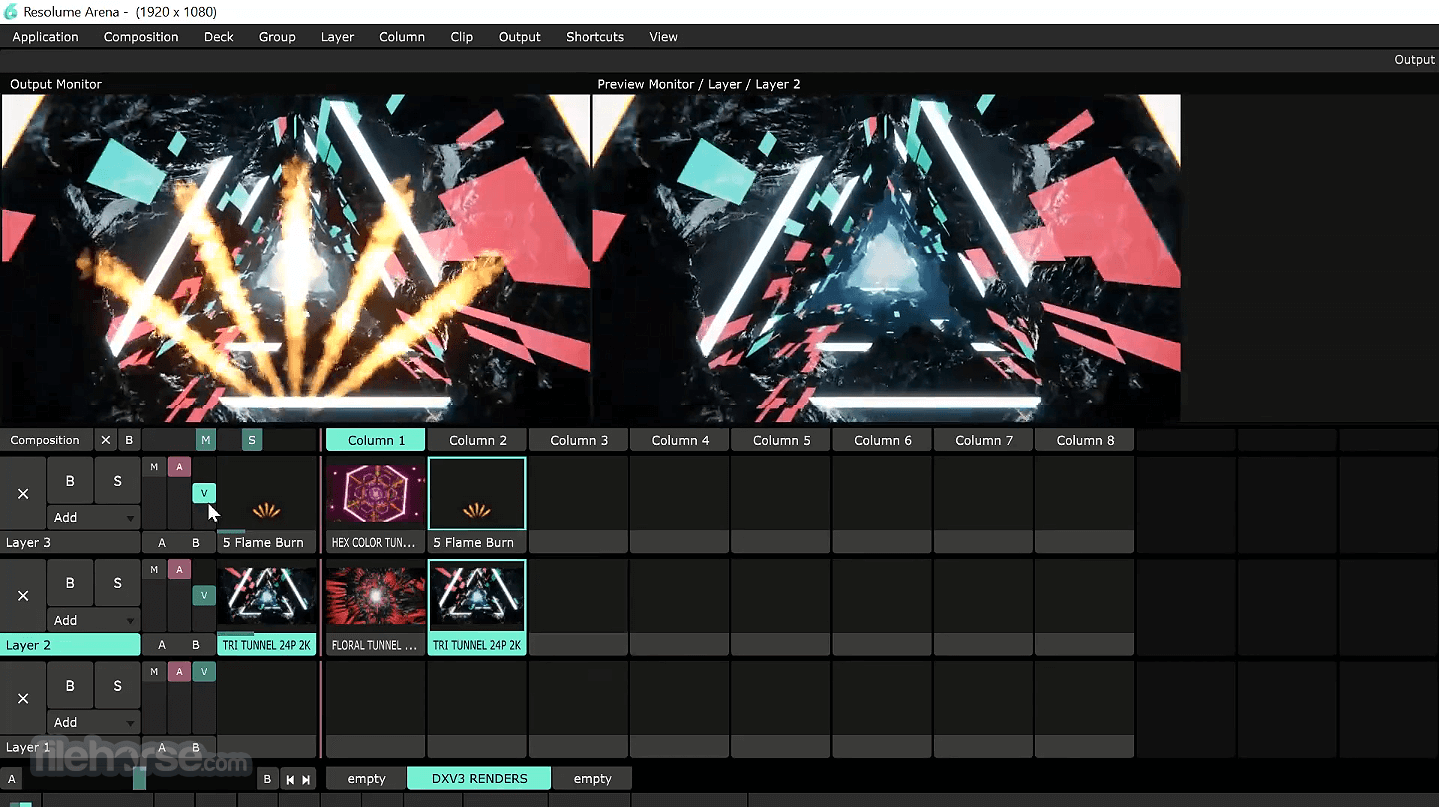









Comments and User Reviews