-
Latest Version
-
Operating System
Windows 8 (64-bit) / Windows 10 (64-bit) / Windows 11
-
User Rating
Click to vote -
Author / Product
-
Filename
Resolume_Arena_7_21_3_rev_38686_Installer.exe
Sometimes latest versions of the software can cause issues when installed on older devices or devices running an older version of the operating system.
Software makers usually fix these issues but it can take them some time. What you can do in the meantime is to download and install an older version of Resolume Arena 7.21.3 rev 38686.
For those interested in downloading the most recent release of Resolume Arena or reading our review, simply click here.
All old versions distributed on our website are completely virus-free and available for download at no cost.
We would love to hear from you
If you have any questions or ideas that you want to share with us - head over to our Contact page and let us know. We value your feedback!
What's new in this version:
Transform Widget:
- In Resolume 7.21, we're introducing the transform widget for Arena and Avenue. You can now move, scale, and rotate your content directly in the preview monitor! Additional tools like mirroring, center X/Y, and subdividing your footage can be accessed by right-clicking the widget. This widget allows you to transform either the composition, layer, group, or clip depending on your selection. No more fiddling with a bunch of sliders; just point and click to place your content where you want it.
New Monitor & Video Router Inputs:
- We have removed the option to show a monitor on the Composition, Group, Layer, and Clip Panel because it was buggy and not used by many people (we think/hope). However, we have replaced it with something better; now you can configure any monitor to show the Selected Group, Layer, or Clip. This way, it’s more flexible, and you can place the monitor for the selected item anywhere you like. The Video Router now also has the option to pipe in the Selected Group, Layer, or Clip. We have yet to come up with a good use case for this, but we’re sure some of you will find it useful.
Input Parameter Grouping:
- With Wire 7.21, you can now place your parameters in groups on the Dashboard panel. Nice and cozy. Groups will also show as foldable sections in Resolume Arena and Avenue. Patches with a lot of parameters will greatly benefit from the use of groups as you can now categorize them as you see fit.
- Another feature to speed up patching in your big spaghetti patches! You can now drop a cord onto an existing connection to replace (or add to) it. When working in event-flow, you can hold down the ALT key while doing so to combine the cords.
5 New Nodes:
- Wire gets 5 new nodes with this update: Perlin, Fract, Noise Generator, Collapse Triggers, and Anchor Point. The Perlin Node allows you to run any float type through a Perlin Noise algorithm. The Fract Node returns the fractional part of a floating point number. The Noise Generator provides you with a constant stream of random values. The Collapse Triggers Node allows you to collapse multiple triggers that happen on the same frame into one. The Anchor Point Node allows you to get the center, top-left, bottom-right, etc to set the anchor point of the Transform node so it will then rotate around that point.
REST API Updates:
- Our REST API is used more and more to control Arena & Avenue. So we have fixed a few bugs, corrected the documentation, and as requested by our loyal API warriors, you can now clear clips and groups through the Resolume REST API.
Avenue & Arena 7.21.3 Hot Fix List:
- Extremely large composition and shortcut preset take forever to load on windows
- Persistant clips not triggerable after reopening composition in 7.21
- Overlapping persistent clip thumbnails not workingWire 7.21.3 Hot Fix List
- Shape renderer with transform scale = 0 renders full solid
 OperaOpera 117.0 Build 5408.197 (64-bit)
OperaOpera 117.0 Build 5408.197 (64-bit) PC RepairPC Repair Tool 2025
PC RepairPC Repair Tool 2025 PhotoshopAdobe Photoshop CC 2025 26.5.0 (64-bit)
PhotoshopAdobe Photoshop CC 2025 26.5.0 (64-bit) OKXOKX - Buy Bitcoin or Ethereum
OKXOKX - Buy Bitcoin or Ethereum iTop VPNiTop VPN 6.3.0 - Fast, Safe & Secure
iTop VPNiTop VPN 6.3.0 - Fast, Safe & Secure Premiere ProAdobe Premiere Pro CC 2025 25.2
Premiere ProAdobe Premiere Pro CC 2025 25.2 BlueStacksBlueStacks 10.42.50.1004
BlueStacksBlueStacks 10.42.50.1004 Hero WarsHero Wars - Online Action Game
Hero WarsHero Wars - Online Action Game SemrushSemrush - Keyword Research Tool
SemrushSemrush - Keyword Research Tool LockWiperiMyFone LockWiper (Android) 5.7.2
LockWiperiMyFone LockWiper (Android) 5.7.2
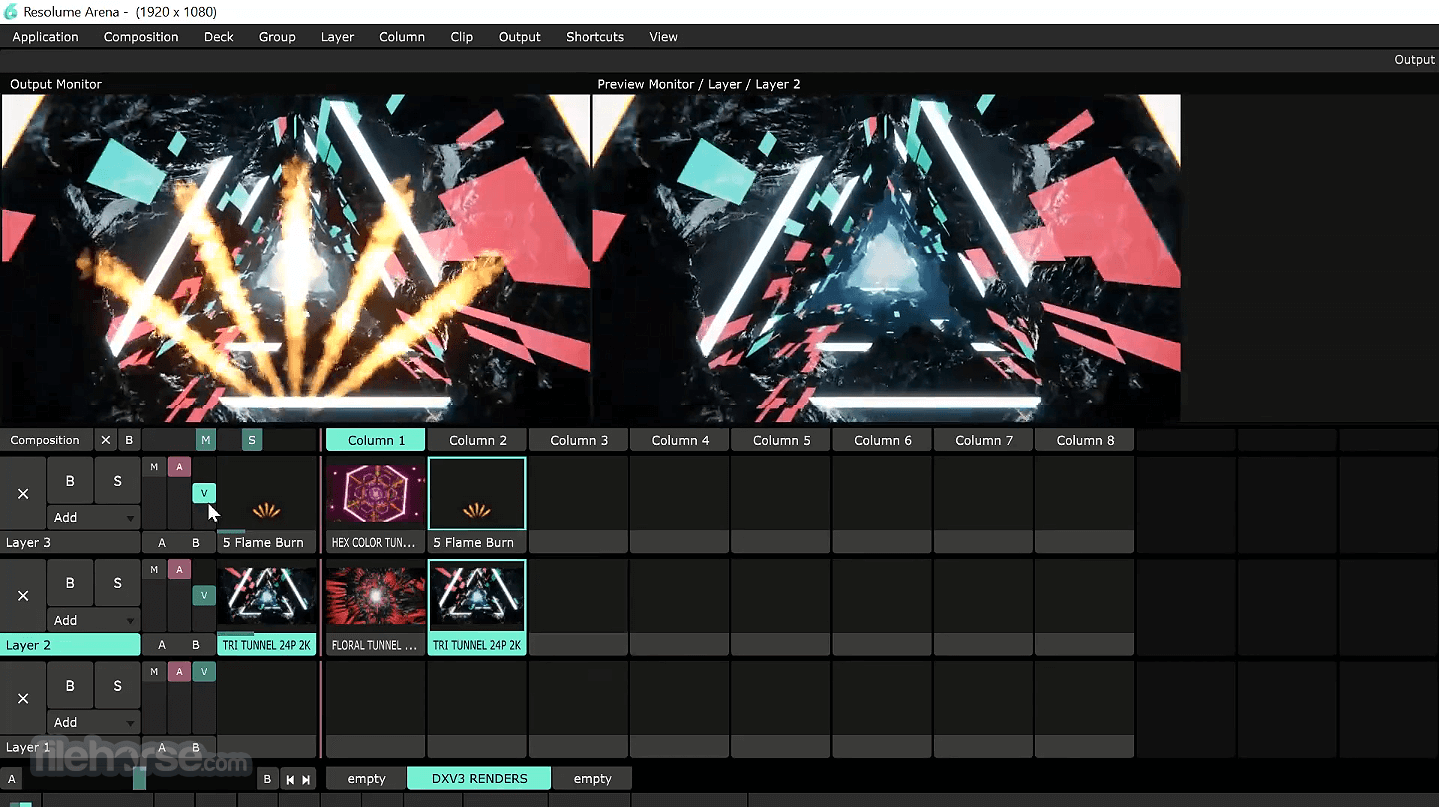









Comments and User Reviews