-
Latest Version
-
Operating System
Windows 7 / Windows 7 64 / Windows 8 / Windows 8 64 / Windows 10 / Windows 10 64 / Windows 11
-
User Rating
Click to vote -
Author / Product
-
Filename
ReShade_Setup_5.9.1.exe
-
MD5 Checksum
24fab661347f10bc679919c93f1f0f16
Sometimes latest versions of the software can cause issues when installed on older devices or devices running an older version of the operating system.
Software makers usually fix these issues but it can take them some time. What you can do in the meantime is to download and install an older version of ReShade 5.9.1.
For those interested in downloading the most recent release of ReShade or reading our review, simply click here.
All old versions distributed on our website are completely virus-free and available for download at no cost.
We would love to hear from you
If you have any questions or ideas that you want to share with us - head over to our Contact page and let us know. We value your feedback!
What's new in this version:
- Added single component floating-point sampler and storage types
Fixed:
- random crashes in D3D10/D3D11 games
- crash when using some older add-ons that made use of ImGuiListClipper
- recursive texture search not working properly when search path is relative and working directory is not equal to the base path
- HLSL shader model 3 code generation for custom semantics
- GLSL/SPIR-V semantic to location translation for variables with individual indexed semantics
- missing cast in GLSL code generation for boolean varying variables
- "No keyboard and mouse input available" message not going away when tutorial was not completed (which can't be completed without keyboard or mouse input ...)
- potential crash with Steam Input in Baldur's Gate 3
 OperaOpera 125.0 Build 5729.49 (64-bit)
OperaOpera 125.0 Build 5729.49 (64-bit) MalwarebytesMalwarebytes Premium 5.4.5
MalwarebytesMalwarebytes Premium 5.4.5 PhotoshopAdobe Photoshop CC 2026 27.2 (64-bit)
PhotoshopAdobe Photoshop CC 2026 27.2 (64-bit) BlueStacksBlueStacks 10.42.153.1001
BlueStacksBlueStacks 10.42.153.1001 OKXOKX - Buy Bitcoin or Ethereum
OKXOKX - Buy Bitcoin or Ethereum Premiere ProAdobe Premiere Pro CC 2025 25.6.3
Premiere ProAdobe Premiere Pro CC 2025 25.6.3 PC RepairPC Repair Tool 2025
PC RepairPC Repair Tool 2025 Hero WarsHero Wars - Online Action Game
Hero WarsHero Wars - Online Action Game TradingViewTradingView - Trusted by 60 Million Traders
TradingViewTradingView - Trusted by 60 Million Traders WPS OfficeWPS Office Free 12.2.0.23155
WPS OfficeWPS Office Free 12.2.0.23155


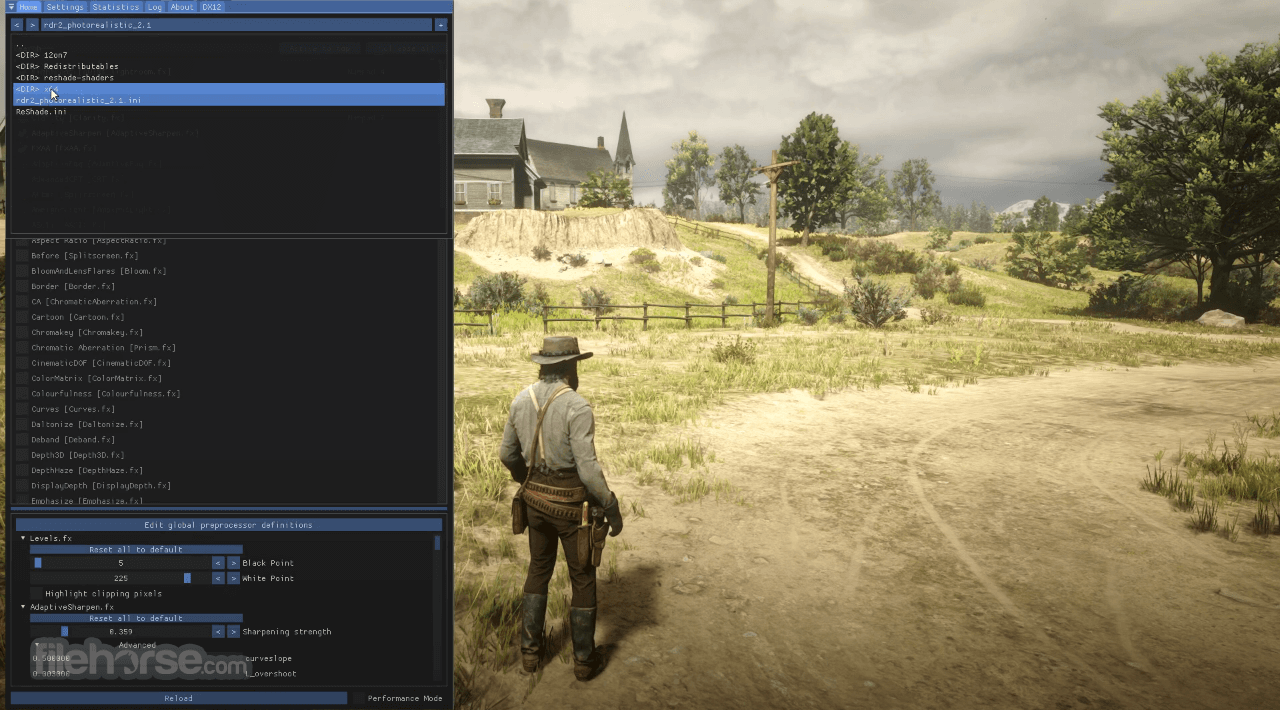



Comments and User Reviews