-
Latest Version
-
Operating System
Windows 7 / Windows 7 64 / Windows 8 / Windows 8 64 / Windows 10 / Windows 10 64 / Windows 11
-
User Rating
Click to vote -
Author / Product
-
Filename
ReShade_Setup_5.8.0.exe
-
MD5 Checksum
cffa35d9f30d2d0b1c53ebdee4ce8414
Sometimes latest versions of the software can cause issues when installed on older devices or devices running an older version of the operating system.
Software makers usually fix these issues but it can take them some time. What you can do in the meantime is to download and install an older version of ReShade 5.8.0.
For those interested in downloading the most recent release of ReShade or reading our review, simply click here.
All old versions distributed on our website are completely virus-free and available for download at no cost.
We would love to hear from you
If you have any questions or ideas that you want to share with us - head over to our Contact page and let us know. We value your feedback!
What's new in this version:
Added:
- compute shader support to ReShade FX shader language, supported in D3D11, D3D12, OpenGL and Vulkan
- option to not clear alpha channel of screenshots
- option to include preset name in screenshot file name
- JPEG as a screenshot format option
- option to duplicate current preset when creating a new one
- option to only load enabled effects
- performance mode toggle keyboard shortcut
- global option to force fullscreen mode in D3D, ReShade.ini
- support for global config file to change base and module load path (instead of having to rely on environment variables). To use, ceate an INI file with the same name as the ReShade DLL (e.g. dxgi.ini) next to it, with these contents
- position of separator between technique and variable list in UI to config (so it is persistent between runs)
- technique context menu button to open containing folder in Windows explorer
- category context menu button to reset all variables in that category to their default values
- separate code viewer window, so one can view generated code and edit a shader simultaneously
- editor support for "Shift + Tab" to remove line indentation without selection
- editor support for paste on new line
- visual indicator to text editor title when open document is unsaved
- message to home tab when a texture failed to load
- yellow highlight to items in the technique list where the underlying effect compiled with warnings and added those warnings to the tooltip
- effect parser error when encountering multi-dimensional array
- effect parser error when using sRGB sampling on back buffer but back buffer format is not RGBA8
- [strike]Added effect parser error when static variable initializer is not a literal expression. This is a breaking change for some effects![/strike]
- effect parser warning when specifying negative value for texture property
- "tex2Dsize" intrinsic overload which takes a storage object (for compute shaders)
- "barrier", "memoryBarrier" and "groupMemoryBarrier" intrinsics for use in compute shaders
- atomic intrinsics "atomicAdd", "atomicAnd", "atomicOr", "atomicXor", "atomicMin", "atomicMax", "atomicExchange" and "atomicCompareExchange"
- support for "SV_IsFrontFace" semantic to GLSL/SPIR-V code generation
- support for "min16int", "min16uint" and "min16float" scalar and vector types
- "mousewheel" source for uniform variables to use mouse wheel input
- "overlay_active" and "overlay_hovered" source to uniform variables, which hold the index (from the top in the effect file) of the UI widget the user is currently entering a value in or hovering in the UI
- more verbose logging in case of D3D10/11 resource creation failures
- pass names for passes writing to a texture on the statistics page
- device and driver information to UI in OpenGL
- support for comma character in INI elements
- path text box to app selection in setup tool
- different sort modes to app selection in setup tool
- button to add custom effect package to setup tool
- option to skip individual effect selection using three state checkboxes to setup tool
- setup tool archive validation when opening it
- standard Epic Games Launcher install location to setup tool search paths
- heuristic to setup tool that chooses the depth reversed setting based on the year a game came out
- error to setup tool when installing to an application that already has ReShade installed via a different render API
- notice on how to uninstall to final setup tool screen
- signature to setup tool
Improved:
- file and directory selection dialogs (including the preset selection) and added icons
- format of variable names in generated GLSL code for better readability
- effect parser error recovery for errors inside struct definitions
- speed of setup tool application detection
Changed:
- INI option names for a cleaner look! The setup tool will update them when installing over an existing config, but be aware of this when doing a manual update, since some of your settings may get lost.
- preset path option to save as a relative path to the ReShade DLL if preset is in the same or a subdirectory
- "tex2Dfetch" intrinsic to accept coordinates without a mipmap level and added seprate overload which accepts a mipmap level. This is a breaking change, so make sure to update your shaders (it will continue to compile with warnings in most cases, since int4 can be implicitly casted to int2, but only behaves the same then if the passed in mipmap level was zero)!
- D3D9 depth buffer detection logic to always run independently on each frame (fixes flickering in some games, like RE4 Remastered HD)
- splash banner to disappear immediately after reloading finished on all reloads except the first one
- assembly viewer text to get updated after an effect finished compiling
- HLSL compilation to enable highest optimization level only when performance mode is active
- configuration to save and restore custom style independently of the fixed presets (so its not lost when switching between those)
- keyboard shortcuts to be inactive while typing into text boxes
- item width for variable editor UI widgets
- texture name reservation to only run in OpenGL compatibility contexts by default
- default preset file name to "ReShadePreset.ini"
- setup tool to install to "bin" directory if one exists next to the executable (for Source Engine games)
Fixed:
- mouse button double clicks not registering
- red and blue color channel being switched in D3D12 screenshots in some applications
- hang in Vulkan games because fence completion check was comparing against wrong return value
- partial screen updates in D3D9 messing up ReShade rendering (e.g. in IL-2 Cliffs of Dover)
- hooks not being installed in applications that call "LoadLibraryExA/W" with flags (e.g. Prey)
- duplicated D3D10/D3D11 hooks (since the D3D10 driver may use D3D11 internally)
- D3D9 depth surface replacement messing up games using INTZ format themselves (e.g. Dead Space)
- artifacts in D3D9 games using partial depth buffer clears
- artifacts in OpenGL games using GL_ALPHA_TEST
- unbound key shortcuts potentially triggering if application sends input messages for key code zero
- crash if application calls "ID3D11Device::CreateShaderResourceView" and similar with a nullptr resource (e.g. in Snowrunner)
- crash when application unloads ReShade while a thread is still calling "GetMessage" (e.g. in Dolphin)
- crash in Vulkan when data race occurs after multiple threads failed to access a value from a lockfree table (e.g. in Baldur's Gate)
- crash if font atlas creation fails
- crash when parsing ReShade FX code that attempts a function call outside of a function
- crash if ReShade FX code contains shader function with an output parameter or return value without a semantic
- crash when pressing "Shift + Tab" in editor with a line that has only spaces selected
- R8 and RG8 textures having an alpha value in D3D9
- wrong render targets being set in D3D12 if effect contains multiple techniques
- primitive topologies other than triangles not working in OpenGL
- "tex2Dstore" intrinsic writing with a slight offset in OpenGL
- precision of floating-point constants in generated HLSL/GLSL code
- preprocessor removing spaces in macro arguments
- preprocessor not trimming all whitespace before and after macro arguments and around concatenation operator
- preprocessor not adding adding backslashes to escape quotes in stringize operator
- code generation for switch statements with multiple cases pointing to the same block
- SPIR-V code generation for struct member accesses on function return values
- SPIR-V code generation for struct input parameters
- SPIR-V code generation for switch statements that contain branches
- SPIR-V code generation for "inout" function parameters with semantics and arrays
- HLSL code generation for global "static" variables
- HLSL code generation for loops on uniform variables in shader model 3
- missing interpolation qualifiers in generated GLSL code for struct return values
- location calculation for GLSL array input and output variables
- GLSL code generation for "inout" function parameters with semantics
- GLSL code generation for shaders that have multiple input or output parameters with the same semantic
- effect parser error when initialization array of structs using initializer list syntax
- incorrect FreePIE uniform data padding
- "timeout" annotation on techniques for very small values (so one can now set it to "1" to only have the technique run a single time)
- division by zero if min/max are switched for "random" uniform source
- user being able to enter invalid characters as a preprocessor macro name
- dragging technique to a new location not preserving order of the others
- editor font affecting search and replace buttons
- pooled textures not always showing up on statistics page
- double click behavior on app selection list in setup tool (it now only reacts if the same item is clicked twice)
Removed:
- "tex2Dgather" intrinsic and instead split it into separate variants for each component
- separate "tex2D[...]offset" texture intrinsics and instead made them overloads
- technique percentage numbers from statistics (since they where commonly misunderstood)
- support for "POSITION", "VPOS" and "DEPTH" input semantics (use "SV_Position" and "SV_Depth" instead)
- error limit again since it can hide errors behind a lot of warnings
 OperaOpera 125.0 Build 5729.49 (64-bit)
OperaOpera 125.0 Build 5729.49 (64-bit) MalwarebytesMalwarebytes Premium 5.4.5
MalwarebytesMalwarebytes Premium 5.4.5 PhotoshopAdobe Photoshop CC 2026 27.2 (64-bit)
PhotoshopAdobe Photoshop CC 2026 27.2 (64-bit) BlueStacksBlueStacks 10.42.153.1001
BlueStacksBlueStacks 10.42.153.1001 OKXOKX - Buy Bitcoin or Ethereum
OKXOKX - Buy Bitcoin or Ethereum Premiere ProAdobe Premiere Pro CC 2025 25.6.3
Premiere ProAdobe Premiere Pro CC 2025 25.6.3 PC RepairPC Repair Tool 2025
PC RepairPC Repair Tool 2025 Hero WarsHero Wars - Online Action Game
Hero WarsHero Wars - Online Action Game TradingViewTradingView - Trusted by 60 Million Traders
TradingViewTradingView - Trusted by 60 Million Traders WPS OfficeWPS Office Free 12.2.0.23155
WPS OfficeWPS Office Free 12.2.0.23155


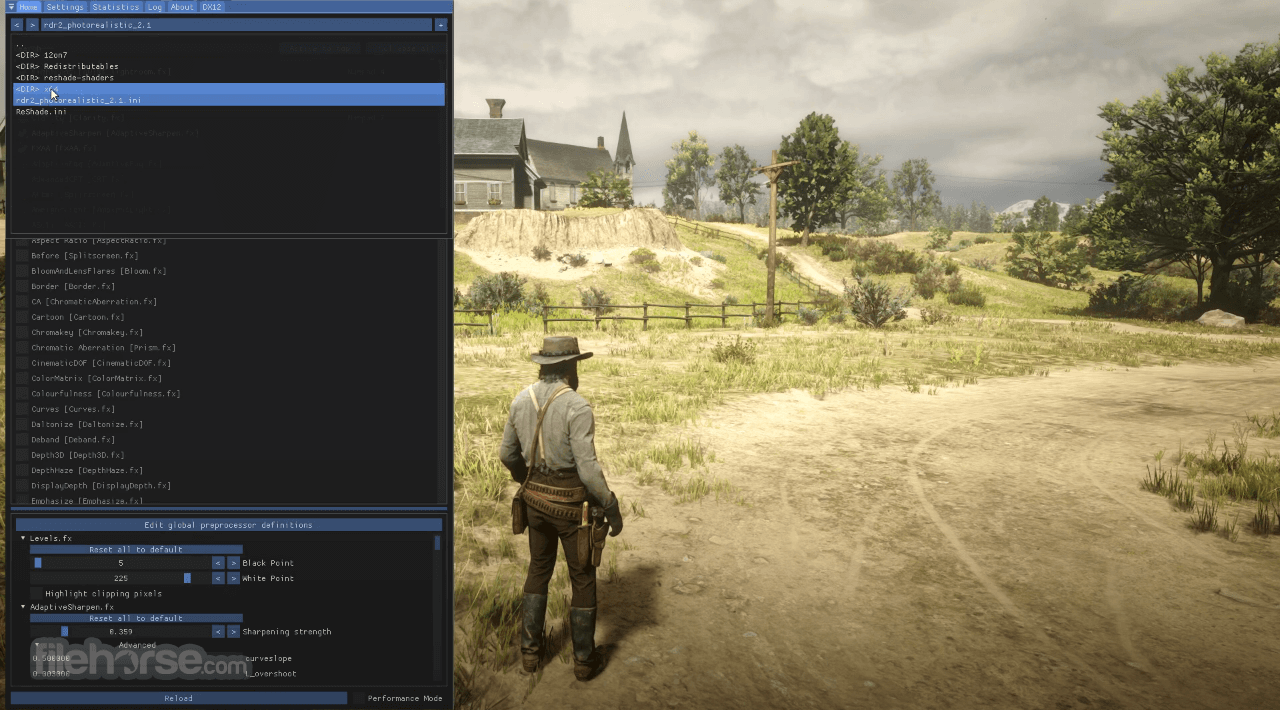



Comments and User Reviews