-
Latest Version
-
Operating System
Windows 7 / Windows 7 64 / Windows 8 / Windows 8 64 / Windows 10 / Windows 10 64 / Windows 11
-
User Rating
Click to vote -
Author / Product
-
Filename
ReShade_Setup_5.6.0.exe
-
MD5 Checksum
cf902e6637df9765a9e579d6fd825b0f
Sometimes latest versions of the software can cause issues when installed on older devices or devices running an older version of the operating system.
Software makers usually fix these issues but it can take them some time. What you can do in the meantime is to download and install an older version of ReShade 5.6.0.
For those interested in downloading the most recent release of ReShade or reading our review, simply click here.
All old versions distributed on our website are completely virus-free and available for download at no cost.
We would love to hear from you
If you have any questions or ideas that you want to share with us - head over to our Contact page and let us know. We value your feedback!
What's new in this version:
Features:
- Added "[APP] ForceDefaultRefreshRate" global config option
- Added error message to overlay when there were errors loading some add-ons
- Added optional add-on initialization entry points: Add-ons can now export a "AddonInit" and/or "AddonUninit" function, which ReShade will call after loading/before unloading, to allow for more complicated code than valid inside DLLMain
- Added preprocessor support for variadic macros
- Added preprocessor support for backslash at end of line to skip to the next
- Added error tooltip to file list in technique context menu
- Added error coloring to file list in technique context menu for effects that failed to compile
- Added option for stats overlays (clock, FPS, frametime) to only show while main overlay is open (filled out checkbox)
- Added global alpha support in VR and increased overlay window resolution
- Changed technique search in overlay to include effect file name in filtering
- Changed technique ordering to keep the declaration order specified within an effect file
- Changed preprocessor to concatenate in macros without expanding arguments (to follow behavior of the C preprocessor)
Fixed:
- crash with DLSS 3
- crash in Crusader Kings II
- crash in Phantasy Star Online 2
- duplicated input in some games (e.g. Payday 2)
- ReShade not showing up in some D3D11 VR games
- screen not updating in RPCS3 when using certain add-ons
- depth buffer detection in Quake
- effects declaring the same texture semantic multiple times failing to compile in D3D9
- shader interface matching when system value semantic contains a trailing zero
- whitespace in macro definition ending up in replacement text
- preprocessor crash if encountering end of file in a preprocessor statement
- preprocessor ignoring multiple pragma directives
- line numbers preprocessor generates for lines directly following an include statement
- add-on information missing in overlay when file version info is not using default translation
- technique context menu not working for techniques with "enabled" annotation
- open code editors for included files not updating after effect reload
- code editor colorization for preprocessor directives with spaces in them
- preset shortcut keys in config getting duplicated with each load
- GPU timestamp queries returning invalid results sometimes in D3D10/11
- push descriptor bindings in OpenGL add-on events
- 32-bit value count for push constants in D3D9 add-on events
- missing value conversion for some D3D9 dynamic states
Miscellaneous:
- Added "dot" intrinsic overload that accepts scalars to ReShade FX
- Added special behavior when calling "reshade::api::effect_runtime::render_effects" with no render target view: This now effectively disables effect rendering done by ReShade altogether, which can be useful if doing that manually via calls to "reshade::api::effect_runtime::render_technique"
- Added support for "#pragma reshade showfps" and "#pragma reshade showclock" directives again
- Added "create_swapchain" add-on event in OpenGL (called during "wglSetPixelFormat")
- Added support for creating resource views with a default resource view description (which will create a view encompassing the entire resource)
- Added render buffer creation in OpenGL for "reshade::api::resource_type::surface" and fixed automatic mipmap levels
- Added log message when resizing VR effect runtime
- Added internal compiler error to effect error list when pipeline creation failed
- Moved "AddonPath" option to "ADDON" config section
- Changed ReShade icon
- Changed log fallback filename (will now attempt to open ReShadeX.log where X is a number greater or equal 2 if ReShade.log is in use)
- Changed add-on manager to avoid loading add-on DLLs for disabled add-ons entirely
- Changed file list in technique context menu to show relative paths
- Changed preprocessor defines hidden in the overlay to include those starting with "INCLUDE_GUARD_"
- Changed "present" event in VR to be called separately for both eye submits
- Changed D3D11 state block implementation
- Changed Vulkan copy command hooks to call events for image layer ranges rather than single layers
- Simplified texture mapping using add-on API in D3D12 (can now create CPU-visible textures, ReShade will translate that into a D3D12 buffer behind the scenes)
- Improved "wglSwapMultipleBuffers" implementation to behave more like the original
- Removed automatic D3D12 pipeline backup and restore in "reshade::api::effect_runtime::render_effects" and "reshade::api::effect_runtime::render_technique" (better handled in add-on code)
- Removed stats overlay settings in VR (since those cannot be seen there anyway)
 OperaOpera 125.0 Build 5729.49 (64-bit)
OperaOpera 125.0 Build 5729.49 (64-bit) MalwarebytesMalwarebytes Premium 5.4.5
MalwarebytesMalwarebytes Premium 5.4.5 PhotoshopAdobe Photoshop CC 2026 27.2 (64-bit)
PhotoshopAdobe Photoshop CC 2026 27.2 (64-bit) BlueStacksBlueStacks 10.42.153.1001
BlueStacksBlueStacks 10.42.153.1001 OKXOKX - Buy Bitcoin or Ethereum
OKXOKX - Buy Bitcoin or Ethereum Premiere ProAdobe Premiere Pro CC 2025 25.6.3
Premiere ProAdobe Premiere Pro CC 2025 25.6.3 PC RepairPC Repair Tool 2025
PC RepairPC Repair Tool 2025 Hero WarsHero Wars - Online Action Game
Hero WarsHero Wars - Online Action Game TradingViewTradingView - Trusted by 60 Million Traders
TradingViewTradingView - Trusted by 60 Million Traders WPS OfficeWPS Office Free 12.2.0.23155
WPS OfficeWPS Office Free 12.2.0.23155


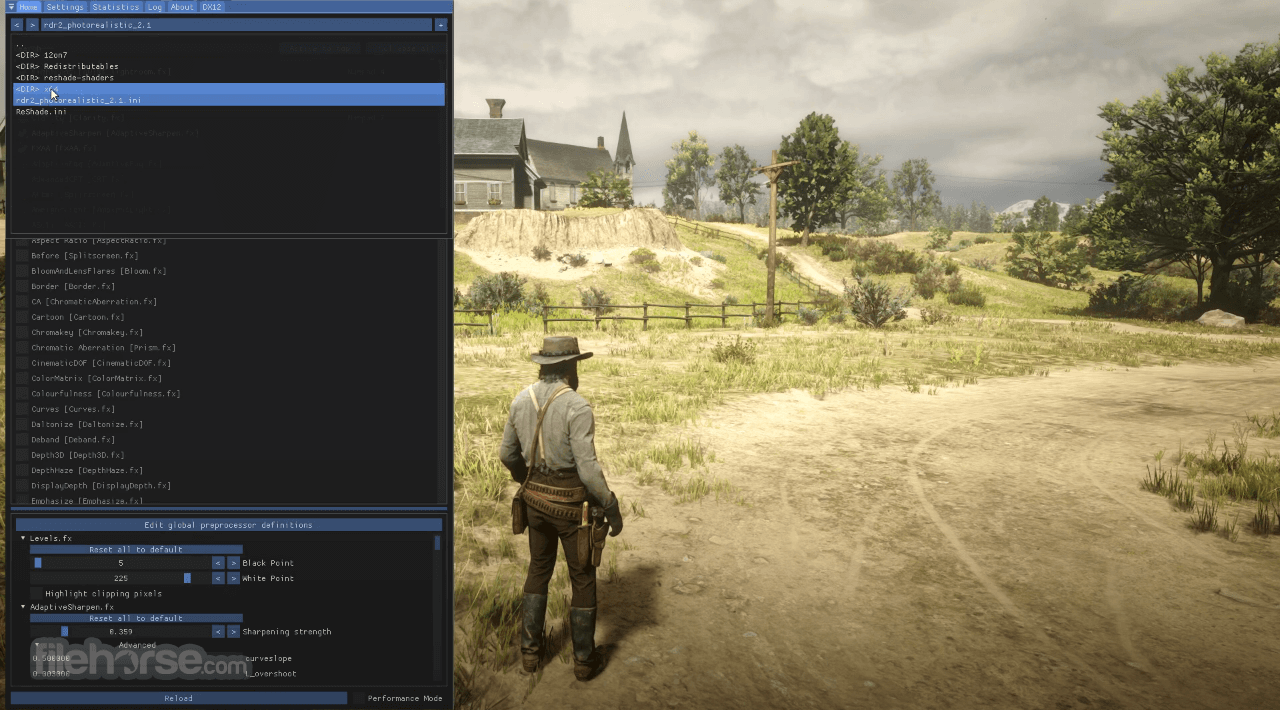



Comments and User Reviews