-
Latest Version
-
Operating System
Windows 7 / Windows 7 64 / Windows 8 / Windows 8 64 / Windows 10 / Windows 10 64
-
User Rating
Click to vote -
Author / Product
-
Filename
ReShade_Setup_4.9.0.exe
-
MD5 Checksum
7cab6bdae929d52c61c8cdda7b30ea3b
Sometimes latest versions of the software can cause issues when installed on older devices or devices running an older version of the operating system.
Software makers usually fix these issues but it can take them some time. What you can do in the meantime is to download and install an older version of ReShade 4.9.0.
For those interested in downloading the most recent release of ReShade or reading our review, simply click here.
All old versions distributed on our website are completely virus-free and available for download at no cost.
We would love to hear from you
If you have any questions or ideas that you want to share with us - head over to our Contact page and let us know. We value your feedback!
What's new in this version:
- Compiled effects are now cached to disk, so that subsequent loads can use the cached data to speed up loading significantly. By default the cache is stored in %TEMP%, so that it can be shared across all ReShade installations. To override the location, change the "IntermediateCachePath" option under "[GENERAL]" in ReShade.ini . There is a new button on the Settings tab to clear the cache (sometimes necessary to ensure changes to effect files are applied).
- Improved HLSL and GLSL loop code generation for simple condition expressions
- Improved general frame update performance slightly
- Changed editor window to support opening multiple tabs pointing to different files
- Changed logging to use Win32 API directly (to allow multiple editors to open the log simultaneously)
- Changed texture pooling to not share textures within the same effect file
- Renamed screenshot config section to "SCREENSHOT" instead of "SCREENSHOTS" (setup tool will update your config automatically)
- Renamed depth buffer detection related config options to all reside within a "DEPTH" section instead of separate "D3D9/10/11/12/OPENGL/VULKAN" sections
- Renamed all references to "shaders" to "effects"
- Cleaned up punctuation in log messages
Added:
- effect caching
- support for D3D12on7 (ReShade now works in Cyberpunk 2077 on Windows 7)
- depth buffer copy before clear in OpenGL (depth buffer detection now works in Minecraft)
- ReShade FX support for rectangular matrices and integer matrix multiplication
- error to log when trying to capture screenshot for 16-bit back buffer (which is not supported)
- option to move all techniques from an effect file simultaneously in the UI technique list by pressing the shift key
- text logging for some common back buffer formats
- debug names to D3D11 and D3D12 objects in release builds to simplify debugging with the debug layers
- option to filter application list in setup tool using custom search terms (start typing into the text box at the bottom of the application list to filter it)
- warning message box to setup tool when enabling global Vulkan layer
Fixed:
- local network traffic (on localhost) counting towards the network detection heuristic
- This means that depth buffer detection is no longer blocked in games that run local servers in single player, like in Minecraft
- mouse cursor being locked in a small portion of the screen in some games
- corrupted depth data in D3D12 apps (e.g. Cyberpunk 2077)
- ReShade not showing up in D3D9 apps that do not have an override window set for presentation (e.g. MPC-HC)
- progress bar for compiling effects not actually showing any progress
- enabling an effect not auto-selecting the relevant tab in the variable list if the tab UI is used instead of the tree UI
- disabling "Load only enabled effects" option not reloading skipped effects
- potential crash when an INI file is loaded while effects are still being loaded
- OpenGL context creation using incorrect profile flags when game is using OpenGL 3.0 or 3.1
- OpenGL compatibility flag not being set in some cases for legacy contexts
- global app config options being read from wrong section in DXGI
- D3D11 texture description not being overwritten for "ID3D11Device3::CreateTexture2D1" calls
- "vkDestroyDevice" hook not being called
- hook error logged on Windows 7 when "CreateDXGIFactory2" is called
- it being possible to move variable editor splitter outside window area
- preprocessor hanging when encountering macro with an unterminated argument list
- duplicate sample and storage references in effect passes
- crash if an invalid sampler or storage is referenced in effect pass
- setup tool exception when extracting repository without a dedicated "Textures" directory
 OperaOpera 117.0 Build 5408.197 (64-bit)
OperaOpera 117.0 Build 5408.197 (64-bit) PC RepairPC Repair Tool 2025
PC RepairPC Repair Tool 2025 PhotoshopAdobe Photoshop CC 2025 26.5.0 (64-bit)
PhotoshopAdobe Photoshop CC 2025 26.5.0 (64-bit) OKXOKX - Buy Bitcoin or Ethereum
OKXOKX - Buy Bitcoin or Ethereum iTop VPNiTop VPN 6.3.0 - Fast, Safe & Secure
iTop VPNiTop VPN 6.3.0 - Fast, Safe & Secure Premiere ProAdobe Premiere Pro CC 2025 25.2.1
Premiere ProAdobe Premiere Pro CC 2025 25.2.1 BlueStacksBlueStacks 10.42.50.1004
BlueStacksBlueStacks 10.42.50.1004 Hero WarsHero Wars - Online Action Game
Hero WarsHero Wars - Online Action Game SemrushSemrush - Keyword Research Tool
SemrushSemrush - Keyword Research Tool LockWiperiMyFone LockWiper (Android) 5.7.2
LockWiperiMyFone LockWiper (Android) 5.7.2


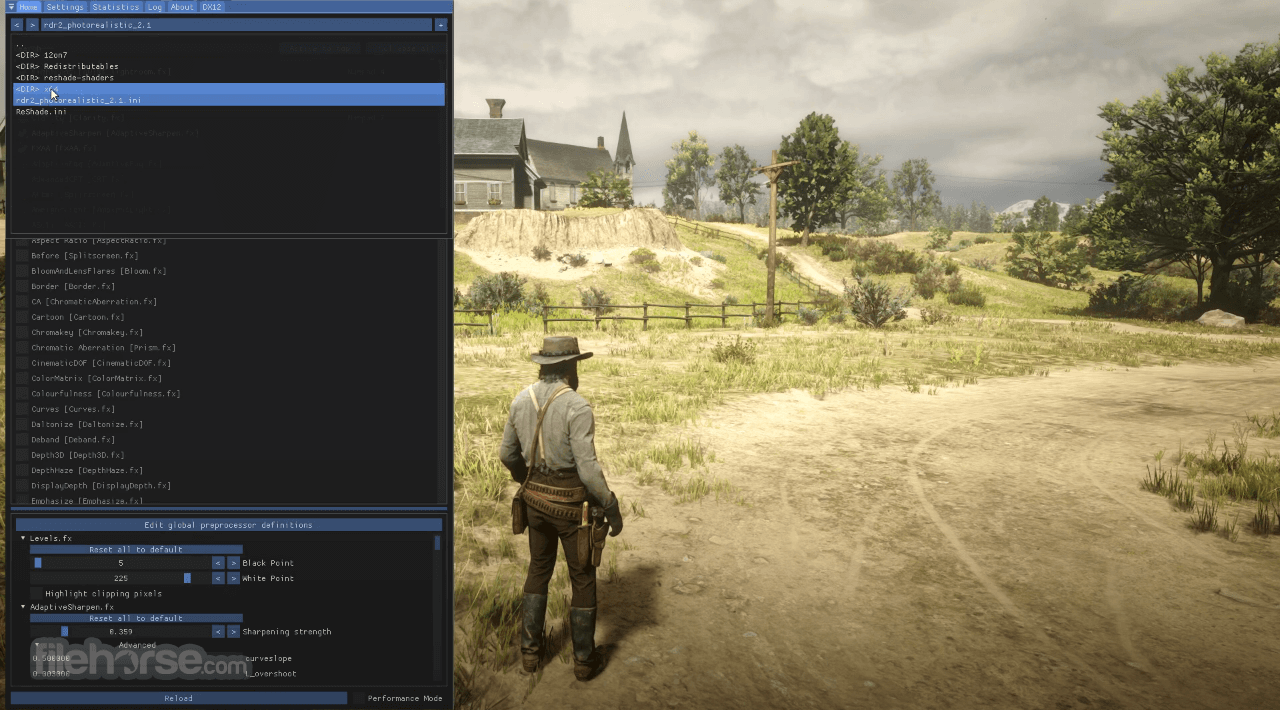



Comments and User Reviews