-
Latest Version
-
Operating System
Windows 7 64 / Windows 8 64 / Windows 10 64
-
User Rating
Click to vote -
Author / Product
-
Filename
Install_rekordbox_x64_6_5_3.zip
Sometimes latest versions of the software can cause issues when installed on older devices or devices running an older version of the operating system.
Software makers usually fix these issues but it can take them some time. What you can do in the meantime is to download and install an older version of rekordbox 6.5.3.
For those interested in downloading the most recent release of rekordbox or reading our review, simply click here.
All old versions distributed on our website are completely virus-free and available for download at no cost.
We would love to hear from you
If you have any questions or ideas that you want to share with us - head over to our Contact page and let us know. We value your feedback!
What's new in this version:
New:
- New subscription plan, the Professional plan, is now available
- Supports rekordbox Cloud Unlimited powered by Dropbox that allows you to upload unlimited music files to the cloud storage
- Supports Collection Auto Upload that allows you to automatically upload music files in your Collection to the cloud storage
- Supports Device library backup that allows you to backup your data exported on USB storage devices to your computer or the cloud storage so that you can recover it at any time if the device is lost
- Added PING PONG and HELIX to Beat FX
Improved:
- The ESC key is now enabled to clear the Search filter
Vocal position now shows on a PC/Mac that doesn’t support AVX, only for tracks that have been - analyzed on a PC/Mac that does support AVX
- Sound Color FX knobs for the Sampler and Master are now always displayed on the screen
Added the following long-awaited features to MIDI LEARN:
- CFX Select Next/Back
- CFX On
- Browse Up/Down
- Video Load Deck 1/2
- FX Select Back
Fixed:
- Occasionally downloaded tracks may not be displayed in the Promo Locker in the browse tree when Inflyte tracks are set to be downloaded to USB storage devices
- The [AUTO/TAP] button would not light up properly when switching to Auto or Tap mode on controllers equipped with the [AUTO/TAP] button for Beat FX
- Occasionally changes to the Auto Gain settings may not be saved
- Occasionally the track analysis data may not be synchronized when using Cloud Library Sync
- Potential freeze when importing Histories from a device
- Occasionally the Sound Color FX user settings that has been set when a controller was connected was unexpectedly changed when rekordbox is started
- Improved stability and fixes for other minor issues
 OperaOpera 117.0 Build 5408.39 (64-bit)
OperaOpera 117.0 Build 5408.39 (64-bit) PC RepairPC Repair Tool 2025
PC RepairPC Repair Tool 2025 PhotoshopAdobe Photoshop CC 2025 26.3 (64-bit)
PhotoshopAdobe Photoshop CC 2025 26.3 (64-bit) OKXOKX - Buy Bitcoin or Ethereum
OKXOKX - Buy Bitcoin or Ethereum iTop VPNiTop VPN 6.3.0 - Fast, Safe & Secure
iTop VPNiTop VPN 6.3.0 - Fast, Safe & Secure Premiere ProAdobe Premiere Pro CC 2025 25.1
Premiere ProAdobe Premiere Pro CC 2025 25.1 BlueStacksBlueStacks 10.41.661.1001
BlueStacksBlueStacks 10.41.661.1001 Hero WarsHero Wars - Online Action Game
Hero WarsHero Wars - Online Action Game TradingViewTradingView - Trusted by 60 Million Traders
TradingViewTradingView - Trusted by 60 Million Traders LockWiperiMyFone LockWiper (Android) 5.7.2
LockWiperiMyFone LockWiper (Android) 5.7.2


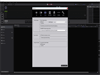
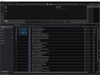
Comments and User Reviews