-
Latest Version
Reflector 4.1.2 (64-bit) LATEST
-
Review by
-
Operating System
Windows 7 64 / Windows 8 64 / Windows 10 64 / Windows 11
-
User Rating
Click to vote -
Author / Product
-
Filename
Reflector-4.1.2-64.msi
Whether you're presenting, demonstrating, or simply sharing content, Reflector for PC offers seamless mirroring capabilities with added features for enhanced productivity and collaboration.
Explore the effortless way to seamlessly share and capture content from your beloved devices wirelessly. No more tangled cables, complex adapters, or perplexing hardware. Effortlessly present, educate, or entertain with the power in the palm of your hand.
Main Features
- Screen Mirroring: Effortlessly mirror iOS, Android, and Chromebook screens to your computer.
- Wireless Connectivity: Connect devices wirelessly without the need for cables or adapters.
- High-Quality Mirroring: Experience crisp, clear mirroring in stunning HD resolution.
- Multiple Device Mirroring: Mirror multiple devices simultaneously for comparison or collaboration.
- Audio Streaming: Transmit device audio alongside screen mirroring for immersive presentations or entertainment.
- Recording and Screenshots: Capture screenshots or record screen mirroring sessions for later reference or sharing.
- AirPlay and Google Cast Support: Compatible with AirPlay and Google Cast protocols for seamless integration with supported devices.
- Security and Privacy: Ensure secure connections and protect sensitive information during mirroring sessions.
It boasts an intuitive and user-friendly interface, with straightforward controls for initiating and managing screen mirroring sessions.
The interface is clean and minimalistic, focusing on usability and ease of navigation.
Installation and Setup
Installing this program is a breeze, with a simple download and installation process for both Windows and macOS platforms.
Once installed, users can quickly configure settings and connect their devices for seamless screen mirroring.
How to Use
- Download and Install: Download the app from the official website or FileHorse and follow the on-screen instructions to install the software on your PC.
- Launch: Open the app on your computer and ensure that both your computer and the device you want to mirror are connected to the same Wi-Fi network.
- Connect Devices: On your device, access the screen mirroring or casting feature and select your computer from the list of available devices.
- Begin Mirroring: Once connected, your device screen will be mirrored on your computer screen, allowing you to share content or perform demonstrations.
Enhanced Wireless Mirroring - Reflector 4 improves wireless screen mirroring with faster, more reliable connections for AirPlay, Google Cast, and Miracast devices, reducing lag and connection drops during presentations or classroom sharing.
Multi-Device Streaming - The ability to mirror multiple devices simultaneously with organized layouts allows groups of users to share screens at once (ideal for collaborative work, teaching environments, and demos).
Improved Audio Support - Better handling of system audio streaming from mirrored devices, delivering higher-quality sound without requiring separate audio routing tools.
Updated User Interface - A refreshed and modernized UI provides easier access to mirroring controls, device lists, and connection status, enhancing the overall usability of the app.
Advanced Layout & Window Options - More control over how mirrored screens appear, including options for custom window arrangements, borders, and scaling, supporting clearer multi-screen displays.
Security Enhancements - Improved authentication and connection options help secure device mirroring sessions, reducing unauthorized access in shared networks.
Cross-Platform Compatibility - Expanded support across macOS, Windows, and mobile platforms ensures that Reflector 4 works with a wider range of devices and OS versions.
FAQs
Is Reflector compatible with all devices?
It supports screen mirroring from iOS, Android, and Chromebook devices.
Can I mirror multiple devices simultaneously?
Yes, it allows you to mirror multiple devices simultaneously for enhanced collaboration or comparison.
Does Reflector support audio streaming?
Yes, it can stream device audio alongside screen mirroring for immersive presentations or entertainment.
Is Reflector secure for mirroring sensitive information?
It prioritizes security and privacy, ensuring secure connections during mirroring sessions.
Can I record screen mirroring sessions with Reflector?
Yes, it allows you to capture screenshots or record screen mirroring sessions for later reference or sharing.
Alternatives
AirServer - Another popular screen mirroring software with similar features and capabilities.
LonelyScreen - Offers screen mirroring functionality for iOS devices to Windows computers.
ApowerMirror - Versatile screen mirroring with recording.
LetsView - Free mirroring with annotation features.
Reflector - Wireless screen mirroring with media streaming.
Vysor - Mirror and control Android devices on PC.
Pricing
It offers flexible pricing options to suit various user needs. Pricing typically ranges from $24.32 for a single license.
System Requirements
OS: Windows 11/10, Intel Core i3 processor or equivalent, 2GB RAM.
PROS
- Seamless screen mirroring from various devices.
- Intuitive user interface.
- High-quality mirroring with audio streaming support.
- Recording and screenshot capabilities.
- Secure connections for privacy protection.
- Limited compatibility with certain devices or operating systems.
Reflector by Squirrels, LLC is a robust screen mirroring software that offers a plethora of features for PC users. With its seamless mirroring capabilities, intuitive interface, and added functionalities like audio streaming and recording, it stands out as a top choice for individuals and professionals alike.
While pricing may be a concern for some users, the overall performance and versatility of Reflector make it a valuable tool for enhancing productivity, collaboration, and presentations.
Note: Watermark on the screen in the demo version.
Also Available: Reflector for Mac
 OperaOpera 126.0 Build 5750.18 (64-bit)
OperaOpera 126.0 Build 5750.18 (64-bit) MalwarebytesMalwarebytes Premium 5.4.6
MalwarebytesMalwarebytes Premium 5.4.6 PhotoshopAdobe Photoshop CC 2026 27.2 (64-bit)
PhotoshopAdobe Photoshop CC 2026 27.2 (64-bit) BlueStacksBlueStacks 10.42.153.1003
BlueStacksBlueStacks 10.42.153.1003 OKXOKX - Buy Bitcoin or Ethereum
OKXOKX - Buy Bitcoin or Ethereum Premiere ProAdobe Premiere Pro CC 2025 25.6.3
Premiere ProAdobe Premiere Pro CC 2025 25.6.3 PC RepairPC Repair Tool 2025
PC RepairPC Repair Tool 2025 Hero WarsHero Wars - Online Action Game
Hero WarsHero Wars - Online Action Game TradingViewTradingView - Trusted by 60 Million Traders
TradingViewTradingView - Trusted by 60 Million Traders WPS OfficeWPS Office Free 12.2.0.23155
WPS OfficeWPS Office Free 12.2.0.23155


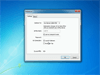
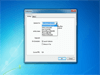
Comments and User Reviews