-
Latest Version
Realtek High Definition Audio 2.74 (XP) LATEST
-
Review by
-
Operating System
Windows XP / Vista
-
User Rating
Click to vote -
Author / Product
-
Filename
WDM_R274.exe
-
MD5 Checksum
8d484f442a9d7763e99df9194c3574af
Flexible mixing, mute, and fine gain control functions provide a complete integrated audio solution for home entertainment PCs. Use Realtek HD Audio Manager to boost up your Windows PC Sound!
Realtek High Definition Audio (XP) refers to the audio driver software developed by Realtek Semiconductor Corp. for use with Microsoft Windows XP operating system. This software is designed to provide high-quality audio playback and recording capabilities for computers running Windows XP.
Main Features
Audio Driver: It includes the necessary drivers and software components to enable and manage audio devices on a Windows XP-based computer. It supports a wide range of audio codecs and hardware configurations.
High Definition Audio: The term "High Definition Audio" suggests that this software is capable of delivering high-quality audio output with better clarity and fidelity compared to standard audio drivers. It supports features like 24-bit audio resolution and various audio enhancements.
Audio Playback: It allows users to play audio content such as music, videos, and games with clear and accurate sound reproduction. It supports multiple audio channels for surround sound setups.
Audio Recording: This software also facilitates audio recording through microphones or other input devices, enabling users to capture sound for various purposes, including voice recording, video conferencing, and more.
Control Panel: Realtek typically provides a control panel or configuration utility that allows users to adjust audio settings, such as equalization, volume levels, and audio effects. Users can customize their audio experience to suit their preferences.
Compatibility: Realtek High Definition Audio (XP) is designed to work with a wide range of Realtek audio chipsets commonly found in motherboards and sound cards. It is optimized for Windows XP but may also work with some later versions of the Windows operating system.
Updates: It's important to keep audio drivers up to date to ensure compatibility with the latest hardware and software. Realtek periodically releases updates and new versions of its audio drivers to address bugs, improve performance, and add features.
Troubleshooting: It may come with troubleshooting tools to diagnose and resolve common audio-related issues, such as sound playback problems or driver conflicts.
Overview
After many years of supporting the original AC'97 Audio Codec, Intel decided that the new codec has to surpass it, and this High Definition Audio codec was born.
With it came to support for not only wider sound reproduction range and ability to work with 15 incoming and 15 outgoing streams, but also supports for features that enabled much-streamlined use of audio PC equipment by end-users.
Most famously this can be seen in the ability of the app drivers to automatically detect audio jack states (plugging jacks in and out) and presenting users with an instant interface for the retasking current port for other uses (however the stream for a microphone cannot be tasked to be used on all 6 ports that are usually resent on the back of the motherboard).
These chipsets are supported in Windows XP and Windows 2000: ALC880, ALC882, ALC883, ALC885, ALC886, ALC887, ALC888, ALC889, ALC892, ALC899, ALC861VC, ALC861VD, ALC900, ALC660, ALC662, ALC663, ALC665, ALC668, ALC670, ALC671, ALC672, ALC676, ALC680, ALC221, ALC231, ALC233, ALC260, ALC262, ALC267,ALC268, ALC269, ALC270, ALC272, ALC273, ALC275, ALC276, ALC280, ALC282, ALC283, ALC284, ALC286, ALC290, ALC292, and ALC383.
Realtek High Definition Audio is supported for all modern Windows operating systems, starting from Microsoft Windows XP SP3 and beyond.
- Meets Microsoft WLP 3.10 and future WLP audio requirements
- WaveRT based audio function driver for Windows Vista
- High-quality differential CD analog input
- Direct Sound 3D compatible
- 10-band Software Equalizer
- Multi bands of software equalizer and tool are provided
- Power Management setting
- Microphone Acoustic Echo Cancellation (AEC) and Beam Forming (BF) technology for voice application
- Mono/Stereo Microphone Noise Suppression
- And more...
- Provides high-fidelity audio playback and recording capabilities.
- Offers a range of advanced audio effects and customization options.
- Intuitive user interface for easy navigation and control.
- Seamless integration with Windows-based systems.
- Compatible with a wide range of audio hardware.
- Limited official support for Mac and Linux platforms.
- Lack of support for advanced audio technologies like Dolby Atmos or DTS:X.
- Updates and driver compatibility can vary based on device manufacturers.
 OperaOpera 116.0 Build 5366.71 (64-bit)
OperaOpera 116.0 Build 5366.71 (64-bit) PC RepairPC Repair Tool 2025
PC RepairPC Repair Tool 2025 PhotoshopAdobe Photoshop CC 2025 26.3 (64-bit)
PhotoshopAdobe Photoshop CC 2025 26.3 (64-bit) OKXOKX - Buy Bitcoin or Ethereum
OKXOKX - Buy Bitcoin or Ethereum iTop VPNiTop VPN 6.2.0 - Fast, Safe & Secure
iTop VPNiTop VPN 6.2.0 - Fast, Safe & Secure Premiere ProAdobe Premiere Pro CC 2025 25.1
Premiere ProAdobe Premiere Pro CC 2025 25.1 BlueStacksBlueStacks 10.41.656.1001
BlueStacksBlueStacks 10.41.656.1001 Hero WarsHero Wars - Online Action Game
Hero WarsHero Wars - Online Action Game TradingViewTradingView - Trusted by 60 Million Traders
TradingViewTradingView - Trusted by 60 Million Traders LockWiperiMyFone LockWiper (Android) 5.7.2
LockWiperiMyFone LockWiper (Android) 5.7.2

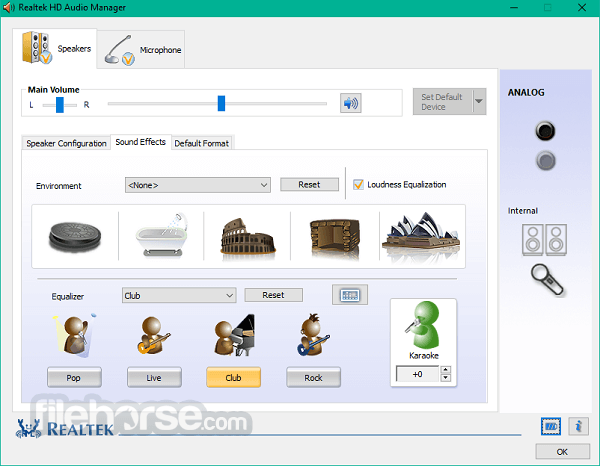
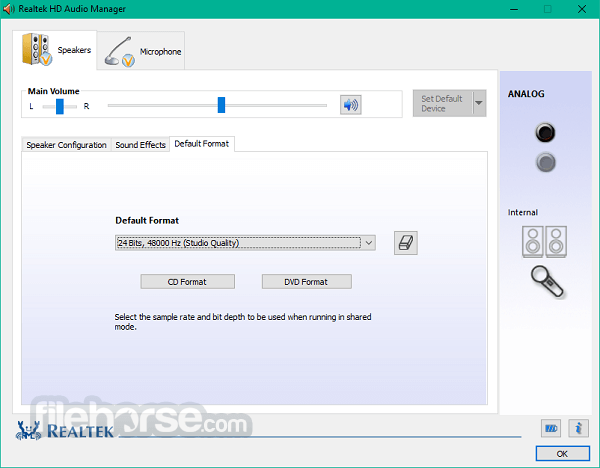
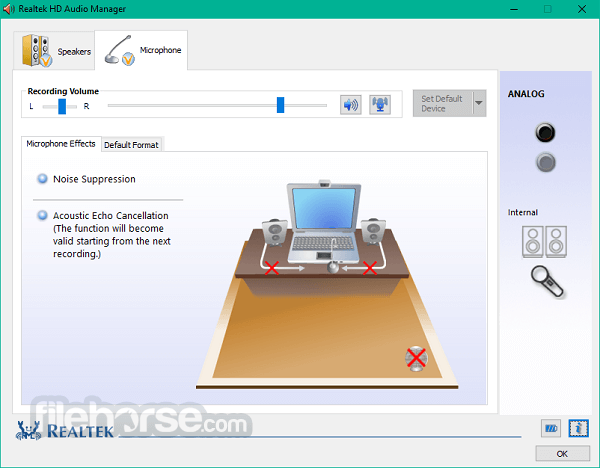






Comments and User Reviews