-
Latest Version
HeidiSQL 12.10.0.7000 LATEST
-
Review by
-
Operating System
Windows 7 / Windows 8 / Windows 10 / Windows 11
-
User Rating
Click to vote -
Author / Product
-
Filename
HeidiSQL_12.10.0.7000_Setup.exe
-
MD5 Checksum
93eb425bf71bf73ff2072c502e3c3d5c
Features and Highlights
- Free for everyone, OpenSource
- Connect to multiple servers in one window
- Connect to servers via command line
- Connect via SSH tunnel, or pass SSL settings
- Create and edit tables, views, stored routines, triggers, and scheduled events.
- Generate nice SQL-exports, compress these afterward, or put them on the clipboard.
- Export from one server/database directly to another server/database
- Manage user-privileges
- Import text-files
- Export table rows as CSV, HTML, XML, SQL, LaTeX, Wiki Markup and PHP Array
- Browse and edit table-data using a comfortable grid
- Bulk edit tables (move to DB, change an engine, collation, etc.)
- Batch-insert ASCII or binary files into tables
- Write queries with customizable syntax-highlighting and code-completion
- Pretty reformat disordered SQL
- Monitor and kill client-processes
- Find specific text in all tables of all databases of one server
- Optimize and repair tables in a batch manner
- Launch a parallel mysql.exe command line window using your current connection settings
- And much more
 OperaOpera 117.0 Build 5408.53 (64-bit)
OperaOpera 117.0 Build 5408.53 (64-bit) PC RepairPC Repair Tool 2025
PC RepairPC Repair Tool 2025 PhotoshopAdobe Photoshop CC 2025 26.4.1 (64-bit)
PhotoshopAdobe Photoshop CC 2025 26.4.1 (64-bit) OKXOKX - Buy Bitcoin or Ethereum
OKXOKX - Buy Bitcoin or Ethereum iTop VPNiTop VPN 6.3.0 - Fast, Safe & Secure
iTop VPNiTop VPN 6.3.0 - Fast, Safe & Secure Premiere ProAdobe Premiere Pro CC 2025 25.1
Premiere ProAdobe Premiere Pro CC 2025 25.1 BlueStacksBlueStacks 10.42.0.1016
BlueStacksBlueStacks 10.42.0.1016 Hero WarsHero Wars - Online Action Game
Hero WarsHero Wars - Online Action Game SemrushSemrush - Keyword Research Tool
SemrushSemrush - Keyword Research Tool LockWiperiMyFone LockWiper (Android) 5.7.2
LockWiperiMyFone LockWiper (Android) 5.7.2

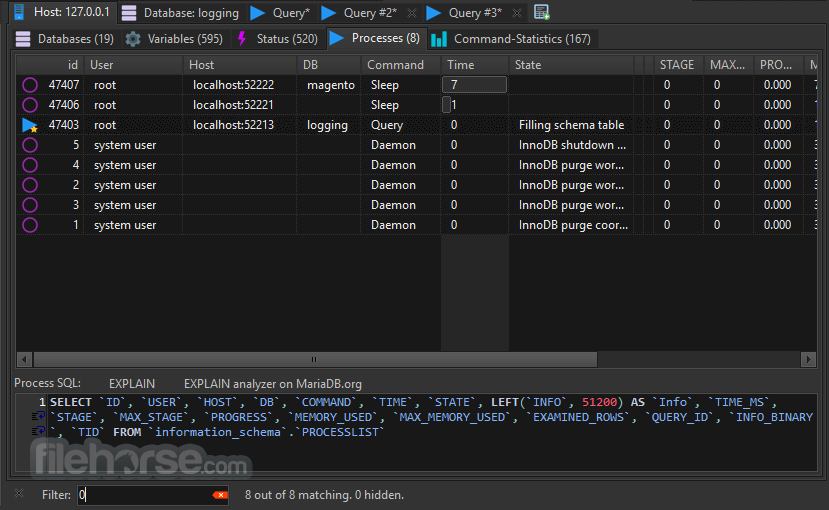








Comments and User Reviews