-
Latest Version
-
Operating System
Windows XP / Vista / Windows 7 / Windows 8 / Windows 10
-
User Rating
Click to vote -
Author / Product
-
Filename
rapidphp2016.exe
-
MD5 Checksum
6e83193887d1cf9104637ac814d8cef0
Sometimes latest versions of the software can cause issues when installed on older devices or devices running an older version of the operating system.
Software makers usually fix these issues but it can take them some time. What you can do in the meantime is to download and install an older version of Rapid PHP Editor 2016 14.4.0.188.
For those interested in downloading the most recent release of Rapid PHP Editor or reading our review, simply click here.
All old versions distributed on our website are completely virus-free and available for download at no cost.
We would love to hear from you
If you have any questions or ideas that you want to share with us - head over to our Contact page and let us know. We value your feedback!
What's new in this version:
Rapid PHP Editor 2016 14.4.0.188
- Change log not available for this version
Rapid PHP Editor 2016 14.3.0.187
- Fixed: Crash in Keyboard Shortcuts form
- Fixed: Crash while disconnecting from FTP server if the connection fails catastrophically
- Fixed: Scrolling to incorrect after updating image with link via toolbar
- Fixed: Draggable menus contained incorrect toolbars
- Fixed: Crash when opening invalid document
- Fixed: Crash when FTP trying to activate document that isn't open anymore
- Improved: Color picker will support multiple monitors
- Improved: Selecting image or script from inspector or auto-complete will add file:/// if the selected path is not relative to current document
- Fixed: Prevent window.close() in Chromium preview to exit IDE
- Improved: High definition support in FTP explorer window folder tree
- Improved: High definition support in update notification window
- Plugins: New function SaveStringToFile
- Plugins: Trying to add image in incorrect size will throw and exception
Rapid PHP Editor 2016 14.0.0.185
- Perform file listing in background for Goto Anything
- Resizable Compare With dialog
- Find/replace - when scope "All Open Documents" is used, don't stop at the last/first document regardless of whether "wrap at end" is checked
- Fuzzy matching improvements for Goto Anything
- Improvements with column widths when toggling Details View in File Explorer pane
- Move form to main monitor when it's outside of all monitors on launch
- Fix: issue with hint over editor in non-English languages
- Fix: open related style file from code explorer when file open from FTP
- Fix: crash when FTP server returns invalid list
- Fix: safer FTP connections saving
- Fix: projects list in menu not updated after Edit Current Project
- Plugins: implemented TabByFileName that didn't work
- Plugins: added shift state to keydown signal
- Plugins: Go to code line from Messages pane, if the doubleclicked message is in specific format
- Plugins: added DirectoryExists function
- Plugins: functions for date/time locale reading
- Plugins: SelectAll, PasteFromClipboard and CopyToClipboard methods added to TEdit and TMemo
- Plugins: CustomSortStringList function added
Rapid PHP Editor 2016 14.0.0.184
- Fix: Selection breaking on autocomplete
- Fix: Hide all panels should not hide floating panels
- Update: FTP safe mode improvements - don't error if the file doesn't exist
- Update: Output panel return focus to editor on switching modes
- Plugins fix: Show script messages after Find All
- Plugins: Document.FtpFileName added
- Update: Safeguard against out of memory on CSS item filter
Rapid PHP Editor 2016 14.0.0.183
- Fix: crash when refreshing Code Explorer with no documents open
- Returnded to PHP delimiters
- Fix: got rid of deadlocks during Save All
- Fix: with 3-rd party software button layers stealing focus after autocomplete
Rapid PHP Editor 2016 14.0.0.182
Heavily improved user interface:
- New, modern tab and docking system
- Close button on tabs (optional)
- Tool windows can now be pinned to sides
- Document windows can now be undocked and stacked in multiple panes or external windows
- Customizable toolbar and menu icons
- New visual themes
- No more flicker upon tab change
- No flicker on window resize
- Improved high DPI support makes WeBuilder easier to use on high-resolution screens
New, epic time saver - Go To Anything:
- With the new Goto feature, you can jump to any file or place in your project or currently open file with a few keystrokes. The default shortcut is Ctrl+`, but you can use another combo.
- Quickly open project files by typing just a few symbols
- Quickly jump to symbols in any file of your project
- Quickly jump to words in any file of your project, with context preview
- Quickly switch between large number of projects
Improved text editor:
- Automatic pasted code indenting matching - editor will attempt to auto-adjust indenting to match your default settings if your own code is well-structured and the editor can detect a pattern in the pasted code
- Improved bracket closing in some situations
- HereDoc and NowDoc syntax highlighting for PHP and Perl
Improved preview:
- Updated built-in Chrome preview
- Built-in access to Chrome Developer Tools
- Preview address input behavior improvements
- Auto-refresh preview on save
- Visual Event (by Allan Jardine) JS plugin integration
- X-Ray now available in full-screen preview
Improved Project management:
- Quickly activate any project via Goto Project, even if you have a huge list of projects
- Open Folder for opening a folder as a temporary project without creating a saved project
- Activate Folder of Current File feature now works for project files
- Larger and resizable Projects window
Improved FTP/SFTP/FTPS:
- Easily search / filter FTP connections list
- FTP passwords and SSH key passphrases can now be optionally left unsaved and they will be asked only once during session and not saved to disk
- Improved SFTP SSH password protected key file support
- View details mode is now remembered for file view
- Delete file from FTP and project with a single click
- Auto correction of line endings when opening ASCII files that were incorrectly uploaded (as binary with Windows newlines)
Improved HTML and CSS support:
- HTML tag auto indenting
- Improved CSS syntax highlighting
- Updated list of Google fonts
- Google font searching
- LESS and SASS syntax updates
- Improved built-in CSS preview
Better JavaScript support:
- Improved JavaScript language definitions
- Improved JavaScript auto complete
- Improved jQuery support
Improved PHP support:
- Support for traits
- Support for namespaces
- Auto complete now supports PHP function parameter display
- Show return type and method name for method hints
- Better support for brackets inside function arguments
- Prefer built in functions over classes
Greatly improved PHP framework support:
- Nette framework added
- Laravel framework support improvements and update
- Yii framework update
- CakePHP framework update
- Zend framework update
- Wordpress framework update
Improved Language Browser:
- Filter for quickly locating an item or statement
Improved SQL connectivity:
- Drag table and column names to SQL editor
- Improved grid display
- Smooth scrolling for SQL window
- New command Select Rows
- PostgreSQL 9 support
Plugin improvements:
- Developers can now write plugins that alter auto complete dropdown lists
- Plugin items can now have icons
- Project related plugin API functions are now available
Misc minor adjustments and fixes:
- Improved: Undo / Redo behavior with selection
- Improved: Two plugins can now share the same menu
- Improved: CSS box assistant window
- Improved: Internal web server stability
- Improved: PHP formatter
- Fixed: Bug with bogus Modified status in some situations
- Fixed: Editor freezing in some situations with large files
- Fixed: Compatibility bug with some SFTP servers
- Fixed: CSS alpha color support in CSS validator
- Fixed: JS auto complete when assignment used
- Fixed: Bug with shortcuts when SQL browser active
- Fixed: Problem with Save As and ~ in file names
- Fixed: Crash on a rare, specific invalid PHP code
- Fixed: Unicode in snippets
- Fixed: undo and other shortcuts not working in Find dialogs
- Various other fixes
 OperaOpera 118.0 Build 5461.41 (64-bit)
OperaOpera 118.0 Build 5461.41 (64-bit) PC RepairPC Repair Tool 2025
PC RepairPC Repair Tool 2025 PhotoshopAdobe Photoshop CC 2025 26.5.0 (64-bit)
PhotoshopAdobe Photoshop CC 2025 26.5.0 (64-bit) OKXOKX - Buy Bitcoin or Ethereum
OKXOKX - Buy Bitcoin or Ethereum iTop VPNiTop VPN 6.4.0 - Fast, Safe & Secure
iTop VPNiTop VPN 6.4.0 - Fast, Safe & Secure Premiere ProAdobe Premiere Pro CC 2025 25.2.1
Premiere ProAdobe Premiere Pro CC 2025 25.2.1 BlueStacksBlueStacks 10.42.51.1001
BlueStacksBlueStacks 10.42.51.1001 Hero WarsHero Wars - Online Action Game
Hero WarsHero Wars - Online Action Game SemrushSemrush - Keyword Research Tool
SemrushSemrush - Keyword Research Tool LockWiperiMyFone LockWiper (Android) 5.7.2
LockWiperiMyFone LockWiper (Android) 5.7.2
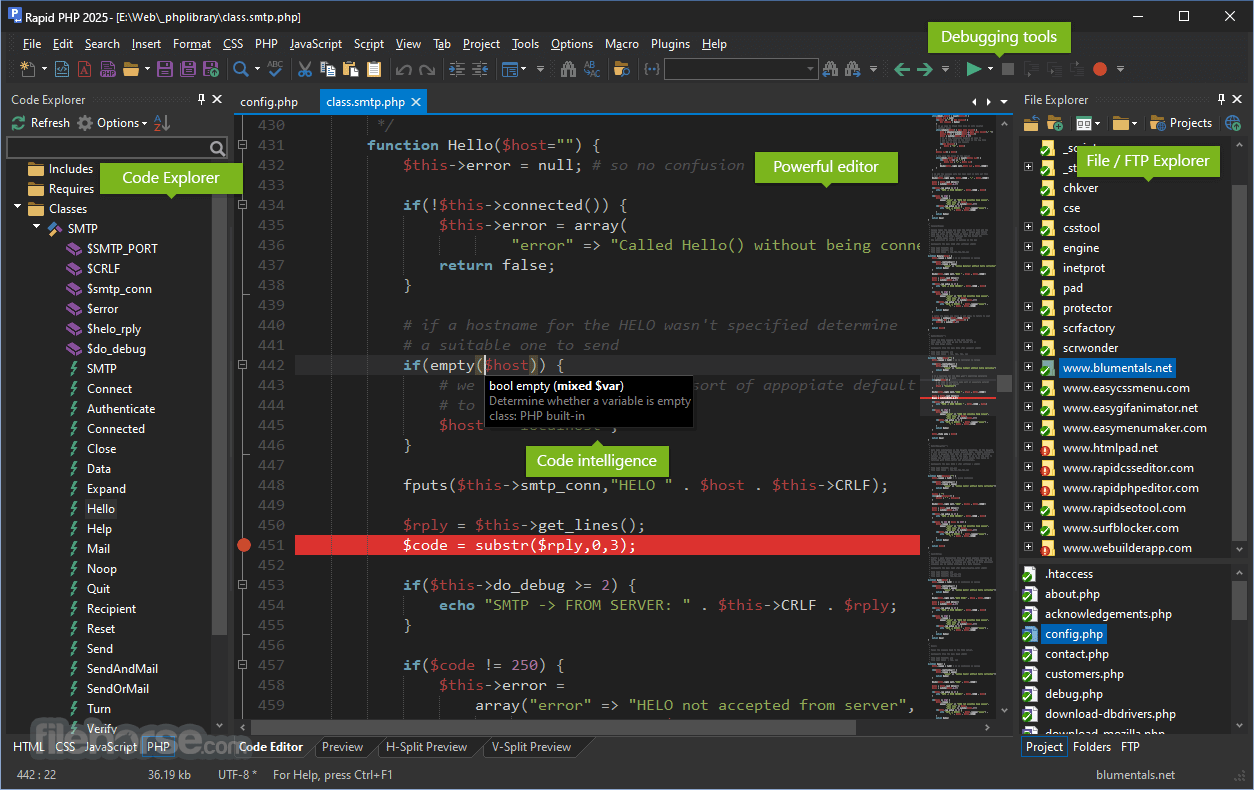
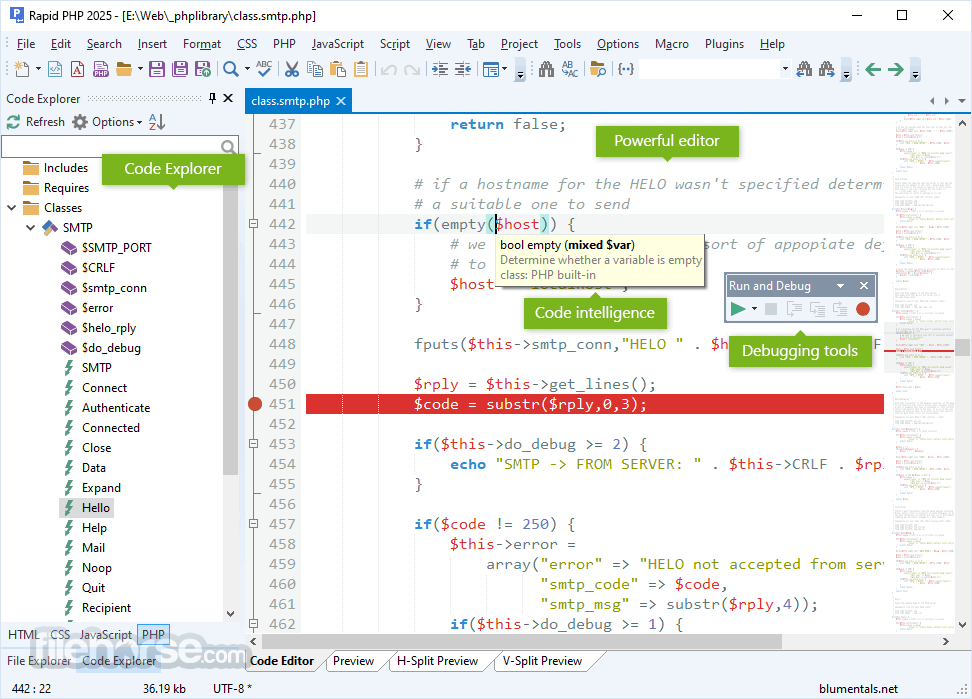
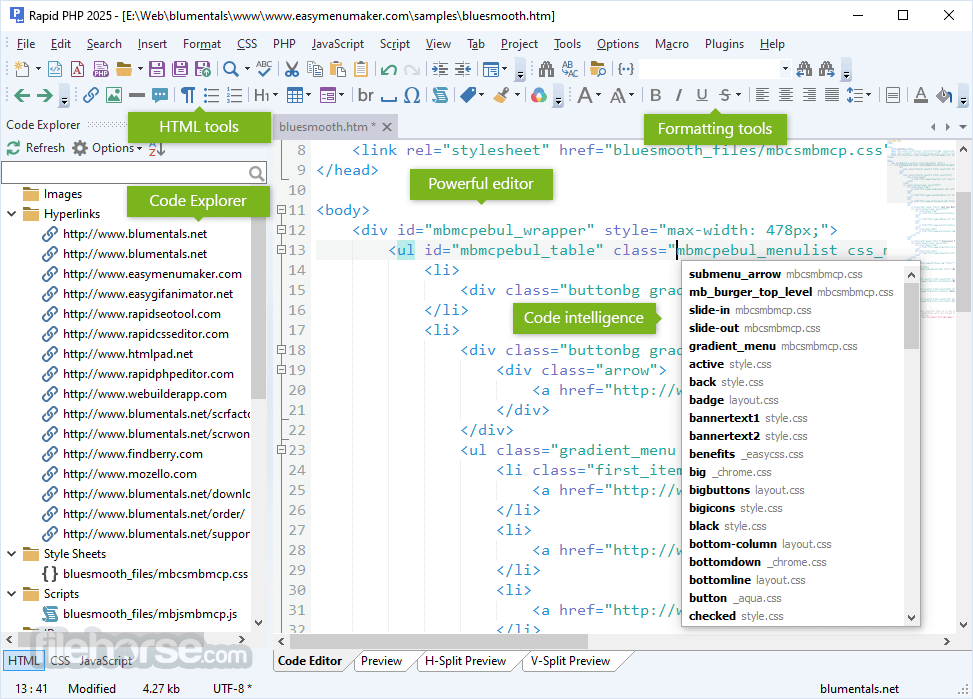







Comments and User Reviews